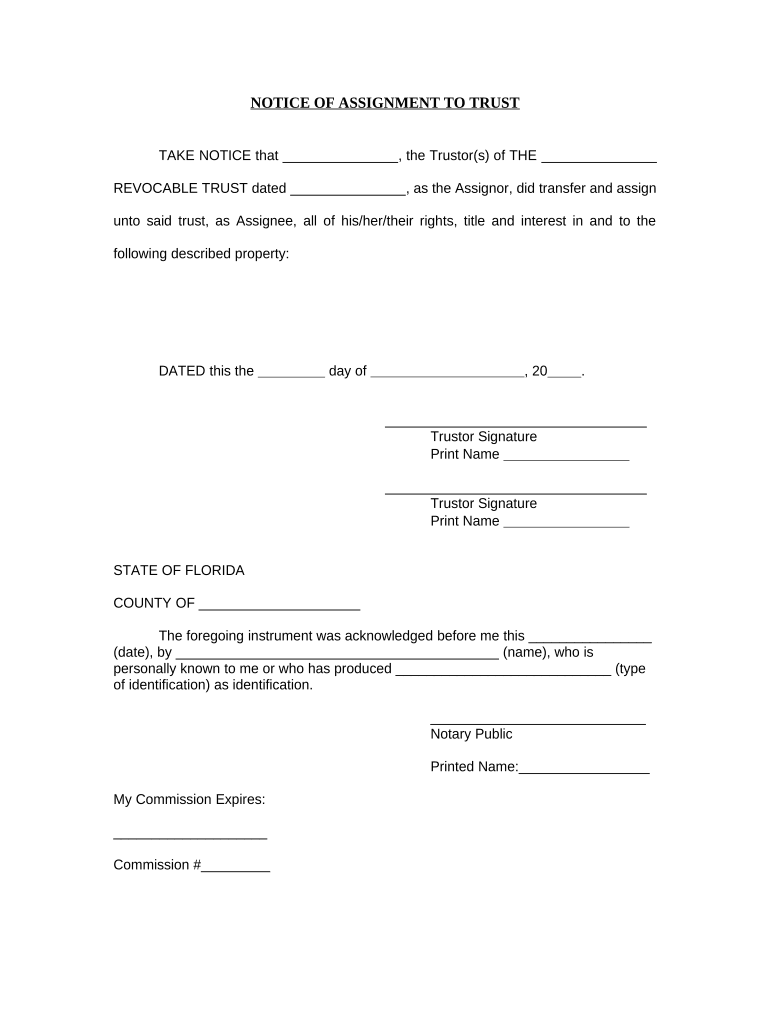
Notice Assignment Form


What is the Notice Assignment Form
The Notice Assignment Form is a legal document used to formally assign rights or interests from one party to another. In the context of Florida trust documents, this form is essential for ensuring that the terms of a trust are clearly communicated and legally recognized. It serves as a record of the assignment, detailing the parties involved, the specific rights being assigned, and any conditions that may apply. This form is particularly important in estate planning, as it helps to clarify the intentions of the trustor and ensures that beneficiaries understand their rights.
Steps to Complete the Notice Assignment Form
Completing the Notice Assignment Form involves several key steps to ensure accuracy and compliance with Florida law. First, gather all necessary information, including the names and addresses of the parties involved and a detailed description of the rights being assigned. Next, fill out the form carefully, ensuring that all sections are completed. It is crucial to include the date of the assignment and any relevant terms or conditions. Once the form is filled out, both parties should review it for accuracy before signing. Finally, the completed form should be notarized to enhance its legal validity.
Legal Use of the Notice Assignment Form
The Notice Assignment Form must adhere to specific legal standards to be considered valid in Florida. This includes compliance with state laws governing trusts and assignments. The form should clearly outline the rights being assigned and include signatures from both the assignor and assignee. Additionally, it is advisable to consult with a legal professional to ensure that the form meets all necessary legal requirements and adequately protects the interests of all parties involved. Proper execution of this form can prevent disputes and ensure that the assignment is enforceable in court.
Key Elements of the Notice Assignment Form
Several key elements are essential for the Notice Assignment Form to be effective. These include:
- Identifying Information: Names and addresses of both the assignor and assignee.
- Description of Rights: A detailed account of the rights or interests being assigned.
- Terms and Conditions: Any specific conditions that apply to the assignment.
- Date of Assignment: The date on which the assignment takes effect.
- Signatures: Signatures of both parties, along with a notary acknowledgment.
How to Obtain the Notice Assignment Form
The Notice Assignment Form can be obtained through various channels. Many legal websites provide downloadable templates that comply with Florida law. Additionally, you may consult with an attorney who specializes in estate planning or trusts, as they can provide a customized form tailored to your specific needs. Local government offices or courthouses may also have copies of the form available. It is important to ensure that any form you use is up-to-date and meets current legal standards.
Digital vs. Paper Version
In today's digital age, the choice between using a digital or paper version of the Notice Assignment Form is significant. Digital forms offer the advantage of easy access, quick completion, and the ability to store documents securely online. They can also be signed electronically, which streamlines the process. However, some individuals may prefer paper forms for their tangible nature and the familiarity of traditional methods. Regardless of the format chosen, it is essential to ensure that the completed form is executed properly to maintain its legal validity.
Quick guide on how to complete notice assignment form
Easily Prepare Notice Assignment Form on Any Device
Digital document management has become increasingly popular among businesses and individuals. It serves as an ideal eco-conscious alternative to traditional printed and signed documents, allowing you to access the appropriate form and securely store it online. airSlate SignNow equips you with all the necessary tools to create, modify, and eSign your documents swiftly without delays. Manage Notice Assignment Form on any platform using airSlate SignNow's Android or iOS applications and simplify any document-related process today.
The Simplest Way to Modify and eSign Notice Assignment Form Effortlessly
- Obtain Notice Assignment Form and then click Get Form to begin.
- Utilize the tools provided to fill out your document.
- Emphasize important sections of your documents or redact sensitive information with tools specifically designed by airSlate SignNow for that purpose.
- Create your signature using the Sign tool, which takes mere seconds and carries the same legal validity as a conventional wet ink signature.
- Review the details and then click on the Done button to save your modifications.
- Choose your preferred method to send your form – via email, SMS, or invitation link, or download it to your computer.
Eliminate the hassle of lost or misplaced documents, tedious form searches, or errors that require printing new document copies. airSlate SignNow meets all your document management needs in just a few clicks from any device you prefer. Modify and eSign Notice Assignment Form and ensure effective communication at every stage of your document preparation process with airSlate SignNow.
Create this form in 5 minutes or less
Create this form in 5 minutes!
People also ask
-
What is a Florida trust document?
A Florida trust document is a legal instrument that outlines how assets are to be managed and distributed in the state of Florida. It provides a way for individuals to specify their wishes regarding their property and financial matters. Creating a Florida trust document can help avoid probate and ensure your affairs are handled according to your preferences.
-
How can airSlate SignNow help with Florida trust documents?
airSlate SignNow simplifies the process of creating and signing Florida trust documents by offering a user-friendly platform for electronic signatures. Our solution ensures that your trust documents are legally binding and securely stored. Additionally, airSlate SignNow provides templates that can help streamline the creation of your Florida trust documents.
-
What are the benefits of using airSlate SignNow for Florida trust documents?
Using airSlate SignNow for Florida trust documents offers signNow benefits, including efficiency and cost-effectiveness. You can save time by electronically signing your documents and avoid the hassle of physical paperwork. Moreover, this digital solution provides greater security for your sensitive information, helping you protect your assets.
-
What features does airSlate SignNow offer for managing Florida trust documents?
airSlate SignNow offers features such as customizable templates, secure cloud storage, and real-time tracking of document statuses. These tools are designed to enhance the management of Florida trust documents while simplifying the signing process. Additionally, the platform supports multi-party signing, making it easy to coordinate with all stakeholders.
-
Is there a cost associated with using airSlate SignNow for Florida trust documents?
Yes, there is a cost associated with using airSlate SignNow, but it is generally affordable and cost-effective compared to traditional methods of document management. Pricing plans vary based on features, but they all aim to provide great value for creating and managing Florida trust documents. You can choose a plan that best fits your needs and budget.
-
Can I integrate airSlate SignNow with other software for my Florida trust documents?
Absolutely! airSlate SignNow integrates seamlessly with various software applications, allowing for a more streamlined workflow in managing Florida trust documents. Whether you're using accounting software, CRM systems, or document management platforms, our integrations can improve your overall efficiency.
-
How secure is airSlate SignNow for my Florida trust documents?
Security is a top priority at airSlate SignNow. We utilize advanced encryption and secure cloud storage to protect your Florida trust documents and any personal information. Additionally, our platform complies with industry-standard security regulations to ensure your documents are safely handled.
Get more for Notice Assignment Form
- Walmart copyright form
- Swavalamban loan application form pdf
- Odb frequent dispensing form
- Detroit paratransit roadeo form
- Professional details of the applicant oci sample form
- Common nomination form
- Doh 2936 certified ems agency information update form planaheadnewyork
- Hb 2 3560 attachment 6 b page 1 of 4 part i a e form
Find out other Notice Assignment Form
- How To Sign Arkansas Doctors Document
- How Do I Sign Florida Doctors Word
- Can I Sign Florida Doctors Word
- How Can I Sign Illinois Doctors PPT
- How To Sign Texas Doctors PDF
- Help Me With Sign Arizona Education PDF
- How To Sign Georgia Education Form
- How To Sign Iowa Education PDF
- Help Me With Sign Michigan Education Document
- How Can I Sign Michigan Education Document
- How Do I Sign South Carolina Education Form
- Can I Sign South Carolina Education Presentation
- How Do I Sign Texas Education Form
- How Do I Sign Utah Education Presentation
- How Can I Sign New York Finance & Tax Accounting Document
- How Can I Sign Ohio Finance & Tax Accounting Word
- Can I Sign Oklahoma Finance & Tax Accounting PPT
- How To Sign Ohio Government Form
- Help Me With Sign Washington Government Presentation
- How To Sign Maine Healthcare / Medical PPT