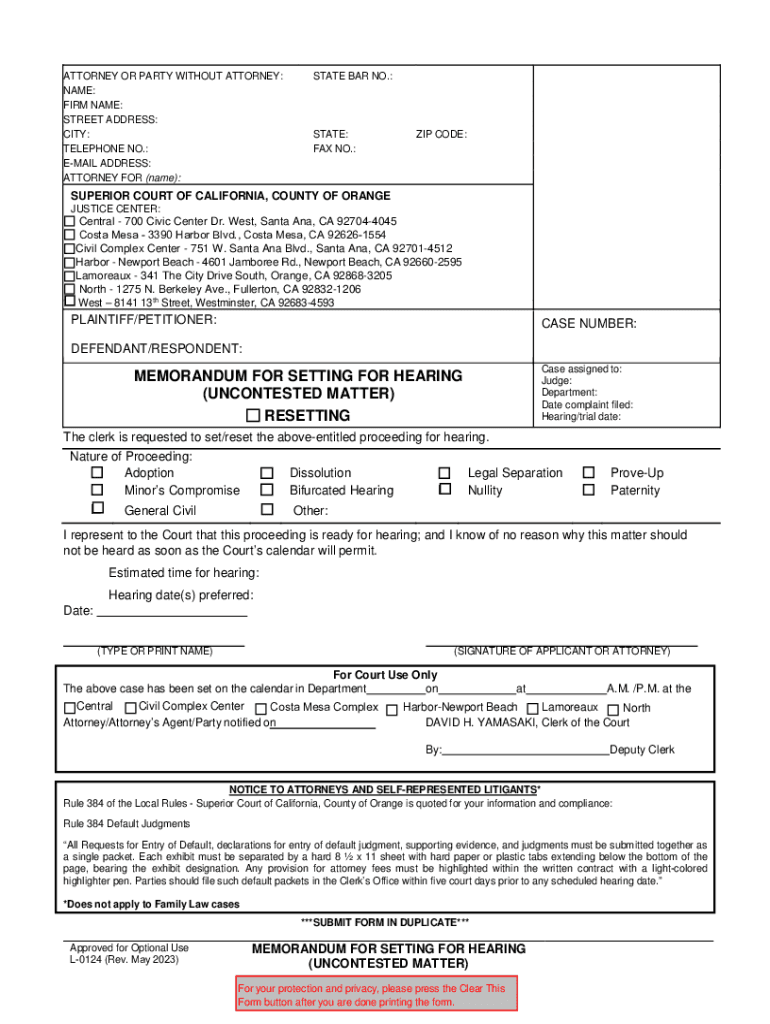
NAME CHANGE under SAFE at HOME PROGRAM 2023-2026


What is the name change under Safe at Home program
The name change under the Safe at Home program is designed to protect individuals who are survivors of domestic violence, stalking, or similar concerns. This program allows participants to legally change their names while providing a layer of confidentiality. By enrolling in this program, individuals can ensure that their new name is not publicly accessible, thus enhancing their safety and privacy.
How to use the name change under Safe at Home program
To use the name change under the Safe at Home program, individuals must first enroll in the program through their local county office. Once enrolled, participants can complete the necessary forms to initiate their name change. It is important to follow the specific procedures outlined by the program to ensure that the name change is processed correctly and confidentially.
Steps to complete the name change under Safe at Home program
Completing the name change under the Safe at Home program involves several steps:
- Enroll in the Safe at Home program through your local county office.
- Obtain the name change application form from the program.
- Fill out the application, ensuring all required information is included.
- Submit the completed application to the designated office, following any specific submission guidelines.
- Receive confirmation of your name change once the application is processed.
Required documents for the name change under Safe at Home program
When applying for a name change under the Safe at Home program, certain documents are typically required. These may include:
- A completed name change application form.
- Proof of enrollment in the Safe at Home program.
- Identification documents, such as a driver’s license or passport.
- Any additional documentation requested by the county office.
Eligibility criteria for the name change under Safe at Home program
Eligibility for the name change under the Safe at Home program generally includes individuals who are survivors of domestic violence, stalking, or similar threats. Applicants must demonstrate a need for confidentiality and safety due to their circumstances. Each county may have specific criteria, so it is advisable to check with local authorities for detailed eligibility requirements.
Legal use of the name change under Safe at Home program
The name change obtained through the Safe at Home program is legally recognized. Once the name change is processed, individuals can use their new name for all legal purposes, including identification, banking, and employment. It is crucial to ensure that all relevant agencies and institutions are updated with the new name to maintain consistency and legal standing.
Quick guide on how to complete name change under safe at home program
Effortlessly Prepare NAME CHANGE UNDER SAFE AT HOME PROGRAM on Any Device
Online document management has gained popularity among businesses and individuals alike. It offers an ideal environmentally friendly alternative to traditional printed and signed paperwork, as you can obtain the necessary form and securely store it online. airSlate SignNow provides all the tools you require to create, edit, and electronically sign your documents quickly and without delays. Manage NAME CHANGE UNDER SAFE AT HOME PROGRAM on any platform using airSlate SignNow's Android or iOS applications and enhance any document-related process today.
How to Edit and Electronically Sign NAME CHANGE UNDER SAFE AT HOME PROGRAM with Ease
- Locate NAME CHANGE UNDER SAFE AT HOME PROGRAM and click Get Form to begin.
- Utilize the features we provide to complete your document.
- Emphasize important sections of the documents or obscure sensitive information using tools designed by airSlate SignNow specifically for that purpose.
- Generate your electronic signature with the Sign tool, which takes mere seconds and carries the same legal validity as a conventional handwritten signature.
- Review the information and then click the Done button to save your changes.
- Select how you wish to send your form: via email, SMS, or shareable link, or download it to your computer.
Eliminate worries about lost or misfiled documents, tedious form searches, or errors that necessitate printing new copies. airSlate SignNow meets your document management requirements in just a few clicks from any device you prefer. Modify and electronically sign NAME CHANGE UNDER SAFE AT HOME PROGRAM while ensuring effective communication at every stage of the form preparation process with airSlate SignNow.
Create this form in 5 minutes or less
Find and fill out the correct name change under safe at home program
Create this form in 5 minutes!
How to create an eSignature for the name change under safe at home program
How to create an electronic signature for a PDF online
How to create an electronic signature for a PDF in Google Chrome
How to create an e-signature for signing PDFs in Gmail
How to create an e-signature right from your smartphone
How to create an e-signature for a PDF on iOS
How to create an e-signature for a PDF on Android
People also ask
-
What is airSlate SignNow and how does it work?
airSlate SignNow is a powerful eSignature solution that allows businesses to send and eSign documents seamlessly. With its user-friendly interface, you can easily create, manage, and track documents, ensuring a smooth signing process. This cost-effective solution is designed to enhance productivity and streamline workflows.
-
How much does airSlate SignNow cost?
airSlate SignNow offers flexible pricing plans to suit various business needs. You can choose from different tiers based on the features you require, making it a cost-effective solution for businesses of all sizes. Visit our pricing page to find the plan that best fits your requirements.
-
What features does airSlate SignNow offer?
airSlate SignNow includes a range of features such as document templates, real-time tracking, and customizable workflows. These features empower businesses to manage their documents efficiently and ensure that the signing process is quick and secure. The platform is designed to meet the diverse needs of modern businesses.
-
Is airSlate SignNow secure for signing documents?
Yes, airSlate SignNow prioritizes security and compliance. The platform uses advanced encryption and follows industry standards to protect your documents and data. You can confidently send and eSign documents, knowing that your information is safe with airSlate SignNow.
-
Can I integrate airSlate SignNow with other applications?
Absolutely! airSlate SignNow offers integrations with various applications such as Google Drive, Salesforce, and Microsoft Office. These integrations enhance your workflow by allowing you to manage documents across different platforms seamlessly. This flexibility makes airSlate SignNow a versatile tool for businesses.
-
What are the benefits of using airSlate SignNow?
Using airSlate SignNow provides numerous benefits, including increased efficiency, reduced turnaround time for documents, and improved collaboration. The platform simplifies the signing process, allowing teams to focus on their core tasks rather than getting bogged down by paperwork. It's a smart choice for businesses looking to optimize their operations.
-
Can I use airSlate SignNow on mobile devices?
Yes, airSlate SignNow is fully optimized for mobile devices, allowing you to send and eSign documents on the go. The mobile app provides the same functionality as the desktop version, ensuring that you can manage your documents anytime, anywhere. This flexibility is essential for today’s fast-paced business environment.
Get more for NAME CHANGE UNDER SAFE AT HOME PROGRAM
- Mspb grievance form mississippi state personnel board mspb ms
- Broker reactivation form mississippi real estate commission mrec ms
- Affidavit for reppossessed motor vehicle form
- Mississippi public utility regulatory tax gross revenue report dor ms form
- Ms form lien dor ms
- 0510 mississippi non resident or part year resident individual income tax return page 1 2010 802051081000 duplex or photocopies form
- Form 14 child support amount calculation worksheet courts mo
- Cafc101 form
Find out other NAME CHANGE UNDER SAFE AT HOME PROGRAM
- How Do I Sign Wisconsin Legal Form
- Help Me With Sign Massachusetts Life Sciences Presentation
- How To Sign Georgia Non-Profit Presentation
- Can I Sign Nevada Life Sciences PPT
- Help Me With Sign New Hampshire Non-Profit Presentation
- How To Sign Alaska Orthodontists Presentation
- Can I Sign South Dakota Non-Profit Word
- Can I Sign South Dakota Non-Profit Form
- How To Sign Delaware Orthodontists PPT
- How Can I Sign Massachusetts Plumbing Document
- How To Sign New Hampshire Plumbing PPT
- Can I Sign New Mexico Plumbing PDF
- How To Sign New Mexico Plumbing Document
- How To Sign New Mexico Plumbing Form
- Can I Sign New Mexico Plumbing Presentation
- How To Sign Wyoming Plumbing Form
- Help Me With Sign Idaho Real Estate PDF
- Help Me With Sign Idaho Real Estate PDF
- Can I Sign Idaho Real Estate PDF
- How To Sign Idaho Real Estate PDF