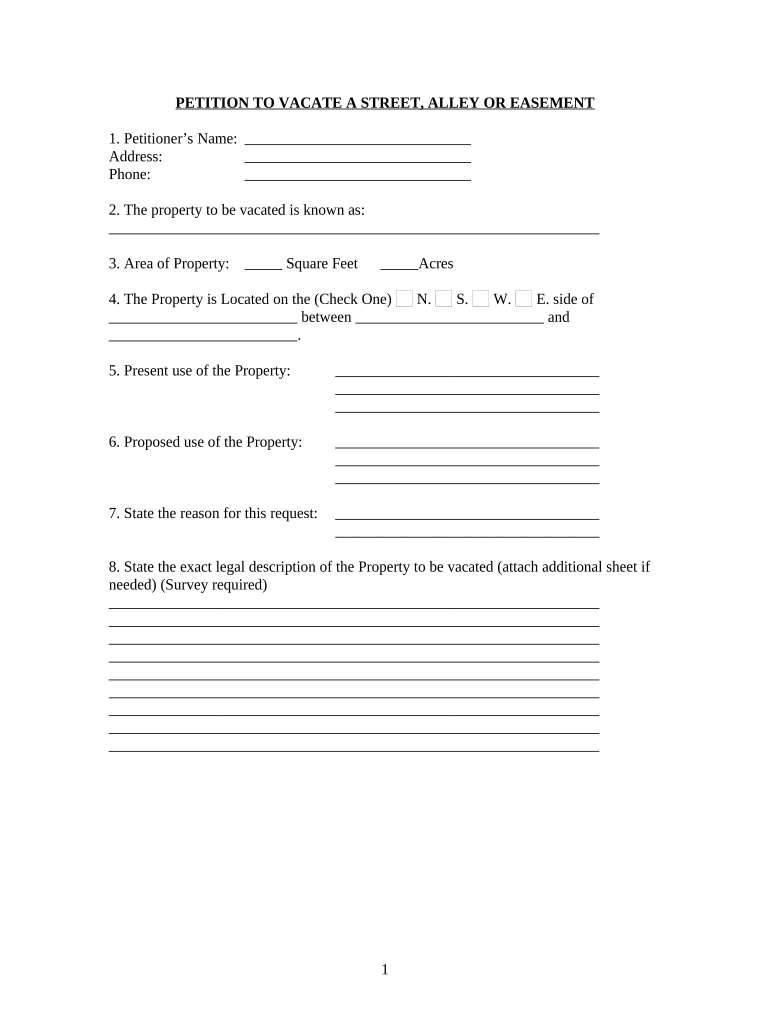
Petition to Vacate Form


What is the Petition to Vacate
The petition to vacate is a legal document that allows an individual or entity to request the removal of a previous court order or judgment. This form is often used in situations where a party believes that a decision made by the court should be reconsidered or annulled. In Florida, the petition to vacate can be applied to various legal contexts, including judgments related to property disputes, evictions, or other civil matters. Understanding the specific grounds for filing this petition is crucial, as it must align with legal standards to be considered valid.
Steps to Complete the Petition to Vacate
Completing the petition to vacate involves several important steps to ensure accuracy and compliance with legal requirements. Here are the essential steps:
- Gather Necessary Information: Collect all relevant details, including case numbers, names of parties involved, and the specific judgment or order being challenged.
- Identify Grounds for Vacating: Clearly state the reasons for requesting the vacate, such as newly discovered evidence or procedural errors in the original case.
- Fill Out the Form: Complete the petition form accurately, ensuring that all sections are filled out according to the guidelines provided by the court.
- Review and Sign: Carefully review the completed petition for any errors or omissions. Sign the document in the designated area.
- File the Petition: Submit the petition to the appropriate court, either in person or via electronic filing, if available.
Legal Use of the Petition to Vacate
The legal use of the petition to vacate is governed by specific statutes and rules within the Florida legal system. It is essential to understand that this petition is not a means to simply contest a judgment; it must be based on valid legal grounds. Common legal bases for filing include fraud, mistake, or lack of jurisdiction. Courts will evaluate the merits of the petition based on the evidence presented, and it is crucial to adhere to all procedural requirements to ensure that the petition is accepted and considered.
Key Elements of the Petition to Vacate
When preparing a petition to vacate, certain key elements must be included to ensure its effectiveness. These elements include:
- Caption: The title of the case, including the names of the parties and the court where the original judgment was issued.
- Statement of Facts: A clear and concise summary of the relevant facts surrounding the case and the judgment being challenged.
- Legal Grounds: A detailed explanation of the legal reasons for vacating the judgment, supported by applicable laws or statutes.
- Prayer for Relief: A specific request for the court to grant the relief sought, such as vacating the judgment.
Who Issues the Form
The petition to vacate is typically issued by the court where the original judgment was rendered. In Florida, individuals seeking to file this petition can often obtain the necessary forms from the court's website or directly from the courthouse. It is important to use the most current version of the form to ensure compliance with any recent changes in legal requirements. Additionally, some legal aid organizations may provide assistance in obtaining and completing the form.
Filing Deadlines / Important Dates
Filing deadlines for the petition to vacate can vary based on the type of judgment being challenged and the specific circumstances of the case. In Florida, it is crucial to file the petition within a reasonable time frame, typically within one year of discovering the grounds for vacating the judgment. Failure to adhere to these deadlines may result in the court dismissing the petition. Individuals should consult local court rules or seek legal advice to ensure compliance with all relevant timelines.
Quick guide on how to complete petition to vacate
Complete Petition To Vacate effortlessly on any device
Online document management has become increasingly popular among businesses and individuals alike. It offers an ideal eco-friendly substitute for traditional printed and signed papers, allowing you to access the necessary form and securely archive it online. airSlate SignNow provides you with all the tools you need to create, modify, and eSign your documents swiftly without any delays. Manage Petition To Vacate on any platform with airSlate SignNow's Android or iOS applications and enhance any document-related task today.
The easiest way to modify and eSign Petition To Vacate with ease
- Obtain Petition To Vacate and then click Get Form to begin.
- Make use of the tools we provide to complete your document.
- Emphasize important sections of your documents or redact sensitive information with tools specifically offered by airSlate SignNow for that purpose.
- Generate your eSignature with the Sign tool, which takes mere seconds and carries the same legal validity as a traditional handwritten signature.
- Review all the details and then click on the Done button to save your changes.
- Choose how you would like to send your form, either via email, SMS, or invitation link, or download it to your computer.
Eliminate issues related to lost or misplaced documents, tedious form navigation, or mistakes that require printing new copies. airSlate SignNow meets all your document management needs in just a few clicks from any device you prefer. Modify and eSign Petition To Vacate and ensure excellent communication at every stage of the form preparation process with airSlate SignNow.
Create this form in 5 minutes or less
Create this form in 5 minutes!
People also ask
-
What is airSlate SignNow's pricing for Florida vacate documents?
airSlate SignNow offers competitive pricing for managing Florida vacate documents, with plans tailored to meet various business needs. Pricing is based on the number of users and features selected, ensuring an economical solution for businesses of all sizes involved in Florida vacate processes.
-
How does airSlate SignNow simplify the Florida vacate process?
airSlate SignNow simplifies the Florida vacate process by providing a user-friendly platform for sending, signing, and managing documents electronically. Its intuitive interface allows users to prepare and share essential forms quickly, streamlining workflows for Florida vacate transactions.
-
What features does airSlate SignNow provide for Florida vacate transactions?
Key features for Florida vacate transactions include document templates, eSignature capabilities, and real-time tracking of the signing process. These features help ensure that crucial documents are completed accurately and in a timely manner, facilitating smooth Florida vacate operations.
-
Can I integrate airSlate SignNow with other tools for Florida vacate documents?
Yes, airSlate SignNow can be easily integrated with various tools and applications, enhancing the experience of managing Florida vacate documents. Popular integrations include CRM systems, cloud storage services, and productivity apps, enabling seamless data flow and process automation.
-
What are the benefits of using airSlate SignNow for Florida vacate agreements?
Using airSlate SignNow for Florida vacate agreements provides numerous benefits, including improved efficiency, reduced paperwork, and enhanced security. By digitizing the signing process, businesses can save time and maintain compliance with legal requirements, making Florida vacate transactions more reliable.
-
Is airSlate SignNow suitable for individual landlords handling Florida vacate notices?
Absolutely, airSlate SignNow is suitable for individual landlords managing Florida vacate notices. Its affordability and ease of use make it an ideal choice for landlords who need a simple solution to create, send, and track vacate notices and related documents.
-
How secure is the eSigning process for Florida vacate documents with airSlate SignNow?
The eSigning process for Florida vacate documents with airSlate SignNow is highly secure, utilizing encryption and secure data storage protocols. This ensures that all signed documents remain confidential and compliant with legal standards, providing peace of mind for both landlords and tenants.
Get more for Petition To Vacate
- Annexure viii height and chest certificate pdf form
- Form mvdppa1
- Illinois sports physical form pdf
- Benctax fife gov uk form
- Biological indicator log sheet form
- Vial of life template form
- The petitioner is the child ren s father mother o form
- New motor vehicle lease agreement additional disclosure statement saskatchewan hmfdealer form
Find out other Petition To Vacate
- How To Integrate Sign in Banking
- How To Use Sign in Banking
- Help Me With Use Sign in Banking
- Can I Use Sign in Banking
- How Do I Install Sign in Banking
- How To Add Sign in Banking
- How Do I Add Sign in Banking
- How Can I Add Sign in Banking
- Can I Add Sign in Banking
- Help Me With Set Up Sign in Government
- How To Integrate eSign in Banking
- How To Use eSign in Banking
- How To Install eSign in Banking
- How To Add eSign in Banking
- How To Set Up eSign in Banking
- How To Save eSign in Banking
- How To Implement eSign in Banking
- How To Set Up eSign in Construction
- How To Integrate eSign in Doctors
- How To Use eSign in Doctors