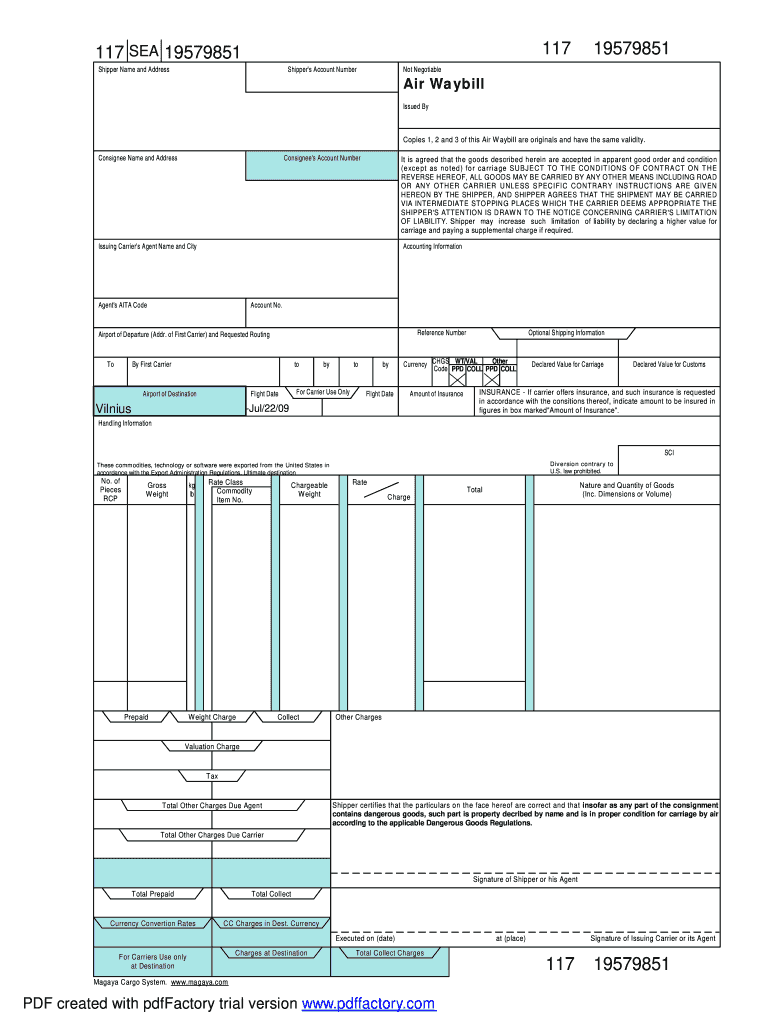
Air Waybill Kkfreight Com Form


What is the Air Waybill?
The air waybill (AWB) is a crucial document used in air freight transport. It serves as a contract between the shipper and the carrier, detailing the terms and conditions of the shipment. The AWB includes essential information such as the sender and recipient's details, a description of the goods, and the flight route. It acts as a receipt for the cargo and is vital for tracking shipments throughout their journey.
How to Use the Air Waybill
Using the air waybill effectively involves several steps to ensure proper documentation and compliance. First, accurately fill out the AWB form with all required details, including the shipper's and consignee's information. Next, attach any necessary customs documents, if applicable. Once completed, provide the AWB to the carrier when handing over the goods. This document will accompany the shipment, allowing for smooth processing and tracking throughout its transit.
Steps to Complete the Air Waybill
Completing the air waybill requires attention to detail. Follow these steps:
- Gather the necessary information about the shipment, including sender and recipient details.
- Provide a clear description of the goods being shipped, including weight and dimensions.
- Indicate the payment method for shipping charges, whether prepaid or collect.
- Review the completed AWB for accuracy before submitting it to the carrier.
Legal Use of the Air Waybill
The air waybill is legally binding once it is signed by both the shipper and the carrier. It must comply with relevant regulations, including those set forth by the International Air Transport Association (IATA) and local laws governing air freight. Ensuring that the AWB is filled out correctly and signed is essential for it to be enforceable in case of disputes or claims regarding the shipment.
Key Elements of the Air Waybill
Several key elements must be included in the air waybill for it to be valid:
- AWB Number: A unique identifier for tracking the shipment.
- Shipper and Consignee Information: Names and addresses of the sender and recipient.
- Goods Description: Detailed information about the items being shipped.
- Flight Information: Details of the flight, including departure and arrival locations.
Examples of Using the Air Waybill
Air waybills are commonly used in various shipping scenarios. For instance, a business shipping electronics internationally would fill out an AWB to ensure compliance with customs regulations. Similarly, a freight forwarder may use an AWB to consolidate multiple shipments under one document for ease of tracking and management. Each scenario requires accurate completion to facilitate smooth transport and delivery.
Quick guide on how to complete air waybill kkfreight com
Effortlessly Prepare Air Waybill Kkfreight com on Any Device
Digital document management has gained traction among companies and individuals alike. It serves as an ideal environmentally friendly alternative to traditional printed and signed documents, allowing you to obtain the necessary form and securely store it online. airSlate SignNow equips you with all the resources required to create, modify, and electronically sign your documents swiftly without hurdles. Manage Air Waybill Kkfreight com on any device using airSlate SignNow's Android or iOS applications and streamline any document-related task today.
The simplest way to alter and eSign Air Waybill Kkfreight com with ease
- Obtain Air Waybill Kkfreight com and then click Get Form to begin.
- Utilize the tools we offer to fill out your form.
- Emphasize important sections of the documents or obscure sensitive information with tools specifically designed by airSlate SignNow for that purpose.
- Create your eSignature using the Sign tool, which takes mere seconds and carries the same legal significance as a conventional wet ink signature.
- Verify the information and then click the Done button to save your modifications.
- Choose how you'd like to send your form, whether by email, SMS, invitation link, or download it to your computer.
Eliminate concerns about lost or misplaced documents, tiresome form searching, or errors that necessitate printing new document copies. airSlate SignNow addresses all your document management needs in just a few clicks from any device of your choice. Alter and eSign Air Waybill Kkfreight com to ensure excellent communication throughout your form preparation process with airSlate SignNow.
Create this form in 5 minutes or less
Create this form in 5 minutes!
How to create an eSignature for the air waybill kkfreight com
How to create an electronic signature for a PDF online
How to create an electronic signature for a PDF in Google Chrome
How to create an e-signature for signing PDFs in Gmail
How to create an e-signature right from your smartphone
How to create an e-signature for a PDF on iOS
How to create an e-signature for a PDF on Android
People also ask
-
What is the awb full form and its significance in business?
The awb full form is 'Air Waybill.' It is a crucial document used in the transportation of goods by air, serving as a contract between the shipper and the carrier. Understanding the awb full form is vital for businesses involved in logistics, as it helps in tracking shipments and ensuring compliance with international regulations.
-
How does airSlate SignNow support businesses in managing awb documents?
airSlate SignNow allows businesses to create, send, and eSign AWB documents seamlessly. By digitizing the process, users can enhance their operational efficiency and minimize errors, making it easier to manage critical shipment documents. The easy-to-use interface further empowers teams to handle paperwork swiftly.
-
Are there any costs associated with using airSlate SignNow for awb documentation?
Yes, airSlate SignNow offers various pricing plans tailored for businesses of all sizes. These plans include features that specifically support document management for awbs, such as eSigning and secure cloud storage. A transparent pricing structure ensures users can choose a plan that best fits their budget and needs.
-
What features does airSlate SignNow provide for awb document management?
airSlate SignNow includes features such as automated workflows, real-time tracking, and secure eSignature capabilities to streamline awb document management. These features enable businesses to quickly complete and send AWB documents while ensuring legal compliance. Integrations with other software further enhance functionality.
-
Can airSlate SignNow integrate with other logistics platforms for AWB processing?
Absolutely! airSlate SignNow offers seamless integrations with popular logistics and supply chain management platforms. This capability allows businesses to import and export AWB data easily, ensuring a streamlined process and reducing manual entry errors. Efficient integrations enhance productivity in processing AWB documentation.
-
What are the benefits of using airSlate SignNow for electronic AWBs?
Using airSlate SignNow for electronic AWBs simplifies the process by allowing for faster transaction times and reduced paperwork. Businesses benefit from improved accuracy, as eSigning minimizes common errors associated with manual signatures. Additionally, it ensures better collaboration among teams involved in the shipping process.
-
Is it easy to train employees to use airSlate SignNow for AWB management?
Yes, airSlate SignNow is designed with user-friendliness in mind, allowing for quick training of employees in managing AWB documents. The intuitive interface, along with helpful resources and customer support, facilitates smoother onboarding. This ensures that teams can effectively utilize the platform without extensive training sessions.
Get more for Air Waybill Kkfreight com
- Maryland health general article 4 306 form
- Knickerbocker commons application form
- Nyc food protection course form
- Njdep individual well search questionnaire form
- Certificate of fitness aerosol form
- Checklist orientation pacu 2012 2019 form
- Bail receipt form
- Example gst withholding notice 001508084 docx 00150808 form
Find out other Air Waybill Kkfreight com
- How Can I Sign West Virginia Courts Quitclaim Deed
- Sign Courts Form Wisconsin Easy
- Sign Wyoming Courts LLC Operating Agreement Online
- How To Sign Wyoming Courts Quitclaim Deed
- eSign Vermont Business Operations Executive Summary Template Mobile
- eSign Vermont Business Operations Executive Summary Template Now
- eSign Virginia Business Operations Affidavit Of Heirship Mobile
- eSign Nebraska Charity LLC Operating Agreement Secure
- How Do I eSign Nevada Charity Lease Termination Letter
- eSign New Jersey Charity Resignation Letter Now
- eSign Alaska Construction Business Plan Template Mobile
- eSign Charity PPT North Carolina Now
- eSign New Mexico Charity Lease Agreement Form Secure
- eSign Charity PPT North Carolina Free
- eSign North Dakota Charity Rental Lease Agreement Now
- eSign Arkansas Construction Permission Slip Easy
- eSign Rhode Island Charity Rental Lease Agreement Secure
- eSign California Construction Promissory Note Template Easy
- eSign Colorado Construction LLC Operating Agreement Simple
- Can I eSign Washington Charity LLC Operating Agreement