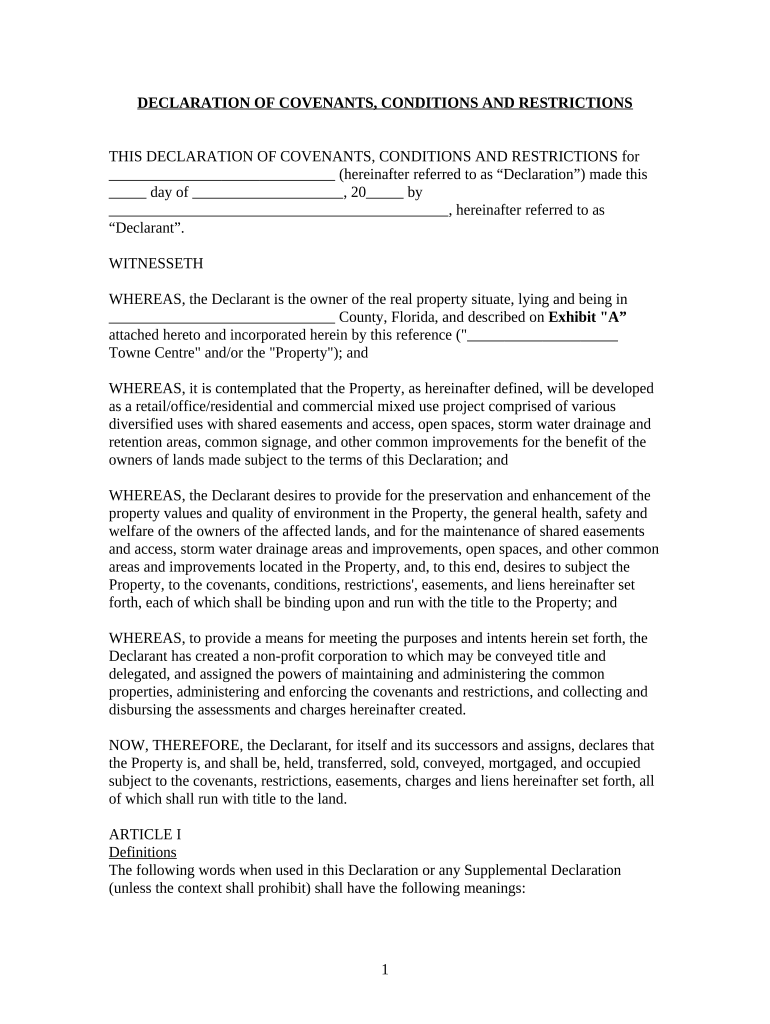
Declaration Covenant of Form


What is the Declaration Covenant Of
The Declaration Covenant Of is a legal document that outlines specific conditions and agreements related to property ownership within a subdivision. This declaration serves to establish rules and guidelines that property owners must adhere to, ensuring a harmonious living environment. It typically includes restrictions on property use, maintenance obligations, and architectural guidelines to maintain aesthetic standards within the community.
Steps to Complete the Declaration Covenant Of
Completing the Declaration Covenant Of involves several key steps to ensure compliance and legal validity. First, gather all necessary information regarding the property and the specific terms of the covenant. Next, ensure all parties involved in the agreement understand the terms outlined in the document. Once the details are finalized, the document must be signed by all relevant parties. Finally, the completed declaration should be filed with the appropriate local government office to make it legally binding.
Legal Use of the Declaration Covenant Of
The legal use of the Declaration Covenant Of is crucial for its enforceability. To be considered valid, the document must comply with local and state laws governing property agreements. This includes adherence to zoning laws and ensuring that the terms do not violate any existing regulations. Additionally, the covenant must be recorded with the local county clerk or recorder's office to provide public notice and protect the rights of all parties involved.
Key Elements of the Declaration Covenant Of
Understanding the key elements of the Declaration Covenant Of is essential for property owners. Important components typically include:
- Property Description: A clear description of the properties covered by the covenant.
- Restrictions: Specific limitations on property use, such as prohibitions on certain types of structures or activities.
- Maintenance Obligations: Requirements for property upkeep to ensure community standards are met.
- Enforcement Procedures: Guidelines on how the covenant will be enforced and the consequences for non-compliance.
How to Obtain the Declaration Covenant Of
To obtain the Declaration Covenant Of, property owners can typically request a copy from their local county clerk's office or the homeowners' association (HOA) if applicable. It may also be available through online public records databases. Reviewing the document is essential to understand the specific obligations and restrictions associated with the property.
State-Specific Rules for the Declaration Covenant Of
Each state may have unique rules governing the Declaration Covenant Of. These rules can affect how covenants are drafted, enforced, and modified. It is important for property owners to familiarize themselves with their state's laws regarding property agreements to ensure compliance and protect their rights. Consulting with a legal professional may provide additional clarity on state-specific requirements.
Quick guide on how to complete declaration covenant of
Complete Declaration Covenant Of effortlessly on any device
Online document management has gained popularity among businesses and individuals alike. It offers an ideal eco-friendly substitute for traditional printed and signed papers, allowing you to obtain the necessary form and securely archive it online. airSlate SignNow provides all the tools required to create, alter, and electronically sign your documents quickly without any hold-ups. Manage Declaration Covenant Of on any device using airSlate SignNow’s Android or iOS applications and enhance any document-related task today.
The simplest way to modify and electronically sign Declaration Covenant Of with ease
- Find Declaration Covenant Of and click Get Form to begin.
- Utilize the tools we provide to fill out your form.
- Emphasize important sections of the documents or obscure sensitive details with the tools that airSlate SignNow specifically offers for that purpose.
- Create your electronic signature using the Sign tool, which takes mere seconds and carries the same legal validity as a conventional wet ink signature.
- Review the information and hit the Done button to save your changes.
- Select your preferred method of delivering your form, be it through email, SMS, or an invitation link, or download it to your computer.
No more worries about lost or misplaced documents, tedious form searching, or mistakes that necessitate printing new copies. airSlate SignNow meets all your document management needs in just a few clicks from a device of your choice. Edit and electronically sign Declaration Covenant Of to ensure clear communication at every stage of your form preparation process with airSlate SignNow.
Create this form in 5 minutes or less
Create this form in 5 minutes!
People also ask
-
What is a Florida declaration and how can airSlate SignNow help?
A Florida declaration is a legal document often required to affirm certain facts in various proceedings. airSlate SignNow simplifies the process by allowing users to eSign and send Florida declarations securely, streamlining the management of essential documents.
-
Is airSlate SignNow affordable for creating Florida declarations?
Yes, airSlate SignNow offers a cost-effective solution for creating Florida declarations. With various pricing plans, businesses can choose an option that fits their budget while still benefiting from advanced eSigning features and seamless document management.
-
What features does airSlate SignNow provide for Florida declarations?
airSlate SignNow equips users with a variety of features specifically designed for Florida declarations, including customizable templates, secure eSigning, and real-time document tracking. These tools enhance workflow efficiency and ensure compliance with Florida regulations.
-
Can I integrate airSlate SignNow with other software for handling Florida declarations?
Absolutely! airSlate SignNow offers integrations with popular software such as Google Drive, Salesforce, and Microsoft Office. This allows for seamless handling of Florida declarations alongside your existing business workflows.
-
What benefits do businesses gain from using airSlate SignNow for Florida declarations?
Using airSlate SignNow for Florida declarations provides signNow benefits including faster turnaround times, enhanced security, and improved collaboration among teams. It helps businesses save time and reduce errors associated with traditional document handling.
-
How secure is airSlate SignNow when handling Florida declarations?
airSlate SignNow prioritizes security and ensures that all Florida declarations are protected with industry-standard encryption. Additionally, it complies with legal regulations, providing peace of mind that sensitive information is handled safely.
-
Can I access my Florida declarations on mobile devices?
Yes, airSlate SignNow offers mobile-friendly solutions allowing users to access, create, and sign Florida declarations on the go. This flexibility ensures that businesses can manage their documents anytime, anywhere.
Get more for Declaration Covenant Of
- Grade 5 mathematics florida standards assessments warm ups answer key form
- Apps bol form
- Graceville correctional facility visitation form
- Shriram motor claim form
- Ndt hours log form
- Power of attorney for marriage sample form
- Domanda messa a disposizione no no download needed needed form
- Covalent bond practice answer key form
Find out other Declaration Covenant Of
- Help Me With Electronic signature West Virginia Non-Profit Business Plan Template
- Electronic signature Nebraska Legal Living Will Simple
- Electronic signature Nevada Legal Contract Safe
- How Can I Electronic signature Nevada Legal Operating Agreement
- How Do I Electronic signature New Hampshire Legal LLC Operating Agreement
- How Can I Electronic signature New Mexico Legal Forbearance Agreement
- Electronic signature New Jersey Legal Residential Lease Agreement Fast
- How To Electronic signature New York Legal Lease Agreement
- How Can I Electronic signature New York Legal Stock Certificate
- Electronic signature North Carolina Legal Quitclaim Deed Secure
- How Can I Electronic signature North Carolina Legal Permission Slip
- Electronic signature Legal PDF North Dakota Online
- Electronic signature North Carolina Life Sciences Stock Certificate Fast
- Help Me With Electronic signature North Dakota Legal Warranty Deed
- Electronic signature North Dakota Legal Cease And Desist Letter Online
- Electronic signature North Dakota Legal Cease And Desist Letter Free
- Electronic signature Delaware Orthodontists Permission Slip Free
- How Do I Electronic signature Hawaii Orthodontists Lease Agreement Form
- Electronic signature North Dakota Life Sciences Business Plan Template Now
- Electronic signature Oklahoma Legal Bill Of Lading Fast