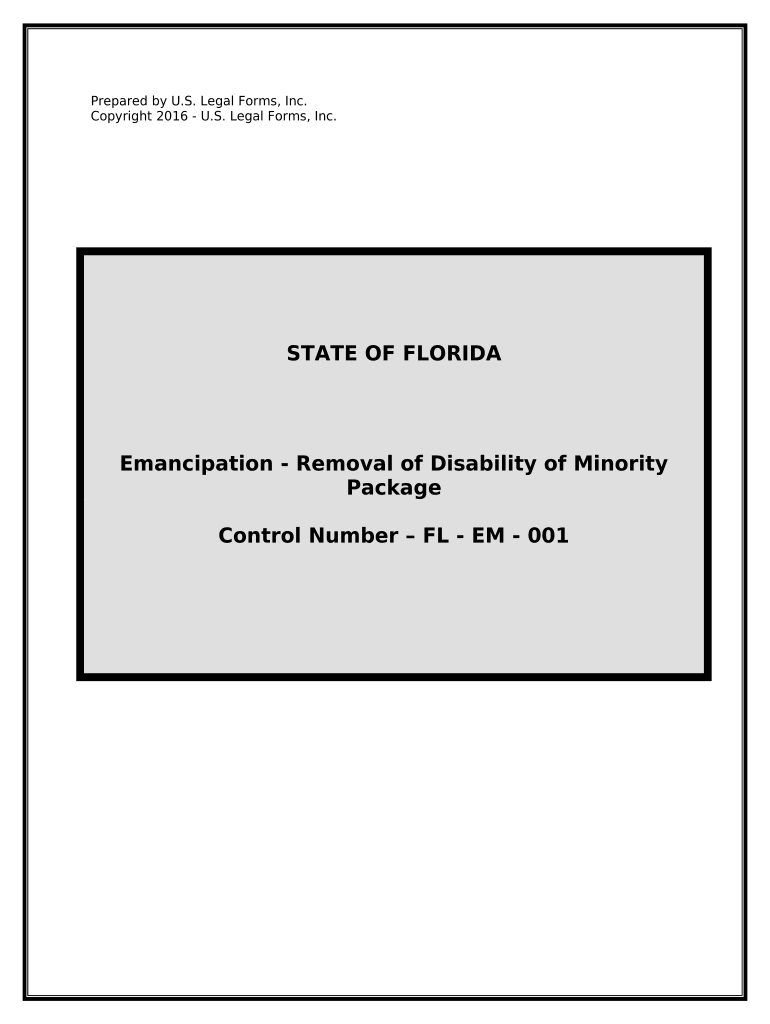
Florida Disability Form


What is the Florida Disability Form
The Florida Disability Form is an official document used to apply for disability benefits in the state of Florida. This form is essential for individuals seeking financial assistance due to physical or mental impairments that hinder their ability to work. The form collects vital information about the applicant's medical condition, work history, and personal details to determine eligibility for benefits. Understanding the purpose of this form is crucial for applicants to navigate the process effectively.
How to Obtain the Florida Disability Form
To obtain the Florida Disability Form, individuals can visit the official website of the Florida Department of Children and Families (DCF) or their local social services office. The form is typically available for download in PDF format, allowing applicants to print it for completion. Additionally, individuals may request a hard copy of the form by contacting their local DCF office directly. Ensuring that you have the most current version of the form is important, as outdated forms may not be accepted.
Steps to Complete the Florida Disability Form
Completing the Florida Disability Form involves several key steps to ensure accuracy and compliance. Start by gathering all necessary documentation, including medical records and proof of income. Next, fill out the form carefully, providing detailed information about your disability and how it affects your daily life. It is essential to review the form for any errors or omissions before submission. Finally, sign and date the form, and keep a copy for your records. Following these steps can help streamline the application process.
Legal Use of the Florida Disability Form
The Florida Disability Form must be completed and submitted in accordance with state regulations to be considered legally valid. This includes providing truthful information and adhering to deadlines for submission. The form serves as a legal document that may be reviewed by state officials to assess eligibility for benefits. Misrepresentation or failure to comply with the requirements can lead to penalties, including denial of benefits or legal repercussions.
Eligibility Criteria
Eligibility for disability benefits in Florida is determined based on specific criteria outlined by the state. Applicants must demonstrate that they have a qualifying disability that significantly limits their ability to work. This may include physical disabilities, mental health conditions, or other impairments. Additionally, applicants must meet income and resource limits as defined by the state. Understanding these criteria is essential for individuals considering applying for benefits.
Form Submission Methods
The Florida Disability Form can be submitted through various methods, including online, by mail, or in person at local DCF offices. For online submissions, applicants may need to create an account on the DCF website. When submitting by mail, it is advisable to send the form via certified mail to ensure it is received. In-person submissions allow for immediate confirmation of receipt. Choosing the right submission method can help ensure that your application is processed efficiently.
Required Documents
To complete the Florida Disability Form, applicants must provide several supporting documents. These typically include medical records that detail the nature of the disability, proof of income, and identification documents such as a driver's license or Social Security card. It is important to gather all required documents before starting the application process, as missing information can delay approval or result in a denial of benefits.
Quick guide on how to complete florida disability form
Effortlessly prepare Florida Disability Form on any device
Web-based document management has become increasingly popular among businesses and individuals. It offers an ideal eco-friendly substitute for traditional printed and signed documents, as you can easily find the appropriate form and securely store it online. airSlate SignNow equips you with all the necessary tools to create, modify, and electronically sign your documents swiftly without delays. Manage Florida Disability Form on any device with the airSlate SignNow Android or iOS applications and streamline any document-related process today.
The easiest way to modify and electronically sign Florida Disability Form effortlessly
- Find Florida Disability Form and click Get Form to begin.
- Use the tools we provide to fill out your document.
- Highlight important sections of your documents or redact sensitive information with tools specifically provided by airSlate SignNow for that purpose.
- Create your signature with the Sign tool, which takes just seconds and carries the same legal validity as a conventional wet ink signature.
- Review the information and click the Done button to save your modifications.
- Choose your preferred method to send your form, whether by email, text message (SMS), or invitation link, or download it to your computer.
Say goodbye to missing or lost files, tedious form searching, or errors that necessitate printing new document copies. airSlate SignNow addresses all your document management needs in just a few clicks from any device you prefer. Modify and electronically sign Florida Disability Form and ensure excellent communication at any stage of the document preparation process with airSlate SignNow.
Create this form in 5 minutes or less
Create this form in 5 minutes!
People also ask
-
What is airSlate SignNow and how does it relate to Florida disability FL?
airSlate SignNow is a powerful e-signature and document management platform that helps individuals and businesses streamline their workflow. For those dealing with Florida disability FL, it offers an efficient way to manage essential documents required for applications and communications with disability services.
-
How can airSlate SignNow simplify the process for Florida disability FL applicants?
With airSlate SignNow, Florida disability FL applicants can easily fill out, sign, and send necessary documents electronically. This not only speeds up the application process but also reduces the risk of errors and ensures that sensitive information is secure.
-
What are the pricing options for airSlate SignNow for Florida disability FL services?
AirSlate SignNow offers flexible pricing plans designed to fit various budgets, whether you are an individual or a business. For users focused on Florida disability FL, affordable plans provide essential features like unlimited signing and document storage.
-
Does airSlate SignNow offer integrations with other tools relevant to Florida disability FL?
Yes, airSlate SignNow integrates seamlessly with various applications that may be beneficial for managing Florida disability FL documentation, including Google Drive, Dropbox, and CRMs. These integrations enhance productivity by allowing users to access and manage documents all in one place.
-
What security features does airSlate SignNow provide for Florida disability FL users?
Security is a top priority for airSlate SignNow users dealing with Florida disability FL. The platform offers bank-level encryption, secure storage, and audit trails to ensure that all documents are protected and compliant with legal standards.
-
Can I use airSlate SignNow on mobile devices for Florida disability FL applications?
Absolutely! airSlate SignNow is fully optimized for mobile devices, allowing you to manage your Florida disability FL applications on-the-go. This flexibility ensures you can sign and send documents anytime, anywhere, making the process more convenient.
-
What customer support options does airSlate SignNow provide for Florida disability FL users?
airSlate SignNow offers dedicated customer support through multiple channels to assist users with Florida disability FL documents. You can signNow out via email, chat, or phone, ensuring that you get the help you need promptly.
Get more for Florida Disability Form
Find out other Florida Disability Form
- eSignature Oregon Amendment to an LLC Operating Agreement Free
- Can I eSign Hawaii Managed services contract template
- How Do I eSign Iowa Managed services contract template
- Can I eSignature Wyoming Amendment to an LLC Operating Agreement
- eSign Massachusetts Personal loan contract template Simple
- How Do I eSign Massachusetts Personal loan contract template
- How To eSign Mississippi Personal loan contract template
- How Do I eSign Oklahoma Personal loan contract template
- eSign Oklahoma Managed services contract template Easy
- Can I eSign South Carolina Real estate contracts
- eSign Texas Renter's contract Mobile
- How Do I eSign Texas Renter's contract
- eSign Hawaii Sales contract template Myself
- How Can I eSign Washington Real estate sales contract template
- How To eSignature California Stock Certificate
- How Can I eSignature Texas Stock Certificate
- Help Me With eSign Florida New employee checklist
- How To eSign Illinois Rental application
- How To eSignature Maryland Affidavit of Identity
- eSignature New York Affidavit of Service Easy