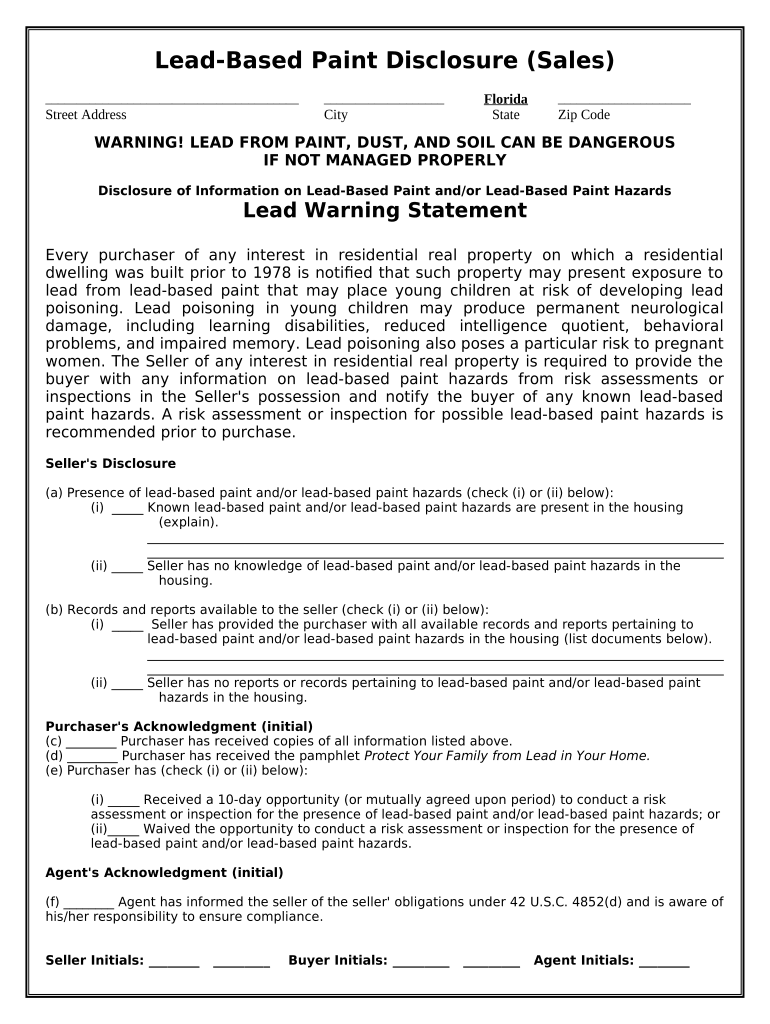
Fl Lead Based Paint Form


What is the FL Lead Based Paint
The FL lead based paint form is a crucial document designed to inform tenants and buyers about the presence of lead-based paint in residential properties built before 1978. This form is essential for compliance with the federal Residential Lead-Based Paint Hazard Reduction Act. It ensures that individuals are aware of potential health risks associated with lead exposure, especially for children and pregnant women. The form must be provided by sellers and landlords before any lease or sale agreement is finalized.
How to Use the FL Lead Based Paint
Using the FL lead based paint form involves several key steps. First, property owners must disclose any known lead-based paint hazards. They should complete the form accurately, detailing the condition of the property and any previous lead-based paint inspections. Once filled out, the form must be presented to prospective buyers or tenants before they sign any agreements. It is important to retain a copy of the completed form for record-keeping and compliance purposes.
Steps to Complete the FL Lead Based Paint
Completing the FL lead based paint form requires careful attention to detail. Here are the steps to follow:
- Gather information about the property, including its age and any known lead hazards.
- Fill out the form, ensuring all sections are completed accurately.
- Provide any available reports or records of lead inspections.
- Sign and date the form, confirming the information is true to the best of your knowledge.
- Distribute copies to all parties involved, including tenants or buyers.
Legal Use of the FL Lead Based Paint
The legal use of the FL lead based paint form is governed by federal and state regulations. Under the law, sellers and landlords are required to disclose any known lead-based paint hazards. Failure to provide this information can result in legal penalties, including fines and potential lawsuits. The form serves as a legal record that the necessary disclosures were made, protecting both parties in the transaction.
Key Elements of the FL Lead Based Paint
Several key elements must be included in the FL lead based paint form to ensure compliance. These include:
- A description of the property and its age.
- Disclosure of any known lead-based paint hazards.
- Information regarding any lead inspections or risk assessments conducted.
- Signatures of both the seller or landlord and the buyer or tenant.
- A statement acknowledging the receipt of the form by the buyer or tenant.
State-Specific Rules for the FL Lead Based Paint
In Florida, state-specific rules regarding the FL lead based paint form may vary slightly from federal guidelines. Florida law mandates that property owners comply with federal regulations while also adhering to any additional state requirements. It is essential for property owners to stay informed about local laws and ensure that their disclosures meet both federal and state standards to avoid legal complications.
Quick guide on how to complete fl lead based paint
Complete Fl Lead Based Paint effortlessly on any device
Digital document management has gained traction among businesses and individuals. It offers an excellent eco-friendly substitute for conventional printed and signed documents, allowing you to access the necessary form and securely store it online. airSlate SignNow equips you with all the tools required to create, edit, and electronically sign your documents swiftly without delays. Manage Fl Lead Based Paint on any platform using the airSlate SignNow Android or iOS applications and simplify any document-related task today.
The easiest way to modify and eSign Fl Lead Based Paint without stress
- Find Fl Lead Based Paint and click on Get Form to begin.
- Utilize the tools we provide to fill out your form.
- Select pertinent sections of the documents or obscure sensitive information with tools that airSlate SignNow provides specifically for that purpose.
- Create your eSignature using the Sign tool, which takes mere seconds and carries the same legal validity as a conventional wet ink signature.
- Review the information and click on the Done button to save your modifications.
- Choose your preferred method to submit your form, via email, SMS, or invite link, or download it to your computer.
Eliminate the hassle of lost or misplaced documents, tedious form searches, or mistakes that necessitate printing new document versions. airSlate SignNow takes care of all your document management needs in just a few clicks from any device you choose. Modify and eSign Fl Lead Based Paint to ensure excellent communication throughout your form preparation process with airSlate SignNow.
Create this form in 5 minutes or less
Create this form in 5 minutes!
People also ask
-
What is FL lead-based paint compliance?
FL lead-based paint compliance refers to the legal regulations in Florida concerning the management and disclosure of lead-based paint in residential properties. It is crucial for property owners to understand these regulations to ensure safety and avoid legal penalties, especially when dealing with properties built before 1978.
-
How can airSlate SignNow help with FL lead-based paint documentation?
airSlate SignNow simplifies the process of creating, signing, and managing FL lead-based paint documents. Our platform allows users to easily prepare compliance forms and obtain necessary signatures, ensuring that all documentation is organized and accessible for any inspections or legal inquiries.
-
What features does airSlate SignNow offer for FL lead-based paint compliance?
airSlate SignNow provides features tailored for FL lead-based paint compliance, including customizable templates, secure eSignature capabilities, and cloud storage for easy access. These features help streamline the documentation process, ensuring you meet all regulatory requirements efficiently.
-
Is airSlate SignNow cost-effective for FL lead-based paint documentation?
Yes, airSlate SignNow is a cost-effective solution for managing FL lead-based paint documentation. With affordable pricing plans that cater to businesses of all sizes, you can reduce the costs associated with paper-based processes while enhancing your compliance management.
-
Can I integrate airSlate SignNow with my current systems for FL lead-based paint processes?
Absolutely! airSlate SignNow offers seamless integrations with various third-party applications, allowing you to incorporate FL lead-based paint processes into your existing workflows. This flexibility helps to enhance productivity and maintain compliance without disrupting your established systems.
-
What are the benefits of using airSlate SignNow for FL lead-based paint forms?
Using airSlate SignNow for FL lead-based paint forms offers multiple benefits, including improved efficiency and enhanced accuracy. The platform ensures that all necessary information is captured correctly and reduces the time spent on paperwork, allowing you to focus more on your core business activities.
-
How secure is airSlate SignNow for managing FL lead-based paint documents?
airSlate SignNow prioritizes security and ensures that all FL lead-based paint documents are protected with advanced encryption standards. Our platform also includes features like audit trails and user authentication to help safeguard sensitive information throughout the document lifecycle.
Get more for Fl Lead Based Paint
- Form 50 244
- Fill out w ra forms
- Emerald card balance form
- Online admission bise lahore form
- Kiwibank limited form
- The magnolia electric power association flexpay program allows form
- Federal and state education programs bulletin 2643 9 lausd form
- Notice of dispute to administrative forfeiture proceedings pssg gov bc form
Find out other Fl Lead Based Paint
- Sign West Virginia Business Operations Rental Lease Agreement Now
- How To Sign Colorado Car Dealer Arbitration Agreement
- Sign Florida Car Dealer Resignation Letter Now
- Sign Georgia Car Dealer Cease And Desist Letter Fast
- Sign Georgia Car Dealer Purchase Order Template Mobile
- Sign Delaware Car Dealer Limited Power Of Attorney Fast
- How To Sign Georgia Car Dealer Lease Agreement Form
- How To Sign Iowa Car Dealer Resignation Letter
- Sign Iowa Car Dealer Contract Safe
- Sign Iowa Car Dealer Limited Power Of Attorney Computer
- Help Me With Sign Iowa Car Dealer Limited Power Of Attorney
- Sign Kansas Car Dealer Contract Fast
- Sign Kansas Car Dealer Agreement Secure
- Sign Louisiana Car Dealer Resignation Letter Mobile
- Help Me With Sign Kansas Car Dealer POA
- How Do I Sign Massachusetts Car Dealer Warranty Deed
- How To Sign Nebraska Car Dealer Resignation Letter
- How Can I Sign New Jersey Car Dealer Arbitration Agreement
- How Can I Sign Ohio Car Dealer Cease And Desist Letter
- How To Sign Ohio Car Dealer Arbitration Agreement