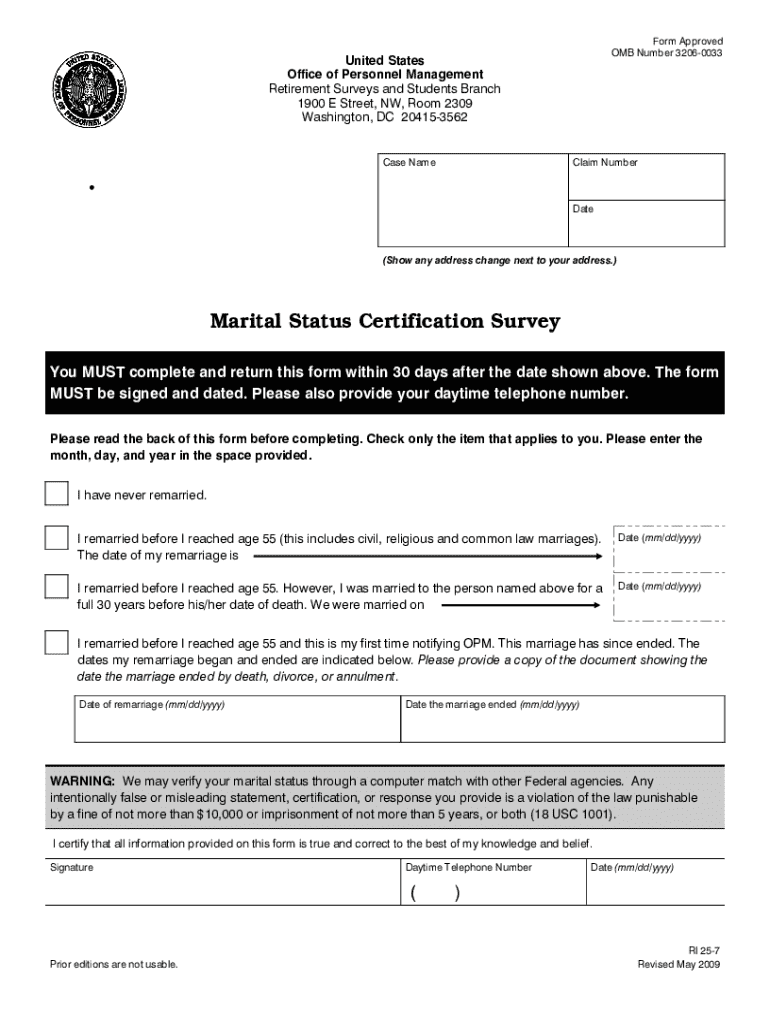
Pamphlets 2009-2026


What is the Pamphlet?
A pamphlet is a concise publication that provides information on a specific topic, product, or service. Typically consisting of a few pages, pamphlets are designed to inform and educate readers in a straightforward manner. They can be used for various purposes, including marketing, public awareness, and educational outreach. In the United States, pamphlets often serve as an effective tool for businesses and organizations to communicate important messages to their target audience.
How to Use the Pamphlet
Using a pamphlet effectively involves several key steps. First, identify the target audience and the message you wish to convey. Next, design the pamphlet to be visually appealing and easy to read, using clear headings and bullet points to highlight essential information. Distributing the pamphlet can occur through various channels, such as events, direct mail, or in-person handouts. Finally, consider including a call to action, encouraging readers to engage further with the subject matter.
Key Elements of the Pamphlet
Effective pamphlets typically include several key elements to enhance their impact. These elements often consist of:
- Title: A clear and engaging title that captures attention.
- Introduction: A brief overview of the topic to set the context.
- Body Content: Detailed information presented in a logical flow, often using bullet points or numbered lists for clarity.
- Visuals: Images or graphics that support the text and make the pamphlet visually appealing.
- Contact Information: Details on how to reach the organization or business for further inquiries.
Steps to Complete the Pamphlet
Creating a pamphlet involves a structured process. Here are the essential steps:
- Research: Gather relevant information and data about the topic.
- Outline: Create an outline to organize the content logically.
- Design: Choose a layout and design elements that align with the message.
- Draft: Write the content, ensuring clarity and conciseness.
- Review: Edit and proofread the pamphlet for accuracy and readability.
- Print: Produce physical copies or create a digital version for online distribution.
Legal Use of the Pamphlet
When creating and distributing pamphlets, it is essential to adhere to legal guidelines. This includes ensuring that the content is accurate and does not mislead the audience. Additionally, if the pamphlet includes any copyrighted materials, proper permissions must be obtained. Businesses should also consider regulations related to advertising and promotional materials, especially in industries that are heavily regulated.
Examples of Using the Pamphlet
Pamphlets can be utilized in various contexts. For instance:
- Healthcare: Hospitals may distribute pamphlets detailing services, health tips, or patient rights.
- Education: Schools can use pamphlets to inform parents about programs and events.
- Nonprofits: Organizations often create pamphlets to raise awareness about causes and solicit donations.
Digital vs. Paper Version
Both digital and paper versions of pamphlets have unique advantages. Digital pamphlets can reach a broader audience through online platforms and are easily shareable. They can also include interactive elements such as links and videos. On the other hand, paper pamphlets can be more tangible and impactful in face-to-face interactions, allowing for direct engagement with the audience. The choice between digital and paper formats often depends on the target audience and distribution strategy.
Create this form in 5 minutes or less
Find and fill out the correct pamphlets
Create this form in 5 minutes!
How to create an eSignature for the pamphlets
How to create an electronic signature for a PDF online
How to create an electronic signature for a PDF in Google Chrome
How to create an e-signature for signing PDFs in Gmail
How to create an e-signature right from your smartphone
How to create an e-signature for a PDF on iOS
How to create an e-signature for a PDF on Android
People also ask
-
What are Pamphlets and how can airSlate SignNow help with them?
Pamphlets are printed materials used to convey information about products or services. With airSlate SignNow, you can easily create, send, and eSign pamphlets digitally, streamlining your marketing efforts and ensuring quick feedback from your audience.
-
How much does it cost to use airSlate SignNow for Pamphlets?
airSlate SignNow offers a variety of pricing plans to suit different business needs. Whether you are a small business or a large enterprise, you can find a cost-effective solution that allows you to manage your pamphlets and other documents efficiently.
-
What features does airSlate SignNow offer for managing Pamphlets?
airSlate SignNow provides features such as customizable templates, electronic signatures, and document tracking specifically designed for pamphlets. These tools help you create professional-looking pamphlets and ensure they are signed and returned promptly.
-
Can I integrate airSlate SignNow with other tools for Pamphlet management?
Yes, airSlate SignNow integrates seamlessly with various applications, including CRM systems and marketing platforms. This allows you to manage your pamphlets alongside other business processes, enhancing efficiency and collaboration.
-
What are the benefits of using airSlate SignNow for Pamphlets?
Using airSlate SignNow for pamphlets offers numerous benefits, including faster turnaround times, reduced printing costs, and improved organization. By digitizing your pamphlet process, you can focus more on your marketing strategy and less on paperwork.
-
Is airSlate SignNow user-friendly for creating Pamphlets?
Absolutely! airSlate SignNow is designed with user experience in mind, making it easy for anyone to create and manage pamphlets. The intuitive interface allows you to drag and drop elements, ensuring a smooth experience even for those with minimal technical skills.
-
How secure is airSlate SignNow when handling Pamphlets?
Security is a top priority for airSlate SignNow. When managing pamphlets, your documents are protected with advanced encryption and compliance with industry standards, ensuring that your sensitive information remains safe throughout the signing process.
Get more for Pamphlets
Find out other Pamphlets
- How To eSign Missouri Construction Contract
- eSign Missouri Construction Rental Lease Agreement Easy
- How To eSign Washington Doctors Confidentiality Agreement
- Help Me With eSign Kansas Education LLC Operating Agreement
- Help Me With eSign West Virginia Doctors Lease Agreement Template
- eSign Wyoming Doctors Living Will Mobile
- eSign Wyoming Doctors Quitclaim Deed Free
- How To eSign New Hampshire Construction Rental Lease Agreement
- eSign Massachusetts Education Rental Lease Agreement Easy
- eSign New York Construction Lease Agreement Online
- Help Me With eSign North Carolina Construction LLC Operating Agreement
- eSign Education Presentation Montana Easy
- How To eSign Missouri Education Permission Slip
- How To eSign New Mexico Education Promissory Note Template
- eSign New Mexico Education Affidavit Of Heirship Online
- eSign California Finance & Tax Accounting IOU Free
- How To eSign North Dakota Education Rental Application
- How To eSign South Dakota Construction Promissory Note Template
- eSign Education Word Oregon Secure
- How Do I eSign Hawaii Finance & Tax Accounting NDA