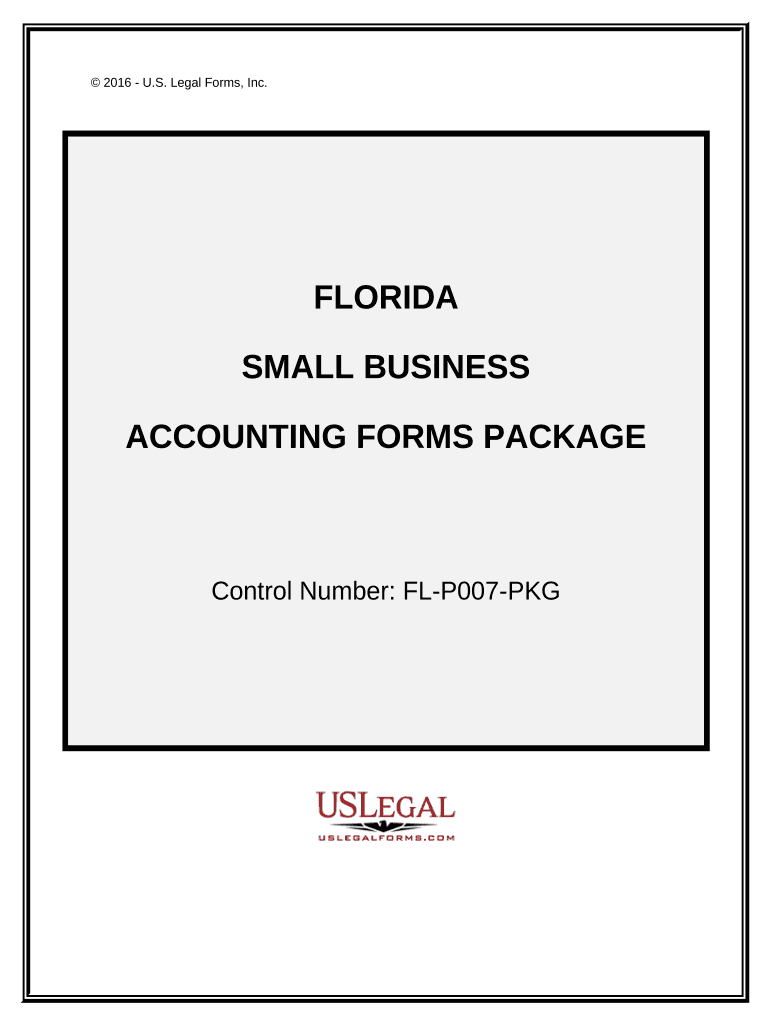
Fl Business Online Form


What is the Fl Business Online
The Florida business online platform serves as a digital resource for individuals and entities looking to establish and manage their business operations within the state. This platform allows users to complete essential forms, access information about business regulations, and submit necessary documentation electronically. By utilizing this online system, businesses can streamline their processes and ensure compliance with state requirements, making it easier to manage their operations efficiently.
How to Use the Fl Business Online
Using the Florida business online platform involves several straightforward steps. First, users need to create an account on the site to access various services. Once logged in, individuals can navigate through the available options, such as filing new business registrations or managing existing ones. The platform provides user-friendly interfaces and prompts to guide users through each process, ensuring that all required information is submitted correctly and efficiently.
Steps to Complete the Fl Business Online
Completing the Florida business online form involves several key steps:
- Access the Florida business online portal and log in to your account.
- Select the type of business form you wish to complete, such as registration or amendment.
- Fill out the required fields with accurate information, including business name, address, and ownership details.
- Review the information for accuracy before submitting the form.
- Submit the form electronically and save any confirmation for your records.
Legal Use of the Fl Business Online
The Florida business online platform is designed to comply with state laws and regulations governing business operations. When using this platform, it is crucial to ensure that all submitted information is accurate and truthful. Legal documents processed through this system are recognized by the state, provided they meet the necessary criteria for validity, such as proper signatures and adherence to filing deadlines.
Required Documents
When utilizing the Florida business online platform, certain documents may be required based on the type of business entity being registered. Commonly required documents include:
- Identification documents for business owners.
- Proof of business address.
- Operating agreements or bylaws for LLCs and corporations.
- Tax identification numbers.
Eligibility Criteria
Eligibility to use the Florida business online platform typically includes being a resident or having a registered agent in Florida. Additionally, the business must comply with state regulations regarding its formation type, whether it’s a corporation, LLC, or partnership. Understanding these criteria ensures that users can effectively navigate the registration process without delays.
Quick guide on how to complete fl business online
Complete Fl Business Online effortlessly on any device
Digital document management has become widely embraced by organizations and individuals alike. It offers an excellent environmentally-friendly substitute for traditional printed and signed paperwork, allowing you to locate the necessary form and securely keep it online. airSlate SignNow provides you with all the tools you require to create, edit, and eSign your documents quickly and smoothly. Handle Fl Business Online across any platform with airSlate SignNow's Android or iOS applications and enhance any document-related process today.
The easiest method to modify and eSign Fl Business Online without any hassle
- Locate Fl Business Online and click Get Form to begin.
- Utilize the tools we offer to complete your form.
- Emphasize important sections of the documents or redact sensitive information using tools specifically provided by airSlate SignNow for that purpose.
- Create your eSignature with the Sign feature, which takes mere seconds and carries the same legal significance as a conventional wet ink signature.
- Review the details and then click the Done button to save your modifications.
- Select your preferred method to send your form, via email, SMS, or invite link, or download it to your computer.
Eliminate the stress of lost or misfiled documents, tedious form searches, or errors that require printing new copies. airSlate SignNow meets your document management needs in just a few clicks from any device you prefer. Edit and eSign Fl Business Online while ensuring exceptional communication at every stage of the form preparation process with airSlate SignNow.
Create this form in 5 minutes or less
Create this form in 5 minutes!
People also ask
-
What is airSlate SignNow and how does it benefit FL businesses?
airSlate SignNow is an eSignature platform designed to streamline document management for FL businesses. By allowing users to send and sign documents electronically, it saves time and reduces the need for physical paperwork. This efficiency can signNowly enhance productivity and reduce operational costs for businesses in Florida.
-
How much does airSlate SignNow cost for FL businesses?
The pricing for airSlate SignNow is competitive and tailored to meet the needs of FL businesses. It offers several plans, including options suitable for startups and larger enterprises, ensuring that you only pay for the features you need. Additionally, there is a trial period that allows you to explore the service before committing.
-
What features does airSlate SignNow offer to FL businesses?
airSlate SignNow provides a comprehensive suite of features for FL businesses, including electronic signatures, document templates, and team collaboration tools. The platform also includes advanced security measures to protect sensitive data. Furthermore, the user-friendly interface ensures that employees can quickly adapt and utilize the technology.
-
Can airSlate SignNow integrate with other software used by FL businesses?
Yes, airSlate SignNow readily integrates with various software platforms commonly used by FL businesses, such as CRM systems and cloud storage services. This flexibility helps streamline workflows and enhance productivity by ensuring that all tools work seamlessly together. Check the integration list to see if your software is supported.
-
Is airSlate SignNow compliant with Florida business regulations?
Absolutely, airSlate SignNow is designed to comply with all legal eSignature regulations, including those specific to Florida businesses. This means you can send and sign documents electronically while remaining compliant with state laws. This compliance is critical for maintaining legal validity and data security.
-
How can airSlate SignNow improve efficiency for FL businesses?
By using airSlate SignNow, FL businesses can signNowly improve their efficiency through automated workflows and quicker document turnaround times. Employees can prepare, send, and track documents from anywhere, reducing delays associated with traditional paper processes. This leads to faster decision-making and better customer service.
-
What support options are available for FL businesses using airSlate SignNow?
airSlate SignNow offers robust support options for FL businesses, including live chat, email support, and a comprehensive help center with resources and tutorials. This ensures that any questions or issues can be addressed promptly, allowing your business to maintain smooth operations. Additionally, there are webinars and training options to get teams up to speed.
Get more for Fl Business Online
Find out other Fl Business Online
- eSign West Virginia Healthcare / Medical Forbearance Agreement Online
- eSign Alabama Insurance LLC Operating Agreement Easy
- How Can I eSign Alabama Insurance LLC Operating Agreement
- eSign Virginia Government POA Simple
- eSign Hawaii Lawers Rental Application Fast
- eSign Hawaii Lawers Cease And Desist Letter Later
- How To eSign Hawaii Lawers Cease And Desist Letter
- How Can I eSign Hawaii Lawers Cease And Desist Letter
- eSign Hawaii Lawers Cease And Desist Letter Free
- eSign Maine Lawers Resignation Letter Easy
- eSign Louisiana Lawers Last Will And Testament Mobile
- eSign Louisiana Lawers Limited Power Of Attorney Online
- eSign Delaware Insurance Work Order Later
- eSign Delaware Insurance Credit Memo Mobile
- eSign Insurance PPT Georgia Computer
- How Do I eSign Hawaii Insurance Operating Agreement
- eSign Hawaii Insurance Stock Certificate Free
- eSign New Hampshire Lawers Promissory Note Template Computer
- Help Me With eSign Iowa Insurance Living Will
- eSign North Dakota Lawers Quitclaim Deed Easy