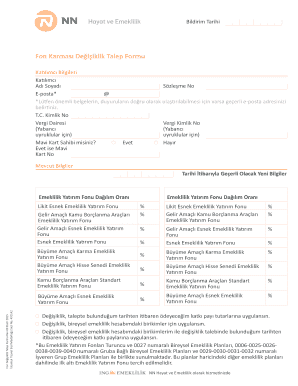
Nn Hayat Emeklilik Iptal Formu PDF


What is the Nn Hayat Emeklilik Iptal Formu Pdf
The Nn Hayat Emeklilik Iptal Formu Pdf is a formal document used to request the cancellation of an insurance or retirement plan with Nn Hayat. This form is essential for individuals who wish to terminate their policy or investment. It includes necessary fields for personal identification, policy details, and the reason for cancellation. Proper completion of this form ensures that the request is processed efficiently and in accordance with company policies.
How to obtain the Nn Hayat Emeklilik Iptal Formu Pdf
To obtain the Nn Hayat Emeklilik Iptal Formu Pdf, individuals can visit the official Nn Hayat website or contact their customer service. The form is typically available for download in PDF format, allowing users to print and fill it out. Additionally, some financial advisors or agents associated with Nn Hayat may provide the form directly to clients upon request.
Steps to complete the Nn Hayat Emeklilik Iptal Formu Pdf
Completing the Nn Hayat Emeklilik Iptal Formu Pdf involves several key steps:
- Download the form from the official Nn Hayat website.
- Fill in your personal details, including your full name, address, and contact information.
- Provide your policy number and any other relevant identification details.
- Clearly state your reason for cancellation in the designated section.
- Sign and date the form to validate your request.
After completing the form, it should be submitted according to the instructions provided, either online, by mail, or in person.
Legal use of the Nn Hayat Emeklilik Iptal Formu Pdf
The Nn Hayat Emeklilik Iptal Formu Pdf serves as a legally binding document when properly filled out and submitted. It is essential to adhere to the legal requirements set forth by Nn Hayat and relevant regulations governing insurance and retirement plans. Ensuring that all information is accurate and complete will help prevent any issues during the cancellation process.
Key elements of the Nn Hayat Emeklilik Iptal Formu Pdf
Key elements of the Nn Hayat Emeklilik Iptal Formu Pdf include:
- Personal Information: Essential for identifying the policyholder.
- Policy Details: Information about the specific insurance or retirement plan being cancelled.
- Reason for Cancellation: A section where the policyholder explains their motivation for terminating the policy.
- Signature: Required to authenticate the request and confirm the policyholder's intent.
Form Submission Methods (Online / Mail / In-Person)
The Nn Hayat Emeklilik Iptal Formu Pdf can be submitted through various methods:
- Online: Many users prefer submitting the form electronically via the Nn Hayat website, ensuring a quicker processing time.
- Mail: The completed form can be printed and mailed to the designated address provided by Nn Hayat.
- In-Person: For those who prefer personal interaction, visiting a local Nn Hayat office to submit the form is an option.
Quick guide on how to complete nn hayat emeklilik iptal formu pdf
Effortlessly Prepare Nn Hayat Emeklilik Iptal Formu Pdf on Any Device
Online document management has gained signNow traction among businesses and individuals. It serves as an ideal eco-friendly substitute for traditional printed and signed materials, allowing you to locate the necessary form and securely save it online. airSlate SignNow equips you with all the essential tools required to create, modify, and electronically sign your documents promptly without delays. Manage Nn Hayat Emeklilik Iptal Formu Pdf across any platform with airSlate SignNow's Android or iOS applications and enhance any document-oriented process today.
The Easiest Way to Edit and Electronically Sign Nn Hayat Emeklilik Iptal Formu Pdf with Ease
- Find Nn Hayat Emeklilik Iptal Formu Pdf and click Get Form to begin.
- Utilize the tools we provide to fill out your document.
- Highlight important sections of your documents or redact sensitive information using the tools that airSlate SignNow has designed for that purpose.
- Generate your signature using the Sign tool, which only takes a few seconds and holds the same legal validity as a conventional wet ink signature.
- Verify the information, then click the Done button to save your modifications.
- Choose your preferred method to share your form, whether by email, SMS, invitation link, or download it to your computer.
Say goodbye to lost or misplaced documents, tedious form navigation, or mistakes that require printing new copies. airSlate SignNow addresses all your document management needs with just a few clicks from any device you prefer. Modify and electronically sign Nn Hayat Emeklilik Iptal Formu Pdf while ensuring excellent communication at any stage of the form preparation process with airSlate SignNow.
Create this form in 5 minutes or less
Create this form in 5 minutes!
How to create an eSignature for the nn hayat emeklilik iptal formu pdf
How to create an electronic signature for a PDF online
How to create an electronic signature for a PDF in Google Chrome
How to create an e-signature for signing PDFs in Gmail
How to create an e-signature right from your smartphone
How to create an e-signature for a PDF on iOS
How to create an e-signature for a PDF on Android
People also ask
-
What is the nn hayat emeklilik iptal formu and why do I need it?
The nn hayat emeklilik iptal formu is a crucial document for individuals looking to cancel their NN Hayat retirement plan. It formally communicates your decision to terminate the contract. Having this form ensures that your cancellation is processed efficiently and in accordance with company policies.
-
How can I obtain the nn hayat emeklilik iptal formu?
You can easily obtain the nn hayat emeklilik iptal formu from the official NN Hayat website or by contacting their customer service. It's also available in e-signature platforms like airSlate SignNow for added convenience. Make sure to fill it out accurately to avoid any delays in processing.
-
What are the benefits of using airSlate SignNow for the nn hayat emeklilik iptal formu?
Using airSlate SignNow for your nn hayat emeklilik iptal formu streamlines the signing and submission process. It allows you to eSign documents securely and store them digitally. This not only saves time but also enhances the overall efficiency of managing your pension plan cancellation.
-
Is there a fee to process the nn hayat emeklilik iptal formu?
Typically, there is no fee for submitting the nn hayat emeklilik iptal formu itself; however, there may be costs associated with premium features in services like airSlate SignNow. It's advisable to check the pricing details on their website. Making use of their services can still be cost-effective for managing documents.
-
Can I integrate airSlate SignNow with other services for my nn hayat emeklilik iptal formu?
Absolutely! airSlate SignNow supports various integrations that can enhance the management of your nn hayat emeklilik iptal formu. Whether you need to connect with cloud storage solutions or other document management tools, the platform allows seamless integration to improve your workflow.
-
What features does airSlate SignNow offer for the nn hayat emeklilik iptal formu?
airSlate SignNow offers a range of features ideal for the nn hayat emeklilik iptal formu, including customizable templates, real-time tracking, and secure e-signature capabilities. These features ensure that your document is handled with care and that you can monitor its progress effortlessly.
-
How long does it take to process the nn hayat emeklilik iptal formu?
The processing time for the nn hayat emeklilik iptal formu can vary based on the institution's policies. Using airSlate SignNow can signNowly expedite the signing process, allowing you to submit your cancellation swiftly. Always check with NN Hayat for specific timelines.
Get more for Nn Hayat Emeklilik Iptal Formu Pdf
Find out other Nn Hayat Emeklilik Iptal Formu Pdf
- eSignature Louisiana Courts Cease And Desist Letter Online
- How Can I Electronic signature Arkansas Banking Lease Termination Letter
- eSignature Maryland Courts Rental Application Now
- eSignature Michigan Courts Affidavit Of Heirship Simple
- eSignature Courts Word Mississippi Later
- eSignature Tennessee Sports Last Will And Testament Mobile
- How Can I eSignature Nevada Courts Medical History
- eSignature Nebraska Courts Lease Agreement Online
- eSignature Nebraska Courts LLC Operating Agreement Easy
- Can I eSignature New Mexico Courts Business Letter Template
- eSignature New Mexico Courts Lease Agreement Template Mobile
- eSignature Courts Word Oregon Secure
- Electronic signature Indiana Banking Contract Safe
- Electronic signature Banking Document Iowa Online
- Can I eSignature West Virginia Sports Warranty Deed
- eSignature Utah Courts Contract Safe
- Electronic signature Maine Banking Permission Slip Fast
- eSignature Wyoming Sports LLC Operating Agreement Later
- Electronic signature Banking Word Massachusetts Free
- eSignature Wyoming Courts Quitclaim Deed Later