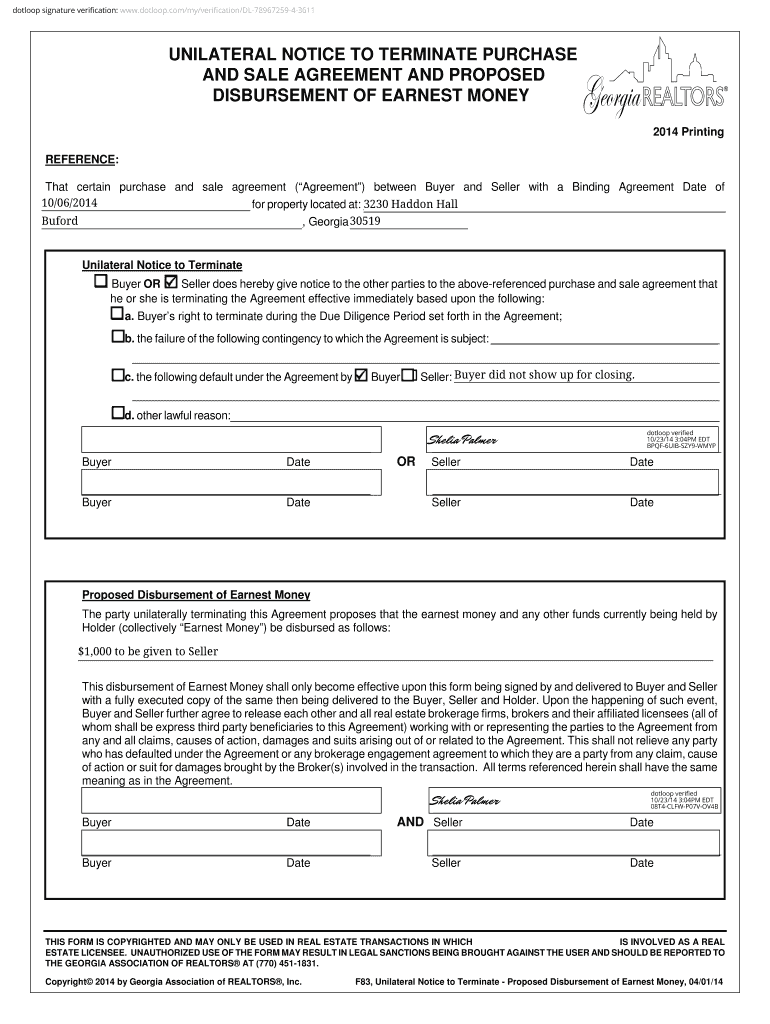
Unilateral Notice to Terminate Purchase and Sale Agreement Form


Understanding the Unilateral Notice to Terminate Purchase and Sale Agreement
The unilateral notice to terminate a purchase and sale agreement serves as a formal declaration by one party to end the contractual obligations outlined in the agreement. This document is essential in real estate transactions, where one party may need to withdraw from the agreement due to various reasons, such as failure to meet conditions or changes in circumstances. It is crucial that the notice complies with the terms specified in the original agreement and adheres to applicable state laws to ensure its validity.
Steps to Complete the Unilateral Notice to Terminate Purchase and Sale Agreement
Completing the unilateral notice to terminate a purchase and sale agreement involves several key steps:
- Review the Original Agreement: Understand the terms and conditions that allow for termination.
- Gather Necessary Information: Collect all relevant details, including the names of the parties involved, property address, and the date of the original agreement.
- Draft the Notice: Clearly state the intent to terminate, referencing the specific clauses that permit this action.
- Sign the Document: Ensure that the party initiating the termination signs the notice to validate it.
- Distribute the Notice: Send the completed notice to the other party as stipulated in the original agreement, ensuring proper delivery methods are used.
Legal Use of the Unilateral Notice to Terminate Purchase and Sale Agreement
The unilateral notice to terminate a purchase and sale agreement must adhere to legal standards to be enforceable. It is essential to ensure that the notice is executed in accordance with the terms of the original agreement and complies with state-specific laws governing real estate transactions. Failure to follow these legal requirements may result in disputes or claims of breach of contract. Consulting with a legal professional can provide guidance on the appropriate use of this notice.
Key Elements of the Unilateral Notice to Terminate Purchase and Sale Agreement
When drafting a unilateral notice to terminate a purchase and sale agreement, certain key elements should be included to ensure clarity and legal compliance:
- Parties Involved: Clearly identify all parties to the agreement.
- Property Description: Provide a detailed description of the property subject to the agreement.
- Reason for Termination: State the specific reason(s) for the termination, referencing any relevant clauses from the original agreement.
- Date of Notice: Include the date the notice is being issued.
- Signature: Ensure the notice is signed by the party initiating the termination.
State-Specific Rules for the Unilateral Notice to Terminate Purchase and Sale Agreement
Each state in the U.S. may have specific rules and regulations governing the use of a unilateral notice to terminate a purchase and sale agreement. It is important to familiarize yourself with these regulations as they can vary significantly. Some states may require additional documentation or specific language to be included in the notice. Consulting state statutes or a legal expert can help ensure compliance with local laws.
Examples of Using the Unilateral Notice to Terminate Purchase and Sale Agreement
Examples of scenarios where a unilateral notice to terminate a purchase and sale agreement may be applicable include:
- A buyer discovers significant issues with the property during an inspection that were not disclosed prior to the agreement.
- A seller is unable to meet the closing date due to unforeseen circumstances, such as financial difficulties.
- Changes in personal circumstances, such as relocation or job loss, compel one party to withdraw from the agreement.
Quick guide on how to complete unilateral notice to terminate purchase and sale agreement
Complete Unilateral Notice To Terminate Purchase And Sale Agreement seamlessly on any device
Digital document management has gained signNow traction among businesses and individuals. It offers an ideal environmentally friendly substitute for conventional printed and signed documents, as you can easily access the correct form and safely store it online. airSlate SignNow equips you with all the necessary tools to create, edit, and eSign your documents swiftly without any hold-ups. Manage Unilateral Notice To Terminate Purchase And Sale Agreement on any device using the airSlate SignNow Android or iOS applications and simplify any document-oriented processes today.
How to edit and eSign Unilateral Notice To Terminate Purchase And Sale Agreement effortlessly
- Find Unilateral Notice To Terminate Purchase And Sale Agreement and click Get Form to begin.
- Utilize the tools we provide to complete your document.
- Emphasize key sections of the documents or obscure sensitive information with the tools that airSlate SignNow specifically provides for that purpose.
- Create your signature with the Sign tool, which takes only seconds and carries the same legal validity as a traditional wet ink signature.
- Review the details and click on the Done button to save your changes.
- Select your preferred method of sending your form, whether by email, text message (SMS), invitation link, or download it to your computer.
Say goodbye to lost or misplaced documents, exhaustive form searching, and mistakes that necessitate printing new document copies. airSlate SignNow fulfills all your document management needs in just a few clicks from any device of your choice. Edit and eSign Unilateral Notice To Terminate Purchase And Sale Agreement and guarantee outstanding communication throughout your form preparation process with airSlate SignNow.
Create this form in 5 minutes or less
Create this form in 5 minutes!
How to create an eSignature for the unilateral notice to terminate purchase and sale agreement
How to create an electronic signature for a PDF online
How to create an electronic signature for a PDF in Google Chrome
How to create an e-signature for signing PDFs in Gmail
How to create an e-signature right from your smartphone
How to create an e-signature for a PDF on iOS
How to create an e-signature for a PDF on Android
People also ask
-
What is a unilateral deed of sale?
A unilateral deed of sale is a legal document in which one party agrees to sell a property or item to another party. This type of deed is commonly used for simple transactions and can be easily generated with airSlate SignNow's user-friendly platform, ensuring a smooth signing process.
-
How does airSlate SignNow simplify the unilateral deed of sale process?
airSlate SignNow streamlines the creation and signing of a unilateral deed of sale by providing an intuitive interface and customizable templates. Users can easily input their details, upload necessary documents, and send them for electronic signatures, all in one place.
-
Is airSlate SignNow cost-effective for small businesses needing unilateral deeds of sale?
Yes, airSlate SignNow offers competitive pricing plans that cater to small businesses and startups. The cost-effective solution allows users to manage multiple unilateral deeds of sale without incurring high legal fees, making it an ideal choice for budget-conscious entrepreneurs.
-
Can I add multiple signers to a unilateral deed of sale with airSlate SignNow?
Absolutely! airSlate SignNow allows users to add multiple signers to a unilateral deed of sale, making it easy to collaborate with all parties involved in the transaction. This feature ensures that everyone can sign the document electronically, simplifying the process signNowly.
-
What are the benefits of using airSlate SignNow for a unilateral deed of sale?
Using airSlate SignNow for a unilateral deed of sale offers numerous benefits, including expedited document turnaround time and reduced paper usage. The platform's secure electronic signatures and storage options also enhance the overall legal validity and accessibility of your transactions.
-
Is my information secure when using airSlate SignNow for unilateral deeds of sale?
Yes, airSlate SignNow prioritizes the security of your information. The platform complies with industry-standard encryption protocols and offers features like audit trails to ensure that your unilateral deed of sale and personal data remain protected throughout the transaction.
-
What integrations does airSlate SignNow support for managing unilateral deeds of sale?
airSlate SignNow seamlessly integrates with various popular productivity tools, including Google Workspace, Microsoft Office, and CRM systems. These integrations help streamline your workflow, making it easier to manage your unilateral deeds of sale along with other business operations.
Get more for Unilateral Notice To Terminate Purchase And Sale Agreement
Find out other Unilateral Notice To Terminate Purchase And Sale Agreement
- How Do I eSign South Carolina High Tech Work Order
- eSign Texas High Tech Moving Checklist Myself
- eSign Texas High Tech Moving Checklist Secure
- Help Me With eSign New Hampshire Government Job Offer
- eSign Utah High Tech Warranty Deed Simple
- eSign Wisconsin High Tech Cease And Desist Letter Fast
- eSign New York Government Emergency Contact Form Online
- eSign North Carolina Government Notice To Quit Now
- eSign Oregon Government Business Plan Template Easy
- How Do I eSign Oklahoma Government Separation Agreement
- How Do I eSign Tennessee Healthcare / Medical Living Will
- eSign West Virginia Healthcare / Medical Forbearance Agreement Online
- eSign Alabama Insurance LLC Operating Agreement Easy
- How Can I eSign Alabama Insurance LLC Operating Agreement
- eSign Virginia Government POA Simple
- eSign Hawaii Lawers Rental Application Fast
- eSign Hawaii Lawers Cease And Desist Letter Later
- How To eSign Hawaii Lawers Cease And Desist Letter
- How Can I eSign Hawaii Lawers Cease And Desist Letter
- eSign Hawaii Lawers Cease And Desist Letter Free