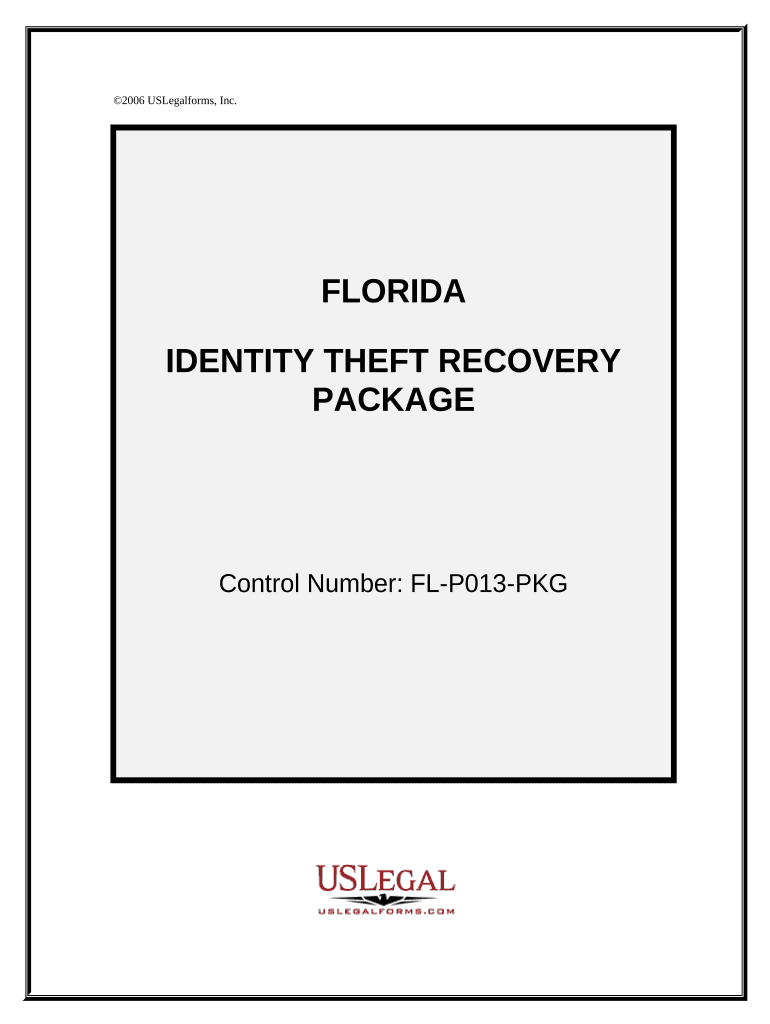
Fl Theft Form


What is the FL Theft
The FL theft form is a legal document used in the state of Florida to report incidents of theft. This form is essential for individuals or businesses that have experienced theft and wish to document the incident officially. It serves as a formal declaration to law enforcement and may be used in legal proceedings. Understanding the purpose and importance of this form is crucial for anyone involved in a theft case.
How to use the FL Theft
Using the FL theft form involves several steps to ensure that the report is completed accurately. First, gather all relevant information regarding the theft, including the date, time, and location of the incident. Next, provide details about the stolen items, including descriptions, serial numbers, and estimated values. Finally, submit the completed form to the appropriate law enforcement agency. Utilizing electronic tools for this process can streamline submission and enhance record-keeping.
Steps to complete the FL Theft
Completing the FL theft form requires careful attention to detail. Follow these steps:
- Gather necessary information about the theft, including witness statements and any evidence.
- Fill out the form with accurate details, ensuring all fields are completed.
- Review the form for any errors or omissions.
- Submit the form either online or in person to the local police department.
Legal use of the FL Theft
The FL theft form has legal significance in Florida. It is recognized as an official document that can be used in court if necessary. The information provided in the form can aid law enforcement in their investigation and may be essential for insurance claims. Ensuring that the form is filled out correctly and submitted promptly can help protect your legal rights and facilitate the recovery of stolen property.
Key elements of the FL Theft
Several key elements must be included in the FL theft form to ensure its validity:
- Personal information of the victim, including name and contact details.
- Details of the theft, such as the date, time, and location.
- Descriptions of the stolen property, including any identifying features.
- Information about any witnesses or evidence related to the theft.
Form Submission Methods
The FL theft form can be submitted through various methods, depending on the local law enforcement agency's practices. Common submission methods include:
- Online submission through the police department's website.
- Mailing the completed form to the designated department.
- In-person submission at the local police station.
Quick guide on how to complete fl theft
Accomplish Fl Theft effortlessly on any device
Managing documents online has become increasingly popular among businesses and individuals. It offers an ideal environmentally friendly alternative to traditional printed and signed documents, allowing you to obtain the correct form and securely save it online. airSlate SignNow equips you with all the resources necessary to create, modify, and eSign your documents swiftly and without delays. Manage Fl Theft on any device using airSlate SignNow's Android or iOS applications and enhance any document-centric workflow today.
How to alter and eSign Fl Theft with ease
- Find Fl Theft and click on Get Form to begin.
- Use the tools we provide to complete your document.
- Highlight pertinent sections of your documents or redact sensitive information with tools specifically designed for that purpose by airSlate SignNow.
- Create your eSignature using the Sign tool, which takes moments and carries the same legal validity as a conventional handwritten signature.
- Review the information and click on the Done button to save your modifications.
- Select your preferred method to send your form, via email, SMS, or an invite link, or download it to your computer.
Eliminate concerns about lost or misplaced files, tedious document searches, or mistakes that necessitate printing new document copies. airSlate SignNow addresses all your document management needs in just a few clicks from your chosen device. Edit and eSign Fl Theft to ensure excellent communication at every stage of your form preparation process with airSlate SignNow.
Create this form in 5 minutes or less
Create this form in 5 minutes!
People also ask
-
What is fl theft and how does it relate to airSlate SignNow?
FL theft refers to fraudulent activities involving documents in the state of Florida. With airSlate SignNow, businesses can safeguard their documents against fl theft by utilizing secure eSignature solutions that ensure authenticity and integrity.
-
How does airSlate SignNow prevent fl theft?
airSlate SignNow implements advanced security measures such as encryption and access controls to prevent fl theft. These features ensure that only authorized users can access and sign documents, making it extremely difficult for fraud to occur.
-
What are the pricing options for airSlate SignNow?
airSlate SignNow offers flexible pricing plans tailored to meet various business needs, starting from a free trial to affordable monthly subscriptions. This cost-effective solution provides businesses the tools to manage documents while minimizing risks such as fl theft.
-
Can airSlate SignNow integrate with other tools to enhance security against fl theft?
Yes, airSlate SignNow seamlessly integrates with various applications and platforms, enhancing overall document security. These integrations work together to create a robust defense against fl theft, ensuring comprehensive document management.
-
What are the main benefits of using airSlate SignNow for document management?
Using airSlate SignNow provides numerous benefits, including easy document creation, secure eSigning, and real-time tracking. These features not only streamline your workflow but also help protect your documents from potential fl theft.
-
Is airSlate SignNow suitable for all business sizes when addressing fl theft?
Absolutely! airSlate SignNow is designed to cater to businesses of all sizes. Whether you're a small startup or a large corporation, it provides scalable solutions that help mitigate risks associated with fl theft effectively.
-
How does airSlate SignNow ensure compliance related to fl theft?
airSlate SignNow complies with various legal standards and regulations, which helps protect against fl theft. By following industry guidelines, businesses can ensure that their document management processes are secure and legally binding.
Get more for Fl Theft
- Oklahoma lien release form
- Dodgeball packet 24 answers form
- Ohio dental board complaints form
- Veterans information form
- Agl 149 withholding election non periodic ampamp taxpayer identification number 3 14 doc form
- Form f88 rule 21 41
- Palomino rv owners manuals form
- Stock purchase agreement template word form
Find out other Fl Theft
- eSign Alabama Insurance LLC Operating Agreement Easy
- How Can I eSign Alabama Insurance LLC Operating Agreement
- eSign Virginia Government POA Simple
- eSign Hawaii Lawers Rental Application Fast
- eSign Hawaii Lawers Cease And Desist Letter Later
- How To eSign Hawaii Lawers Cease And Desist Letter
- How Can I eSign Hawaii Lawers Cease And Desist Letter
- eSign Hawaii Lawers Cease And Desist Letter Free
- eSign Maine Lawers Resignation Letter Easy
- eSign Louisiana Lawers Last Will And Testament Mobile
- eSign Louisiana Lawers Limited Power Of Attorney Online
- eSign Delaware Insurance Work Order Later
- eSign Delaware Insurance Credit Memo Mobile
- eSign Insurance PPT Georgia Computer
- How Do I eSign Hawaii Insurance Operating Agreement
- eSign Hawaii Insurance Stock Certificate Free
- eSign New Hampshire Lawers Promissory Note Template Computer
- Help Me With eSign Iowa Insurance Living Will
- eSign North Dakota Lawers Quitclaim Deed Easy
- eSign Ohio Lawers Agreement Computer