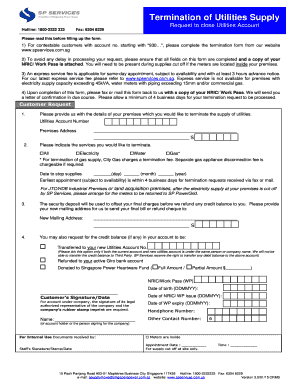
Sp Service Termination Form


What is the SP Service Termination?
The SP termination form is a formal document used to cancel services provided by Singapore Power (SP). This process is essential for customers who wish to discontinue their electricity or gas services. Completing this form ensures that the termination is processed correctly and that any final billing is settled. Understanding the implications of service termination is crucial, as it affects both the customer’s account and the provider's records.
Steps to Complete the SP Service Termination
Completing the SP termination form involves several key steps to ensure accuracy and compliance:
- Gather necessary information, including your account number and personal identification details.
- Access the SP termination form through the official Singapore Power website or authorized service centers.
- Fill out the form with accurate details, specifying the desired termination date and reason for cancellation.
- Review the completed form for any errors or omissions before submission.
- Submit the form electronically or in person, depending on the available options.
Legal Use of the SP Service Termination
To ensure the legal validity of the SP termination form, it must comply with specific regulations. The form should be filled out accurately and submitted within the stipulated time frame to avoid any penalties. It is also important to keep a copy of the submitted form for personal records. Adhering to these guidelines helps protect the customer’s rights and ensures a smooth termination process.
Key Elements of the SP Service Termination
When completing the SP termination form, several key elements must be included:
- Account Information: This includes the account number and service address.
- Personal Identification: Full name and contact details of the account holder.
- Termination Date: The specific date when the services should be terminated.
- Reason for Termination: A brief explanation of why the services are being canceled.
Form Submission Methods
The SP termination form can be submitted through various methods to accommodate customer preferences:
- Online Submission: Customers can fill out and submit the form directly through the Singapore Power website.
- Mail: The completed form can be printed and sent to the designated SP address.
- In-Person: Customers may also visit an SP service center to submit the form directly.
Examples of Using the SP Service Termination
Understanding practical scenarios can help clarify the use of the SP termination form:
- A customer relocating to a new city may need to terminate their current SP services.
- A business closing its operations may require cancellation of utility services.
- Individuals who switch to alternative energy providers can use the form to cancel their existing SP services.
Quick guide on how to complete sp service termination
Complete Sp Service Termination effortlessly on any device
Digital document management has become increasingly popular among companies and individuals. It offers a perfect eco-friendly alternative to conventional printed and signed papers, as you can locate the correct form and securely store it online. airSlate SignNow provides all the tools necessary to create, alter, and eSign your documents quickly without delays. Manage Sp Service Termination on any platform with airSlate SignNow Android or iOS applications and streamline any document-related process today.
How to alter and eSign Sp Service Termination with ease
- Obtain Sp Service Termination and click Get Form to begin.
- Utilize the tools we offer to complete your document.
- Emphasize relevant sections of your documents or obscure sensitive information with tools that airSlate SignNow provides specifically for that purpose.
- Create your eSignature using the Sign tool, which takes only seconds and holds the same legal validity as a traditional wet ink signature.
- Verify the details and click on the Done button to save your changes.
- Select your preferred delivery method for your form, whether by email, text message (SMS), invite link, or download it to your computer.
Eliminate the hassle of lost or mislaid documents, lengthy form searches, or errors that necessitate printing new copies. airSlate SignNow fulfills all your document management needs in just a few clicks from any device you choose. Modify and eSign Sp Service Termination and ensure outstanding communication at every step of your form preparation process with airSlate SignNow.
Create this form in 5 minutes or less
Create this form in 5 minutes!
How to create an eSignature for the sp service termination
How to create an electronic signature for a PDF online
How to create an electronic signature for a PDF in Google Chrome
How to create an e-signature for signing PDFs in Gmail
How to create an e-signature right from your smartphone
How to create an e-signature for a PDF on iOS
How to create an e-signature for a PDF on Android
People also ask
-
What is the first step on how to terminate sp services online?
To terminate SP services online, you first need to log into your account. Navigate to the services section where you can manage your subscriptions, and you'll find the option to terminate your services. It’s essential to ensure you've taken care of any outstanding matters before proceeding.
-
Are there any fees associated with how to terminate sp services online?
When it comes to how to terminate SP services online, typically, there are no hidden fees. However, it’s crucial to check your service agreement for any stipulations that may apply. Understanding these details helps avoid unexpected charges during the termination process.
-
How long does it take to terminate SP services online?
The duration to terminate SP services online usually takes just a few minutes. After you submit your termination request, confirmation will often be received instantly. However, it may take up to 24 hours for changes to reflect completely in your account depending on the provider.
-
Will I lose my data when I terminate SP services online?
When considering how to terminate SP services online, it's vital to back up any essential data beforehand. While your account will be deactivated, your data might be retained by the provider for a period. Ensure to review the provider's data retention policy to prevent loss.
-
Can I re-subscribe after I terminate SP services online?
Yes, after successfully executing how to terminate SP services online, you can typically re-subscribe to the services anytime. Simply visit the website and sign up again. However, be aware of any changes in pricing or features that may occur between your termination and re-subscription.
-
What features will I lose when I terminate SP services online?
Upon learning how to terminate SP services online, you will lose access to all features associated with your subscription. This includes document sending and eSigning capabilities. Before proceeding, ensure you have evaluated the impact this will have on your ongoing projects.
-
How can I get assistance if I encounter problems while terminating SP services online?
If you face any issues while figuring out how to terminate SP services online, customer support is available to help. You can usually signNow out via live chat, phone, or email. Be sure to have your account details ready for a more efficient assistance experience.
Get more for Sp Service Termination
- Auxiliary scholarship application atrium medical center atriummedcenter form
- Chi financial assistance application form
- Printable 5k registration form
- Mri screening form
- Form to request personal day
- Explain quotyesquot answers below circle questions you dont know the answers to intermountainhealthcare form
- Medstar washington hospital center authorization form whcenter
- Hospital bills form
Find out other Sp Service Termination
- Electronic signature Mississippi CV Form Template Easy
- Electronic signature Ohio CV Form Template Safe
- Electronic signature Nevada Employee Reference Request Mobile
- How To Electronic signature Washington Employee Reference Request
- Electronic signature New York Working Time Control Form Easy
- How To Electronic signature Kansas Software Development Proposal Template
- Electronic signature Utah Mobile App Design Proposal Template Fast
- Electronic signature Nevada Software Development Agreement Template Free
- Electronic signature New York Operating Agreement Safe
- How To eSignature Indiana Reseller Agreement
- Electronic signature Delaware Joint Venture Agreement Template Free
- Electronic signature Hawaii Joint Venture Agreement Template Simple
- Electronic signature Idaho Web Hosting Agreement Easy
- Electronic signature Illinois Web Hosting Agreement Secure
- Electronic signature Texas Joint Venture Agreement Template Easy
- How To Electronic signature Maryland Web Hosting Agreement
- Can I Electronic signature Maryland Web Hosting Agreement
- Electronic signature Michigan Web Hosting Agreement Simple
- Electronic signature Missouri Web Hosting Agreement Simple
- Can I eSignature New York Bulk Sale Agreement