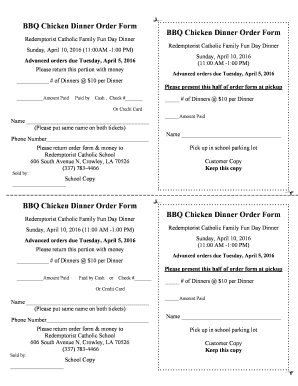
Bbq Dinner Order Form


What is the Bbq Dinner Order Form
The Bbq Dinner Order Form is a specialized document designed for customers to place orders for barbecue dinner services. This form streamlines the ordering process, allowing individuals or groups to specify their meal preferences, portion sizes, and any additional services required. Typically used by catering companies or restaurants offering barbecue meals, this form ensures that all necessary information is collected efficiently, facilitating smooth service delivery.
How to use the Bbq Dinner Order Form
Using the Bbq Dinner Order Form involves several straightforward steps. First, customers fill in their contact information, including name, phone number, and email address. Next, they select the desired menu items, which may include various meats, sides, and beverages. Customers should also indicate the quantity of each item and any special requests, such as dietary restrictions or specific preparation methods. Once completed, the form can be submitted electronically or printed and sent to the service provider.
Steps to complete the Bbq Dinner Order Form
Completing the Bbq Dinner Order Form requires attention to detail. Follow these steps:
- Begin by entering your personal information at the top of the form.
- Review the menu options provided and select your preferred items.
- Specify the quantity for each selected item to ensure accurate preparation.
- Include any special instructions or dietary needs in the designated section.
- Double-check all entries for accuracy before submitting the form.
Key elements of the Bbq Dinner Order Form
The Bbq Dinner Order Form includes several key elements that enhance its functionality. Essential sections typically feature:
- Contact Information: Collects customer details for communication.
- Menu Selection: Lists available food items for customers to choose from.
- Quantity Specification: Allows customers to indicate how many servings they require.
- Special Requests: Provides space for any additional instructions or dietary concerns.
- Submission Details: Indicates how the form should be submitted and any deadlines.
Form Submission Methods
Customers can submit the Bbq Dinner Order Form through various methods to accommodate different preferences. Common submission options include:
- Online Submission: Many catering services offer a digital platform for form completion and submission.
- Email: Customers may fill out the form and send it as an attachment via email.
- Mail: Printed forms can be mailed to the service provider's physical address.
- In-Person: Some customers prefer to deliver the form directly to the service provider during business hours.
Legal use of the Bbq Dinner Order Form
The Bbq Dinner Order Form is legally binding once submitted, establishing an agreement between the customer and the service provider. It is important for both parties to understand their rights and responsibilities, including payment terms, cancellation policies, and delivery expectations. Ensuring that the form is filled out accurately and completely can help prevent disputes and ensure a smooth transaction.
Create this form in 5 minutes or less
Create this form in 5 minutes!
How to create an eSignature for the bbq dinner order form
How to create an electronic signature for a PDF online
How to create an electronic signature for a PDF in Google Chrome
How to create an e-signature for signing PDFs in Gmail
How to create an e-signature right from your smartphone
How to create an e-signature for a PDF on iOS
How to create an e-signature for a PDF on Android
People also ask
-
What is a Bbq Dinner Order Form?
A Bbq Dinner Order Form is a customizable document that allows customers to place orders for BBQ dinners efficiently. With airSlate SignNow, you can create and manage these forms easily, ensuring a smooth ordering process for your customers.
-
How can I create a Bbq Dinner Order Form using airSlate SignNow?
Creating a Bbq Dinner Order Form with airSlate SignNow is simple. You can start by selecting a template or designing your own form from scratch, adding fields for customer information, menu items, and payment options, all within our user-friendly interface.
-
What are the benefits of using a Bbq Dinner Order Form?
Using a Bbq Dinner Order Form streamlines the ordering process, reduces errors, and enhances customer satisfaction. It allows for quick data collection and processing, making it easier for your business to manage orders efficiently.
-
Is the Bbq Dinner Order Form customizable?
Yes, the Bbq Dinner Order Form is fully customizable. You can tailor the form to fit your specific menu items, pricing, and branding, ensuring that it meets your business needs and provides a seamless experience for your customers.
-
What integrations are available for the Bbq Dinner Order Form?
airSlate SignNow offers various integrations that can enhance your Bbq Dinner Order Form. You can connect it with payment processors, CRM systems, and other tools to automate workflows and improve efficiency in managing orders.
-
How much does it cost to use the Bbq Dinner Order Form?
The cost of using the Bbq Dinner Order Form with airSlate SignNow varies based on your subscription plan. We offer flexible pricing options that cater to businesses of all sizes, ensuring you get the best value for your needs.
-
Can I track orders submitted through the Bbq Dinner Order Form?
Absolutely! airSlate SignNow allows you to track all orders submitted through the Bbq Dinner Order Form. You can monitor the status of each order in real-time, helping you manage your operations more effectively.
Get more for Bbq Dinner Order Form
- Flexible farm lease agreements iowa state university extension extension iastate form
- Quarterly report for the johns hopkins university icicms331053 urbanhealth jhu form
- Johns hopkins employee reimbursement form
- Cash farm lease form
- Rpd design sheet form
- An approximate matching technology for database searching nyu cs nyu form
- Axacomequivestforms
- Northeastern university request diploma form
Find out other Bbq Dinner Order Form
- Can I Electronic signature Delaware Construction PDF
- How Can I Electronic signature Ohio Business Operations Document
- How Do I Electronic signature Iowa Construction Document
- How Can I Electronic signature South Carolina Charity PDF
- How Can I Electronic signature Oklahoma Doctors Document
- How Can I Electronic signature Alabama Finance & Tax Accounting Document
- How To Electronic signature Delaware Government Document
- Help Me With Electronic signature Indiana Education PDF
- How To Electronic signature Connecticut Government Document
- How To Electronic signature Georgia Government PDF
- Can I Electronic signature Iowa Education Form
- How To Electronic signature Idaho Government Presentation
- Help Me With Electronic signature Hawaii Finance & Tax Accounting Document
- How Can I Electronic signature Indiana Government PDF
- How Can I Electronic signature Illinois Finance & Tax Accounting PPT
- How To Electronic signature Maine Government Document
- How To Electronic signature Louisiana Education Presentation
- How Can I Electronic signature Massachusetts Government PDF
- How Do I Electronic signature Montana Government Document
- Help Me With Electronic signature Louisiana Finance & Tax Accounting Word