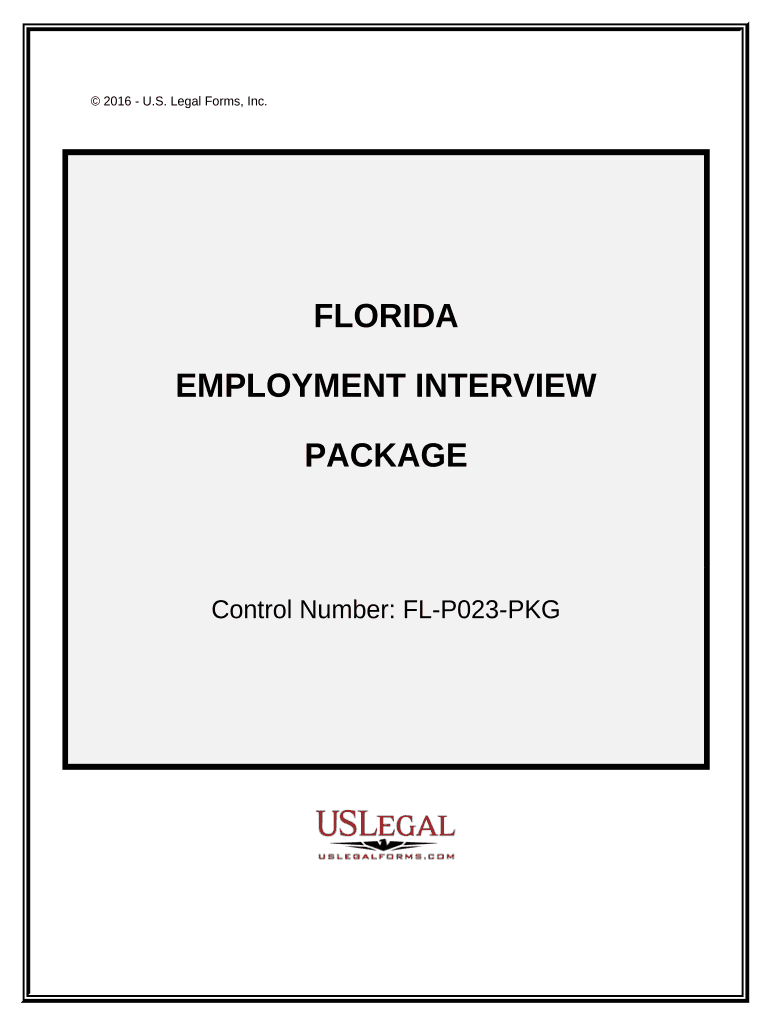
Florida Employment Letter Form


What is the Florida Employment Letter
The Florida Employment Letter serves as an official document that verifies an individual's employment status in the state of Florida. This letter is often required for various purposes, such as applying for loans, renting property, or securing government benefits. It typically includes essential information such as the employee's job title, duration of employment, salary, and the employer's contact details. This document is crucial for both employees and employers, as it provides a formal acknowledgment of employment that can be used in various transactions.
Key elements of the Florida Employment Letter
When creating a Florida Employment Letter, several key elements must be included to ensure its effectiveness and legality. These elements typically consist of:
- Employer's Information: Name, address, and contact details of the employer.
- Employee's Information: Name, job title, and employment dates.
- Salary Information: Current salary or hourly wage, including any bonuses or commissions.
- Purpose of the Letter: A brief statement indicating why the letter is being issued.
- Signature: The signature of a representative from the employer, along with their title and date.
Steps to complete the Florida Employment Letter
Completing a Florida Employment Letter involves several straightforward steps to ensure that all necessary information is accurately captured. Here is a step-by-step guide:
- Gather Information: Collect all relevant details about the employee, including their job title, employment dates, and salary.
- Draft the Letter: Use a standard business letter format to draft the letter, ensuring that all key elements are included.
- Review for Accuracy: Double-check all information for accuracy to prevent any discrepancies that could lead to issues later.
- Obtain Signature: Have the letter signed by an authorized representative of the organization.
- Distribute the Letter: Provide the completed letter to the employee and retain a copy for the employer's records.
Legal use of the Florida Employment Letter
The Florida Employment Letter can be used legally in various contexts, including financial transactions, rental agreements, and government applications. To ensure its legal standing, the letter must be accurate and include all required information. It is advisable to consult legal counsel if there are specific concerns regarding the use of the letter in legal matters. Furthermore, compliance with state and federal regulations regarding employment verification is essential to avoid potential legal issues.
How to obtain the Florida Employment Letter
Obtaining a Florida Employment Letter typically involves a straightforward process. Employees can request this letter from their employer's human resources department or direct supervisor. It is helpful to provide a clear reason for the request to expedite the process. Employers should have a standard procedure for issuing these letters, ensuring that they are prepared to respond promptly to such requests. If the employer has a template, it may streamline the creation of the letter.
Examples of using the Florida Employment Letter
The Florida Employment Letter can be utilized in various scenarios, including:
- Loan Applications: Financial institutions often require proof of employment to assess an applicant's ability to repay a loan.
- Rental Agreements: Landlords may request an employment letter to verify a tenant's income stability.
- Government Assistance: Certain programs may require employment verification to determine eligibility for benefits.
Quick guide on how to complete florida employment letter
Complete Florida Employment Letter effortlessly on any device
Virtual document management has become popular among organizations and individuals. It offers a perfect eco-friendly substitute for traditional printed and signed documents, allowing you to find the right form and securely store it online. airSlate SignNow equips you with all the tools necessary to create, modify, and electronically sign your documents swiftly without delays. Handle Florida Employment Letter on any device using the airSlate SignNow Android or iOS applications and enhance any document-driven process today.
The simplest way to modify and eSign Florida Employment Letter with ease
- Locate Florida Employment Letter and click Get Form to begin.
- Utilize the tools we provide to complete your form.
- Highlight important sections of your documents or conceal confidential information with the tools specifically designed for that purpose by airSlate SignNow.
- Create your signature using the Sign tool, which takes seconds and carries the same legal validity as a traditional handwritten signature.
- Review all the information and then click the Done button to save your changes.
- Select how you wish to send your form, via email, text message (SMS), or invitation link, or download it to your computer.
Eliminate concerns about lost or mislaid documents, tedious form searches, or errors requiring new document copies. airSlate SignNow fulfills your document management needs in just a few clicks from any device you prefer. Modify and eSign Florida Employment Letter and ensure effective communication at every phase of the form preparation process with airSlate SignNow.
Create this form in 5 minutes or less
Create this form in 5 minutes!
People also ask
-
What is a Florida interview sheet?
A Florida interview sheet is a structured document used during the interview process, specifically tailored to gather essential information from candidates. It helps streamline interviews by ensuring that all necessary topics are covered efficiently. Using tools like airSlate SignNow can simplify the distribution and collection of these sheets.
-
How can airSlate SignNow help with Florida interview sheets?
airSlate SignNow provides an intuitive platform to create, send, and eSign Florida interview sheets seamlessly. By utilizing this solution, businesses can ensure that all stakeholders have access to the necessary documentation while maintaining compliance and efficiency in the hiring process. It’s an ideal tool for modern recruitment needs.
-
What features are included with airSlate SignNow for Florida interview sheets?
With airSlate SignNow, you benefit from features such as customizable templates, eSignature capabilities, and integration with popular applications like Google Drive and Dropbox. These features ensure that managing Florida interview sheets is straightforward and effective. Plus, you can track the status of each document in real time.
-
Is airSlate SignNow an affordable solution for Florida interview sheets?
Yes, airSlate SignNow offers competitive pricing plans designed to meet the needs of businesses of all sizes. Whether you're a startup or a large corporation, you can choose a plan that suits your budget while still enabling you to manage Florida interview sheets efficiently. The value of streamlining documentation processes is signNow.
-
Can I customize my Florida interview sheets using airSlate SignNow?
Absolutely! airSlate SignNow allows you to customize your Florida interview sheets easily to fit your company’s specific needs or branding. You can add logos, change colors, and adjust questions based on what information you'd like to gather. This level of customization ensures every interview is tailored to your unique criteria.
-
What are the benefits of using airSlate SignNow for Florida interview sheets?
Using airSlate SignNow for Florida interview sheets offers numerous benefits, including enhanced organization and improved workflow. It reduces paperwork, speeds up the hiring process, and improves collaboration among team members. Furthermore, digital signatures increase security and compliance, easing the burden of paper documentation.
-
Does airSlate SignNow integrate with other tools for Florida interview sheets?
Yes, airSlate SignNow supports integration with various tools and applications, including CRM systems and recruitment platforms. This capability allows you to link your Florida interview sheets with your existing workflows, ensuring a smooth, cohesive recruitment process. Integrating these tools can save you time and reduce duplication of effort.
Get more for Florida Employment Letter
Find out other Florida Employment Letter
- How To eSignature Delaware Certeficate of Insurance Request
- eSignature New York Fundraising Registration Form Simple
- How To Integrate Sign in Banking
- How To Use Sign in Banking
- Help Me With Use Sign in Banking
- Can I Use Sign in Banking
- How Do I Install Sign in Banking
- How To Add Sign in Banking
- How Do I Add Sign in Banking
- How Can I Add Sign in Banking
- Can I Add Sign in Banking
- Help Me With Set Up Sign in Government
- How To Integrate eSign in Banking
- How To Use eSign in Banking
- How To Install eSign in Banking
- How To Add eSign in Banking
- How To Set Up eSign in Banking
- How To Save eSign in Banking
- How To Implement eSign in Banking
- How To Set Up eSign in Construction