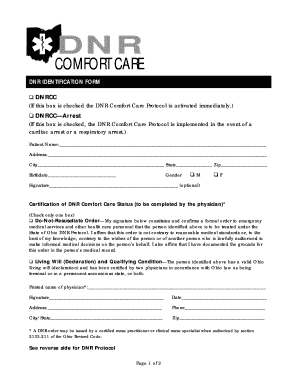
Ohio Dnr Form 1999


What is the Ohio DNR Form
The Ohio Do Not Resuscitate (DNR) form is a legal document that allows individuals to express their wishes regarding resuscitation efforts in the event of a medical emergency. This form is particularly significant for patients with serious health conditions who wish to avoid aggressive life-saving measures such as CPR. The DNR form ensures that medical personnel are aware of the individual's preferences, thereby respecting their autonomy and end-of-life choices.
How to Use the Ohio DNR Form
Using the Ohio DNR form involves several key steps to ensure that it is completed correctly and legally binding. First, individuals must obtain the form, which can typically be found on state health department websites or through healthcare providers. After filling out the form, it should be signed by the individual and a witness, or a healthcare professional, depending on state requirements. It is crucial to keep copies of the completed form accessible, such as in a medical file or with a trusted family member, to ensure that it is readily available in emergencies.
Steps to Complete the Ohio DNR Form
Completing the Ohio DNR form requires careful attention to detail. Here are the steps to follow:
- Obtain the official Ohio DNR form from a reliable source.
- Fill in personal information, including name, date of birth, and address.
- Clearly indicate your wishes regarding resuscitation efforts.
- Sign and date the form in the presence of a witness or healthcare professional.
- Make copies of the signed form for your records and distribute them to relevant parties.
Legal Use of the Ohio DNR Form
The Ohio DNR form is legally recognized in the state of Ohio, provided it meets specific requirements. For the form to be valid, it must be signed by the individual or their designated representative and witnessed as per state law. The form is protected under Ohio law, which means that medical personnel are obligated to comply with the wishes expressed in the form. Understanding these legal aspects is essential for ensuring that the document is honored in medical situations.
Key Elements of the Ohio DNR Form
Several key elements must be included in the Ohio DNR form to ensure its validity and effectiveness:
- Patient Information: Full name, date of birth, and address.
- Resuscitation Preferences: Clear statements regarding the desire for or against resuscitation.
- Signatures: The signature of the individual and, if applicable, a witness or healthcare provider.
- Date: The date on which the form is completed and signed.
State-Specific Rules for the Ohio DNR Form
Ohio has specific regulations governing the use of DNR forms. These rules dictate how the form should be filled out, witnessed, and stored. For instance, the form must be signed by a healthcare professional if the individual is unable to sign due to medical reasons. Additionally, healthcare providers are required to honor the DNR form as long as it complies with state laws. Familiarity with these regulations is essential for ensuring that the form is legally binding and respected in medical settings.
Quick guide on how to complete ohio dnr form
Prepare Ohio Dnr Form with ease on any gadget
Digital document administration has become favored by businesses and individuals alike. It serves as an excellent environmentally friendly substitute for traditional printed and signed documents, since you can easily locate the appropriate form and securely store it online. airSlate SignNow equips you with all the necessary tools to create, modify, and eSign your documents swiftly without delays. Manage Ohio Dnr Form on any gadget with airSlate SignNow Android or iOS applications and simplify any document-related task today.
How to modify and eSign Ohio Dnr Form effortlessly
- Locate Ohio Dnr Form and then click Get Form to begin.
- Employ the tools we provide to complete your form.
- Mark essential sections of the documents or obscure sensitive information with tools specifically designed for that purpose by airSlate SignNow.
- Generate your eSignature using the Sign feature, which takes mere seconds and holds the same legal significance as a conventional wet ink signature.
- Review all the details and then click on the Done button to save your changes.
- Select how you wish to send your form, via email, text message (SMS), or invitation link, or download it to your computer.
Put an end to missing or mislaid documents, tedious form searches, or mistakes that necessitate printing new copies. airSlate SignNow addresses all your document management requirements in just a few clicks from your preferred device. Modify and eSign Ohio Dnr Form and guarantee outstanding communication at any stage of your form preparation process with airSlate SignNow.
Create this form in 5 minutes or less
Find and fill out the correct ohio dnr form
Create this form in 5 minutes!
How to create an eSignature for the ohio dnr form
How to create an electronic signature for a PDF online
How to create an electronic signature for a PDF in Google Chrome
How to create an e-signature for signing PDFs in Gmail
How to create an e-signature right from your smartphone
How to create an e-signature for a PDF on iOS
How to create an e-signature for a PDF on Android
People also ask
-
What is the Ohio DNR form PDF and why is it important?
The Ohio DNR form PDF is a crucial document that allows residents to apply for various permits and licenses related to outdoor activities in Ohio. It helps ensure compliance with state regulations and makes the submission process efficient. By using airSlate SignNow, you can easily fill out and eSign the Ohio DNR form PDF, streamlining your applications.
-
How can I fill out the Ohio DNR form PDF using airSlate SignNow?
Filling out the Ohio DNR form PDF with airSlate SignNow is simple. Just upload the PDF, add your information, and sign electronically. This process not only saves time but also retains the integrity of the document while being compliant with state standards.
-
Are there any costs associated with using airSlate SignNow for Ohio DNR form PDFs?
airSlate SignNow offers competitive pricing plans, including a free trial options for new users. Depending on your needs, you can choose a plan that fits your budget while providing unlimited access to tools for signing documents like the Ohio DNR form PDF. It's a cost-effective solution for businesses and individuals alike.
-
What features does airSlate SignNow offer for managing Ohio DNR form PDFs?
airSlate SignNow provides features such as document editing, electronic signatures, automated workflows, and secure cloud storage for your Ohio DNR form PDFs. These tools enhance efficiency by simplifying the document management process, enabling you to focus on what matters most.
-
Can I track the status of my Ohio DNR form PDF after sending it for signing?
Yes, airSlate SignNow allows you to track the status of your Ohio DNR form PDF in real-time. You can receive notifications when a document is viewed or signed, ensuring you stay updated throughout the signing process. This transparency helps you manage your applications more effectively.
-
Is it possible to store my completed Ohio DNR form PDFs securely?
Absolutely! airSlate SignNow offers secure cloud storage for all your completed documents, including Ohio DNR form PDFs. This ensures that your sensitive information is protected while being easily accessible whenever you need it.
-
What integrations does airSlate SignNow support for Ohio DNR form PDFs?
airSlate SignNow integrates seamlessly with various applications such as Google Drive, Dropbox, and CRM systems. This enables you to import and export your Ohio DNR form PDFs quickly, making it easier to manage your documents across different platforms.
Get more for Ohio Dnr Form
Find out other Ohio Dnr Form
- Electronic signature Wyoming Insurance LLC Operating Agreement Computer
- How To Electronic signature Missouri High Tech Lease Termination Letter
- Electronic signature Montana High Tech Warranty Deed Mobile
- Electronic signature Florida Lawers Cease And Desist Letter Fast
- Electronic signature Lawers Form Idaho Fast
- Electronic signature Georgia Lawers Rental Lease Agreement Online
- How Do I Electronic signature Indiana Lawers Quitclaim Deed
- How To Electronic signature Maryland Lawers Month To Month Lease
- Electronic signature North Carolina High Tech IOU Fast
- How Do I Electronic signature Michigan Lawers Warranty Deed
- Help Me With Electronic signature Minnesota Lawers Moving Checklist
- Can I Electronic signature Michigan Lawers Last Will And Testament
- Electronic signature Minnesota Lawers Lease Termination Letter Free
- Electronic signature Michigan Lawers Stock Certificate Mobile
- How Can I Electronic signature Ohio High Tech Job Offer
- How To Electronic signature Missouri Lawers Job Description Template
- Electronic signature Lawers Word Nevada Computer
- Can I Electronic signature Alabama Legal LLC Operating Agreement
- How To Electronic signature North Dakota Lawers Job Description Template
- Electronic signature Alabama Legal Limited Power Of Attorney Safe