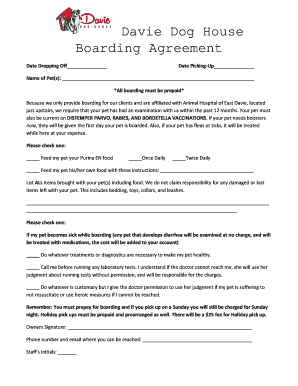
Davie Dog House Form


What is the Davie Dog House
The Davie Dog House is a specialized form designed for pet owners in Davie, Florida, to register their dogs and ensure compliance with local regulations. This form serves as a means for residents to provide essential information about their pets, including breed, age, and vaccination status. By completing the Davie Dog House form, pet owners contribute to community safety and responsible pet ownership.
How to use the Davie Dog House
Using the Davie Dog House form involves several straightforward steps. First, pet owners need to gather necessary information about their dogs, such as the dog's name, breed, and vaccination history. Next, they can access the form through the local government website or designated offices. After filling out the required fields, owners should submit the form either online or in person, depending on the available options. It is important to keep a copy of the submitted form for personal records.
Key elements of the Davie Dog House
The Davie Dog House form includes several key elements that pet owners must complete. These elements typically consist of:
- Owner Information: Name, address, and contact details of the pet owner.
- Dog Information: Name, breed, age, and any distinguishing features.
- Vaccination Records: Proof of current vaccinations, including rabies.
- Microchip Information: If applicable, details about the dog's microchip.
Completing these sections accurately ensures that the registration process goes smoothly and complies with local laws.
Steps to complete the Davie Dog House
Completing the Davie Dog House form involves a series of clear steps:
- Gather all necessary documents, including vaccination records and identification.
- Access the Davie Dog House form online or at a local government office.
- Fill out the form with accurate and complete information.
- Review the form for any errors or omissions.
- Submit the form online or deliver it in person to the appropriate office.
- Keep a copy of the submitted form for your records.
Legal use of the Davie Dog House
The legal use of the Davie Dog House form is essential for compliance with local pet ownership regulations. Pet owners are required to register their dogs to ensure public safety and adhere to community standards. Failure to register can result in fines or penalties, emphasizing the importance of completing the form accurately and submitting it on time.
State-specific rules for the Davie Dog House
In Florida, specific rules govern the registration of dogs through the Davie Dog House form. These rules may include:
- Mandatory vaccination against rabies for all dogs over four months old.
- Requirements for microchipping, especially for certain breeds.
- Local ordinances regarding leash laws and pet waste disposal.
Understanding these regulations helps pet owners maintain compliance and promote responsible pet ownership within the community.
Quick guide on how to complete davie dog house
Complete Davie Dog House effortlessly on any gadget
Online document management has become increasingly popular among businesses and individuals. It offers an ideal eco-friendly alternative to traditional printed and signed files, allowing you to locate the correct form and securely store it online. airSlate SignNow equips you with all the tools necessary to create, modify, and eSign your documents swiftly without delays. Manage Davie Dog House on any gadget with airSlate SignNow Android or iOS applications and simplify any document-related task today.
How to modify and eSign Davie Dog House effortlessly
- Locate Davie Dog House and click on Get Form to begin.
- Utilize the tools we provide to complete your form.
- Highlight pertinent sections of your documents or obscure sensitive information with tools that airSlate SignNow offers specifically for that reason.
- Create your eSignature using the Sign tool, which takes seconds and holds the same legal validity as a traditional ink signature.
- Review the information and click on the Done button to save your changes.
- Select your preferred method to deliver your form, whether by email, SMS, or invite link, or download it to your computer.
Eliminate the worries of lost or misplaced documents, tedious form searches, or mistakes that necessitate printing new document copies. airSlate SignNow meets your document management needs in just a few clicks from any device of your preference. Modify and eSign Davie Dog House to ensure effective communication at every stage of the form preparation process with airSlate SignNow.
Create this form in 5 minutes or less
Create this form in 5 minutes!
How to create an eSignature for the davie dog house
How to create an electronic signature for a PDF online
How to create an electronic signature for a PDF in Google Chrome
How to create an e-signature for signing PDFs in Gmail
How to create an e-signature right from your smartphone
How to create an e-signature for a PDF on iOS
How to create an e-signature for a PDF on Android
People also ask
-
What is a Davie dog house?
A Davie dog house is a specially designed shelter for dogs that provides comfort and protection from the elements. It is built with durable materials to ensure longevity and features proper ventilation to keep your pet comfortable. Investing in a Davie dog house ensures your furry friend has a safe and cozy space to relax.
-
How much does a Davie dog house cost?
The price of a Davie dog house can vary based on size, materials, and features. On average, you can expect to pay between $100 to $500 for a quality dog house. It's important to consider your dog's size and needs when selecting the right Davie dog house for your budget.
-
What features should I look for in a Davie dog house?
When choosing a Davie dog house, look for features such as insulation, waterproofing, and proper ventilation. A raised floor can help keep your dog dry, while a removable roof or door can make cleaning easier. Additionally, consider the size and design to ensure it fits your dog's needs.
-
Are Davie dog houses easy to assemble?
Yes, most Davie dog houses are designed for easy assembly, often coming with clear instructions and all necessary hardware. Some models may require minimal tools, making it a straightforward process. This convenience allows you to set up your dog's new home quickly.
-
Can I customize my Davie dog house?
Many manufacturers offer customizable options for Davie dog houses, allowing you to choose colors, sizes, and additional features. Customization can enhance the aesthetic appeal and functionality of the dog house. Be sure to check with the supplier for available options.
-
What are the benefits of a Davie dog house?
A Davie dog house provides your pet with a safe and comfortable environment, protecting them from harsh weather conditions. It also gives your dog a personal space to retreat to, which can reduce anxiety. Overall, a Davie dog house contributes to your dog's well-being and happiness.
-
How do I maintain my Davie dog house?
Maintaining your Davie dog house involves regular cleaning and inspections for wear and tear. Use pet-safe cleaning products to keep the interior hygienic, and check for any damage that may need repairs. Proper maintenance ensures the longevity of the dog house and the comfort of your pet.
Get more for Davie Dog House
- Form ds 7002
- Aamft mfp recommendation form 2008fddoc aamft
- New course application abo ncle form
- Petition for continuing education units afaa form
- Baseball assistance team grant application mlbcom form
- Statutory declaration in lieu of guarantor form canada
- Bsf691 form
- G fampampa pub forms c6 a437b1frp printing cbsa asfc gc
Find out other Davie Dog House
- eSignature Washington Real Estate Lease Agreement Form Mobile
- How Can I eSignature New York Sports Executive Summary Template
- eSignature Arkansas Courts LLC Operating Agreement Now
- How Do I eSignature Arizona Courts Moving Checklist
- eSignature Wyoming Real Estate Quitclaim Deed Myself
- eSignature Wyoming Real Estate Lease Agreement Template Online
- How Can I eSignature Delaware Courts Stock Certificate
- How Can I eSignature Georgia Courts Quitclaim Deed
- Help Me With eSignature Florida Courts Affidavit Of Heirship
- Electronic signature Alabama Banking RFP Online
- eSignature Iowa Courts Quitclaim Deed Now
- eSignature Kentucky Courts Moving Checklist Online
- eSignature Louisiana Courts Cease And Desist Letter Online
- How Can I Electronic signature Arkansas Banking Lease Termination Letter
- eSignature Maryland Courts Rental Application Now
- eSignature Michigan Courts Affidavit Of Heirship Simple
- eSignature Courts Word Mississippi Later
- eSignature Tennessee Sports Last Will And Testament Mobile
- How Can I eSignature Nevada Courts Medical History
- eSignature Nebraska Courts Lease Agreement Online