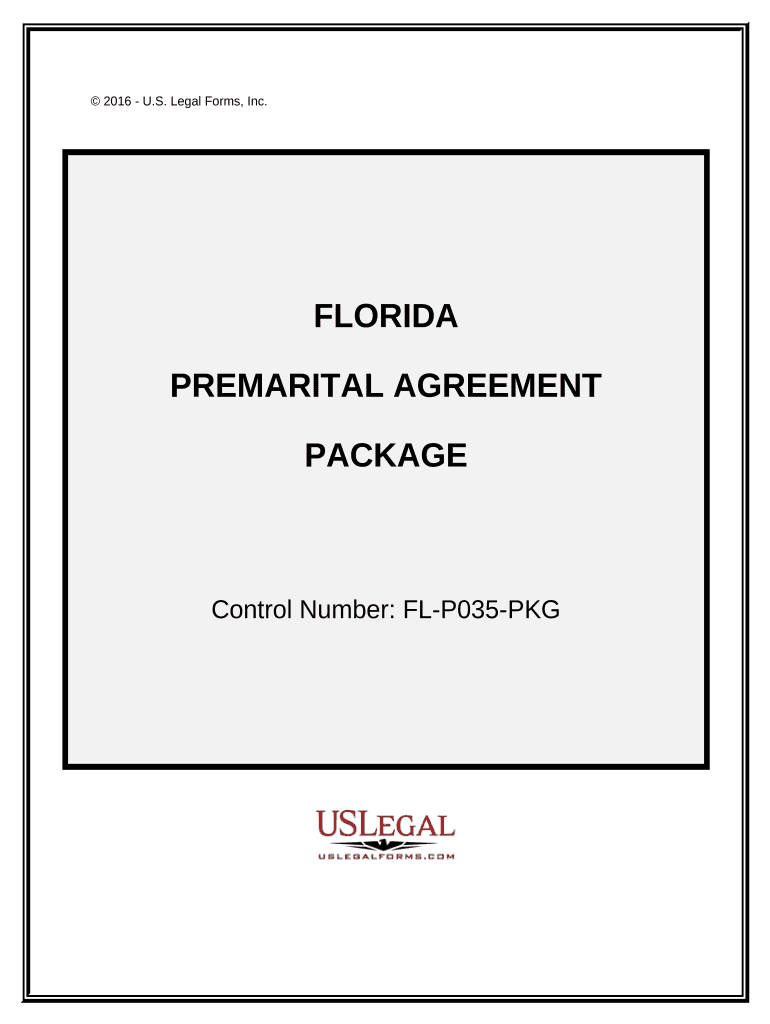
Florida Premarital Form


What is the Florida Premarital
The Florida premarital form refers to a legal document that couples may complete before marriage. This form serves as a declaration of intent to marry and outlines the couple's understanding of their rights and responsibilities. It is designed to promote transparency and communication about financial and legal matters before entering into marriage. By completing this form, couples can ensure they are informed about the implications of their union, including asset distribution and debt responsibilities.
How to use the Florida Premarital
Using the Florida premarital form involves several steps. First, both partners should review the document together to understand its contents fully. Next, they should fill out the form accurately, ensuring that all required information is provided. After completing the form, both parties must sign it in the presence of a notary public to validate its authenticity. Once notarized, the form can be filed with the appropriate county clerk's office if required. This process helps establish a clear record of the couple's intentions and agreements.
Steps to complete the Florida Premarital
Completing the Florida premarital form involves a systematic approach:
- Gather necessary information, including personal details for both partners.
- Discuss and agree on the terms outlined in the form.
- Fill out the form accurately, ensuring all sections are completed.
- Review the form together to confirm all information is correct.
- Sign the form in the presence of a notary public.
- Submit the notarized form to the county clerk's office if required.
Legal use of the Florida Premarital
The Florida premarital form has legal significance as it can serve as evidence of the couple's intentions and agreements. When completed and notarized, it may be used in legal proceedings, such as divorce or estate matters, to clarify the terms agreed upon by both parties. It is important to note that while this form can help in legal situations, it does not replace the need for legal counsel, especially for complex financial or property matters.
Key elements of the Florida Premarital
Several key elements are typically included in the Florida premarital form:
- Identification of both parties, including names and addresses.
- A statement of intent to marry.
- Disclosure of assets and liabilities.
- Agreements regarding property ownership and management.
- Provisions for spousal support, if applicable.
Eligibility Criteria
To complete the Florida premarital form, both individuals must meet certain eligibility criteria. They should be of legal age to marry in Florida, which is typically eighteen years old. Additionally, both parties must be willing to enter into the agreement voluntarily and understand the implications of the form. It is advisable for individuals to seek legal advice if they have questions about their rights or obligations under the form.
Quick guide on how to complete florida premarital 497303378
Complete Florida Premarital effortlessly on any device
Web-based document management has become increasingly popular among businesses and individuals. It offers an ideal environmentally-friendly alternative to conventional printed and signed documents, as you can easily locate the right form and securely store it online. airSlate SignNow provides you with all the resources necessary to create, modify, and eSign your documents swiftly without delays. Handle Florida Premarital on any device with the airSlate SignNow Android or iOS applications and enhance any document-related process today.
The easiest way to alter and eSign Florida Premarital seamlessly
- Obtain Florida Premarital and click on Get Form to begin.
- Utilize the tools we provide to complete your form.
- Emphasize important sections of your documents or cover sensitive information with tools that airSlate SignNow offers specifically for that purpose.
- Generate your signature using the Sign tool, which takes mere seconds and carries the same legal validity as a traditional wet ink signature.
- Review the information and click on the Done button to save your modifications.
- Choose how you would like to send your form, via email, SMS, or invite link, or download it to your computer.
Forget about lost or mislaid documents, tedious form searches, or errors that require printing new copies. airSlate SignNow fulfills all your document management needs in just a few clicks from any device you prefer. Modify and eSign Florida Premarital and guarantee excellent communication at every stage of the form preparation process with airSlate SignNow.
Create this form in 5 minutes or less
Create this form in 5 minutes!
People also ask
-
What is a Florida premarital agreement?
A Florida premarital agreement is a legal contract created by two individuals before they get married, outlining the distribution of assets and liabilities in the event of a divorce. This agreement can help couples manage expectations and protect their individual assets, making it a smart move for many. Using airSlate SignNow, you can easily draft and eSign your Florida premarital agreement with a streamlined process.
-
How much does it cost to create a Florida premarital agreement?
The cost of creating a Florida premarital agreement can vary widely depending on whether you choose to draft it yourself or hire an attorney. If you choose to use an online service like airSlate SignNow, the costs are often more affordable, allowing you to budget effectively. Regardless, investing in a Florida premarital agreement is often less costly than potential future disputes.
-
What are the benefits of a Florida premarital agreement?
A Florida premarital agreement offers several benefits, including clear communication about financial management and asset protection. It helps avoid future conflicts and can make divorce proceedings smoother if they arise. Additionally, using airSlate SignNow can simplify the process of creating such agreements, ensuring they are legally recognized and enforceable.
-
Can I modify my Florida premarital agreement after it is signed?
Yes, you can modify your Florida premarital agreement after it is signed, but both parties must agree to the changes. It's important to document any modifications in writing to ensure they are legally enforceable. With airSlate SignNow, you can easily make edits and get the document re-signed electronically.
-
Does a Florida premarital agreement need to be signNowd?
In Florida, a premarital agreement does not require notarization to be valid; however, having it signNowd adds an extra layer of protection against future disputes. It is advisable to seek legal advice to ensure all legal requirements are met. With airSlate SignNow, you can securely eSign and signNow documents with ease.
-
How long does it take to create a Florida premarital agreement?
The time it takes to create a Florida premarital agreement can vary depending on how prepared both parties are regarding their financial situations. Using airSlate SignNow, you can expedite the process signNowly with its user-friendly templates and eSigning capabilities. Typically, you can draft and sign an agreement within a matter of hours.
-
What happens if we don't have a Florida premarital agreement?
If you don't have a Florida premarital agreement and divorce occurs, the state's laws regarding marital property will apply. This can lead to disputes and an unclear division of assets, which may not reflect your intentions. It's wise to consider the protection a Florida premarital agreement offers to avoid these complications, and airSlate SignNow makes it easily accessible.
Get more for Florida Premarital
Find out other Florida Premarital
- How Can I eSignature Louisiana Non-Profit PDF
- Can I eSignature Alaska Orthodontists PDF
- How Do I eSignature New York Non-Profit Form
- How To eSignature Iowa Orthodontists Presentation
- Can I eSignature South Dakota Lawers Document
- Can I eSignature Oklahoma Orthodontists Document
- Can I eSignature Oklahoma Orthodontists Word
- How Can I eSignature Wisconsin Orthodontists Word
- How Do I eSignature Arizona Real Estate PDF
- How To eSignature Arkansas Real Estate Document
- How Do I eSignature Oregon Plumbing PPT
- How Do I eSignature Connecticut Real Estate Presentation
- Can I eSignature Arizona Sports PPT
- How Can I eSignature Wisconsin Plumbing Document
- Can I eSignature Massachusetts Real Estate PDF
- How Can I eSignature New Jersey Police Document
- How Can I eSignature New Jersey Real Estate Word
- Can I eSignature Tennessee Police Form
- How Can I eSignature Vermont Police Presentation
- How Do I eSignature Pennsylvania Real Estate Document