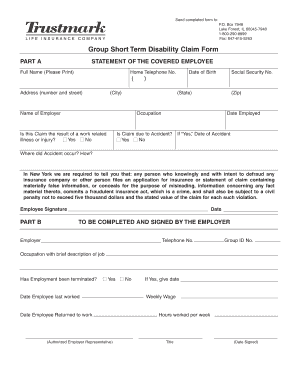
Trustmark Disability Claim Form


What is the Trustmark Disability Claim Form
The Trustmark Disability Claim Form is a crucial document used to apply for short-term disability benefits offered by Trustmark Insurance. This form serves as a formal request for financial support when an individual is unable to work due to a qualifying medical condition. It collects essential information about the claimant, including personal details, employment history, and medical information relevant to the disability claim. Proper completion of this form is vital for ensuring that the claim is processed efficiently and accurately.
How to use the Trustmark Disability Claim Form
Using the Trustmark Disability Claim Form involves several key steps to ensure that all necessary information is provided. First, download the fillable version of the form from the Trustmark website or a trusted source. Next, carefully read the instructions included with the form to understand the requirements. Fill in the form with accurate and complete information, ensuring that all sections are addressed. After completing the form, review it for any errors or omissions before submitting it to Trustmark for processing.
Steps to complete the Trustmark Disability Claim Form
Completing the Trustmark Disability Claim Form requires attention to detail. Follow these steps for a successful submission:
- Download the fillable form from a reliable source.
- Gather necessary documents, such as medical records and proof of employment.
- Fill out personal information, including your name, address, and Social Security number.
- Provide details about the disability, including the nature of the condition and how it affects your ability to work.
- Include any supporting documentation that verifies your claim.
- Review the form for accuracy and completeness.
- Submit the completed form to Trustmark via the specified method.
Legal use of the Trustmark Disability Claim Form
The Trustmark Disability Claim Form must be completed in accordance with legal standards to ensure its validity. This includes providing truthful and accurate information, as any discrepancies can lead to delays or denial of benefits. Additionally, the form must be signed and dated by the claimant, and in some cases, a healthcare provider may also need to sign to verify the medical condition. Compliance with these legal requirements is essential for the claim to be processed smoothly.
Required Documents
When submitting the Trustmark Disability Claim Form, certain documents are required to support your claim. These typically include:
- Medical records detailing the diagnosis and treatment of the disability.
- Proof of employment, such as pay stubs or a letter from your employer.
- Any previous disability claims or related documentation.
- A signed authorization allowing Trustmark to obtain your medical information.
Providing these documents helps to substantiate your claim and ensures a more efficient review process.
Form Submission Methods
The Trustmark Disability Claim Form can be submitted through various methods to accommodate different preferences. Claimants may choose to submit the form online via Trustmark's secure portal, which allows for quick processing. Alternatively, the completed form can be mailed to the designated Trustmark address or submitted in person at a local office, if available. Each method has its own advantages, and choosing the right one depends on your convenience and urgency.
Quick guide on how to complete trustmark disability claim form
Complete Trustmark Disability Claim Form effortlessly on any gadget
Web-based document management has become favored by companies and individuals alike. It offers an ideal environmentally friendly substitute for conventional printed and signed documents, as you can easily locate the necessary form and securely save it online. airSlate SignNow equips you with all the resources required to create, alter, and electronically sign your documents swiftly without delays. Handle Trustmark Disability Claim Form on any gadget using airSlate SignNow's Android or iOS applications and simplify any document-related tasks today.
The easiest method to modify and electronically sign Trustmark Disability Claim Form without hassle
- Obtain Trustmark Disability Claim Form and then click Get Form to begin.
- Make use of the tools available to complete your form.
- Emphasize important sections of your documents or obscure sensitive information with tools that airSlate SignNow provides specifically for that purpose.
- Generate your eSignature using the Sign tool, which only takes a few seconds and holds the same legal validity as a conventional ink signature.
- Review the details and then click on the Done button to save your changes.
- Choose how you wish to send your form, via email, SMS, or an invitation link, or download it to your computer.
Say goodbye to lost or misplaced documents, tiring form searches, or errors that require printing new document copies. airSlate SignNow fulfills all your document management needs in just a few clicks from your preferred device. Alter and electronically sign Trustmark Disability Claim Form and ensure outstanding communication at every step of the document preparation process with airSlate SignNow.
Create this form in 5 minutes or less
Create this form in 5 minutes!
How to create an eSignature for the trustmark disability claim form
How to create an electronic signature for a PDF online
How to create an electronic signature for a PDF in Google Chrome
How to create an e-signature for signing PDFs in Gmail
How to create an e-signature right from your smartphone
How to create an e-signature for a PDF on iOS
How to create an e-signature for a PDF on Android
People also ask
-
What is the trustmark disability claim form fillable?
The trustmark disability claim form fillable is a digital version of the classic form used to file for disability benefits through Trustmark. This fillable form streamlines the application process, allowing users to quickly input their information and submit it electronically. With its user-friendly design, you can easily manage and fill out your disability claim without the hassle of printing and mailing documents.
-
How do I access the trustmark disability claim form fillable?
You can access the trustmark disability claim form fillable directly from the airSlate SignNow platform. Simply log in or create an account, and you will find the form available for download or online filling. This accessibility ensures you have all the resources needed to complete your disability claim form efficiently.
-
Is the trustmark disability claim form fillable free to use?
Using the trustmark disability claim form fillable via airSlate SignNow requires a subscription that varies based on your business needs. However, investing in this service provides signNow value by simplifying the claim process and ensuring your documents are securely signed and stored. It's often a cost-effective solution when you consider the time and resources saved.
-
What features does the trustmark disability claim form fillable offer?
The trustmark disability claim form fillable comes with features like electronic signatures, secure data storage, and customizable templates. These functionalities enhance the filing experience by ensuring your sensitive information is protected. Additionally, users can track the status of their submissions, making it easier to follow up on their disability claims.
-
What are the benefits of using the trustmark disability claim form fillable?
Using the trustmark disability claim form fillable can signNowly simplify the claims process, reducing the time spent on paperwork. It allows for quick editing and updates, ensuring your information is always current before submission. Overall, it enhances accuracy and efficiency, ultimately helping you secure the benefits you need.
-
Can I integrate the trustmark disability claim form fillable with other applications?
Yes, airSlate SignNow allows for seamless integration with various applications, including cloud storage services and project management tools. This means you can easily connect your trustmark disability claim form fillable with platforms you already use, streamlining your workflow. Integrations help ensure that all your documents and necessary data are in one place for easy access.
-
How secure is my information when using the trustmark disability claim form fillable?
Using the trustmark disability claim form fillable on airSlate SignNow guarantees the highest level of security for your information. The platform employs advanced encryption and compliance standards to protect sensitive data during transmission and storage. You can confidently fill out your disability claim form, knowing that your personal information is safe.
Get more for Trustmark Disability Claim Form
- Hmsa provider application hawaii form
- Hmsa quest prior authorization form
- Hipaa release form psychotherapy
- For stratford insurance company day care centers amp nurseries form
- Subsistence form
- Banweb gwu form
- Burton online application form
- Civ 714 petition for order authorizing disposition of unclaimed form
Find out other Trustmark Disability Claim Form
- eSign Oklahoma Finance & Tax Accounting Executive Summary Template Computer
- eSign Tennessee Finance & Tax Accounting Cease And Desist Letter Myself
- eSign Finance & Tax Accounting Form Texas Now
- eSign Vermont Finance & Tax Accounting Emergency Contact Form Simple
- eSign Delaware Government Stock Certificate Secure
- Can I eSign Vermont Finance & Tax Accounting Emergency Contact Form
- eSign Washington Finance & Tax Accounting Emergency Contact Form Safe
- How To eSign Georgia Government Claim
- How Do I eSign Hawaii Government Contract
- eSign Hawaii Government Contract Now
- Help Me With eSign Hawaii Government Contract
- eSign Hawaii Government Contract Later
- Help Me With eSign California Healthcare / Medical Lease Agreement
- Can I eSign California Healthcare / Medical Lease Agreement
- How To eSign Hawaii Government Bill Of Lading
- How Can I eSign Hawaii Government Bill Of Lading
- eSign Hawaii Government Promissory Note Template Now
- eSign Hawaii Government Work Order Online
- eSign Delaware Healthcare / Medical Living Will Now
- eSign Healthcare / Medical Form Florida Secure