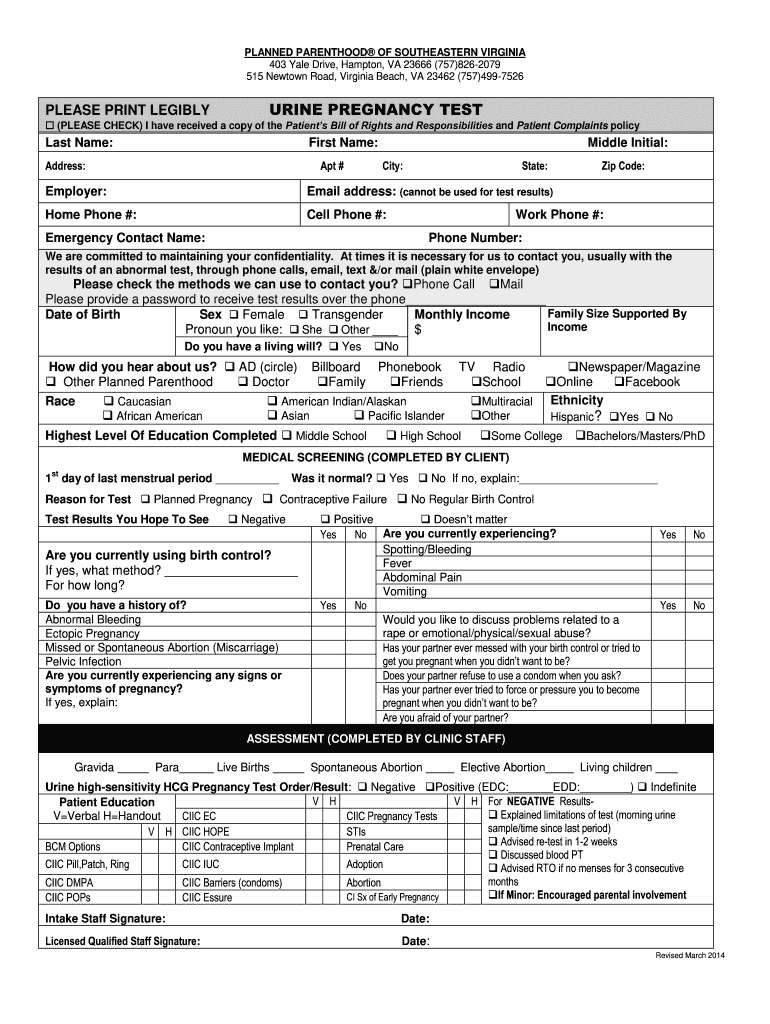
Positive Pregnancy Papers from Doctor 2014-2026


What is the proof of pregnancy paperwork from doctor?
The proof of pregnancy paperwork from a doctor serves as an official document confirming a patient's pregnancy status. This paperwork is often required for various purposes, such as applying for maternity leave, health insurance benefits, or other medical services. Typically, it includes essential information such as the patient's name, the date of the examination, the expected due date, and the healthcare provider's signature. It is essential for the document to be accurate and up-to-date to ensure its validity in legal and administrative contexts.
How to obtain the proof of pregnancy paperwork from doctor
To obtain proof of pregnancy paperwork from a doctor, a patient should schedule an appointment with their healthcare provider. During the visit, the doctor will conduct a pregnancy test and may perform an ultrasound or other examinations to confirm the pregnancy. Once the pregnancy is confirmed, the doctor will prepare the necessary documentation. Patients should ensure they request this paperwork explicitly, as it may not be automatically provided. It is also advisable to verify if there are any specific forms or templates that the healthcare provider prefers to use.
Steps to complete the proof of pregnancy paperwork from doctor
Completing the proof of pregnancy paperwork involves several key steps:
- Schedule an appointment with your healthcare provider.
- Undergo the necessary examinations to confirm the pregnancy.
- Request the proof of pregnancy paperwork during or after your appointment.
- Review the document for accuracy, ensuring all personal details and medical information are correct.
- Obtain a copy for your records and any additional copies needed for submission to employers or insurance companies.
Legal use of the proof of pregnancy paperwork from doctor
The proof of pregnancy paperwork is legally recognized in various contexts, including employment and insurance claims. It may be required to access maternity benefits or to validate the need for leave from work. Additionally, it can be used in legal situations, such as custody cases or medical emergencies, where proof of pregnancy is necessary. It is crucial that the document is completed accurately and signed by a licensed healthcare provider to ensure its legal standing.
Key elements of the proof of pregnancy paperwork from doctor
Key elements that should be included in the proof of pregnancy paperwork are:
- Patient's full name and date of birth.
- Date of the examination.
- Expected due date.
- Healthcare provider's name, contact information, and signature.
- Details of the pregnancy confirmation method (e.g., ultrasound, blood test).
Examples of using the proof of pregnancy paperwork from doctor
Proof of pregnancy paperwork can be utilized in several scenarios, including:
- Submitting to an employer for maternity leave benefits.
- Providing documentation for health insurance claims related to prenatal care.
- Using the document in legal proceedings to establish pregnancy status.
- Requesting accommodations or support services in educational settings.
Quick guide on how to complete planned parenthood pregnancy document to print form
Utilize the simpler approach to handle your Positive Pregnancy Papers From Doctor
The traditional methods of finalizing and endorsing documents consume an unreasonable amount of time in comparison to contemporary paperwork management options. You previously had to look for appropriate social forms, print them, fill in all the information, and mail them. Nowadays, you can locate, fill out, and sign your Positive Pregnancy Papers From Doctor all in one web browser tab with airSlate SignNow. Preparing your Positive Pregnancy Papers From Doctor is more straightforward than ever.
Steps to fill out your Positive Pregnancy Papers From Doctor using airSlate SignNow
- Access the category page you require and locate your state-specific Positive Pregnancy Papers From Doctor. Alternatively, utilize the search bar.
- Verify that the edition of the form is accurate by previewing it.
- Click Obtain form and enter editing mode.
- Fill out your document with the necessary information using the editing features.
- Check the entered information and click on the Sign tool to validate your form.
- Select the most convenient way to create your signature: generate it, draw it, or upload an image of it.
- Click COMPLETE to save modifications.
- Download the file to your device or proceed to Sharing settings to send it electronically.
Efficient online solutions like airSlate SignNow simplify the process of filling out and submitting your forms. Try it to discover just how much time document management and approval processes are genuinely meant to consume. You will save a considerable amount of time.
Create this form in 5 minutes or less
FAQs
-
Which type of document do we need to fill out the KVPY application form or entrance form?
The students applying for KVPY Application Form need to upload the following documents:Scanned Image of Photograph and SignatureCaste Certificate for SC/ST StudentsMedical Certificate in case of PWD candidates
-
Can I print a notice of intent form to homeschool in Nevada, fill it out, and turn it in?
It's best to ask homeschoolers in your state. Every state has different laws. What works in one may not work in another.This looks like the information you need: Notice of Intent (NOI)
-
Which documents are required to fill out the AIT Pune admission form?
There are number of documents that are required. You will get an idea about them by visiting the official website of AIT, and going through the notice they have given out for students who are aspiring to take admission in AIT.
-
What documents are required to fill out the form of the JEE Main and Advanced?
High school marksheet , if you are dropper then required in 12th marksheet and 2 photo and adhar card and your scanned signatureImporyant point is requirement in current photos
Create this form in 5 minutes!
How to create an eSignature for the planned parenthood pregnancy document to print form
How to make an electronic signature for your Planned Parenthood Pregnancy Document To Print Form online
How to create an eSignature for your Planned Parenthood Pregnancy Document To Print Form in Chrome
How to generate an eSignature for putting it on the Planned Parenthood Pregnancy Document To Print Form in Gmail
How to generate an eSignature for the Planned Parenthood Pregnancy Document To Print Form straight from your smart phone
How to make an eSignature for the Planned Parenthood Pregnancy Document To Print Form on iOS
How to create an eSignature for the Planned Parenthood Pregnancy Document To Print Form on Android OS
People also ask
-
What is hospital positive pregnancy paperwork and why is it important?
Hospital positive pregnancy paperwork is essential documentation required by healthcare providers to confirm and manage a patient's pregnancy. It helps streamline processes within hospitals and clinics, ensuring that expectant mothers receive the necessary care and support. Properly managing this paperwork is crucial for effective healthcare delivery.
-
How can airSlate SignNow help with hospital positive pregnancy paperwork?
airSlate SignNow simplifies the management of hospital positive pregnancy paperwork by enabling users to electronically sign and send documents securely. Our platform ensures that all necessary forms are completed accurately and promptly, reducing the time spent on administrative tasks. This allows healthcare providers to focus more on patient care rather than paperwork.
-
What features does airSlate SignNow offer for managing hospital positive pregnancy paperwork?
Our platform offers a range of features for managing hospital positive pregnancy paperwork, including customizable templates, automated workflows, and real-time tracking. Additionally, airSlate SignNow provides secure storage for all documents, ensuring compliance with healthcare regulations. These features enhance efficiency and improve the overall patient experience.
-
Is airSlate SignNow cost-effective for handling hospital positive pregnancy paperwork?
Yes, airSlate SignNow is a cost-effective solution for handling hospital positive pregnancy paperwork, as it reduces the need for physical storage, printing, and mailing costs. Our subscription plans are designed to accommodate different budgets, allowing users to optimize their administrative processes without breaking the bank. The return on investment is signNow when considering time saved and errors avoided.
-
Which integrations does airSlate SignNow support for hospital positive pregnancy paperwork?
airSlate SignNow integrates with various applications commonly used in healthcare and administrative settings, such as Google Drive, Salesforce, and Microsoft Office. These integrations simplify the process of managing hospital positive pregnancy paperwork by allowing users to import and export documents seamlessly. This versatility enhances collaboration across teams and departments.
-
How secure is airSlate SignNow for managing hospital positive pregnancy paperwork?
Security is a top priority for airSlate SignNow when handling sensitive hospital positive pregnancy paperwork. Our platform uses bank-level encryption to protect all data during transmission and storage. Additionally, we comply with industry regulations to ensure that all documents remain confidential and secure.
-
Can I customize templates for hospital positive pregnancy paperwork in airSlate SignNow?
Absolutely! airSlate SignNow allows users to create and customize templates specifically for hospital positive pregnancy paperwork. This feature ensures that all necessary information is captured efficiently and accurately, streamlining the documentation process for healthcare providers. Customization helps meet specific needs and saves time whenever forms need to be reused.
Get more for Positive Pregnancy Papers From Doctor
- 651 662 2810 form
- Ekyc form
- Bibliography worksheet pdf form
- Asoap form 451153083
- Cts3513 affidavit of service applicant is an affidavit of service for the applicant this form is a result of the new family law
- Healthcare claims processing system hcps pia form
- Fy21 qtc communications server pia fy2020 va pia template form
- Privacy impact assessment for the va area las vegas form
Find out other Positive Pregnancy Papers From Doctor
- How Do I Electronic signature Colorado Government POA
- Electronic signature Government Word Illinois Now
- Can I Electronic signature Illinois Government Rental Lease Agreement
- Electronic signature Kentucky Government Promissory Note Template Fast
- Electronic signature Kansas Government Last Will And Testament Computer
- Help Me With Electronic signature Maine Government Limited Power Of Attorney
- How To Electronic signature Massachusetts Government Job Offer
- Electronic signature Michigan Government LLC Operating Agreement Online
- How To Electronic signature Minnesota Government Lease Agreement
- Can I Electronic signature Minnesota Government Quitclaim Deed
- Help Me With Electronic signature Mississippi Government Confidentiality Agreement
- Electronic signature Kentucky Finance & Tax Accounting LLC Operating Agreement Myself
- Help Me With Electronic signature Missouri Government Rental Application
- Can I Electronic signature Nevada Government Stock Certificate
- Can I Electronic signature Massachusetts Education Quitclaim Deed
- Can I Electronic signature New Jersey Government LLC Operating Agreement
- Electronic signature New Jersey Government Promissory Note Template Online
- Electronic signature Michigan Education LLC Operating Agreement Myself
- How To Electronic signature Massachusetts Finance & Tax Accounting Quitclaim Deed
- Electronic signature Michigan Finance & Tax Accounting RFP Now