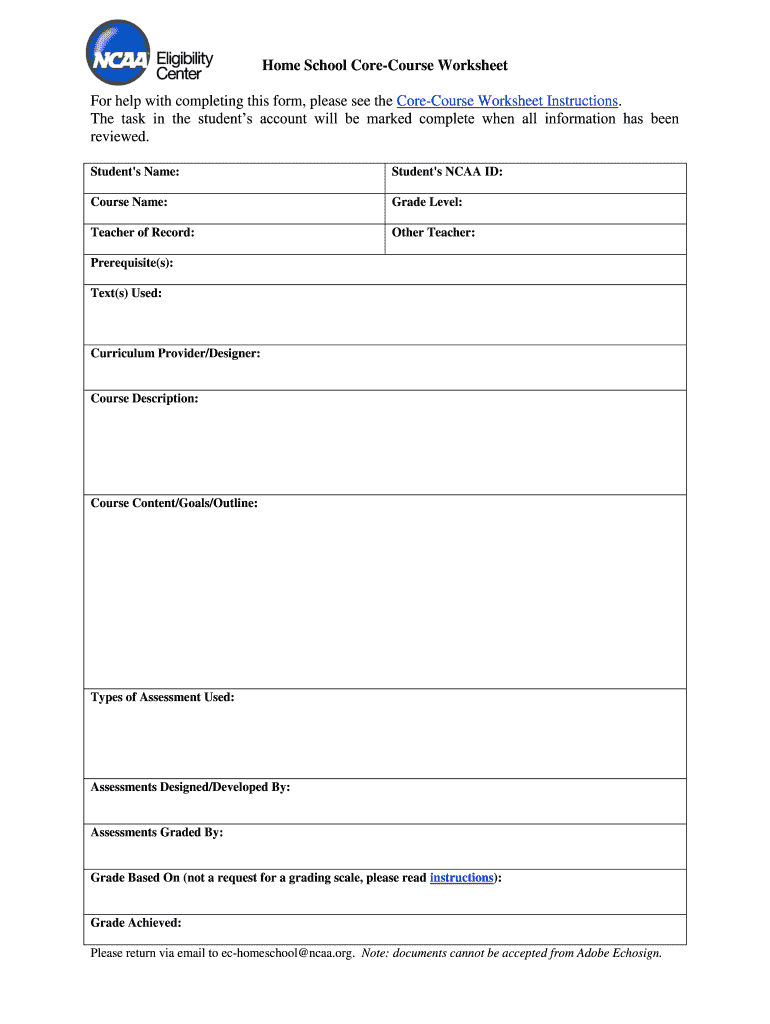
Ncaa Worksheet Form


What is the NCAA Core Course Worksheet?
The NCAA Core Course Worksheet is a crucial document for student-athletes seeking eligibility to compete in NCAA Division I and Division II sports. This worksheet helps track the core courses completed during high school, ensuring they meet the NCAA's academic standards. It includes sections for listing courses, grades, and credits, which are essential for determining eligibility for college athletics. By accurately completing this worksheet, student-athletes can verify that they have met the necessary academic requirements set by the NCAA.
How to Use the NCAA Core Course Worksheet
Using the NCAA Core Course Worksheet involves several straightforward steps. First, gather all relevant academic records, including transcripts and course syllabi. Next, fill in the worksheet by listing each core course taken, along with the corresponding grades and credits earned. It is important to refer to the NCAA's approved course list to ensure that the courses are recognized. Once completed, the worksheet can be submitted for review to the NCAA Eligibility Center, which will evaluate the information to determine eligibility for collegiate sports.
Steps to Complete the NCAA Core Course Worksheet
Completing the NCAA Core Course Worksheet requires careful attention to detail. Follow these steps:
- Gather your high school transcripts and any other academic records.
- Review the NCAA's list of approved core courses to ensure compliance.
- List each core course taken, including the course title, grade received, and credit hours.
- Double-check all entries for accuracy and completeness.
- Submit the completed worksheet to the NCAA Eligibility Center for evaluation.
Legal Use of the NCAA Core Course Worksheet
The NCAA Core Course Worksheet must be completed and submitted in accordance with NCAA regulations. Electronic submissions are accepted, provided they comply with the NCAA's standards for documentation. It is essential to ensure that all information is accurate and truthful, as any discrepancies can lead to penalties or loss of eligibility. Utilizing a secure platform for electronic submission can help maintain the integrity of the document and protect sensitive information.
Key Elements of the NCAA Core Course Worksheet
Several key elements are essential to include in the NCAA Core Course Worksheet. These elements include:
- Course Title: The name of the course as it appears on your transcript.
- Grade Received: The final grade earned in the course, which must be reflected accurately.
- Credit Hours: The number of credits awarded for the course, indicating its weight in your academic program.
- Course Type: Indication of whether the course is a core subject, as defined by the NCAA.
Eligibility Criteria for the NCAA Core Course Worksheet
To be eligible for NCAA sports, student-athletes must meet specific criteria outlined in the NCAA Core Course Worksheet. This includes:
- Completion of a minimum number of core courses, typically 16 for Division I and 14 for Division II.
- Achieving a minimum GPA in core courses, which varies based on the athlete's test scores.
- Meeting standardized test score requirements, such as the SAT or ACT, as part of the overall eligibility criteria.
Quick guide on how to complete core course worksheet ncaa fs ncaa
The simplest method to discover and sign Ncaa Worksheet
At the level of your entire organization, ineffective processes related to document authorization can take up a signNow amount of working hours. Signing documents like Ncaa Worksheet is a fundamental aspect of operations in any enterprise, which is why the effectiveness of each agreement’s lifecycle signNowly impacts the overall efficiency of the company. With airSlate SignNow, signing your Ncaa Worksheet can be as straightforward and rapid as possible. This platform provides you with the latest version of nearly every form. Even better, you can sign it immediately without needing to install external applications on your computer or printing anything as physical copies.
How to obtain and sign your Ncaa Worksheet
- Browse our collection by category or utilize the search bar to find the document you require.
- View the form preview by clicking Learn more to ensure it's the correct one.
- Hit Get form to begin editing immediately.
- Fill out your form and input any necessary details using the toolbar.
- Once finished, click the Sign tool to authorize your Ncaa Worksheet.
- Choose the signature method that is most suitable for you: Draw, Generate initials, or upload an image of your handwritten signature.
- Press Done to finalize editing and advance to the document-sharing options if needed.
With airSlate SignNow, you possess everything necessary to manage your documents efficiently. You can find, complete, edit, and even send your Ncaa Worksheet in a single tab without any trouble. Enhance your processes with a unified, intelligent eSignature solution.
Create this form in 5 minutes or less
FAQs
-
What is the procedure to fill out the DU admission form? How many colleges and courses can I fill in?
It's as simple as filling any school admission form but you need to be quite careful while filling for courses ,don't mind you are from which stream in class 12 choose all the courses you feel like choosing,there is no limitations in choosing course and yes you must fill all the courses related to your stream ,additionally there is no choice for filling of college names in the application form .
-
Will the NEET 2018 give admission in paramedical courses and Ayush courses too? If yes, how do you fill out the form to claim a seat if scored well?
wait for notifications.
-
I have a class lesson assessment form that I need to have filled out for 75 lessons. The form will be exactly the same except for the course number. How would you do this?
Another way would be to use the option of getting pre-filled answers with the course numbers entered. A custom URL is created and the form would collect the answers for all of the courses in the same spreadsheet. Not sure if that creates another problem for you, but you could sort OR filter the sheet once all the forms had been submitted. This is what the URL would look like for a Text Box https://docs.google.com/forms/d/1Ia6-paRijdUOn8U2L2H0bF1yujktcqgDsdBJQy2yO30/viewform?entry.14965048=COURSE+NUMBER+75 The nice thing about this is you can just change the part of the URL that Contains "COURSE+NUMBER+75" to a different number...SO for course number 1 it would be https://docs.google.com/forms/d/1Ia6-paRijdUOn8U2L2H0bF1yujktcqgDsdBJQy2yO30/viewform?entry.14965048=COURSE+NUMBER+1This is what the URL would look like for a Text Box radio button, same concept. https://docs.google.com/forms/d/1Ia6-paRijdUOn8U2L2H0bF1yujktcqgDsdBJQy2yO30/viewform?entry.14965048&entry.1934317001=Option+1 OR https://docs.google.com/forms/d/1Ia6-paRijdUOn8U2L2H0bF1yujktcqgDsdBJQy2yO30/viewform?entry.14965048&entry.1934317001=Option+6The Google Doc would look like this Quora pre-filled form I'm not sure if this helps at all or makes too complicated and prone to mistakes.
Create this form in 5 minutes!
How to create an eSignature for the core course worksheet ncaa fs ncaa
How to make an electronic signature for your Core Course Worksheet Ncaa Fs Ncaa online
How to generate an electronic signature for your Core Course Worksheet Ncaa Fs Ncaa in Google Chrome
How to create an eSignature for signing the Core Course Worksheet Ncaa Fs Ncaa in Gmail
How to generate an electronic signature for the Core Course Worksheet Ncaa Fs Ncaa from your mobile device
How to make an electronic signature for the Core Course Worksheet Ncaa Fs Ncaa on iOS
How to generate an electronic signature for the Core Course Worksheet Ncaa Fs Ncaa on Android OS
People also ask
-
What is the NCAA core course worksheet?
The NCAA core course worksheet is a crucial tool for student-athletes to track their academic progress and ensure they meet NCAA eligibility requirements. It outlines the necessary core courses needed for prospective college athletes to compete in their desired sports. Using the NCAA core course worksheet effectively can streamline the admissions process and clarify academic standings.
-
How can the airSlate SignNow platform assist with the NCAA core course worksheet?
airSlate SignNow provides an easy-to-use electronic signature solution, enabling users to easily complete and submit their NCAA core course worksheets online. This simplifies document management and ensures that essential forms are signed promptly without the hassle of physical paperwork. With airSlate SignNow, you can keep track of all versions and ensure compliance effortlessly.
-
Is there a cost associated with using the NCAA core course worksheet on airSlate SignNow?
While the NCAA core course worksheet itself is free, using airSlate SignNow for document management and eSignature services comes with a subscription cost. However, the pricing is competitive and provides excellent value for businesses seeking a streamlined approach to document handling. Options for various plans allow you to choose the best fit for your needs.
-
What features does airSlate SignNow offer for managing the NCAA core course worksheet?
airSlate SignNow provides features like electronic signatures, document templates, and a user-friendly interface that simplifies the process of managing the NCAA core course worksheet. Enhanced sharing options and secure storage ensure that your documents are both accessible and protected. Additionally, users can invite others to collaborate on the worksheet directly.
-
Can I integrate airSlate SignNow with other platforms while using the NCAA core course worksheet?
Yes, airSlate SignNow offers a wide range of integrations with popular tools and applications, making it easy to incorporate the NCAA core course worksheet into your existing workflows. Whether you're using CRM systems, project management tools, or other document platforms, you can enhance your productivity and streamline processes with these integrations. This flexibility allows for a more cohesive experience across different platforms.
-
What are the benefits of using airSlate SignNow for the NCAA core course worksheet?
Using airSlate SignNow for the NCAA core course worksheet offers numerous benefits, including faster document turnaround times and improved accuracy. The platform eliminates the need for physical signatures, making the entire process more efficient. Additionally, built-in tracking allows you to monitor the status of your documents and ensure that everything is completed on time.
-
Is airSlate SignNow user-friendly for those unfamiliar with digital documents and the NCAA core course worksheet?
Absolutely! airSlate SignNow is designed to be intuitive and user-friendly, making it easy for anyone to navigate, even if they are unfamiliar with digital documents. Detailed guides and customer support are available to help users understand how to properly use the NCAA core course worksheet within the platform. The simplicity of the interface allows users of all skill levels to manage their documents with ease.
Get more for Ncaa Worksheet
Find out other Ncaa Worksheet
- How To eSign Illinois Legal Form
- How Do I eSign Nebraska Life Sciences Word
- How Can I eSign Nebraska Life Sciences Word
- Help Me With eSign North Carolina Life Sciences PDF
- How Can I eSign North Carolina Life Sciences PDF
- How Can I eSign Louisiana Legal Presentation
- How To eSign Louisiana Legal Presentation
- Can I eSign Minnesota Legal Document
- How Do I eSign Hawaii Non-Profit PDF
- How To eSign Hawaii Non-Profit Word
- How Do I eSign Hawaii Non-Profit Presentation
- How Do I eSign Maryland Non-Profit Word
- Help Me With eSign New Jersey Legal PDF
- How To eSign New York Legal Form
- How Can I eSign North Carolina Non-Profit Document
- How To eSign Vermont Non-Profit Presentation
- How Do I eSign Hawaii Orthodontists PDF
- How Can I eSign Colorado Plumbing PDF
- Can I eSign Hawaii Plumbing PDF
- How Do I eSign Hawaii Plumbing Form