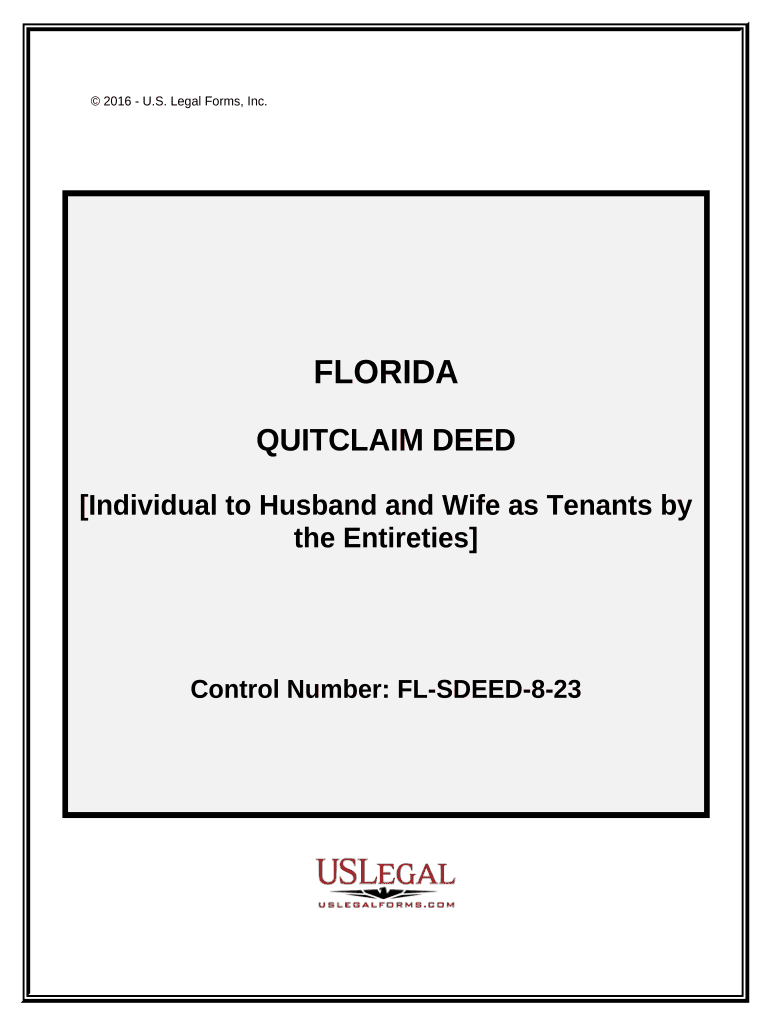
Tenants by Entireties Form


What is the Tenants By Entireties
The tenants by entireties form is a legal document that establishes a specific type of ownership arrangement between married couples. This form allows both partners to hold equal ownership of property, ensuring that neither spouse can unilaterally sell or transfer their share without the consent of the other. In the event of one spouse's death, the surviving spouse automatically inherits the deceased spouse's share, avoiding probate. This ownership type is recognized in several states, including Florida, and offers unique protections against creditors, making it a popular choice for married couples looking to safeguard their assets.
How to use the Tenants By Entireties
To effectively use the tenants by entireties form, married couples should first ensure they meet the eligibility criteria, which typically includes being legally married and owning property together. The process involves filling out the form accurately, specifying the property details, and both spouses signing the document. It's crucial to retain copies of the completed form for personal records and to provide a copy to any relevant financial institutions or legal entities. Using a digital platform like signNow can streamline this process, allowing for easy completion and secure storage of the document.
Steps to complete the Tenants By Entireties
Completing the tenants by entireties form involves several straightforward steps:
- Gather necessary information, including property details and both spouses' identification.
- Access the tenants by entireties form through a reliable digital platform.
- Fill out the form, ensuring all information is accurate and complete.
- Both spouses should review the form together for any errors or omissions.
- Sign the form electronically or in person, depending on your chosen method.
- Store the completed form securely and share copies with relevant parties.
Legal use of the Tenants By Entireties
The legal use of the tenants by entireties form is governed by specific state laws, which dictate how property ownership is treated in marriage. In Florida, for instance, this form provides protection against individual creditors, meaning that if one spouse incurs debt, creditors cannot pursue the jointly owned property. It is essential for couples to understand these legal implications and ensure that their form is executed according to state requirements. Utilizing a digital signature service can help ensure compliance with eSignature laws, making the document legally binding.
State-specific rules for the Tenants By Entireties
State-specific rules regarding the tenants by entireties form can vary significantly. In Florida, for example, both spouses must be named on the title of the property for the tenants by entireties designation to apply. Additionally, the form must be executed in accordance with Florida law to ensure its validity. Couples should consult local regulations or legal professionals to understand any additional requirements or implications specific to their state. This knowledge is crucial for maintaining the legal protections afforded by this ownership structure.
Examples of using the Tenants By Entireties
Examples of using the tenants by entireties form include situations where married couples purchase a home together, acquire investment properties, or hold other significant assets. For instance, if a couple buys a vacation home and designates it as tenants by entireties, they can ensure that the property remains protected from individual creditors. Another example is when spouses decide to transfer their jointly owned business assets into this ownership structure, providing additional security and simplifying inheritance matters. Such examples illustrate the practical benefits of this form in various asset management scenarios.
Quick guide on how to complete tenants by entireties
Effortlessly Prepare Tenants By Entireties on Any Device
Digital document management has become widely utilized by both businesses and individuals. It offers an ideal eco-friendly alternative to conventional printed and signed documents, allowing you to easily locate the necessary form and securely store it online. airSlate SignNow equips you with all the tools required to quickly create, modify, and eSign your documents without delays. Manage Tenants By Entireties on any device using the airSlate SignNow Android or iOS applications and enhance any document-centric procedure today.
The Simplest Method to Edit and eSign Tenants By Entireties with Ease
- Locate Tenants By Entireties and press Get Form to begin.
- Make use of the tools we provide to complete your document.
- Emphasize important sections of the documents or obscure sensitive information with the tools provided by airSlate SignNow specifically for this purpose.
- Create your signature using the Sign feature, which takes mere seconds and holds the same legal validity as a traditional ink signature.
- Review the details and click the Done button to save your changes.
- Select how you want to send your form, whether by email, text (SMS), invite link, or download it to your computer.
Eliminate concerns about lost or misplaced documents, time-consuming form searching, or errors that necessitate printing additional document copies. airSlate SignNow fulfills all your document management needs in just a few clicks from any device of your choosing. Modify and eSign Tenants By Entireties to ensure efficient communication throughout your form preparation process with airSlate SignNow.
Create this form in 5 minutes or less
Create this form in 5 minutes!
People also ask
-
What benefits does airSlate SignNow offer for Florida tenants by?
AirSlate SignNow provides Florida tenants by an easy-to-use platform for electronic signatures, which can signNowly streamline the rental agreement process. This allows tenants to sign documents securely from anywhere, ensuring a quick turnaround and less hassle for both landlords and tenants.
-
How does pricing work for Florida tenants by using airSlate SignNow?
AirSlate SignNow offers flexible pricing plans tailored for Florida tenants by, making it affordable for everyone. You can choose between monthly or annual subscriptions, with various features included to suit your needs, from basic signing to advanced workflows.
-
Is airSlate SignNow secure for Florida tenants by?
Yes, airSlate SignNow prioritizes the security of all documents signed by Florida tenants by utilizing advanced encryption and compliance standards. This ensures that all personal information and signatures are kept safe and confidential throughout the signing process.
-
Can Florida tenants by integrate airSlate SignNow with other applications?
Absolutely! AirSlate SignNow offers integrations with numerous applications, enabling Florida tenants by to seamlessly connect with tools they already use, such as Google Drive, Dropbox, and various CRM systems. This integration capability enhances productivity and simplifies document management.
-
What features can Florida tenants by expect from airSlate SignNow?
Florida tenants by can take advantage of numerous features in airSlate SignNow, including document templates, customizable workflows, and real-time tracking. These features are designed to simplify the signing process and improve overall efficiency when managing rental agreements.
-
How does airSlate SignNow help Florida tenants by manage documents?
AirSlate SignNow offers tools that allow Florida tenants by to easily upload, edit, and send documents for signatures. This means that all necessary paperwork can be completed online, saving time and reducing the need for in-person meetings or paper-based processes.
-
Is there customer support available for Florida tenants by using airSlate SignNow?
Yes, airSlate SignNow provides comprehensive customer support for Florida tenants by, available through various channels such as chat, email, and phone. This ensures that users can get assistance quickly if they encounter any issues while using the platform.
Get more for Tenants By Entireties
- Excavator service sheet template form
- Dreamstime model release form
- Nd trimester ob ultrasound worksheet miaampamp form
- Ohsaa physical form
- Cit 0177 form
- Taa leasing apartment contract for form
- Publication 6292 rev 9 fiscal year return projections for the united states form
- Target sport release form camp appanoose campappanoose
Find out other Tenants By Entireties
- eSign Hawaii Life Sciences Letter Of Intent Easy
- Help Me With eSign Hawaii Life Sciences Cease And Desist Letter
- eSign Hawaii Life Sciences Lease Termination Letter Mobile
- eSign Hawaii Life Sciences Permission Slip Free
- eSign Florida Legal Warranty Deed Safe
- Help Me With eSign North Dakota Insurance Residential Lease Agreement
- eSign Life Sciences Word Kansas Fast
- eSign Georgia Legal Last Will And Testament Fast
- eSign Oklahoma Insurance Business Associate Agreement Mobile
- eSign Louisiana Life Sciences Month To Month Lease Online
- eSign Legal Form Hawaii Secure
- eSign Hawaii Legal RFP Mobile
- How To eSign Hawaii Legal Agreement
- How Can I eSign Hawaii Legal Moving Checklist
- eSign Hawaii Legal Profit And Loss Statement Online
- eSign Hawaii Legal Profit And Loss Statement Computer
- eSign Hawaii Legal Profit And Loss Statement Now
- How Can I eSign Hawaii Legal Profit And Loss Statement
- Can I eSign Hawaii Legal Profit And Loss Statement
- How To eSign Idaho Legal Rental Application