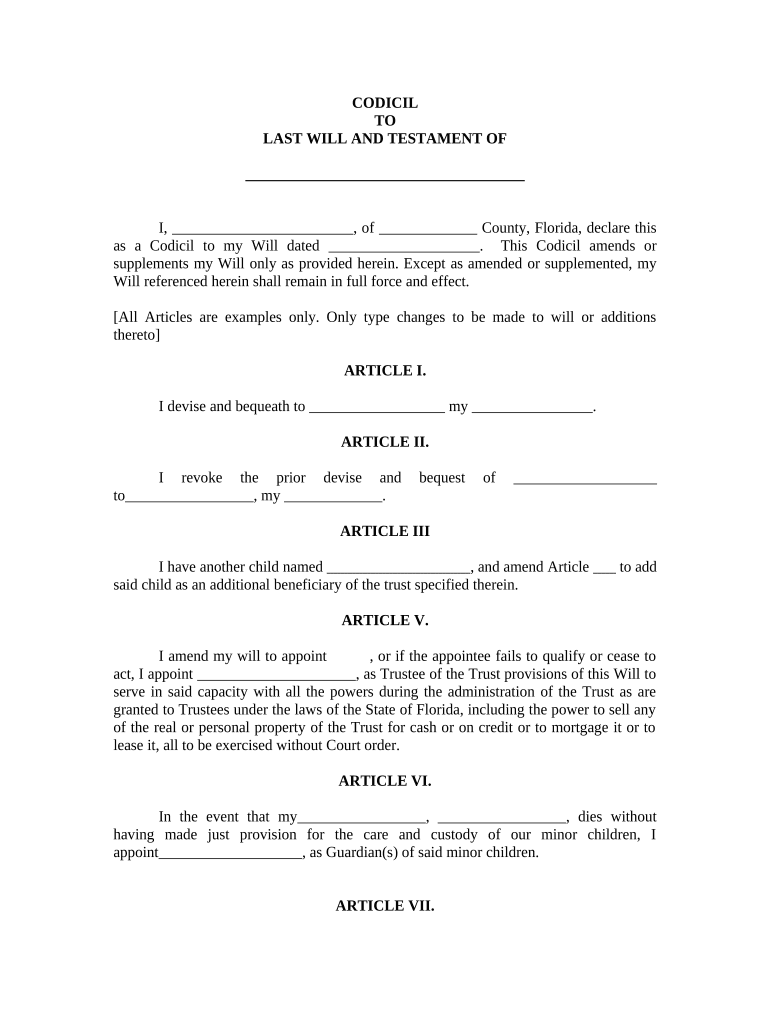
Will Amending Form


What is the will amending?
The will amending process involves making changes to an existing will through a legal document known as a codicil. A codicil allows individuals to add, modify, or revoke provisions in their will without having to create an entirely new document. This is particularly useful for addressing changes in personal circumstances, such as marriage, divorce, or the birth of a child. In Florida, a codicil must meet specific legal requirements to be considered valid, including proper execution and witnessing.
Steps to complete the will amending
Completing a codicil in Florida involves several key steps to ensure its legality and effectiveness:
- Review the existing will: Understand the provisions that need to be amended or added.
- Draft the codicil: Clearly state the changes you wish to make, referencing the original will.
- Sign the codicil: The document must be signed in the presence of two witnesses, who also need to sign it.
- Store the codicil with the original will: Keep both documents together to ensure they are considered as one legal entity.
Legal use of the will amending
To ensure that a codicil is legally binding, it must comply with Florida's laws regarding wills and codicils. This includes the requirement for the testator's signature and the signatures of two witnesses. Additionally, the codicil must clearly express the intent to amend the original will. If these requirements are not met, the codicil may be deemed invalid, potentially leading to disputes over the estate.
Key elements of the will amending
When creating a codicil, several key elements should be included to ensure clarity and legality:
- Identification: Clearly identify the testator and the original will, including the date it was executed.
- Specific changes: Detail the exact changes being made, whether adding, modifying, or revoking provisions.
- Execution details: Include the date of signing and the signatures of the testator and witnesses.
State-specific rules for the will amending
Florida has specific rules governing the creation and execution of codicils. For instance, a codicil must be signed by the testator and witnessed by two individuals who are not beneficiaries of the will. Additionally, Florida law allows for electronic signatures on codicils, provided they meet the requirements set forth in the Electronic Signature Act. Understanding these state-specific rules is crucial for ensuring that a codicil is valid and enforceable.
Examples of using the will amending
There are various scenarios in which a codicil may be necessary. For example:
- A person may wish to add a new beneficiary after the birth of a child.
- A testator may want to change the executor of their estate due to a change in circumstances.
- Updating specific bequests to reflect changes in the value of assets or personal relationships.
Quick guide on how to complete will amending
Complete Will Amending effortlessly on any device
Online document management has gained traction among businesses and individuals. It offers an ideal eco-friendly substitute for conventional printed and signed paperwork, allowing you to locate the right form and securely store it online. airSlate SignNow provides you with all the resources you need to create, modify, and eSign your documents swiftly without delays. Manage Will Amending on any platform with airSlate SignNow Android or iOS applications and enhance any document-based workflow today.
The easiest way to modify and eSign Will Amending with ease
- Locate Will Amending and click on Get Form to begin.
- Utilize the tools we provide to complete your form.
- Highlight pertinent sections of the documents or obscure sensitive information with tools specifically designed for that purpose by airSlate SignNow.
- Create your eSignature using the Sign tool, which takes mere seconds and holds the same legal validity as a traditional wet ink signature.
- Verify the details and click on the Done button to save your changes.
- Select how you wish to send your form, via email, text message (SMS), or invitation link, or download it to your computer.
Say goodbye to misplaced or lost files, tedious form searches, or errors that require reprinting document copies. airSlate SignNow meets your document management needs in just a few clicks from your chosen device. Edit and eSign Will Amending and ensure outstanding communication at any point during the form preparation process with airSlate SignNow.
Create this form in 5 minutes or less
Create this form in 5 minutes!
People also ask
-
What is a codicil and how does it work in Florida?
A codicil is a legal document that modifies an existing will in Florida, allowing individuals to make updates without creating a new will. In the state of Florida, a codicil must meet specific legal requirements to be valid, including being signed and witnessed properly. airSlate SignNow simplifies this process by allowing users to electronically sign and send their codicil FL with ease.
-
How can airSlate SignNow assist with creating a codicil in Florida?
airSlate SignNow offers templates and tools that enable users to create a codicil in Florida quickly and efficiently. Our platform provides step-by-step guidance and ensures that all legal requirements are met. By utilizing airSlate SignNow, you can streamline the codicil preparation process and ensure accuracy.
-
What are the benefits of using airSlate SignNow for codicils in FL?
Using airSlate SignNow for codicils in Florida offers numerous benefits, including ease of use, time-saving features, and cost-effectiveness. Users can create, send, and eSign documents securely without the hassle of paper and ink. Additionally, our platform helps you keep track of your documents, making it easy to manage your estate planning.
-
Is there a cost associated with using airSlate SignNow for a codicil FL?
Yes, there are various pricing plans available for airSlate SignNow that cater to different needs. The pricing is affordable, making electronic document signing and management accessible for everyone, including those looking to modify their codicil FL. A free trial is also offered so you can explore all the features before committing.
-
Can airSlate SignNow integrate with other software for document management?
Absolutely! airSlate SignNow seamlessly integrates with various software platforms to enhance your document management experience. Whether you're using CRM systems or other productivity tools, our integrations allow you to streamline the process of sending and managing your codicil FL, making it a breeze to organize your legal documents.
-
Is electronic signing of a codicil valid in Florida?
Yes, electronic signing of a codicil is valid in Florida, provided it meets the state's legal requirements. airSlate SignNow ensures that all electronic signatures are compliant with Florida laws, making your codicil FL legally binding. This eliminates the need for physical signatures while maintaining the integrity of your document.
-
What features does airSlate SignNow provide for signing a codicil in FL?
airSlate SignNow offers a variety of features tailored for signing a codicil in Florida, including customizable templates, secure electronic signatures, and document tracking. These features ensure that users can easily create, review, and finalize their codicil FL without hassle. With a user-friendly interface, even those unfamiliar with technology can navigate it effectively.
Get more for Will Amending
Find out other Will Amending
- How To Electronic signature Mississippi Healthcare / Medical Month To Month Lease
- Electronic signature Nebraska Healthcare / Medical RFP Secure
- Electronic signature Nevada Healthcare / Medical Emergency Contact Form Later
- Electronic signature New Hampshire Healthcare / Medical Credit Memo Easy
- Electronic signature New Hampshire Healthcare / Medical Lease Agreement Form Free
- Electronic signature North Dakota Healthcare / Medical Notice To Quit Secure
- Help Me With Electronic signature Ohio Healthcare / Medical Moving Checklist
- Electronic signature Education PPT Ohio Secure
- Electronic signature Tennessee Healthcare / Medical NDA Now
- Electronic signature Tennessee Healthcare / Medical Lease Termination Letter Online
- Electronic signature Oklahoma Education LLC Operating Agreement Fast
- How To Electronic signature Virginia Healthcare / Medical Contract
- How To Electronic signature Virginia Healthcare / Medical Operating Agreement
- Electronic signature Wisconsin Healthcare / Medical Business Letter Template Mobile
- Can I Electronic signature Wisconsin Healthcare / Medical Operating Agreement
- Electronic signature Alabama High Tech Stock Certificate Fast
- Electronic signature Insurance Document California Computer
- Electronic signature Texas Education Separation Agreement Fast
- Electronic signature Idaho Insurance Letter Of Intent Free
- How To Electronic signature Idaho Insurance POA