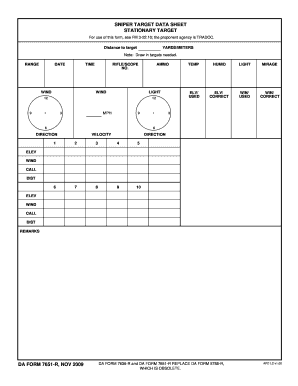
Da Form 5788 R PDF


What is the Da Form 5788 R Pdf
The Da Form 5788 R is a document used primarily by the United States Army. It serves as a record for the evaluation of soldiers' performance and conduct. This form is essential for maintaining accurate personnel records and ensuring that evaluations are conducted fairly and consistently. The PDF version of the Da Form 5788 R allows for easy distribution and electronic completion, making it a practical choice for both soldiers and evaluators.
How to use the Da Form 5788 R Pdf
Using the Da Form 5788 R PDF involves several steps to ensure proper completion and submission. First, download the form from a reliable source. Once you have the form, fill in the required fields, which typically include personal information, evaluation criteria, and comments. After completing the form, it is crucial to review it for accuracy. Finally, submit the form according to your unit's guidelines, which may include electronic submission or printing and mailing it to the appropriate office.
Steps to complete the Da Form 5788 R Pdf
Completing the Da Form 5788 R PDF requires attention to detail. Here are the steps to follow:
- Download the Da Form 5788 R PDF from a trusted source.
- Open the PDF using a compatible PDF reader.
- Fill in your personal information, including your name, rank, and unit.
- Provide performance evaluations based on the established criteria.
- Add any additional comments or observations that may be relevant.
- Review the completed form for any errors or omissions.
- Save the completed PDF for your records and submit it as required.
Legal use of the Da Form 5788 R Pdf
The Da Form 5788 R PDF is legally recognized as a valid document within military personnel processes. To ensure its legal standing, it must be filled out accurately and submitted according to the regulations set forth by the United States Army. Proper completion of this form can affect a soldier's career progression and evaluations, making it essential that all information provided is truthful and complete.
Key elements of the Da Form 5788 R Pdf
Key elements of the Da Form 5788 R PDF include:
- Personal Information: This section requires the soldier's name, rank, and unit.
- Evaluation Criteria: Specific areas of performance that are assessed.
- Comments: Additional remarks that provide context or clarification on the evaluation.
- Signatures: Required signatures from both the evaluator and the evaluated soldier, confirming the accuracy of the information.
Who Issues the Form
The Da Form 5788 R is issued by the United States Army. It is typically managed through the personnel or human resources office within military installations. The form is part of the Army's official documentation process and is used by commanding officers and evaluators to assess soldier performance.
Quick guide on how to complete da form 5788 r pdf
Complete Da Form 5788 R Pdf easily on any device
Digital document management has gained traction among businesses and individuals. It serves as an excellent environmentally friendly alternative to conventional printed and signed documentation, allowing you to obtain the necessary form and securely store it online. airSlate SignNow offers you all the tools required to create, modify, and eSign your documents quickly without delays. Handle Da Form 5788 R Pdf on any platform using the airSlate SignNow Android or iOS applications and simplify any document-related process today.
The simplest method to modify and eSign Da Form 5788 R Pdf effortlessly
- Locate Da Form 5788 R Pdf and click Access Form to begin.
- Utilize the tools we provide to complete your form.
- Emphasize key sections of your documents or conceal confidential information with tools that airSlate SignNow offers specifically for that purpose.
- Create your signature with the Sign tool, which takes seconds and holds the same legal validity as a traditional handwritten signature.
- Review the details and click on the Finish button to save your modifications.
- Choose how you want to send your form: via email, text (SMS), invite link, or download it to your computer.
Eliminate concerns about lost or misplaced documents, tedious form searching, or mistakes that require printing new document copies. airSlate SignNow meets your document management needs in just a few clicks from any device of your choice. Modify and eSign Da Form 5788 R Pdf and ensure smooth communication at every stage of the form preparation process with airSlate SignNow.
Create this form in 5 minutes or less
Create this form in 5 minutes!
How to create an eSignature for the da form 5788 r pdf
How to create an electronic signature for a PDF online
How to create an electronic signature for a PDF in Google Chrome
How to create an e-signature for signing PDFs in Gmail
How to create an e-signature right from your smartphone
How to create an e-signature for a PDF on iOS
How to create an e-signature for a PDF on Android
People also ask
-
What is the DA Form 5788 R PDF?
The DA Form 5788 R PDF is a document used by the U.S. Army for the purpose of maintaining a record of evaluation and assessments. It plays a crucial role in documenting performance evaluations and is essential for various personnel actions within the Army. Understanding how to effectively fill out and utilize the DA Form 5788 R PDF can streamline your administrative processes.
-
How can I fill out the DA Form 5788 R PDF electronically?
Filling out the DA Form 5788 R PDF electronically is made simple with airSlate SignNow. Our platform allows you to upload the PDF and fill it out directly online, ensuring accuracy and efficiency. You can easily save and share the completed DA Form 5788 R PDF with your team or superiors.
-
Can I eSign the DA Form 5788 R PDF using airSlate SignNow?
Yes, airSlate SignNow enables you to eSign the DA Form 5788 R PDF quickly and securely. Our platform supports legally binding electronic signatures, making it easy to finalize your documents without the need for physical printing. This feature saves time and enhances productivity.
-
Is there a cost associated with using airSlate SignNow for the DA Form 5788 R PDF?
airSlate SignNow offers various pricing plans tailored to meet different business needs, including options specifically for managing the DA Form 5788 R PDF. We provide a free trial for users to explore our features, followed by flexible subscription models. It's a cost-effective solution for your document signing needs.
-
What features does airSlate SignNow offer for managing the DA Form 5788 R PDF?
airSlate SignNow offers a range of features designed to streamline the management of the DA Form 5788 R PDF. These include customizable templates, document tracking, team collaboration tools, and automated workflows. This ensures that your document handling is efficient and organized.
-
Can airSlate SignNow integrate with other software for the DA Form 5788 R PDF?
Absolutely! airSlate SignNow offers seamless integrations with numerous software applications. Whether you use CRMs, cloud storage, or project management tools, integrating these with the DA Form 5788 R PDF is straightforward, enhancing your overall workflow.
-
What benefits does airSlate SignNow provide for eSigning the DA Form 5788 R PDF?
Using airSlate SignNow for eSigning the DA Form 5788 R PDF brings numerous benefits, including enhanced security, faster turnaround times, and the elimination of paper waste. Our platform's user-friendly interface ensures that all users, regardless of tech-savviness, can easily navigate the signing process.
Get more for Da Form 5788 R Pdf
Find out other Da Form 5788 R Pdf
- Help Me With eSign Hawaii Insurance PPT
- Help Me With eSign Idaho Insurance Presentation
- Can I eSign Indiana Insurance Form
- How To eSign Maryland Insurance PPT
- Can I eSign Arkansas Life Sciences PDF
- How Can I eSign Arkansas Life Sciences PDF
- Can I eSign Connecticut Legal Form
- How Do I eSign Connecticut Legal Form
- How Do I eSign Hawaii Life Sciences Word
- Can I eSign Hawaii Life Sciences Word
- How Do I eSign Hawaii Life Sciences Document
- How Do I eSign North Carolina Insurance Document
- How Can I eSign Hawaii Legal Word
- Help Me With eSign Hawaii Legal Document
- How To eSign Hawaii Legal Form
- Help Me With eSign Hawaii Legal Form
- Can I eSign Hawaii Legal Document
- How To eSign Hawaii Legal Document
- Help Me With eSign Hawaii Legal Document
- How To eSign Illinois Legal Form