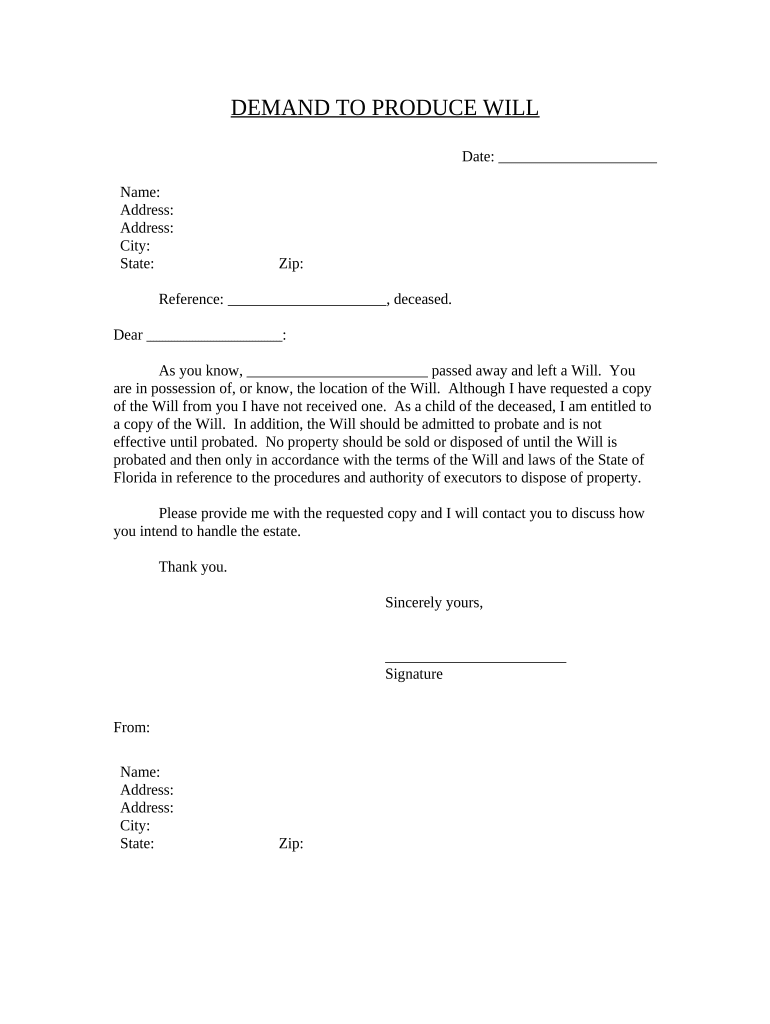
Florida Copy Form


What is the Florida Copy
The Florida copy is a specific type of document that serves various legal and administrative purposes within the state of Florida. It is commonly used in estate planning, particularly in relation to wills and other legal documents. This form is essential for individuals who wish to ensure their wishes are honored after their passing. The Florida copy must meet specific legal requirements to be considered valid and enforceable in a court of law.
How to use the Florida Copy
Using the Florida copy involves several key steps to ensure its validity. First, individuals must complete the form accurately, providing all necessary information as required by Florida law. This includes details about the individual’s estate, beneficiaries, and any specific instructions regarding the distribution of assets. Once completed, the Florida copy should be signed in accordance with state regulations, which may require witnesses or notarization depending on the context of its use.
Legal use of the Florida Copy
The legal use of the Florida copy is governed by state laws that dictate how such documents must be executed and maintained. For instance, the Florida copy must comply with the Florida Probate Code, which outlines the requirements for wills and other estate planning documents. It is crucial for individuals to understand these legal stipulations to ensure that their Florida copy is recognized in legal proceedings and serves its intended purpose without challenges.
Steps to complete the Florida Copy
Completing the Florida copy involves a series of methodical steps to ensure accuracy and compliance. The process typically includes:
- Gathering necessary personal information and documentation.
- Filling out the form with precise details regarding the estate and beneficiaries.
- Reviewing the completed form for any errors or omissions.
- Signing the document in the presence of required witnesses or a notary, if applicable.
- Storing the completed Florida copy in a safe and accessible location.
Key elements of the Florida Copy
There are several key elements that must be included in the Florida copy to ensure its validity. These elements typically encompass:
- The full name and address of the individual creating the document.
- A clear statement of the individual's intentions regarding their estate.
- Identification of beneficiaries and their respective shares of the estate.
- Signature of the individual creating the document, along with necessary witness signatures.
- Any specific instructions or conditions related to the distribution of assets.
State-specific rules for the Florida Copy
Florida has specific rules that govern the creation and execution of the Florida copy. These rules are designed to protect the rights of individuals and ensure that their wishes are honored. For example, Florida law requires that wills be signed in the presence of two witnesses, who must also sign the document. Additionally, the Florida copy must be stored securely to prevent tampering or loss, and individuals should be aware of the state's requirements for updating or revoking the document as circumstances change.
Quick guide on how to complete florida copy
Effortlessly Prepare Florida Copy on Any Device
Web-based document management has gained traction among companies and individuals alike. It serves as an ideal eco-friendly alternative to traditional printed and signed documents, allowing you to obtain the right template and securely save it online. airSlate SignNow equips you with all the tools necessary to create, edit, and eSign your documents swiftly and without hassle. Manage Florida Copy on any device using airSlate SignNow's Android or iOS applications and enhance any document-related task today.
Steps to Edit and eSign Florida Copy with Ease
- Locate Florida Copy and select Get Form to begin.
- Utilize the tools we provide to complete your form.
- Emphasize important sections of your documents or redact sensitive data with tools specifically designed for that purpose by airSlate SignNow.
- Create your eSignature using the Sign feature, which takes mere seconds and holds the same legal validity as a traditional handwritten signature.
- Verify all the details before clicking the Done button to save your alterations.
- Choose your preferred method for sending your form, whether by email, text message (SMS), invitation link, or downloading it to your computer.
Say goodbye to the worry of lost or misplaced files, tedious document searching, or mistakes that necessitate printing new copies. airSlate SignNow addresses all your document management requirements in just a few clicks from any device you prefer. Edit and eSign Florida Copy and ensure excellent communication at any stage of the document preparation workflow with airSlate SignNow.
Create this form in 5 minutes or less
Create this form in 5 minutes!
People also ask
-
What is airSlate SignNow and how does it relate to Florida copy?
airSlate SignNow is a digital signature platform that allows businesses to electronically sign and send documents. Specifically for Florida copy, it streamlines the process of managing contracts and agreements, ensuring that you meet state regulations while maximizing efficiency.
-
How much does airSlate SignNow cost for Florida businesses?
The pricing for airSlate SignNow varies based on the chosen plan, with options that cater to businesses of all sizes in Florida. Generally, it offers a cost-effective solution compared to traditional methods of handling Florida copy, making it an attractive choice for local companies.
-
What features does airSlate SignNow offer for managing Florida copy?
airSlate SignNow provides a range of tools for creating, editing, and storing documents related to Florida copy. Key features include customizable templates, automated workflows, and secure storage, all designed to simplify the document management process in compliance with Florida regulations.
-
How can airSlate SignNow benefit businesses in Florida?
Florida businesses can greatly benefit from airSlate SignNow as it increases operational efficiency and reduces turnaround time. By digitizing the Florida copy process, companies can save on paper costs, minimize storage space, and enhance collaboration among team members.
-
Does airSlate SignNow integrate with other applications commonly used in Florida?
Yes, airSlate SignNow offers integrations with popular applications such as Google Drive, Salesforce, and Microsoft Office. These integrations can improve how Florida copy is managed and shared across various platforms, making it easier for businesses to maintain their workflow.
-
Is airSlate SignNow compliant with Florida e-signature laws?
Yes, airSlate SignNow complies with all Florida e-signature laws, ensuring that signed documents are legally binding and secure. This compliance instills confidence in users handling Florida copy, allowing them to trust the validity of their electronic agreements.
-
Can I use airSlate SignNow for personal documents in Florida?
Absolutely! While airSlate SignNow is a great choice for businesses, it also serves individuals needing to manage personal documents related to Florida copy. Its user-friendly interface makes it easy for anyone to create, send, and sign documents from the comfort of their home.
Get more for Florida Copy
Find out other Florida Copy
- Can I Sign North Carolina Orthodontists Presentation
- How Do I Sign Rhode Island Real Estate Form
- Can I Sign Vermont Real Estate Document
- How To Sign Wyoming Orthodontists Document
- Help Me With Sign Alabama Courts Form
- Help Me With Sign Virginia Police PPT
- How To Sign Colorado Courts Document
- Can I eSign Alabama Banking PPT
- How Can I eSign California Banking PDF
- How To eSign Hawaii Banking PDF
- How Can I eSign Hawaii Banking Document
- How Do I eSign Hawaii Banking Document
- How Do I eSign Hawaii Banking Document
- Help Me With eSign Hawaii Banking Document
- How To eSign Hawaii Banking Document
- Can I eSign Hawaii Banking Presentation
- Can I Sign Iowa Courts Form
- Help Me With eSign Montana Banking Form
- Can I Sign Kentucky Courts Document
- How To eSign New York Banking Word