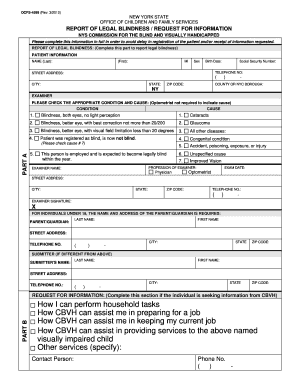
Nys Legally Blind Form


What is the NYS Legally Blind Form
The NYS legally blind form, officially known as the OCFS-4599, is a document used to certify an individual's legal blindness in the state of New York. This form is essential for accessing various benefits and services available to individuals who meet the criteria for legal blindness. Legal blindness is defined as having a visual acuity of 20/200 or worse in the better eye, or having a significant limitation in the field of vision. Completing this form accurately is crucial for ensuring that individuals receive the appropriate support and resources they need.
How to Obtain the NYS Legally Blind Form
Individuals can obtain the NYS legally blind form through several methods. The form is available online through the New York State Office of Children and Family Services (OCFS) website, where it can be downloaded and printed. Additionally, individuals may request a physical copy by contacting their local OCFS office or visiting in person. It is important to ensure that the most current version of the form is used to avoid any issues during the application process.
Steps to Complete the NYS Legally Blind Form
Completing the NYS legally blind form involves several key steps:
- Begin by providing personal information, including your name, address, and date of birth.
- Indicate your visual impairment by providing details about your condition, including any relevant medical diagnoses.
- Have the form signed by a qualified medical professional who can verify your blindness status. This is typically an ophthalmologist or optometrist.
- Review the completed form for accuracy and completeness before submission.
Legal Use of the NYS Legally Blind Form
The NYS legally blind form serves as a legal document that certifies an individual's blindness status. This certification is crucial for accessing various state and federal benefits, including financial assistance, vocational rehabilitation services, and tax exemptions. It is important to understand that the form must be filled out correctly and submitted to the appropriate authorities to ensure its legal validity. Misrepresentation or inaccuracies can lead to penalties or denial of benefits.
Eligibility Criteria
To qualify for the NYS legally blind form, individuals must meet specific eligibility criteria. These criteria typically include:
- Having a visual acuity of 20/200 or worse in the better eye, with or without correction.
- Experiencing a significant limitation in the field of vision, such as tunnel vision.
- Being a resident of New York State.
It is essential to provide accurate medical documentation to support the claims made on the form.
Form Submission Methods
The completed NYS legally blind form can be submitted through various methods. Individuals have the option to:
- Submit the form online through designated state portals, if available.
- Mail the completed form to the appropriate OCFS office.
- Deliver the form in person to a local OCFS office for immediate processing.
Choosing the right submission method can help ensure timely processing of the application.
Quick guide on how to complete nys legally blind form
Complete Nys Legally Blind Form effortlessly on any device
Digital document management has gained traction among businesses and individuals alike. It serves as an ideal eco-friendly alternative to traditional printed and signed paperwork, enabling you to access the right form and securely store it online. airSlate SignNow provides you with all the necessary tools to create, modify, and eSign your documents quickly and without hindrance. Manage Nys Legally Blind Form on any device with the airSlate SignNow Android or iOS apps and streamline any document-related task today.
The simplest method to adjust and eSign Nys Legally Blind Form with ease
- Obtain Nys Legally Blind Form and click Get Form to initiate the process.
- Utilize the resources we offer to finish your document.
- Mark important sections of the documents or conceal sensitive information with tools that airSlate SignNow specifically provides for that purpose.
- Create your eSignature using the Sign tool, which takes mere seconds and carries the same legal validity as a conventional ink signature.
- Review the details and click on the Done button to save your changes.
- Select your preferred method of delivering your form, whether by email, SMS, invitation link, or download to your computer.
Say goodbye to lost or misplaced documents, tedious form searches, or errors requiring new document copies. airSlate SignNow meets your document management needs in just a few clicks from your chosen device. Modify and eSign Nys Legally Blind Form to ensure outstanding communication at every stage of your form preparation process with airSlate SignNow.
Create this form in 5 minutes or less
Create this form in 5 minutes!
How to create an eSignature for the nys legally blind form
How to create an electronic signature for a PDF online
How to create an electronic signature for a PDF in Google Chrome
How to create an e-signature for signing PDFs in Gmail
How to create an e-signature right from your smartphone
How to create an e-signature for a PDF on iOS
How to create an e-signature for a PDF on Android
People also ask
-
What is the NYS legally blind form?
The NYS legally blind form is an official document used in New York State to signNow an individual's legal blindness. airSlate SignNow allows users to easily fill out, send, and eSign this form electronically, streamlining the process for both individuals and organizations.
-
How can airSlate SignNow assist with the NYS legally blind form?
airSlate SignNow provides a user-friendly platform to complete the NYS legally blind form digitally. This enables individuals to fill in necessary details, sign securely, and share the form with relevant parties without the hassle of printing or faxing.
-
Is airSlate SignNow affordable for submitting the NYS legally blind form?
Yes, airSlate SignNow is a cost-effective solution for submitting the NYS legally blind form. With competitive pricing plans, businesses and individuals can efficiently manage their document needs without incurring high costs.
-
Are there any features specifically for managing the NYS legally blind form on airSlate SignNow?
Absolutely! airSlate SignNow offers features such as customizable templates, reminders for signing, and real-time tracking for the NYS legally blind form. These capabilities make it easier to manage documents effectively and ensure timely submissions.
-
Can the NYS legally blind form be integrated with other applications?
Yes, airSlate SignNow seamlessly integrates with various applications to help manage the NYS legally blind form. This includes CRMs, cloud storage services, and productivity tools, making it convenient to store and share your forms.
-
What are the benefits of using airSlate SignNow for the NYS legally blind form?
Using airSlate SignNow for the NYS legally blind form offers numerous benefits, such as saving time and reducing paperwork. The electronic documentation process ensures that users can access their forms anytime, anywhere, securely and efficiently.
-
Is it safe to eSign the NYS legally blind form with airSlate SignNow?
Yes, eSigning the NYS legally blind form with airSlate SignNow is secure. The platform employs industry-standard encryption and compliance with regulatory requirements to ensure that all signed documents are safe and legally binding.
Get more for Nys Legally Blind Form
Find out other Nys Legally Blind Form
- Electronic signature Missouri Insurance Stock Certificate Free
- Electronic signature Idaho High Tech Profit And Loss Statement Computer
- How Do I Electronic signature Nevada Insurance Executive Summary Template
- Electronic signature Wisconsin Education POA Free
- Electronic signature Wyoming Education Moving Checklist Secure
- Electronic signature North Carolina Insurance Profit And Loss Statement Secure
- Help Me With Electronic signature Oklahoma Insurance Contract
- Electronic signature Pennsylvania Insurance Letter Of Intent Later
- Electronic signature Pennsylvania Insurance Quitclaim Deed Now
- Electronic signature Maine High Tech Living Will Later
- Electronic signature Maine High Tech Quitclaim Deed Online
- Can I Electronic signature Maryland High Tech RFP
- Electronic signature Vermont Insurance Arbitration Agreement Safe
- Electronic signature Massachusetts High Tech Quitclaim Deed Fast
- Electronic signature Vermont Insurance Limited Power Of Attorney Easy
- Electronic signature Washington Insurance Last Will And Testament Later
- Electronic signature Washington Insurance Last Will And Testament Secure
- Electronic signature Wyoming Insurance LLC Operating Agreement Computer
- How To Electronic signature Missouri High Tech Lease Termination Letter
- Electronic signature Montana High Tech Warranty Deed Mobile