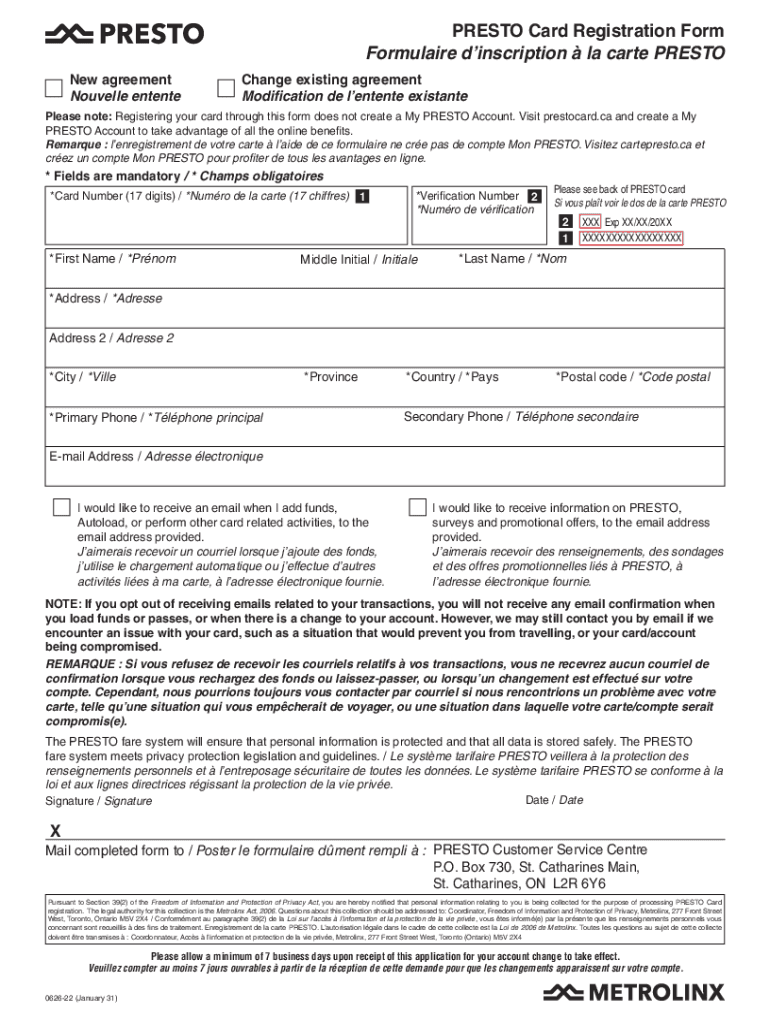
Presto Card Registration Form Fill Out and Sign Printable 2022-2026


Understanding the Presto Card Registration Form
The Presto Card Registration Form is a crucial document for users looking to register their Presto card online. This form allows individuals to provide necessary personal information, ensuring that their card is activated and linked to their account. Completing this registration is essential for managing funds, tracking transactions, and accessing customer service support efficiently.
Steps to Complete the Presto Card Registration Form
Filling out the Presto Card Registration Form involves several straightforward steps:
- Visit the official Presto website to access the registration section.
- Enter your Presto card number, which can be found on the card itself.
- Provide your personal details, including your name, address, and email.
- Set up a secure password to protect your account.
- Review the information for accuracy before submitting the form.
- Submit the form and await confirmation of your registration.
How to Obtain the Presto Card Registration Form
The Presto Card Registration Form can be obtained directly from the Presto website. Users can navigate to the registration page, where they will find the form available for online completion. Alternatively, for those who prefer a paper version, the form may be available at select retail locations that issue Presto cards.
Key Elements of the Presto Card Registration Form
Several key elements must be included when filling out the Presto Card Registration Form:
- Card Number: The unique identifier for your Presto card.
- Personal Information: Full name, address, and contact details.
- Email Address: A valid email for account verification and communication.
- Password: A secure password to protect your account.
Legal Use of the Presto Card Registration Form
Using the Presto Card Registration Form is legally binding, as it establishes the user’s account with the Presto system. By completing the form, users agree to the terms and conditions set forth by Presto, which may include policies on usage, refunds, and customer service. It is important to provide accurate information to avoid any legal issues related to account management.
Presto Customer Service Support
If users encounter difficulties while completing the Presto Card Registration Form or have questions regarding their account, reaching out to Presto customer service is advisable. Support is typically available through various channels, including phone, email, and online chat, ensuring that users receive assistance promptly.
Quick guide on how to complete presto card registration form fill out and sign printable
Complete Presto Card Registration Form Fill Out And Sign Printable effortlessly on any device
Digital document management has become prevalent among businesses and individuals. It offers an ideal eco-friendly alternative to traditional printed and signed documents, as you can easily locate the appropriate form and securely save it online. airSlate SignNow provides you with all the resources you need to create, amend, and eSign your documents swiftly without delays. Manage Presto Card Registration Form Fill Out And Sign Printable on any platform using airSlate SignNow's Android or iOS applications and simplify any document-related process today.
The easiest method to alter and eSign Presto Card Registration Form Fill Out And Sign Printable without hassle
- Obtain Presto Card Registration Form Fill Out And Sign Printable and click on Get Form to begin.
- Utilize the tools we provide to complete your document.
- Highlight important sections of the documents or redact sensitive information with tools that airSlate SignNow offers specifically for that purpose.
- Create your eSignature with the Sign tool, which takes seconds and holds the same legal significance as a conventional wet ink signature.
- Review the details and click on the Done button to save your modifications.
- Choose how you would like to send your form, whether by email, SMS, or invite link, or download it to your computer.
Eliminate the concerns of lost or misplaced files, tedious form searching, or mistakes that require printing new document copies. airSlate SignNow addresses your document management needs in just a few clicks from any device you prefer. Modify and eSign Presto Card Registration Form Fill Out And Sign Printable and ensure smooth communication at every stage of your form preparation process with airSlate SignNow.
Create this form in 5 minutes or less
Find and fill out the correct presto card registration form fill out and sign printable
Create this form in 5 minutes!
How to create an eSignature for the presto card registration form fill out and sign printable
How to create an electronic signature for a PDF online
How to create an electronic signature for a PDF in Google Chrome
How to create an e-signature for signing PDFs in Gmail
How to create an e-signature right from your smartphone
How to create an e-signature for a PDF on iOS
How to create an e-signature for a PDF on Android
People also ask
-
What is the process to register a Presto card?
To register a Presto card, visit the official Presto website and navigate to the registration section. You will need to provide your card number and some personal information. Once submitted, you will receive a confirmation email to complete the registration process.
-
Are there any fees associated with registering a Presto card?
No, there are no fees to register a Presto card. The registration process is free, allowing you to manage your card online without any additional costs. However, keep in mind that there may be fees for card replacements or other services.
-
What benefits do I get when I register my Presto card?
Registering your Presto card offers several benefits, including the ability to track your balance and transaction history online. Additionally, registered users can easily report lost or stolen cards and protect their funds. This added security makes it essential to register your Presto card.
-
Can I register multiple Presto cards under one account?
Yes, you can register multiple Presto cards under a single account. This feature is particularly useful for families or groups who want to manage their cards together. Simply log in to your account and follow the prompts to add additional cards.
-
How do I check my balance after I register my Presto card?
After you register your Presto card, you can check your balance online through your account dashboard. You can also use the Presto app or visit a ticket vending machine to view your balance. Keeping track of your funds is easy once you register your Presto card.
-
Is it safe to register my Presto card online?
Yes, it is safe to register your Presto card online. The Presto website uses secure encryption to protect your personal information during the registration process. Always ensure you are on the official site to maintain your security while registering your Presto card.
-
What should I do if I forget my Presto card login details?
If you forget your Presto card login details, you can easily reset your password through the login page. Click on the 'Forgot Password' link and follow the instructions to recover your account. This ensures you can quickly regain access after you register your Presto card.
Get more for Presto Card Registration Form Fill Out And Sign Printable
- Biennial coin operated device application form
- Tax index south carolina department of revenue form
- Sc withholding quarterly tax return sc department of revenue form
- 200th birthday form
- To prepare file and pay this return on line form
- Adv 40 alabama department of revenue form
- City of detroit income tax form
- Application for inspection of a revenuealabamagov form
Find out other Presto Card Registration Form Fill Out And Sign Printable
- Electronic signature Iowa Legal LLC Operating Agreement Fast
- Electronic signature Legal PDF Kansas Online
- Electronic signature Legal Document Kansas Online
- Can I Electronic signature Kansas Legal Warranty Deed
- Can I Electronic signature Kansas Legal Last Will And Testament
- Electronic signature Kentucky Non-Profit Stock Certificate Online
- Electronic signature Legal PDF Louisiana Online
- Electronic signature Maine Legal Agreement Online
- Electronic signature Maine Legal Quitclaim Deed Online
- Electronic signature Missouri Non-Profit Affidavit Of Heirship Online
- Electronic signature New Jersey Non-Profit Business Plan Template Online
- Electronic signature Massachusetts Legal Resignation Letter Now
- Electronic signature Massachusetts Legal Quitclaim Deed Easy
- Electronic signature Minnesota Legal LLC Operating Agreement Free
- Electronic signature Minnesota Legal LLC Operating Agreement Secure
- Electronic signature Louisiana Life Sciences LLC Operating Agreement Now
- Electronic signature Oregon Non-Profit POA Free
- Electronic signature South Dakota Non-Profit Business Plan Template Now
- Electronic signature South Dakota Non-Profit Lease Agreement Template Online
- Electronic signature Legal Document Missouri Online