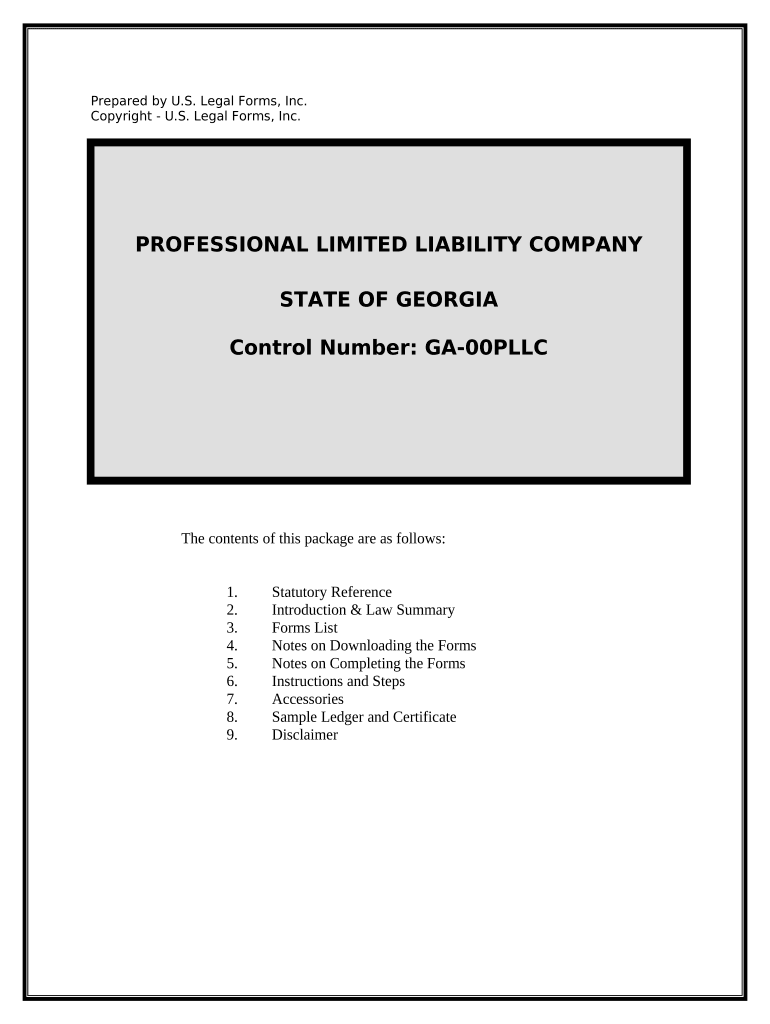
Georgia Formation


What is the Georgia Formation
The Georgia Formation is a legal document used primarily in the state of Georgia. It serves various purposes, including the establishment of business entities, compliance with state regulations, and the facilitation of transactions. Understanding the specifics of this form is crucial for individuals and businesses operating within Georgia.
How to use the Georgia Formation
To effectively use the Georgia Formation, individuals must first identify the specific purpose for which the form is required. This could range from forming a new business entity to filing necessary compliance documents. Once the purpose is clear, users should gather all required information and documentation, ensuring accuracy and completeness to avoid delays or rejections.
Steps to complete the Georgia Formation
Completing the Georgia Formation involves several key steps:
- Gather necessary information, including business name, address, and ownership details.
- Fill out the form accurately, ensuring all fields are completed.
- Review the document for errors or omissions.
- Submit the form through the appropriate channels, whether online, by mail, or in person.
Legal use of the Georgia Formation
The Georgia Formation must be used in compliance with state laws and regulations. This includes adhering to specific filing deadlines and ensuring that the information provided is truthful and accurate. Legal use also entails maintaining proper records and documentation to support the information submitted.
Key elements of the Georgia Formation
Key elements of the Georgia Formation typically include:
- Business name and structure.
- Registered agent information.
- Principal office address.
- Details of the owners or members.
State-specific rules for the Georgia Formation
Each state has its own rules regarding the completion and submission of forms like the Georgia Formation. In Georgia, specific regulations dictate the required information, filing fees, and deadlines. It is essential to familiarize oneself with these rules to ensure compliance and avoid penalties.
Quick guide on how to complete georgia formation
Complete Georgia Formation effortlessly on any device
Online document management has become increasingly popular among businesses and individuals. It offers an ideal eco-friendly substitute for traditional printed and signed papers, as you can locate the correct form and securely store it online. airSlate SignNow provides all the tools necessary to create, modify, and eSign your documents quickly without delays. Manage Georgia Formation on any device with airSlate SignNow Android or iOS applications and enhance any document-based procedure today.
The simplest way to edit and eSign Georgia Formation without any hassle
- Obtain Georgia Formation and click Get Form to begin.
- Utilize the tools we provide to fill out your form.
- Emphasize relevant parts of the documents or redact sensitive information with tools that airSlate SignNow offers specifically for that purpose.
- Create your signature using the Sign tool, which takes mere seconds and holds the same legal validity as a conventional wet ink signature.
- Review all the information and click on the Done button to save your modifications.
- Select how you wish to send your form, whether by email, SMS, invite link, or download it to your computer.
Forget about lost or misplaced documents, tedious form hunting, or mistakes that necessitate printing new document copies. airSlate SignNow meets all your document management requirements in just a few clicks from any device you choose. Edit and eSign Georgia Formation and ensure exceptional communication at any stage of the form preparation process with airSlate SignNow.
Create this form in 5 minutes or less
Create this form in 5 minutes!
People also ask
-
What is the Georgia formation process in the context of airSlate SignNow?
The Georgia formation process refers to the series of steps you can take to establish a business entity in Georgia using airSlate SignNow. This method simplifies the paperwork and eSigning required for forming a company, ensuring compliance with local regulations.
-
How much does airSlate SignNow cost for Georgia formation?
airSlate SignNow offers various pricing plans to accommodate different business needs, including those focused on Georgia formation. Depending on your requirements, you can choose from monthly or annual subscriptions that provide value through unlimited eSigning and document management.
-
What features does airSlate SignNow offer for Georgia formation?
airSlate SignNow provides a range of features specifically beneficial for Georgia formation, including customizable templates, in-app document collaboration, and secure eSigning. These tools enhance efficiency and ensure that all documents are properly executed and stored.
-
How can airSlate SignNow benefit my Georgia formation process?
Using airSlate SignNow for Georgia formation streamlines the process of creating and signing essential documents. This software not only saves time but also reduces the risk of errors, allowing businesses to focus on growth while ensuring compliance.
-
Does airSlate SignNow integrate with other tools for Georgia formation?
Yes, airSlate SignNow seamlessly integrates with popular business tools to enhance your Georgia formation experience. Integrations with applications like Google Drive and Microsoft Office facilitate easy document management and sharing for all your formation needs.
-
Can I use airSlate SignNow for multiple Georgia formations?
Absolutely! airSlate SignNow allows you to manage multiple Georgia formations effectively. With features designed for scalability, you can easily create, sign, and store documents for several business entities without hassle.
-
Is airSlate SignNow compliance-friendly for Georgia formation?
Yes, airSlate SignNow is designed with compliance in mind for Georgia formation. The platform ensures that all electronic signatures and documents meet legal standards, giving you peace of mind that your business is following the necessary regulations.
Get more for Georgia Formation
- Fba chart form
- Letter of intent for joint venture pdf form
- The christ hospital financial assistancce application form
- Form ssa 795 2 76 espaol
- Police clearance certificate template form
- Texas response to motion for summary judgment example form
- Medical history initial intake form 346188132
- Piedmont hospital discharge papers 449000602 form
Find out other Georgia Formation
- How To eSignature Rhode Island Orthodontists LLC Operating Agreement
- Can I eSignature West Virginia Lawers Cease And Desist Letter
- eSignature Alabama Plumbing Confidentiality Agreement Later
- How Can I eSignature Wyoming Lawers Quitclaim Deed
- eSignature California Plumbing Profit And Loss Statement Easy
- How To eSignature California Plumbing Business Letter Template
- eSignature Kansas Plumbing Lease Agreement Template Myself
- eSignature Louisiana Plumbing Rental Application Secure
- eSignature Maine Plumbing Business Plan Template Simple
- Can I eSignature Massachusetts Plumbing Business Plan Template
- eSignature Mississippi Plumbing Emergency Contact Form Later
- eSignature Plumbing Form Nebraska Free
- How Do I eSignature Alaska Real Estate Last Will And Testament
- Can I eSignature Alaska Real Estate Rental Lease Agreement
- eSignature New Jersey Plumbing Business Plan Template Fast
- Can I eSignature California Real Estate Contract
- eSignature Oklahoma Plumbing Rental Application Secure
- How Can I eSignature Connecticut Real Estate Quitclaim Deed
- eSignature Pennsylvania Plumbing Business Plan Template Safe
- eSignature Florida Real Estate Quitclaim Deed Online