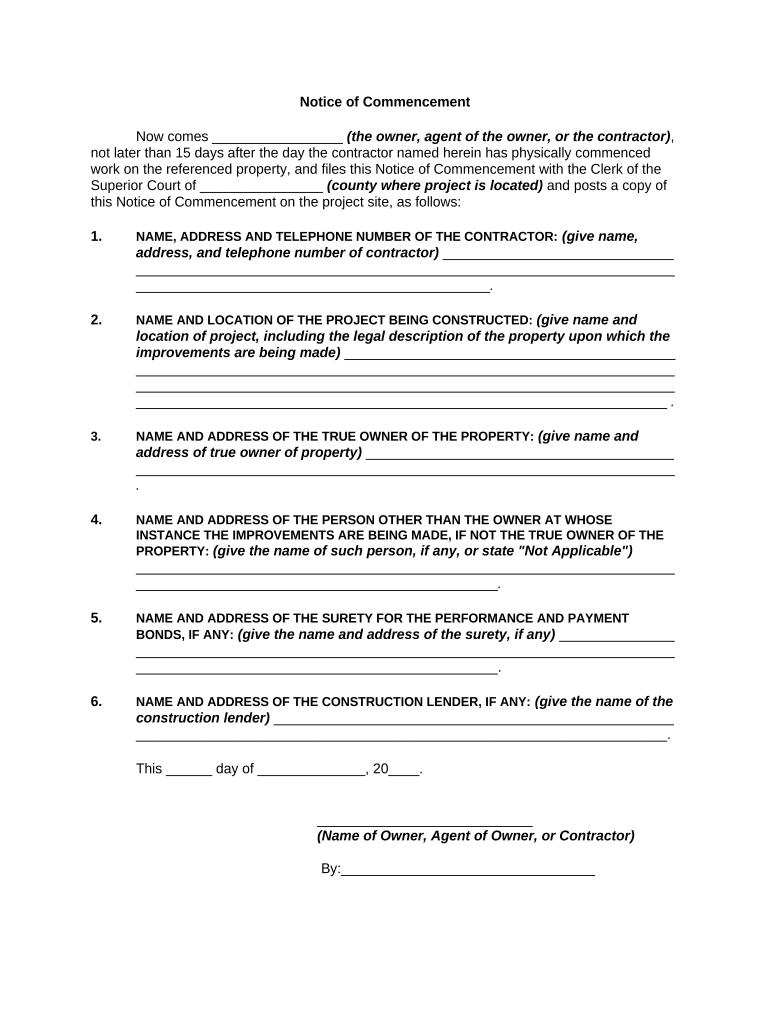
Notice Commencement File Form


What is the Notice Commencement File
The Notice Commencement File is a crucial document used in various legal and administrative processes in Georgia. It serves as an official notification that a certain action or process is beginning, such as a construction project or a legal proceeding. This form is essential for ensuring that all parties involved are informed and that the necessary legal protocols are followed. Understanding its purpose and implications is vital for compliance and effective communication.
How to use the Notice Commencement File
Using the Notice Commencement File involves several steps to ensure proper completion and submission. First, gather all necessary information, including project details and involved parties. Next, accurately fill out the form with the required data, making sure to adhere to any specific guidelines provided by state regulations. Once completed, the form should be submitted to the appropriate authority, which may vary depending on the nature of the notice. Keeping a copy for your records is also recommended for future reference.
Key elements of the Notice Commencement File
Several key elements must be included in the Notice Commencement File to ensure its validity. These elements typically encompass:
- Project Description: A clear outline of the project or action being initiated.
- Parties Involved: Names and contact information of all relevant parties.
- Dates: Important dates related to the commencement of the project or action.
- Signatures: Required signatures from authorized individuals to validate the document.
Ensuring that these elements are correctly filled out is essential for the legal standing of the notice.
Steps to complete the Notice Commencement File
Completing the Notice Commencement File requires careful attention to detail. Follow these steps:
- Gather all relevant information and documents related to the project.
- Access the Notice Commencement File template, ensuring it is the correct version for your needs.
- Fill out the form completely, verifying that all required fields are addressed.
- Review the completed form for accuracy and completeness.
- Obtain necessary signatures from all involved parties.
- Submit the form to the appropriate authority, either online or via mail.
By following these steps, you can ensure that your Notice Commencement File is properly completed and submitted.
Legal use of the Notice Commencement File
The legal use of the Notice Commencement File is governed by specific state laws and regulations. In Georgia, this document is often required for construction projects to notify stakeholders and comply with lien laws. Failure to properly file this notice can lead to legal complications, including the inability to enforce lien rights. Therefore, understanding the legal framework surrounding the Notice Commencement File is essential for protecting your interests and ensuring compliance.
Filing Deadlines / Important Dates
Filing deadlines for the Notice Commencement File can vary based on the nature of the project and local regulations. It is important to be aware of these deadlines to avoid penalties or legal issues. Generally, the notice should be filed before the commencement of work on a project. Specific deadlines may be outlined in local ordinances or state laws, so consulting with a legal expert or local authority can provide clarity on these timelines.
Quick guide on how to complete notice commencement file
Complete Notice Commencement File effortlessly on any gadget
Digital document management has become increasingly favored by organizations and individuals alike. It offers an ideal eco-friendly substitute for traditional printed and signed documents, as you can access the appropriate form and securely save it online. airSlate SignNow provides you with all the tools necessary to create, modify, and eSign your documents swiftly without delays. Handle Notice Commencement File on any gadget with airSlate SignNow Android or iOS applications and enhance any document-based workflow today.
The easiest method to alter and eSign Notice Commencement File seamlessly
- Find Notice Commencement File and click Get Form to begin.
- Utilize the tools we provide to complete your form.
- Emphasize important sections of the documents or obscure sensitive information using tools that airSlate SignNow offers specifically for those tasks.
- Create your signature with the Sign feature, which takes just seconds and holds the same legal validity as a traditional wet ink signature.
- Review the information carefully and click on the Done button to save your modifications.
- Choose how you wish to send your form, via email, SMS, or invitation link, or download it to your computer.
Eliminate worries about lost or misplaced documents, tedious form searches, or errors that necessitate printing new document copies. airSlate SignNow addresses all your document management requirements in just a few clicks from your device of choice. Alter and eSign Notice Commencement File and guarantee effective communication at every stage of your form preparation process with airSlate SignNow.
Create this form in 5 minutes or less
Create this form in 5 minutes!
People also ask
-
What is a Georgia notice and why is it important for businesses?
A Georgia notice is a legal document that informs relevant parties about certain actions or statuses related to legal obligations. For businesses operating in Georgia, understanding the requirements of these notices is crucial to maintain compliance and avoid legal repercussions. Utilizing airSlate SignNow allows for seamless creation and management of these documents, ensuring timely delivery.
-
How does airSlate SignNow simplify the process of sending a Georgia notice?
airSlate SignNow streamlines the process of sending Georgia notices by providing an intuitive platform for e-signatures and document management. Users can easily customize templates, add signatures, and send notifications in just a few clicks. This efficient workflow saves time and reduces the risk of errors associated with paper documents.
-
What are the pricing plans for using airSlate SignNow for Georgia notices?
airSlate SignNow offers competitive pricing plans tailored to various business sizes that need to manage Georgia notices. Plans typically include features such as unlimited templates, e-signatures, and cloud storage, ensuring businesses receive good value for their investment. You can review the pricing options on our website to find a plan that fits your needs.
-
Can I track the status of my Georgia notices sent through airSlate SignNow?
Yes, airSlate SignNow provides real-time tracking for all Georgia notices sent through the platform. Users can easily monitor which documents have been viewed, signed, or require further action. This feature enhances accountability and ensures that important legal communications are not overlooked.
-
What features does airSlate SignNow offer specifically for managing Georgia notices?
airSlate SignNow offers several features tailored for managing Georgia notices, including customizable templates, automated reminders, and secure cloud storage. These features help streamline the preparation and delivery of important documents while ensuring they remain compliant with Georgia laws. Users can also collaborate easily with team members or clients on each notice.
-
Are there any integrations available with airSlate SignNow for processing Georgia notices?
Absolutely! airSlate SignNow integrates seamlessly with popular business applications, making it easy to process Georgia notices alongside your existing tools. Whether using CRM software or project management apps, these integrations help keep everything organized, improving productivity and efficiency while managing legal documents.
-
What benefits do businesses gain from using airSlate SignNow for Georgia notices?
Businesses benefit from using airSlate SignNow for Georgia notices through improved efficiency, compliance, and security. The platform facilitates faster document processing while ensuring all legal requirements are met, minimizing risks of errors and delays. Additionally, the ability to e-sign enhances convenience for all parties involved.
Get more for Notice Commencement File
Find out other Notice Commencement File
- How To Sign Massachusetts Copyright License Agreement
- How Do I Sign Vermont Online Tutoring Services Proposal Template
- How Do I Sign North Carolina Medical Records Release
- Sign Idaho Domain Name Registration Agreement Easy
- Sign Indiana Domain Name Registration Agreement Myself
- Sign New Mexico Domain Name Registration Agreement Easy
- How To Sign Wisconsin Domain Name Registration Agreement
- Sign Wyoming Domain Name Registration Agreement Safe
- Sign Maryland Delivery Order Template Myself
- Sign Minnesota Engineering Proposal Template Computer
- Sign Washington Engineering Proposal Template Secure
- Sign Delaware Proforma Invoice Template Online
- Can I Sign Massachusetts Proforma Invoice Template
- How Do I Sign Oklahoma Equipment Purchase Proposal
- Sign Idaho Basic rental agreement or residential lease Online
- How To Sign Oregon Business agreements
- Sign Colorado Generic lease agreement Safe
- How Can I Sign Vermont Credit agreement
- Sign New York Generic lease agreement Myself
- How Can I Sign Utah House rent agreement format