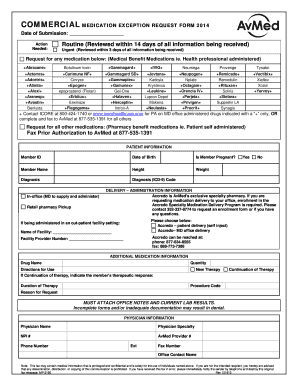
Avmed Report Form


What is the Avmed Report Form
The Avmed Report Form is a crucial document used primarily for reporting specific health-related information. This form is essential for individuals seeking to provide necessary details regarding their health status, treatment history, or any claims related to healthcare services. It ensures that the information is accurately documented and submitted to the appropriate healthcare providers or insurance companies.
How to use the Avmed Report Form
Using the Avmed Report Form involves several straightforward steps. First, ensure that you have the correct version of the form, which can typically be obtained online or through your healthcare provider. Next, fill out the form with accurate and complete information, including personal details, medical history, and any relevant dates. After completing the form, review it for any errors or omissions before submission. This careful attention helps prevent delays in processing your report.
Steps to complete the Avmed Report Form
Completing the Avmed Report Form effectively requires a systematic approach. Follow these steps:
- Gather all necessary personal and medical information.
- Download or request the Avmed Report Form from a reliable source.
- Fill in your personal details, including name, address, and contact information.
- Provide detailed information about your health condition or treatment.
- Double-check all entries for accuracy.
- Sign and date the form to validate your submission.
Legal use of the Avmed Report Form
The legal use of the Avmed Report Form is governed by specific regulations that ensure the protection of personal health information. When used correctly, this form can serve as a legally binding document in healthcare settings. It is important to comply with applicable laws, such as HIPAA, which safeguard patient privacy and ensure that the information shared is used solely for its intended purpose.
Key elements of the Avmed Report Form
Several key elements must be included in the Avmed Report Form to ensure its effectiveness and compliance. These elements typically encompass:
- Patient's full name and identification details.
- Detailed medical history relevant to the report.
- Specific dates of treatment or incidents being reported.
- Signature of the patient or authorized representative.
Form Submission Methods (Online / Mail / In-Person)
The Avmed Report Form can be submitted through various methods, depending on the preferences of the individual and the requirements of the receiving entity. Common submission methods include:
- Online submission via a secure portal provided by the healthcare provider.
- Mailing the completed form to the designated address.
- Delivering the form in person to the appropriate office.
Quick guide on how to complete avmed report form
Effortlessly Complete Avmed Report Form on Any Device
Managing documents online has become increasingly popular among businesses and individuals. It offers an ideal eco-friendly substitute for conventional printed and signed paperwork, allowing you to access the necessary form and securely save it online. airSlate SignNow provides you with all the tools needed to create, edit, and electronically sign your documents quickly and without delays. Handle Avmed Report Form on any device with airSlate SignNow's Android or iOS applications and enhance any document-based task today.
How to Edit and Electronically Sign Avmed Report Form with Ease
- Find Avmed Report Form and click Get Form to begin.
- Utilize the tools we offer to fill out your document.
- Highlight important sections of the documents or redact sensitive information using the tools that airSlate SignNow provides specifically for this purpose.
- Create your electronic signature using the Sign feature, which takes seconds and carries the same legal weight as a traditional wet ink signature.
- Review the information and then click the Done button to save your changes.
- Select your preferred method to send your form, whether by email, SMS, or invite link, or download it to your computer.
Leave behind lost or misplaced files, tedious document searching, or mistakes that necessitate printing new copies. airSlate SignNow caters to all your document management needs in just a few clicks from any device you choose. Edit and electronically sign Avmed Report Form and guarantee excellent communication at any stage of the document preparation process with airSlate SignNow.
Create this form in 5 minutes or less
Create this form in 5 minutes!
How to create an eSignature for the avmed report form
How to create an electronic signature for a PDF online
How to create an electronic signature for a PDF in Google Chrome
How to create an e-signature for signing PDFs in Gmail
How to create an e-signature right from your smartphone
How to create an e-signature for a PDF on iOS
How to create an e-signature for a PDF on Android
People also ask
-
What is an isibuyekezo example in relation to airSlate SignNow?
An isibuyekezo example in the context of airSlate SignNow refers to a practical demonstration of how the platform can be utilized to send and eSign documents seamlessly. By using the isibuyekezo example, businesses can visualize the workflow and efficiency improvements that they can achieve with our solution.
-
How does airSlate SignNow help businesses with isibuyekezo examples?
airSlate SignNow provides various isibuyekezo examples that illustrate its capabilities in enhancing document management. These examples help businesses understand the process of electronic signatures, minimizing paperwork and streamlining operations while ensuring compliance with legal standards.
-
What are the pricing options for airSlate SignNow related to isibuyekezo examples?
airSlate SignNow offers competitive pricing plans that are suitable for businesses of all sizes. By exploring our isibuyekezo examples, you can see how each pricing tier can fit your specific needs, making it a cost-effective solution for managing your document signing processes.
-
Can you explain the key features of airSlate SignNow with isibuyekezo examples?
Key features of airSlate SignNow include document sharing, electronic signature capabilities, and customizable templates. The isibuyekezo examples highlight how these features work together to enhance productivity and reduce turnaround times for document approvals.
-
What are the benefits of using airSlate SignNow as shown in isibuyekezo examples?
The benefits of using airSlate SignNow include improved efficiency, reduced operational costs, and enhanced security for document handling. Our isibuyekezo examples demonstrate how organizations can achieve these benefits by transitioning to a digital workflow.
-
How does airSlate SignNow integrate with other tools using isibuyekezo examples?
airSlate SignNow seamlessly integrates with various platforms, such as CRM and project management tools. The isibuyekezo examples showcase these integrations, allowing users to optimize their workflows by connecting existing systems and improving collaboration across teams.
-
Is airSlate SignNow secure for handling sensitive documents in isibuyekezo examples?
Absolutely! airSlate SignNow prioritizes the security of your sensitive documents, employing robust encryption and compliance with industry standards. The isibuyekezo examples reflect our commitment to keeping your data safe while offering a user-friendly experience.
Get more for Avmed Report Form
- 1041a 2017 form
- Annex d checklist to submit to city of richmond form
- To be completed by vendor cont form
- Form 4 notice of change in representation ontario court services
- Mobile home utility complaint form rivcoagorg
- Ec screens iii 3 5 yrs pdf kidfriendly form
- Resale certificate request form kappes miller management
- Notice this is an application for the renewal of your thinkrisk coverging risk liability form
Find out other Avmed Report Form
- Sign Alabama Education Quitclaim Deed Online
- Sign Georgia Education Business Plan Template Now
- Sign Louisiana Education Business Plan Template Mobile
- Sign Kansas Education Rental Lease Agreement Easy
- Sign Maine Education Residential Lease Agreement Later
- How To Sign Michigan Education LLC Operating Agreement
- Sign Mississippi Education Business Plan Template Free
- Help Me With Sign Minnesota Education Residential Lease Agreement
- Sign Nevada Education LLC Operating Agreement Now
- Sign New York Education Business Plan Template Free
- Sign Education Form North Carolina Safe
- Sign North Carolina Education Purchase Order Template Safe
- Sign North Dakota Education Promissory Note Template Now
- Help Me With Sign North Carolina Education Lease Template
- Sign Oregon Education Living Will Easy
- How To Sign Texas Education Profit And Loss Statement
- Sign Vermont Education Residential Lease Agreement Secure
- How Can I Sign Washington Education NDA
- Sign Wisconsin Education LLC Operating Agreement Computer
- Sign Alaska Finance & Tax Accounting Purchase Order Template Computer