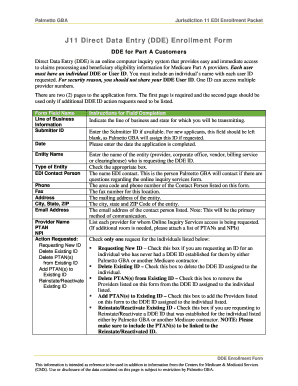
Palmetto Dde Enrollment Form


What is the Palmetto DDE Enrollment Form
The Palmetto DDE Enrollment Form is a crucial document used for enrolling in the Palmetto GBA Direct Data Entry (DDE) system. This system facilitates the electronic submission and management of Medicare claims. By utilizing this form, healthcare providers can ensure their access to the DDE system, allowing for efficient processing and tracking of claims. The form is designed to capture essential information about the provider, including their National Provider Identifier (NPI), tax identification number, and contact details, ensuring that all necessary data is collected for enrollment.
How to use the Palmetto DDE Enrollment Form
Using the Palmetto DDE Enrollment Form involves several straightforward steps. First, gather all required information, including your NPI and tax identification number. Next, fill out the form accurately, ensuring that all sections are completed. After completing the form, review it for any errors or omissions. Once verified, submit the form according to the specified submission methods, which may include online submission or mailing it to the designated address. Following submission, keep track of your application status to confirm enrollment in the DDE system.
Steps to complete the Palmetto DDE Enrollment Form
Completing the Palmetto DDE Enrollment Form requires careful attention to detail. Follow these steps for a successful submission:
- Collect necessary information, including your NPI and tax identification number.
- Access the form through the official Palmetto GBA website or designated resources.
- Fill out the form, ensuring all fields are completed accurately.
- Review the form for errors or missing information.
- Submit the form via the preferred method, either online or by mail.
- Monitor your application status to confirm enrollment.
Legal use of the Palmetto DDE Enrollment Form
The Palmetto DDE Enrollment Form must be completed in accordance with legal and regulatory standards. It is essential that all information provided is accurate and truthful, as any discrepancies may lead to penalties or denial of access to the DDE system. Compliance with Medicare guidelines and regulations is crucial for maintaining eligibility and ensuring proper handling of claims. Providers should familiarize themselves with the legal implications of submitting the form and ensure they adhere to all requirements set forth by the Centers for Medicare & Medicaid Services (CMS).
Required Documents
To successfully complete the Palmetto DDE Enrollment Form, specific documents are typically required. These may include:
- Your National Provider Identifier (NPI) documentation.
- Tax identification number (TIN) verification.
- Any relevant licenses or certifications pertaining to your practice.
- Contact information for your practice, including address and phone number.
Having these documents ready will facilitate a smoother enrollment process and help avoid delays.
Form Submission Methods
The Palmetto DDE Enrollment Form can be submitted through various methods, depending on the preferences of the provider. Common submission methods include:
- Online submission through the Palmetto GBA portal.
- Mailing the completed form to the designated address provided by Palmetto GBA.
- In-person submission at designated locations, if applicable.
Choosing the right submission method is important for ensuring timely processing of your enrollment.
Quick guide on how to complete palmetto dde enrollment form
Effortlessly Prepare Palmetto Dde Enrollment Form on Any Device
Managing documents online has become increasingly popular among businesses and individuals. It offers an ideal environmentally friendly alternative to traditional printed and signed papers, allowing you to find the necessary form and securely store it online. airSlate SignNow provides you with all the resources you need to create, modify, and electronically sign your documents quickly and efficiently. Manage Palmetto Dde Enrollment Form on any device using airSlate SignNow's Android or iOS applications and improve any document-based procedure today.
How to Alter and Electronically Sign Palmetto Dde Enrollment Form with Ease
- Obtain Palmetto Dde Enrollment Form and click Get Form to begin.
- Utilize the tools we offer to complete your form.
- Emphasize important sections of your documents or obscure sensitive information with tools specifically designed for that purpose by airSlate SignNow.
- Create your signature using the Sign tool, which takes mere seconds and carries the same legal validity as a conventional physical signature.
- Review the details and click on the Done button to save your changes.
- Choose how you wish to send your form, whether by email, SMS, invite link, or download it to your computer.
Eliminate concerns about lost or misplaced documents, tedious form searches, or errors that require new document prints. airSlate SignNow addresses all your document management needs in just a few clicks from any device you prefer. Modify and electronically sign Palmetto Dde Enrollment Form and ensure seamless communication at every stage of the form preparation process with airSlate SignNow.
Create this form in 5 minutes or less
Create this form in 5 minutes!
How to create an eSignature for the palmetto dde enrollment form
How to create an electronic signature for a PDF online
How to create an electronic signature for a PDF in Google Chrome
How to create an e-signature for signing PDFs in Gmail
How to create an e-signature right from your smartphone
How to create an e-signature for a PDF on iOS
How to create an e-signature for a PDF on Android
People also ask
-
What is the palmetto dde enrollment form?
The palmetto dde enrollment form is a crucial document that businesses in South Carolina use to enroll in the Medicaid program. By completing this form, you can ensure that your business is aligned with Medicaid's guidelines and can effectively manage patient care.
-
How can I access the palmetto dde enrollment form?
You can easily access the palmetto dde enrollment form through the official South Carolina Medicaid website or by using our airSlate SignNow platform. Our platform simplifies the process, allowing you to download, complete, and send the form seamlessly.
-
What features does airSlate SignNow offer for the palmetto dde enrollment form?
airSlate SignNow offers a variety of features for the palmetto dde enrollment form, including eSignature capabilities, document templates, and secure cloud storage. These features streamline the enrollment process, making it faster and more efficient for users.
-
Is there a cost associated with using airSlate SignNow for the palmetto dde enrollment form?
Yes, there is a competitive pricing model for using airSlate SignNow, which includes plans that cater to businesses of all sizes. Our cost-effective solution provides great value, particularly for managing documents like the palmetto dde enrollment form.
-
What are the benefits of using airSlate SignNow for the palmetto dde enrollment form?
Using airSlate SignNow to handle the palmetto dde enrollment form enhances efficiency and reduces turnaround time. With easy document management and secure eSigning, you can focus more on patient care and less on paperwork.
-
Can I integrate airSlate SignNow with other software while using the palmetto dde enrollment form?
Absolutely! airSlate SignNow supports integration with several third-party applications, which allows you to manage the palmetto dde enrollment form alongside other software systems you use. This integration streamlines workflows and improves productivity.
-
How does airSlate SignNow ensure the security of the palmetto dde enrollment form?
airSlate SignNow employs top-tier encryption and security protocols to protect your documents, including the palmetto dde enrollment form. Our commitment to data security ensures that sensitive information is safeguarded throughout the signing process.
Get more for Palmetto Dde Enrollment Form
- State of california outdoor lighting acceptance tests cec nrca lto 02 a revised 0515 california energy commission certificate form
- Inspection repair amp maintenance record wsp wa form
- 1513 0122 05312009 for ttb use only department of the treasury ttb id alcohol and tobacco tax and trade bureau ttb formula and
- Get pinalcountyaz form
- Jdf76 form
- Form prarrsc201301
- Nasa human error analysis data september 2010 authorized for releasedocx hq nasa form
- Mwbe quarterly compliance report office of temporary and otda ny form
Find out other Palmetto Dde Enrollment Form
- Sign Connecticut Real Estate Business Plan Template Simple
- How To Sign Wisconsin Plumbing Cease And Desist Letter
- Sign Colorado Real Estate LLC Operating Agreement Simple
- How Do I Sign Connecticut Real Estate Operating Agreement
- Sign Delaware Real Estate Quitclaim Deed Secure
- Sign Georgia Real Estate Business Plan Template Computer
- Sign Georgia Real Estate Last Will And Testament Computer
- How To Sign Georgia Real Estate LLC Operating Agreement
- Sign Georgia Real Estate Residential Lease Agreement Simple
- Sign Colorado Sports Lease Agreement Form Simple
- How To Sign Iowa Real Estate LLC Operating Agreement
- Sign Iowa Real Estate Quitclaim Deed Free
- How To Sign Iowa Real Estate Quitclaim Deed
- Sign Mississippi Orthodontists LLC Operating Agreement Safe
- Sign Delaware Sports Letter Of Intent Online
- How Can I Sign Kansas Real Estate Job Offer
- Sign Florida Sports Arbitration Agreement Secure
- How Can I Sign Kansas Real Estate Residential Lease Agreement
- Sign Hawaii Sports LLC Operating Agreement Free
- Sign Georgia Sports Lease Termination Letter Safe