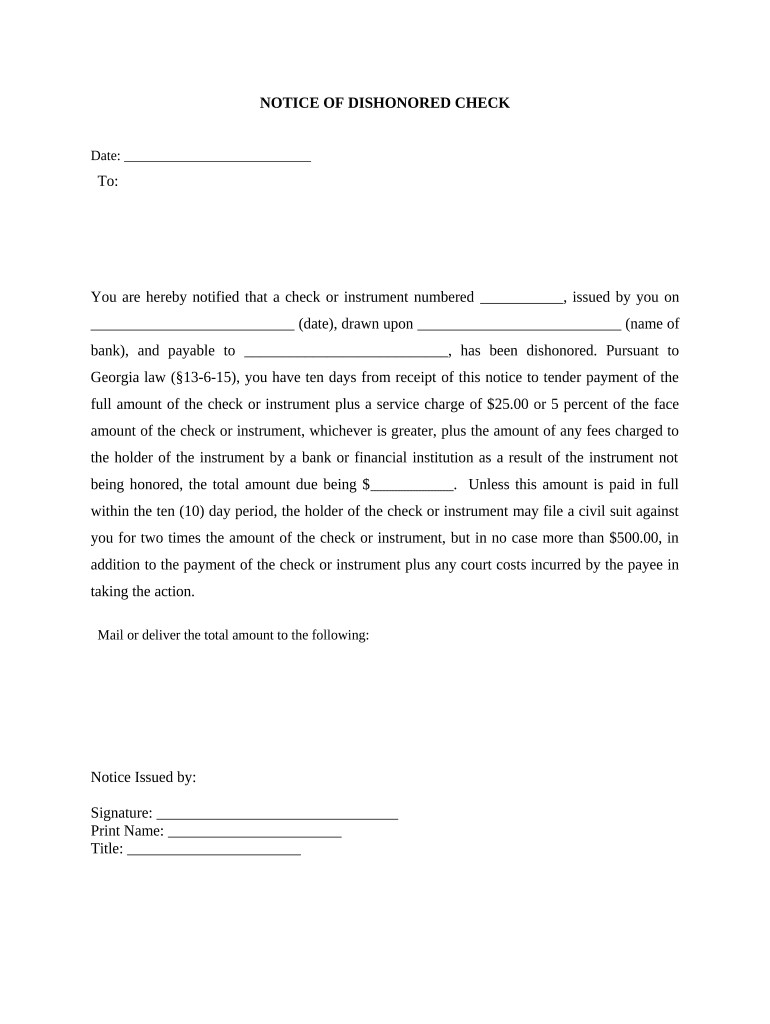
Notice of Dishonored Check Civil Keywords Bad Check, Bounced Check Georgia Form


What is the Notice Of Dishonored Check Civil Keywords Bad Check, Bounced Check Georgia
The Notice of Dishonored Check is a formal document used when a check has been returned due to insufficient funds or other reasons, commonly referred to as a bad or bounced check. In Georgia, this notice serves as a notification to the check writer that their payment has not been honored by the bank. It is essential for the recipient to understand the implications of receiving such a notice, as it can lead to potential legal actions or financial repercussions if not addressed promptly.
Key elements of the Notice Of Dishonored Check Civil Keywords Bad Check, Bounced Check Georgia
This notice typically includes several critical components to ensure its effectiveness and legal standing:
- Identification of the Parties: The notice must clearly identify both the payee and the check writer.
- Check Details: Information about the bounced check, including the check number, date issued, and amount.
- Reason for Dishonor: A statement indicating why the check was not honored, such as insufficient funds.
- Payment Demand: A request for the payment of the amount owed, often including a deadline for compliance.
- Consequences of Non-Payment: Information about potential legal actions or penalties if the payment is not made.
Steps to complete the Notice Of Dishonored Check Civil Keywords Bad Check, Bounced Check Georgia
Completing the Notice of Dishonored Check involves several straightforward steps:
- Gather Information: Collect all necessary details about the check and the parties involved.
- Fill Out the Notice: Complete the notice by including all required information, ensuring clarity and accuracy.
- Review for Accuracy: Double-check the document for any errors or omissions that could invalidate it.
- Send the Notice: Deliver the notice to the check writer, either through certified mail or another reliable method to ensure receipt.
- Keep Records: Maintain a copy of the notice and any related correspondence for future reference.
Legal use of the Notice Of Dishonored Check Civil Keywords Bad Check, Bounced Check Georgia
The legal use of the Notice of Dishonored Check is critical in Georgia, as it establishes a formal record of the transaction and the failure to honor the check. This document can serve as evidence in any potential legal disputes or collection efforts. It is important to follow the legal requirements for issuing this notice, including adhering to state-specific regulations regarding the timeframe and method of delivery. Failure to comply with these regulations may weaken the position of the payee in any subsequent legal proceedings.
State-specific rules for the Notice Of Dishonored Check Civil Keywords Bad Check, Bounced Check Georgia
In Georgia, specific rules govern the issuance of the Notice of Dishonored Check. These include:
- Notices must be sent within a designated period after the check is returned, typically within thirty days.
- The notice should be sent to the address provided by the check writer on the original check.
- Failure to provide this notice may limit the payee's ability to pursue legal action for the amount owed.
How to use the Notice Of Dishonored Check Civil Keywords Bad Check, Bounced Check Georgia
The Notice of Dishonored Check can be used effectively to communicate the situation to the check writer and initiate the process of recovering funds. Upon receiving the notice, the check writer is typically encouraged to rectify the situation by either providing sufficient funds or addressing the issue directly. This notice can also serve as a preliminary step before pursuing further legal action, such as filing a claim in small claims court, should the check writer fail to respond appropriately.
Quick guide on how to complete notice of dishonored check civil keywords bad check bounced check georgia
Effortlessly prepare Notice Of Dishonored Check Civil Keywords Bad Check, Bounced Check Georgia on any device
Managing documents online has gained popularity among businesses and individuals. It offers an ideal environmentally friendly alternative to conventional printed and signed paperwork, as you can access the necessary form and securely save it online. airSlate SignNow provides you with all the features required to create, modify, and electronically sign your documents swiftly without delays. Manage Notice Of Dishonored Check Civil Keywords Bad Check, Bounced Check Georgia on any platform with airSlate SignNow's Android or iOS applications and simplify any document-related process today.
How to modify and electronically sign Notice Of Dishonored Check Civil Keywords Bad Check, Bounced Check Georgia with ease
- Find Notice Of Dishonored Check Civil Keywords Bad Check, Bounced Check Georgia and click on Get Form to begin.
- Use the tools we provide to complete your form.
- Highlight important sections of the documents or obscure sensitive information with tools that airSlate SignNow has specifically for that purpose.
- Create your electronic signature with the Sign feature, which takes seconds and carries the same legal validity as a standard ink signature.
- Review all the details and click on the Done button to save your changes.
- Choose your preferred method to send your form, via email, SMS, or invite link, or download it to your computer.
Eliminate the worry of lost or misplaced files, tedious form searching, or errors that require printing new document copies. airSlate SignNow meets all your document management needs in just a few clicks from your preferred device. Modify and electronically sign Notice Of Dishonored Check Civil Keywords Bad Check, Bounced Check Georgia to ensure excellent communication at any stage of your form preparation with airSlate SignNow.
Create this form in 5 minutes or less
Create this form in 5 minutes!
People also ask
-
What is a Notice Of Dishonored Check in Georgia?
A Notice Of Dishonored Check in Georgia is a formal notification sent to the issuer of a check that has bounced due to insufficient funds or other reasons. This document serves as a legal record and can be crucial in pursuing payment. Utilizing airSlate SignNow, businesses can easily create and send this document electronically.
-
How can airSlate SignNow help with handling bounced checks?
airSlate SignNow offers an efficient way to handle bounced checks by allowing users to generate a Notice Of Dishonored Check quickly. This simplifies the communication process with clients whose checks have been returned unpaid. The platform ensures that all necessary details are included, providing a clear record for future reference.
-
Are there any costs associated with creating a Notice Of Dishonored Check using airSlate SignNow?
While the exact pricing may vary based on your subscription plan, airSlate SignNow offers competitive rates that make creating a Notice Of Dishonored Check affordable. Subscriptions typically include unlimited document signing and templates, which can save your business time and money.
-
What features does airSlate SignNow include for document management?
airSlate SignNow includes features such as customizable templates, e-signature functionality, and secure cloud storage for documents like the Notice Of Dishonored Check. These features ensure that the entire process, from creation to signing, is smooth and efficient.
-
Can I integrate airSlate SignNow with other business tools?
Yes, airSlate SignNow offers integrations with a variety of business tools, enhancing your workflow when managing documents related to bounced checks or bad checks. Seamless connections with CRM systems, payment processors, and accounting software are available, making it easier to handle all aspects of invoicing and payment disputes.
-
What benefits does e-signing bring to the Notice Of Dishonored Check process?
E-signing via airSlate SignNow expedites the Notice Of Dishonored Check process, ensuring that clients can quickly and securely sign documents from anywhere. This speed can lead to faster resolutions and payments, reducing the burden on your accounts receivable department.
-
Is airSlate SignNow user-friendly for non-technical users?
Absolutely! airSlate SignNow is designed with user experience in mind, making it accessible even for those with minimal tech skills. Creating and sending a Notice Of Dishonored Check is straightforward, which helps businesses focus on resolving issues related to bounced checks efficiently.
Get more for Notice Of Dishonored Check Civil Keywords Bad Check, Bounced Check Georgia
Find out other Notice Of Dishonored Check Civil Keywords Bad Check, Bounced Check Georgia
- eSign Arkansas Government Affidavit Of Heirship Easy
- eSign California Government LLC Operating Agreement Computer
- eSign Oklahoma Finance & Tax Accounting Executive Summary Template Computer
- eSign Tennessee Finance & Tax Accounting Cease And Desist Letter Myself
- eSign Finance & Tax Accounting Form Texas Now
- eSign Vermont Finance & Tax Accounting Emergency Contact Form Simple
- eSign Delaware Government Stock Certificate Secure
- Can I eSign Vermont Finance & Tax Accounting Emergency Contact Form
- eSign Washington Finance & Tax Accounting Emergency Contact Form Safe
- How To eSign Georgia Government Claim
- How Do I eSign Hawaii Government Contract
- eSign Hawaii Government Contract Now
- Help Me With eSign Hawaii Government Contract
- eSign Hawaii Government Contract Later
- Help Me With eSign California Healthcare / Medical Lease Agreement
- Can I eSign California Healthcare / Medical Lease Agreement
- How To eSign Hawaii Government Bill Of Lading
- How Can I eSign Hawaii Government Bill Of Lading
- eSign Hawaii Government Promissory Note Template Now
- eSign Hawaii Government Work Order Online