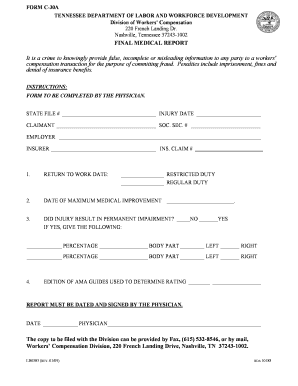
C30a Form


What is the C30a Form
The C30a form, also known as the Tennessee Department of Labor form C30a, is a crucial document used in the context of workers' compensation claims in the state of Tennessee. This form is specifically designed for employers to report work-related injuries or illnesses that their employees may experience. By filing the C30a form, employers ensure compliance with state regulations and facilitate the claims process for affected employees.
How to use the C30a Form
To effectively use the C30a form, employers must complete it accurately and submit it within the required timeframe. The form requires detailed information about the employee, the nature of the injury or illness, and the circumstances surrounding the incident. Properly filling out the C30a form helps streamline the claims process, ensuring that employees receive the benefits they are entitled to under workers' compensation laws.
Steps to complete the C30a Form
Completing the C30a form involves several key steps:
- Gather necessary information about the employee, including their name, address, and social security number.
- Document the details of the injury or illness, including the date, time, and location of the incident.
- Provide a description of the injury or illness, including the type of treatment received.
- Review the completed form for accuracy before submission.
Once the form is filled out, it should be submitted to the appropriate workers' compensation insurance carrier or the Tennessee Department of Labor.
Legal use of the C30a Form
The C30a form is legally binding when completed and submitted in accordance with Tennessee state laws regarding workers' compensation. It serves as an official record of the injury or illness and is essential for both the employer and employee in navigating the claims process. Employers must ensure that the information provided is truthful and complete to avoid potential legal repercussions.
Form Submission Methods
The C30a form can be submitted through various methods, ensuring flexibility for employers. These methods include:
- Online submission through designated state portals or insurance carrier websites.
- Mailing the completed form to the appropriate workers' compensation insurance provider.
- In-person submission at local Tennessee Department of Labor offices.
Employers should choose the method that best suits their needs while ensuring timely submission to comply with legal requirements.
Required Documents
When submitting the C30a form, employers may need to provide additional documentation to support the claim. Required documents can include:
- Medical records related to the injury or illness.
- Incident reports detailing the circumstances of the injury.
- Any previous correspondence with the insurance carrier regarding the claim.
Having these documents ready can help expedite the claims process and provide a clearer picture of the incident.
Quick guide on how to complete c30a form
Finalize C30a Form seamlessly on any gadget
Digital document administration has gained traction among businesses and individuals alike. It serves as an ideal eco-conscious alternative to traditional printed and signed documents, allowing you to obtain the appropriate form and securely keep it online. airSlate SignNow equips you with all the tools necessary to create, modify, and electronically sign your documents promptly without interruptions. Manage C30a Form on any device with airSlate SignNow Android or iOS applications and enhance any document-related process today.
How to modify and electronically sign C30a Form with ease
- Acquire C30a Form and then click Get Form to begin.
- Utilize the tools we offer to fill out your form.
- Emphasize pertinent sections of your documents or obscure sensitive data with tools that airSlate SignNow specifically provides for that purpose.
- Create your signature with the Sign feature, which takes mere seconds and holds the same legal authority as a conventional wet ink signature.
- Verify all the details and then click on the Done button to archive your modifications.
- Select how you wish to share your form, via email, text message (SMS), invitation link, or download it to your computer.
Eliminate concerns about lost or misplaced files, tedious form searching, or errors that necessitate printing new document copies. airSlate SignNow meets all your document management needs with just a few clicks from any device you choose. Alter and electronically sign C30a Form to ensure excellent communication at every stage of the form preparation procedure with airSlate SignNow.
Create this form in 5 minutes or less
Create this form in 5 minutes!
How to create an eSignature for the c30a form
How to create an electronic signature for a PDF online
How to create an electronic signature for a PDF in Google Chrome
How to create an e-signature for signing PDFs in Gmail
How to create an e-signature right from your smartphone
How to create an e-signature for a PDF on iOS
How to create an e-signature for a PDF on Android
People also ask
-
What is the c30a form?
The c30a form is a document used for specific legal and administrative purposes. It is essential for businesses to handle this form efficiently, and airSlate SignNow offers a streamlined solution for creating, signing, and managing the c30a form.
-
How can airSlate SignNow help with the c30a form?
airSlate SignNow enables users to electronically sign, send, and store the c30a form securely. With its user-friendly interface, you can create templates, add signature fields, and automate workflows, making your document management process seamless.
-
Is there a cost associated with using the c30a form feature in airSlate SignNow?
airSlate SignNow provides cost-effective pricing plans that include features for managing the c30a form. Depending on your needs, you can choose a plan that offers the right balance of functionality and affordability for your business.
-
Can I integrate the c30a form with other software?
Yes, airSlate SignNow allows integration with various applications to enhance your workflow. Whether you use CRM, project management, or cloud storage tools, you can easily connect them to streamline the process of handling the c30a form.
-
What are the key benefits of using airSlate SignNow for the c30a form?
Using airSlate SignNow for the c30a form offers several benefits, including increased efficiency, enhanced security, and reduced paper usage. Digital signatures guarantee authenticity, while automated reminders ensure timely processing of your documents.
-
Is airSlate SignNow compliant with legal standards for the c30a form?
Absolutely! airSlate SignNow complies with various legal standards, including ESIGN and UETA, ensuring that the c30a form is signed and stored in accordance with applicable laws. This compliance guarantees the legitimacy of your electronically signed documents.
-
What kind of support does airSlate SignNow provide for the c30a form?
airSlate SignNow offers comprehensive customer support for users handling the c30a form. Whether you need technical assistance, guidance on best practices, or help with troubleshooting, our support team is available to ensure your success.
Get more for C30a Form
- Financial aid checklist university of san francisco wcb ny form
- New jersey office of the attorney general qualified organization form
- Cr 160 criminal protective order domestic california courts courts ca form
- Illinois public application form
- Cr 741 form
- Ct custody application form
- Dc 628 form
- Form discontinue
Find out other C30a Form
- How To eSignature West Virginia Police POA
- eSignature Rhode Island Real Estate Letter Of Intent Free
- eSignature Rhode Island Real Estate Business Letter Template Later
- eSignature South Dakota Real Estate Lease Termination Letter Simple
- eSignature Tennessee Real Estate Cease And Desist Letter Myself
- How To eSignature New Mexico Sports Executive Summary Template
- Can I eSignature Utah Real Estate Operating Agreement
- eSignature Vermont Real Estate Warranty Deed Online
- eSignature Vermont Real Estate Operating Agreement Online
- eSignature Utah Real Estate Emergency Contact Form Safe
- eSignature Washington Real Estate Lease Agreement Form Mobile
- How Can I eSignature New York Sports Executive Summary Template
- eSignature Arkansas Courts LLC Operating Agreement Now
- How Do I eSignature Arizona Courts Moving Checklist
- eSignature Wyoming Real Estate Quitclaim Deed Myself
- eSignature Wyoming Real Estate Lease Agreement Template Online
- How Can I eSignature Delaware Courts Stock Certificate
- How Can I eSignature Georgia Courts Quitclaim Deed
- Help Me With eSignature Florida Courts Affidavit Of Heirship
- Electronic signature Alabama Banking RFP Online