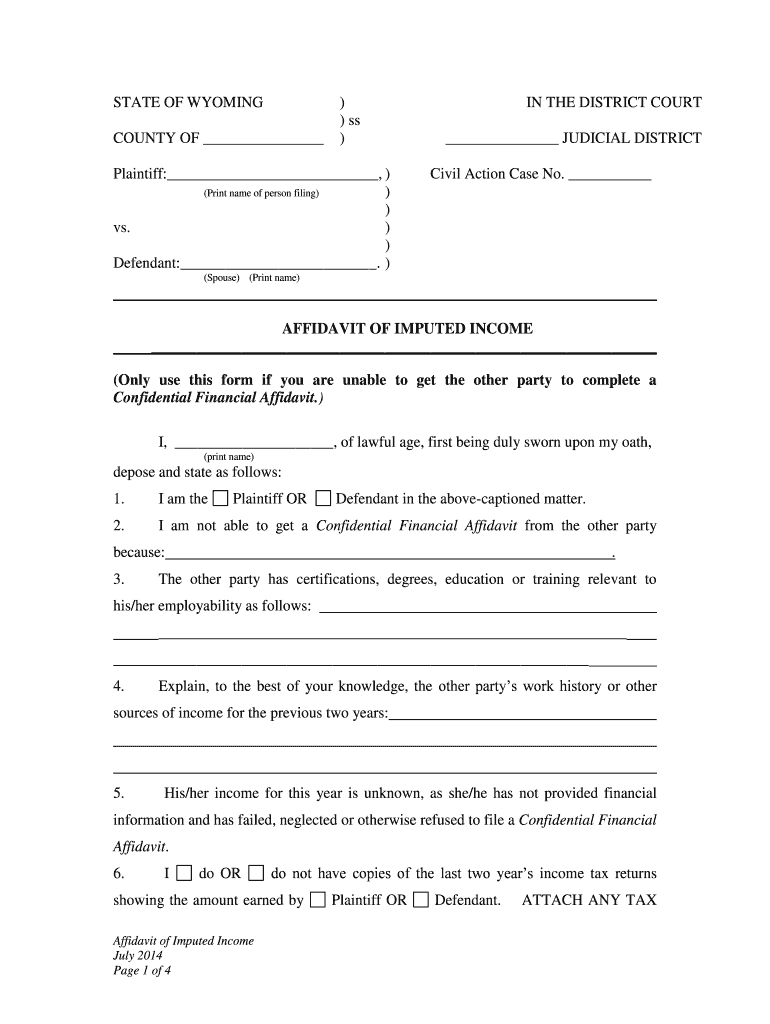
Depose and State as Follows Form


What is the Depose And State As Follows
The depose and state as follows form is a legal document often used in various legal proceedings to provide a formal statement of facts. This document serves as a sworn declaration, where the individual making the statement affirms the truth of the information provided. It is commonly utilized in depositions, affidavits, and other legal contexts where a clear record of facts is necessary. Understanding the purpose and structure of this form is essential for ensuring its proper use in legal settings.
Steps to Complete the Depose And State As Follows
Completing the depose and state as follows form involves several key steps to ensure accuracy and compliance with legal standards. First, gather all necessary information and documents that support your statements. Next, clearly outline the facts you wish to present, ensuring they are relevant and truthful. When filling out the form, use clear and concise language to avoid ambiguity. It is crucial to sign the document in the presence of a notary or authorized official, as this adds to its legal validity. Finally, retain a copy for your records and submit it to the appropriate legal entity or court.
Legal Use of the Depose And State As Follows
The legal use of the depose and state as follows form is significant in various judicial processes. This form can be used to provide evidence in court cases, serve as a basis for legal arguments, or support claims in disputes. Its acceptance in legal proceedings hinges on adherence to specific regulations, including proper notarization and compliance with state laws. Understanding these legal frameworks is vital for ensuring that the document holds up under scrutiny in a legal context.
Key Elements of the Depose And State As Follows
Several key elements must be included in the depose and state as follows form to ensure its effectiveness and legality. These elements typically include:
- Title of the document: Clearly labeled to indicate its purpose.
- Declarant's information: Full name, address, and contact details of the person making the statement.
- Statement of facts: A detailed account of the facts being asserted, organized logically and clearly.
- Signature and date: The declarant must sign and date the document in the presence of a notary.
- Notary acknowledgment: A section for the notary to confirm the identity of the declarant and the signing process.
Examples of Using the Depose And State As Follows
Examples of using the depose and state as follows form can vary widely depending on the context. In a civil lawsuit, a party may use this form to provide testimony regarding events leading to a dispute. In family law cases, it may be used to present facts about custody arrangements or financial situations. Additionally, businesses may utilize this form to document agreements or statements made during negotiations. Each example illustrates the form's versatility in capturing factual declarations across different legal scenarios.
Form Submission Methods
Submitting the depose and state as follows form can be done through various methods, depending on the requirements of the receiving entity. Common submission methods include:
- Online submission: Many courts and legal entities now accept electronic submissions, allowing for a quicker processing time.
- Mail: Traditional mail remains a viable option, especially for those who prefer physical copies or when electronic submission is not available.
- In-person delivery: Some situations may require the form to be delivered directly to a court or legal office, ensuring immediate receipt and processing.
Quick guide on how to complete depose and state as follows
Accomplish Depose And State As Follows effortlessly on any gadget
Virtual document administration has gained traction among enterprises and individuals. It offers an ideal eco-conscious alternative to conventional printed and signed documents, as you can locate the appropriate template and securely house it online. airSlate SignNow provides all the tools necessary to generate, modify, and electronically sign your documents rapidly without holdups. Manage Depose And State As Follows on any device with airSlate SignNow Android or iOS applications and enhance any document-centered task today.
How to modify and electronically sign Depose And State As Follows without hassle
- Obtain Depose And State As Follows and click on Get Form to begin.
- Utilize the tools we provide to fill out your document.
- Emphasize signNow sections of your documents or obscure sensitive information with tools that airSlate SignNow offers specifically for that purpose.
- Create your electronic signature using the Sign feature, which takes mere seconds and carries the same legal validity as a conventional handwritten signature.
- Verify the details and click on the Done button to save your modifications.
- Choose how you wish to send your form, via email, SMS, or invitation link, or download it to your computer.
Forget about lost or misplaced files, tedious form searches, or mistakes that require creating new document copies. airSlate SignNow fulfills all your document administration needs in just a few clicks from a device of your choice. Adjust and electronically sign Depose And State As Follows and guarantee effective communication at every stage of your form preparation process with airSlate SignNow.
Create this form in 5 minutes or less
Create this form in 5 minutes!
People also ask
-
What does 'Depose And State As Follows' mean in the context of document signing?
In document signing, 'Depose And State As Follows' typically refers to the introduction of a statement or set of facts that the signer is signNowing. This phrase is often used in legal documents to ensure clarity and formality in the assertions made. Understanding this term is crucial when using airSlate SignNow for creating legally binding documents.
-
How does airSlate SignNow facilitate the use of 'Depose And State As Follows' in legal documents?
AirSlate SignNow provides customizable templates where users can easily insert the phrase 'Depose And State As Follows.' This feature helps ensure that legal documents are formatted correctly, allowing for straightforward inclusion of essential statements. It further simplifies the document preparation process for businesses in need of legal compliance.
-
What are the pricing options available for airSlate SignNow?
AirSlate SignNow offers a variety of pricing plans to cater to different business needs, from basic to advanced options. Each plan provides features that help users manage documents and include signatures, such as the ability to 'Depose And State As Follows.' It’s advisable to review the pricing page for detailed information on each plan.
-
What features does airSlate SignNow offer that incorporate 'Depose And State As Follows'?
The features of airSlate SignNow include customizable templates, real-time tracking, and secure storage which can all integrate the phrase 'Depose And State As Follows.' These functionalities allow users to create precise legal documents and keep track of the signing process efficiently. This makes managing agreements straightforward and reliable.
-
Can I integrate airSlate SignNow with other software solutions?
Yes, airSlate SignNow supports multiple integrations with popular software solutions which enhance its functionality. This allows users to easily incorporate 'Depose And State As Follows' in their workflows across various platforms, streamlining their document management process. Integration options include platforms like Salesforce, Google Drive, and more.
-
What are the benefits of using airSlate SignNow for eSigning documents?
Using airSlate SignNow for eSigning documents has numerous benefits, such as cost-effectiveness, ease of use, and increased efficiency. The inclusion of terms like 'Depose And State As Follows' helps ensure clarity in legal contexts, making it a reliable choice for businesses. Additionally, it provides a secure environment for handling sensitive information.
-
Is airSlate SignNow secure for handling sensitive documents?
Yes, airSlate SignNow takes security seriously, using advanced encryption and compliance measures to protect sensitive documents. When you 'Depose And State As Follows,' you can trust that your information is safeguarded. This level of security reassures users that their eSigned documents are both compliant and safe from unauthorized access.
Get more for Depose And State As Follows
- 2020 form 511 tx credit for tax paid to another state
- Form tc 41s credit for income tax paid to another state
- 2012 m1mt alternative minimum tax minnesota department form
- 2020 form 561 nr oklahoma capital gain deduction for part year
- 2022 form 952 application for manufactured home personal property exemption
- Alaska gaming permit application instructions form
- Tax compliance unit notice of bulk cook county illinois form
- Water lien letter real estate transfer tax stamps form
Find out other Depose And State As Follows
- Help Me With Electronic signature New Jersey Non-Profit PDF
- Can I Electronic signature New Jersey Non-Profit Document
- Help Me With Electronic signature Michigan Legal Presentation
- Help Me With Electronic signature North Dakota Non-Profit Document
- How To Electronic signature Minnesota Legal Document
- Can I Electronic signature Utah Non-Profit PPT
- How Do I Electronic signature Nebraska Legal Form
- Help Me With Electronic signature Nevada Legal Word
- How Do I Electronic signature Nevada Life Sciences PDF
- How Can I Electronic signature New York Life Sciences Word
- How Can I Electronic signature North Dakota Legal Word
- How To Electronic signature Ohio Legal PDF
- How To Electronic signature Ohio Legal Document
- How To Electronic signature Oklahoma Legal Document
- How To Electronic signature Oregon Legal Document
- Can I Electronic signature South Carolina Life Sciences PDF
- How Can I Electronic signature Rhode Island Legal Document
- Can I Electronic signature South Carolina Legal Presentation
- How Can I Electronic signature Wyoming Life Sciences Word
- How To Electronic signature Utah Legal PDF