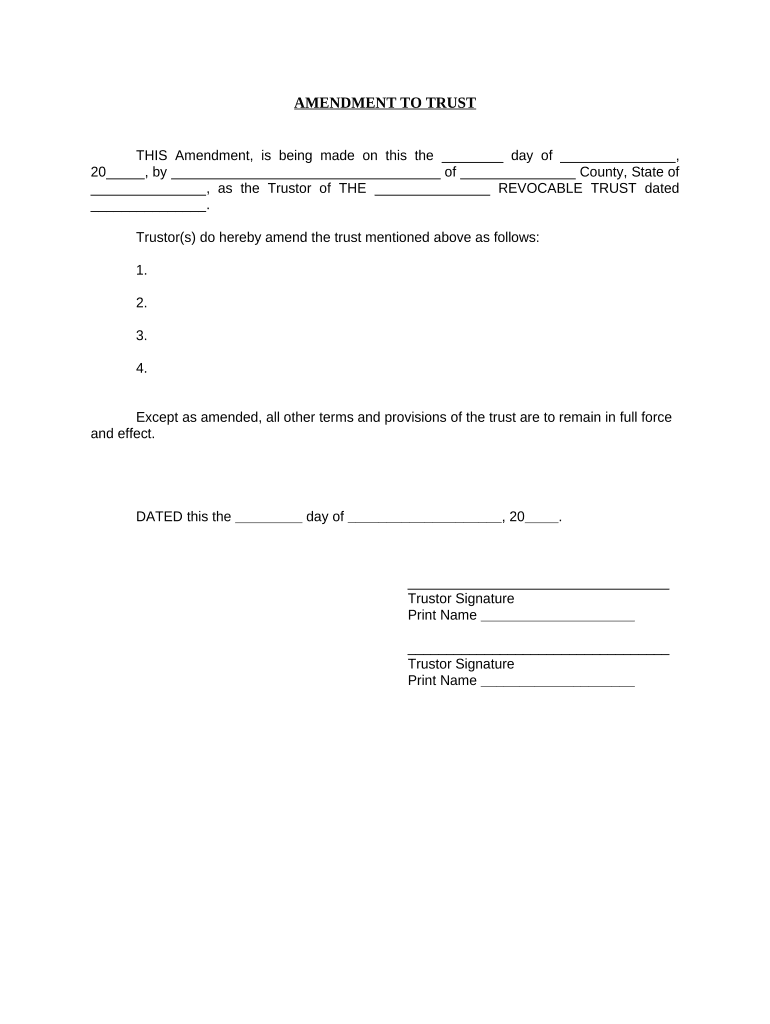
Amendment to Living Trust Georgia Form


What is the amendment to living trust in Georgia?
A revocable living trust amendment in Georgia is a legal document that modifies an existing revocable living trust. This type of amendment allows the trust creator, known as the grantor, to make changes to the terms of the trust without having to create an entirely new trust. Common reasons for amending a living trust include changes in personal circumstances, such as marriage, divorce, or the birth of a child, as well as updates to asset distributions or the appointment of new trustees.
Steps to complete the amendment to living trust in Georgia
Completing an amendment to a living trust in Georgia involves several important steps:
- Review the existing trust document to understand its terms and provisions.
- Draft the amendment document, clearly stating the changes being made.
- Ensure the amendment is signed and dated by the grantor in the presence of a notary public.
- Distribute copies of the signed amendment to all relevant parties, including trustees and beneficiaries.
Legal use of the amendment to living trust in Georgia
The amendment to a living trust in Georgia must comply with state laws to be considered valid. This includes ensuring that the document is properly executed, meaning it is signed by the grantor and notarized. Additionally, the amendment should be consistent with the original trust document and should not contradict its terms. It is advisable to consult with a legal professional to ensure compliance with all legal requirements.
Key elements of the amendment to living trust in Georgia
When drafting an amendment to a living trust in Georgia, certain key elements should be included:
- Identification of the trust: Clearly state the name of the trust and the date it was created.
- Specific changes: Detail the exact provisions being amended, including any new instructions or changes to beneficiaries.
- Signatures: Include the signature of the grantor and a notary public to validate the document.
- Effective date: Specify when the amendment will take effect.
State-specific rules for the amendment to living trust in Georgia
Georgia law has specific requirements for amending a revocable living trust. The amendment must be in writing and signed by the grantor. Notarization is also required to ensure the document's authenticity. Additionally, any changes made must not violate the terms of the original trust. It is essential to follow these state-specific rules to avoid potential legal challenges in the future.
Examples of using the amendment to living trust in Georgia
There are various scenarios in which an amendment to a living trust may be necessary in Georgia. For instance:
- A grantor may wish to add a new beneficiary after the birth of a grandchild.
- Changes in marital status, such as divorce, may lead to the removal of a former spouse as a beneficiary.
- Updating the trustee due to a change in circumstances or the original trustee's incapacity.
Quick guide on how to complete amendment to living trust georgia
Effortlessly Manage Amendment To Living Trust Georgia on Any Device
Digital document management has gained traction among businesses and individuals. It offers a perfect sustainable alternative to conventional printed and signed documents, allowing you to locate the appropriate form and securely store it online. airSlate SignNow provides you with all the necessary tools to create, modify, and electronically sign your documents quickly and efficiently. Manage Amendment To Living Trust Georgia on any device with airSlate SignNow Android or iOS applications and simplify any document-related tasks today.
How to Modify and eSign Amendment To Living Trust Georgia with Ease
- Find Amendment To Living Trust Georgia and click on Get Form to begin.
- Use the resources we offer to fill out your form.
- Emphasize important sections of the documents or redact sensitive information with tools that airSlate SignNow offers specifically for this purpose.
- Create your signature using the Sign tool, which takes seconds and has the same legal validity as a traditional hand-signed signature.
- Review the information and click on the Done button to save your modifications.
- Select how you wish to send your form, via email, text message (SMS), or invitation link, or download it to your computer.
Eliminate concerns about lost or misplaced files, tedious form searches, or mistakes that require reprinting new document copies. airSlate SignNow meets your document management needs in just a few clicks from any device of your choice. Modify and eSign Amendment To Living Trust Georgia and ensure effective communication at every stage of the form preparation process with airSlate SignNow.
Create this form in 5 minutes or less
Create this form in 5 minutes!
People also ask
-
What is a revocable living trust amendment in Georgia?
A revocable living trust amendment in Georgia is a legal document used to change or update the terms of an existing revocable living trust. This amendment allows you to modify beneficiaries, assets, or other provisions without creating a new trust. It's vital to ensure compliance with Georgia laws to maintain the trust's validity.
-
How do I create a revocable living trust amendment in Georgia?
To create a revocable living trust amendment in Georgia, you should start by drafting a written document that clearly states the changes you wish to make. It's crucial to include your signature and the date, and in some cases, it may need to be signNowd to ensure legality. Using airSlate SignNow can simplify this process, making eSigning and document management straightforward.
-
Are there any costs associated with a revocable living trust amendment in Georgia?
The costs for a revocable living trust amendment in Georgia can vary depending on whether you hire an attorney or use an online service. If you choose to use airSlate SignNow, you can benefit from a cost-effective solution that streamlines the eSigning process without unnecessary legal fees. Always ensure that the pricing aligns with your needs for creating legal documents.
-
What are the benefits of using airSlate SignNow for my revocable living trust amendment in Georgia?
Using airSlate SignNow for your revocable living trust amendment in Georgia offers several benefits, including ease of use, security, and flexibility. You can easily create, send, and eSign documents from any device, ensuring that all necessary parties can review and sign efficiently. This digital solution can save time and hassle compared to traditional methods.
-
Can I revoke my revocable living trust after making an amendment in Georgia?
Yes, in Georgia, you can revoke your revocable living trust at any time, even after making an amendment. This flexibility allows you to maintain control over your estate planning as your circumstances and objectives change. To revoke a trust, you may need to follow specific procedures, including documenting the revocation clearly.
-
Is it required to signNow a revocable living trust amendment in Georgia?
While notarization is not always required for a revocable living trust amendment in Georgia, it is highly recommended to enhance the document's legitimacy. Having your amendment signNowd can provide additional proof of authenticity and help prevent future disputes. Working with eSignature platforms like airSlate SignNow can facilitate the notarization process.
-
How long does it take to process a revocable living trust amendment in Georgia?
Processing a revocable living trust amendment in Georgia can be quick, especially if you're using an efficient eSigning platform like airSlate SignNow. Once drafted, the amendment is effective as soon as all parties have signed, which can often be done within a matter of minutes. Ensure that all parties involved review the document to avoid delays.
Get more for Amendment To Living Trust Georgia
- Child custody affidavit examples form
- St dominic college of asia admission form
- Communication in our lives 8th edition pdf form
- Download claim form southern california pipe trades health welfare fund
- Wohnungsbescheinigung wiesbaden form
- Dct form
- 7 generation family tree template form
- 1 south african police service annexure to renewal form
Find out other Amendment To Living Trust Georgia
- Can I eSignature Oregon Non-Profit Last Will And Testament
- Can I eSignature Oregon Orthodontists LLC Operating Agreement
- How To eSignature Rhode Island Orthodontists LLC Operating Agreement
- Can I eSignature West Virginia Lawers Cease And Desist Letter
- eSignature Alabama Plumbing Confidentiality Agreement Later
- How Can I eSignature Wyoming Lawers Quitclaim Deed
- eSignature California Plumbing Profit And Loss Statement Easy
- How To eSignature California Plumbing Business Letter Template
- eSignature Kansas Plumbing Lease Agreement Template Myself
- eSignature Louisiana Plumbing Rental Application Secure
- eSignature Maine Plumbing Business Plan Template Simple
- Can I eSignature Massachusetts Plumbing Business Plan Template
- eSignature Mississippi Plumbing Emergency Contact Form Later
- eSignature Plumbing Form Nebraska Free
- How Do I eSignature Alaska Real Estate Last Will And Testament
- Can I eSignature Alaska Real Estate Rental Lease Agreement
- eSignature New Jersey Plumbing Business Plan Template Fast
- Can I eSignature California Real Estate Contract
- eSignature Oklahoma Plumbing Rental Application Secure
- How Can I eSignature Connecticut Real Estate Quitclaim Deed