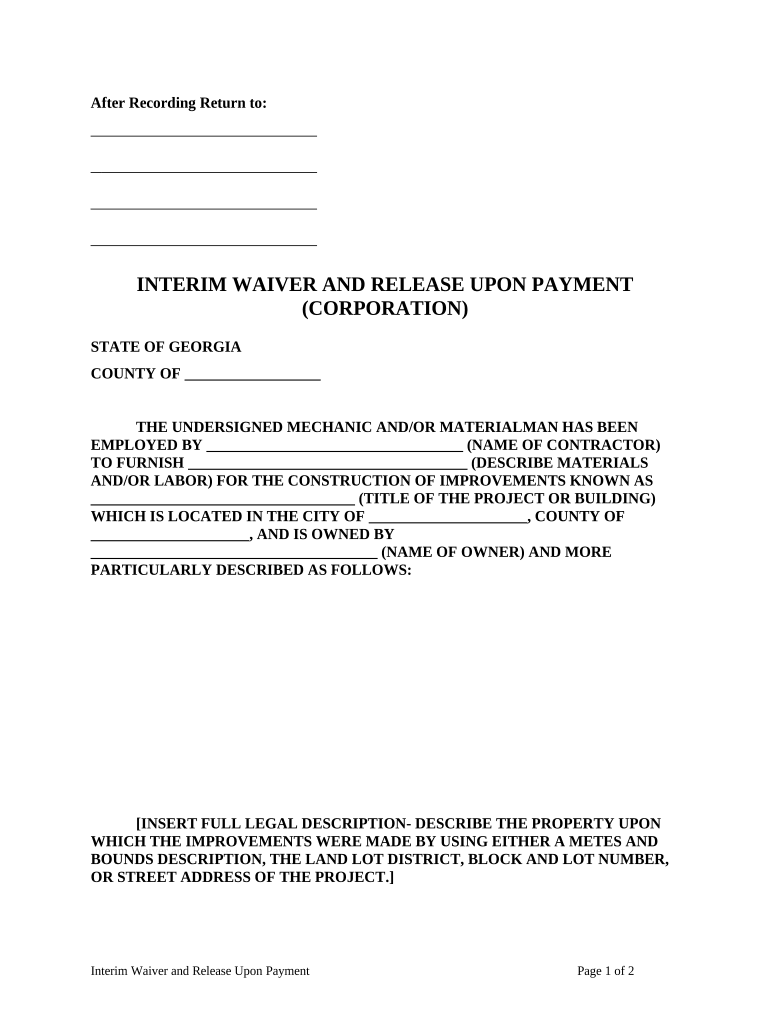
Georgia Waiver Release Form


What is the Georgia Waiver Release
The Georgia Waiver Release is a legal document that allows individuals or entities to relinquish certain rights or claims against another party. This form is commonly used in various contexts, such as sports, events, or contractual agreements, where one party seeks to protect themselves from liability. By signing the waiver, the individual acknowledges the risks involved and agrees not to hold the other party responsible for any injuries or damages that may occur.
How to use the Georgia Waiver Release
To effectively use the Georgia Waiver Release, individuals should first ensure that the document is appropriate for their specific situation. It is essential to read the waiver thoroughly and understand the terms outlined within it. After confirming that the waiver meets the necessary requirements, the individual should fill in any required information, such as names, dates, and specific activities covered by the waiver. Once completed, both parties should sign the document, ensuring that each retains a copy for their records.
Steps to complete the Georgia Waiver Release
Completing the Georgia Waiver Release involves several key steps:
- Review the document to understand its purpose and implications.
- Fill in the necessary personal information, including names and contact details.
- Specify the activities or events related to the waiver.
- Read the terms and conditions carefully to ensure comprehension.
- Sign and date the document, ensuring all parties involved do the same.
- Distribute copies to all parties for their records.
Legal use of the Georgia Waiver Release
The legal use of the Georgia Waiver Release hinges on its compliance with state laws and regulations. For the waiver to be enforceable, it must clearly outline the risks involved and be signed voluntarily by all parties. It is also crucial that the language used in the waiver is clear and unambiguous. If the waiver is challenged in court, the judge will assess its validity based on these criteria, as well as the circumstances under which it was signed.
Key elements of the Georgia Waiver Release
Several key elements must be included in the Georgia Waiver Release for it to be effective:
- Identification of parties: Clearly state the names of all individuals or entities involved.
- Description of activities: Detail the specific activities or events related to the waiver.
- Assumption of risk: Acknowledge the inherent risks associated with the activities.
- Release of liability: Explicitly state that one party releases the other from liability for injuries or damages.
- Signature and date: Ensure that all parties sign and date the document to validate it.
State-specific rules for the Georgia Waiver Release
In Georgia, specific rules govern the use of waivers, particularly concerning liability and negligence. The waiver must not violate public policy and should be tailored to the context in which it is used. Courts may scrutinize waivers that attempt to release liability for gross negligence or willful misconduct. It is advisable to consult legal counsel to ensure compliance with Georgia laws and to address any nuances that may apply to specific situations.
Quick guide on how to complete georgia waiver release
Complete Georgia Waiver Release effortlessly on any device
Managing documents online has become increasingly popular among businesses and individuals. It offers a sustainable alternative to conventional printed and signed documents, allowing you to access the necessary form and securely save it online. airSlate SignNow equips you with all the tools needed to swiftly create, modify, and eSign your documents without any delays. Handle Georgia Waiver Release on any device with airSlate SignNow’s Android or iOS applications and enhance any document-related process today.
The easiest way to modify and eSign Georgia Waiver Release without hassle
- Find Georgia Waiver Release and click Get Form to begin.
- Utilize the tools we provide to complete your form.
- Emphasize important sections of your documents or obscure confidential details using the tools that airSlate SignNow specifically provides for that purpose.
- Create your signature using the Sign tool, which takes mere seconds and holds the same legal validity as a traditional ink signature.
- Review all the information and then click on the Done button to save your modifications.
- Select how you want to send your form, whether by email, text message (SMS), shared link, or download it to your PC.
Say goodbye to lost or misplaced files, tedious form searches, or errors that necessitate printing new document copies. airSlate SignNow meets all your document management requirements with just a few clicks from any device you choose. Modify and eSign Georgia Waiver Release and ensure excellent communication at every stage of the form preparation process with airSlate SignNow.
Create this form in 5 minutes or less
Create this form in 5 minutes!
People also ask
-
What is an interim release in the context of e-signatures?
An interim release refers to a temporary authorization to share or finalize documents during the signing process. With airSlate SignNow, you can manage interim releases effectively, ensuring that stakeholders can access necessary documents while maintaining security and compliance.
-
How does airSlate SignNow support interim releases?
airSlate SignNow provides features that allow users to issue interim releases securely. By utilizing our platform, you can track document progress, set permissions, and ensure control over sensitive information during the interim release phase.
-
Are there additional costs for using interim release features?
No, airSlate SignNow includes comprehensive interim release functionalities in its pricing plans. Our service aims to provide an all-in-one solution for e-signature needs without hidden fees, making document management seamless and cost-effective.
-
Can I customize the interim release process in airSlate SignNow?
Yes, airSlate SignNow allows for customization of the interim release process to fit your business needs. You can adjust templates, create workflows, and add specific instructions for interim release scenarios, enhancing the user experience and efficiency.
-
What are the benefits of using airSlate SignNow for interim releases?
Using airSlate SignNow for interim releases provides signNow benefits, such as increased speed, efficiency, and enhanced collaboration among stakeholders. Our platform is designed to streamline document transactions, making interim releases more manageable and transparent.
-
Does airSlate SignNow integrate with other applications for interim releases?
Absolutely! airSlate SignNow integrates with various applications to support interim releases and document management. Popular integrations include Salesforce, Google Drive, and many others, which help to maintain a smooth workflow.
-
What security measures does airSlate SignNow have for interim releases?
airSlate SignNow prioritizes security for all processes, including interim releases. We implement advanced encryption, multi-factor authentication, and strict access controls, ensuring that all documents and interim releases are protected from unauthorized access.
Get more for Georgia Waiver Release
Find out other Georgia Waiver Release
- How Can I Sign Alabama Charity Form
- How Can I Sign Idaho Charity Presentation
- How Do I Sign Nebraska Charity Form
- Help Me With Sign Nevada Charity PDF
- How To Sign North Carolina Charity PPT
- Help Me With Sign Ohio Charity Document
- How To Sign Alabama Construction PDF
- How To Sign Connecticut Construction Document
- How To Sign Iowa Construction Presentation
- How To Sign Arkansas Doctors Document
- How Do I Sign Florida Doctors Word
- Can I Sign Florida Doctors Word
- How Can I Sign Illinois Doctors PPT
- How To Sign Texas Doctors PDF
- Help Me With Sign Arizona Education PDF
- How To Sign Georgia Education Form
- How To Sign Iowa Education PDF
- Help Me With Sign Michigan Education Document
- How Can I Sign Michigan Education Document
- How Do I Sign South Carolina Education Form