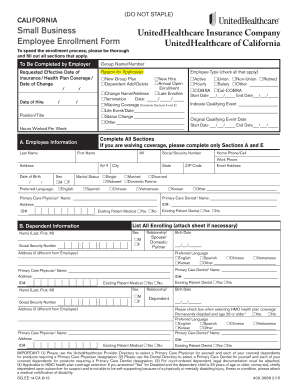
United Healthcare Employee Enrollment Form 2015


What is the United Healthcare Employee Enrollment Form
The United Healthcare Employee Enrollment Form is a document used by employees in North Carolina to enroll in health insurance plans offered by United Healthcare. This form collects essential information such as personal details, coverage selections, and dependent information. Completing this form accurately is crucial for ensuring that employees receive the appropriate benefits and coverage under their employer's health plan.
How to obtain the United Healthcare Employee Enrollment Form
To obtain the United Healthcare Employee Enrollment Form, employees can typically access it through their employer's human resources department or the company's benefits administrator. Additionally, the form may be available on the United Healthcare website or through employee portals provided by the employer. It is important to ensure that the correct version of the form is used, as updates may occur periodically.
Steps to complete the United Healthcare Employee Enrollment Form
Completing the United Healthcare Employee Enrollment Form involves several key steps:
- Gather necessary personal information, including Social Security numbers, addresses, and contact details.
- Review the available health plan options and select the desired coverage.
- Provide information about any dependents who will be covered under the plan.
- Sign and date the form to confirm that all information is accurate and complete.
Once completed, the form should be submitted according to the instructions provided by the employer.
Key elements of the United Healthcare Employee Enrollment Form
The key elements of the United Healthcare Employee Enrollment Form include:
- Employee Information: Name, address, date of birth, and Social Security number.
- Coverage Selection: Options for medical, dental, and vision plans.
- Dependent Information: Details about any dependents being enrolled, including their names and relationships.
- Signature: A declaration that the information provided is accurate and complete.
Each of these elements is essential for ensuring that the enrollment process is smooth and that the employee receives the correct benefits.
Form Submission Methods
The United Healthcare Employee Enrollment Form can typically be submitted through various methods, depending on the employer's policies. Common submission methods include:
- Online Submission: Many employers allow forms to be submitted electronically through secure employee portals.
- Mail: Employees may also send the completed form via postal mail to the designated human resources address.
- In-Person: Submitting the form in person to the HR department is another option, allowing for immediate confirmation of receipt.
Eligibility Criteria
Eligibility for enrolling in a United Healthcare plan typically depends on the employee's employment status and the employer's specific health benefits policy. Generally, full-time employees are eligible for health insurance coverage, while part-time employees may have different options. It is essential for employees to check with their HR department for specific eligibility requirements and enrollment periods.
Quick guide on how to complete united healthcare employee enrollment form 448982129
Complete United Healthcare Employee Enrollment Form seamlessly on any device
Digital document management has gained traction among businesses and individuals. It offers an ideal eco-friendly alternative to traditional printed and signed documents, allowing you to locate the appropriate form and securely store it online. airSlate SignNow provides you with all the tools necessary to create, edit, and electronically sign your documents swiftly without delays. Handle United Healthcare Employee Enrollment Form on any platform with airSlate SignNow Android or iOS applications and enhance any document-focused operation today.
How to modify and electronically sign United Healthcare Employee Enrollment Form effortlessly
- Obtain United Healthcare Employee Enrollment Form and then click Get Form to begin.
- Utilize the tools we offer to fill out your document.
- Highlight pertinent sections of the documents or redact sensitive information with tools that airSlate SignNow specifically provides for that purpose.
- Create your signature with the Sign tool, which takes seconds and carries the same legal validity as a traditional wet ink signature.
- Review the information and then click on the Done button to save your changes.
- Select how you want to share your form, via email, SMS, or invitation link, or download it to your computer.
Eliminate concerns about lost or misplaced files, tedious document searching, or mistakes that require printing new copies. airSlate SignNow fulfills all your needs in document management with just a few clicks from your preferred device. Edit and electronically sign United Healthcare Employee Enrollment Form and ensure effective communication at any point in the document preparation process with airSlate SignNow.
Create this form in 5 minutes or less
Find and fill out the correct united healthcare employee enrollment form 448982129
Create this form in 5 minutes!
How to create an eSignature for the united healthcare employee enrollment form 448982129
How to create an electronic signature for a PDF online
How to create an electronic signature for a PDF in Google Chrome
How to create an e-signature for signing PDFs in Gmail
How to create an e-signature right from your smartphone
How to create an e-signature for a PDF on iOS
How to create an e-signature for a PDF on Android
People also ask
-
What is the united healthcare employee enrollment form north carolina?
The united healthcare employee enrollment form north carolina is a document that allows employees in North Carolina to enroll in United Healthcare plans. This form is essential for ensuring that employees receive the necessary health coverage and benefits. Completing this form accurately is crucial for a smooth enrollment process.
-
How can airSlate SignNow help with the united healthcare employee enrollment form north carolina?
airSlate SignNow simplifies the process of completing the united healthcare employee enrollment form north carolina by providing an easy-to-use platform for eSigning and document management. With our solution, businesses can streamline the enrollment process, ensuring that forms are filled out correctly and submitted on time. This efficiency helps reduce administrative burdens and enhances employee satisfaction.
-
What are the pricing options for using airSlate SignNow for the united healthcare employee enrollment form north carolina?
airSlate SignNow offers flexible pricing plans that cater to businesses of all sizes. Our pricing is designed to be cost-effective, allowing you to manage the united healthcare employee enrollment form north carolina without breaking the bank. You can choose from monthly or annual subscriptions, depending on your needs.
-
What features does airSlate SignNow offer for managing the united healthcare employee enrollment form north carolina?
airSlate SignNow provides a range of features to manage the united healthcare employee enrollment form north carolina effectively. These include customizable templates, secure eSigning, document tracking, and integration with other software. These features ensure that your enrollment process is efficient and compliant with regulations.
-
Are there any benefits to using airSlate SignNow for the united healthcare employee enrollment form north carolina?
Using airSlate SignNow for the united healthcare employee enrollment form north carolina offers numerous benefits, including increased efficiency, reduced paperwork, and enhanced security. Our platform allows for quick and easy access to documents, ensuring that employees can enroll without delays. Additionally, the electronic signature feature helps maintain compliance and reduces the risk of errors.
-
Can airSlate SignNow integrate with other HR systems for the united healthcare employee enrollment form north carolina?
Yes, airSlate SignNow can seamlessly integrate with various HR systems to facilitate the united healthcare employee enrollment form north carolina. This integration allows for automatic data transfer and ensures that all employee information is up-to-date and accurate. By connecting with your existing systems, you can streamline the enrollment process even further.
-
Is airSlate SignNow secure for handling the united healthcare employee enrollment form north carolina?
Absolutely! airSlate SignNow prioritizes security and compliance when handling the united healthcare employee enrollment form north carolina. Our platform employs advanced encryption and security protocols to protect sensitive employee information, ensuring that your data remains confidential and secure throughout the enrollment process.
Get more for United Healthcare Employee Enrollment Form
Find out other United Healthcare Employee Enrollment Form
- eSignature West Virginia Distribution Agreement Safe
- Electronic signature Nevada Equipment Rental Agreement Template Myself
- Can I Electronic signature Louisiana Construction Contract Template
- Can I eSignature Washington Engineering Proposal Template
- eSignature California Proforma Invoice Template Simple
- eSignature Georgia Proforma Invoice Template Myself
- eSignature Mississippi Proforma Invoice Template Safe
- eSignature Missouri Proforma Invoice Template Free
- Can I eSignature Mississippi Proforma Invoice Template
- eSignature Missouri Proforma Invoice Template Simple
- eSignature Missouri Proforma Invoice Template Safe
- eSignature New Hampshire Proforma Invoice Template Mobile
- eSignature North Carolina Proforma Invoice Template Easy
- Electronic signature Connecticut Award Nomination Form Fast
- eSignature South Dakota Apartment lease agreement template Free
- eSignature Maine Business purchase agreement Simple
- eSignature Arizona Generic lease agreement Free
- eSignature Illinois House rental agreement Free
- How To eSignature Indiana House rental agreement
- Can I eSignature Minnesota House rental lease agreement