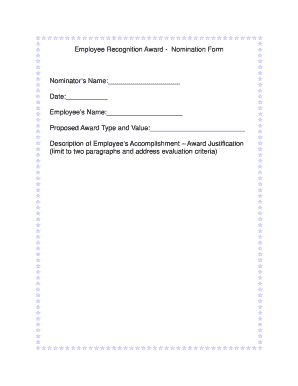
Employee Recognition Nomination Form


What is the Employee Recognition Nomination Form
The Employee Recognition Nomination Form is a structured document designed to facilitate the acknowledgment of outstanding employee performance within an organization. This form serves as a formal way to nominate individuals who have demonstrated exceptional contributions to their team or the company as a whole. By using this form, organizations can ensure that the recognition process is systematic, fair, and transparent, allowing for a consistent approach to employee appreciation.
How to use the Employee Recognition Nomination Form
To effectively use the Employee Recognition Nomination Form, follow these steps:
- Access the form through your organization’s designated platform or intranet.
- Fill in the required fields, which typically include the nominee's name, department, and specific achievements.
- Provide a detailed description of why the employee deserves recognition, highlighting their contributions and impact.
- Submit the form according to your organization’s guidelines, ensuring it reaches the appropriate department for review.
Steps to complete the Employee Recognition Nomination Form
Completing the Employee Recognition Nomination Form involves a few straightforward steps:
- Begin by entering your name and contact information as the nominator.
- Clearly state the name and position of the employee being nominated.
- Detail the reasons for the nomination, focusing on specific examples of the employee's contributions and achievements.
- Review the form for completeness and accuracy before submitting it.
Key elements of the Employee Recognition Nomination Form
Several key elements are essential for the Employee Recognition Nomination Form to be effective:
- Nominator Information: Details of the person submitting the nomination.
- Nominee Information: Name and position of the employee being recognized.
- Achievements: Specific accomplishments or contributions made by the nominee.
- Impact: Explanation of how the nominee's actions have positively affected the team or organization.
Legal use of the Employee Recognition Nomination Form
The Employee Recognition Nomination Form is legally sound when it complies with applicable employment laws and organizational policies. It is important for organizations to ensure that the form does not inadvertently discriminate against any employee based on protected characteristics. Additionally, maintaining confidentiality regarding the nominations and the reasons for recognition is crucial to protect employee privacy.
Examples of using the Employee Recognition Nomination Form
Organizations can utilize the Employee Recognition Nomination Form in various scenarios:
- Recognizing employees for outstanding customer service during a busy season.
- Acknowledging team members who have implemented innovative solutions that enhance productivity.
- Celebrating employees who have contributed to community service initiatives on behalf of the company.
Quick guide on how to complete employee recognition nomination form
Effortlessly manage Employee Recognition Nomination Form on any device
Digital document management has become widely embraced by businesses and individuals alike. It serves as an ideal eco-friendly substitute for traditional printed and signed documents, allowing you to obtain the correct form and securely store it online. airSlate SignNow provides all the tools necessary to create, modify, and eSign your documents rapidly without any delays. Manage Employee Recognition Nomination Form on any device using airSlate SignNow's Android or iOS applications and streamline any document-centric process today.
How to modify and eSign Employee Recognition Nomination Form with ease
- Obtain Employee Recognition Nomination Form and click Get Form to begin.
- Utilize the tools we offer to fill out your form.
- Emphasize relevant sections of your documents or obscure sensitive information with tools specifically provided by airSlate SignNow for that purpose.
- Create your signature using the Sign feature, which only takes seconds and holds the same legal validity as a conventional handwritten signature.
- Review the details and click the Done button to save your modifications.
- Select your preferred method to send your form, whether by email, SMS, or invite link, or download it to your computer.
Eliminate concerns about lost or misplaced files, tedious form searching, or mistakes that necessitate reprinting new document copies. airSlate SignNow addresses all your document management needs in just a few clicks from any device you choose. Modify and eSign Employee Recognition Nomination Form to ensure seamless communication at any stage of your form preparation process with airSlate SignNow.
Create this form in 5 minutes or less
Create this form in 5 minutes!
How to create an eSignature for the employee recognition nomination form
How to create an electronic signature for a PDF online
How to create an electronic signature for a PDF in Google Chrome
How to create an e-signature for signing PDFs in Gmail
How to create an e-signature right from your smartphone
How to create an e-signature for a PDF on iOS
How to create an e-signature for a PDF on Android
People also ask
-
What is an employee recognition form?
An employee recognition form is a structured document used to acknowledge and reward employees for their exceptional work and contributions. With airSlate SignNow, you can easily create and customize these forms to suit your organization's needs, fostering a positive work culture and boosting employee morale.
-
How can I create an employee recognition form using airSlate SignNow?
Creating an employee recognition form with airSlate SignNow is simple. You can start by selecting a customizable template, then add fields for employee details, recognition criteria, and signatures. This streamlines the process, ensuring that recognition is timely and meaningful.
-
What are the benefits of using an employee recognition form?
Using an employee recognition form can signNowly enhance employee satisfaction and engagement. By formalizing recognition, you show your commitment to valuing contributions, which can lead to improved productivity and retention rates within your organization.
-
Is there a cost associated with using the employee recognition form in airSlate SignNow?
airSlate SignNow offers various pricing plans to suit different business needs. The employee recognition form feature is included in these plans, making it an affordable option for businesses looking to implement effective recognition programs without breaking the bank.
-
Can I integrate the employee recognition form with other software?
Yes, airSlate SignNow allows for seamless integration with various software solutions, including HR and performance management systems. This feature ensures that your employee recognition form can be linked with existing workflows, enhancing efficiency and tracking results.
-
How does the employee recognition form improve workplace culture?
An employee recognition form plays a critical role in shaping and improving workplace culture by promoting a positive feedback loop. Recognizing employees for their efforts fosters a supportive environment, encourages collaboration, and motivates others to achieve excellence.
-
Can the employee recognition form be customized to fit my company’s branding?
Absolutely! airSlate SignNow allows you to customize the employee recognition form to align with your company’s branding. You can tailor the design, colors, and logo to create a personalized and professional look that reflects your organization’s identity.
Get more for Employee Recognition Nomination Form
- Edd forms online to print
- Pers msd 370 electronic form
- Please review thoroughly and sign agreement below if you are applying for a position with this worksite employer and emplicity form
- Bakery application 317308932 form
- Dwc 250 form 2008
- Lapd form 15 07
- Identityrequest deo myflorida com form
- Employmentincome verification form elc of manatee county
Find out other Employee Recognition Nomination Form
- Can I Electronic signature South Carolina Real Estate Work Order
- How To Electronic signature Indiana Sports RFP
- How Can I Electronic signature Indiana Sports RFP
- Electronic signature South Dakota Real Estate Quitclaim Deed Now
- Electronic signature South Dakota Real Estate Quitclaim Deed Safe
- Electronic signature Indiana Sports Forbearance Agreement Myself
- Help Me With Electronic signature Nevada Police Living Will
- Electronic signature Real Estate Document Utah Safe
- Electronic signature Oregon Police Living Will Now
- Electronic signature Pennsylvania Police Executive Summary Template Free
- Electronic signature Pennsylvania Police Forbearance Agreement Fast
- How Do I Electronic signature Pennsylvania Police Forbearance Agreement
- How Can I Electronic signature Pennsylvania Police Forbearance Agreement
- Electronic signature Washington Real Estate Purchase Order Template Mobile
- Electronic signature West Virginia Real Estate Last Will And Testament Online
- Electronic signature Texas Police Lease Termination Letter Safe
- How To Electronic signature Texas Police Stock Certificate
- How Can I Electronic signature Wyoming Real Estate Quitclaim Deed
- Electronic signature Virginia Police Quitclaim Deed Secure
- How Can I Electronic signature West Virginia Police Letter Of Intent