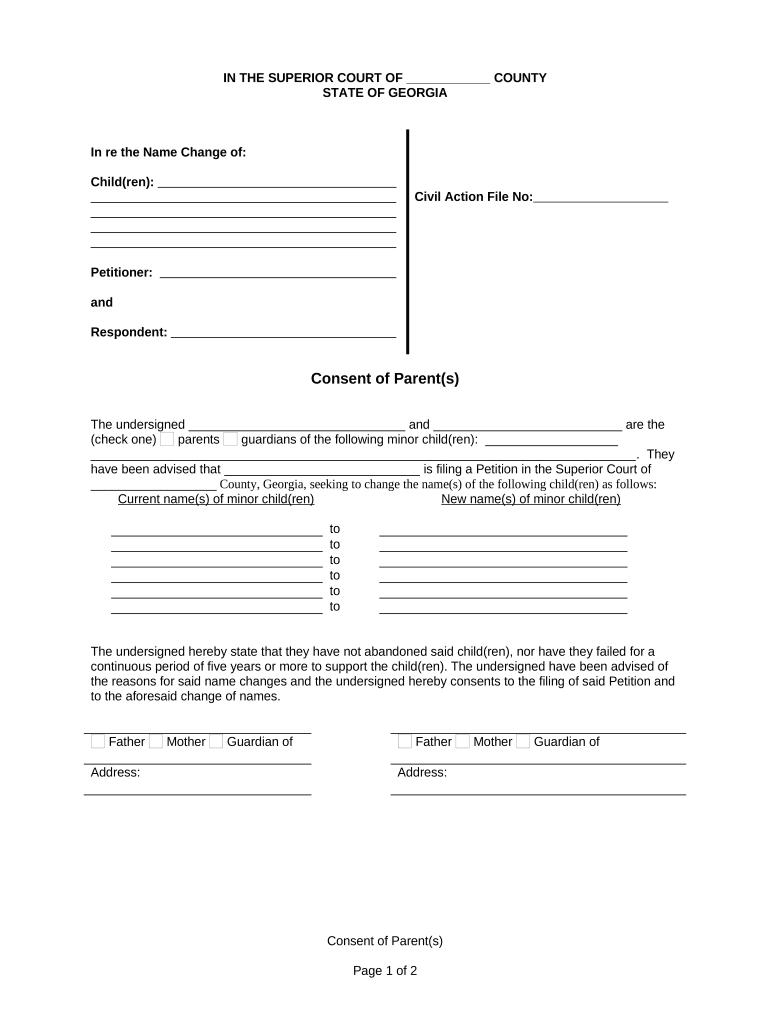
Georgia Name Change Application Form


What is the Georgia Name Change Application
The Georgia Name Change Application is a legal document that allows individuals to request a change of name for a minor. This application is essential for parents or guardians seeking to modify a child's name due to various reasons, such as marriage, divorce, or personal preference. The process ensures that the name change is recognized legally and can be used in official documents.
Steps to complete the Georgia Name Change Application
Completing the Georgia Name Change Application involves several key steps:
- Gather necessary information about the minor, including current name, date of birth, and any relevant identification.
- Complete the application form, ensuring all sections are filled out accurately.
- Obtain consent from any other parent or legal guardian, if applicable, by having them sign the consent form.
- File the application with the appropriate court in Georgia, along with any required fees.
- Attend the court hearing, if required, where a judge will review the application and make a decision.
Required Documents
When submitting the Georgia Name Change Application, certain documents must be included to support the request:
- A completed name change application form.
- A copy of the minor's birth certificate.
- Proof of residency in Georgia.
- Any legal documents that justify the name change, such as marriage or divorce certificates.
- A signed consent form from any other parent or guardian, if applicable.
Legal use of the Georgia Name Change Application
The Georgia Name Change Application serves as a legal instrument for changing a minor's name. It is crucial that the application is filled out correctly and submitted to the appropriate court to ensure its validity. The application must comply with state laws, including obtaining necessary consents and providing adequate justification for the name change. Failure to follow these legal requirements may result in the denial of the application.
State-specific rules for the Georgia Name Change Application
Georgia has specific rules governing the name change process for minors. These include:
- The requirement for both parents to consent to the name change unless one parent is absent or has lost parental rights.
- The necessity of filing the application in the county where the minor resides.
- Potential hearings to determine if the name change is in the best interest of the minor.
How to obtain the Georgia Name Change Application
The Georgia Name Change Application can be obtained through several avenues:
- Visiting the official website of the Georgia court system, where downloadable forms are available.
- Requesting a physical copy from the local courthouse.
- Consulting with legal professionals who specialize in family law for assistance in obtaining and completing the application.
Quick guide on how to complete georgia name change application
Complete Georgia Name Change Application effortlessly on any device
Web-based document management has gained popularity among businesses and individuals alike. It offers an ideal eco-friendly alternative to traditional printed and signed documents, allowing you to locate the right form and securely archive it online. airSlate SignNow provides all the tools necessary to create, edit, and electronically sign your documents swiftly and without delays. Manage Georgia Name Change Application on any device with the airSlate SignNow Android or iOS applications and simplify any document-related workflow today.
The easiest method to modify and electronically sign Georgia Name Change Application without stress
- Locate Georgia Name Change Application and click Get Form to begin.
- Utilize the tools we provide to complete your document.
- Highlight pertinent sections of the documents or redact sensitive information with the tools that airSlate SignNow offers specifically for this purpose.
- Create your signature using the Sign tool, which takes mere seconds and holds the same legal validity as a traditional wet ink signature.
- Review all the details and click on the Done button to save your changes.
- Select how you want to send your form, via email, SMS, or invitation link, or download it to your computer.
Eliminate the hassle of missing or lost documents, tedious form searching, or mistakes that require printing new document copies. airSlate SignNow meets your document management needs in just a few clicks from any device you prefer. Modify and electronically sign Georgia Name Change Application to ensure outstanding communication at any stage of your form preparation process with airSlate SignNow.
Create this form in 5 minutes or less
Create this form in 5 minutes!
People also ask
-
What is the process for a Georgia name change using airSlate SignNow?
The process for a Georgia name change using airSlate SignNow involves filling out the required forms, which can be done online. Once you've completed the forms, you can easily eSign and send them through our platform to streamline the approval process. Our user-friendly interface ensures that you can navigate through the steps without any hassle.
-
How much does it cost to use airSlate SignNow for a Georgia name change?
The pricing for using airSlate SignNow for a Georgia name change is competitive and varies based on the features you choose. We offer flexible subscription plans that cater to different needs, ensuring that you only pay for what you use. Contact our sales team for detailed pricing tailored to your requirements.
-
What features does airSlate SignNow offer for Georgia name change documents?
airSlate SignNow offers a range of features to support your Georgia name change documents, including eSigning, templates, and document tracking. Our platform allows you to store all your documents securely and access them anytime, facilitating a seamless experience. Additionally, our integration capabilities enable you to connect with other applications you use.
-
Are there any benefits to using airSlate SignNow for a Georgia name change over traditional methods?
Using airSlate SignNow for a Georgia name change provides numerous benefits over traditional methods, such as speed and convenience. You can complete your documentation electronically, reducing the need for physical visits and paperwork. Moreover, our platform ensures that your documents are legally compliant and professionally handled.
-
Can I use airSlate SignNow on mobile devices for my Georgia name change?
Yes, airSlate SignNow is designed to be mobile-friendly, allowing you to manage your Georgia name change documents from any device. Whether you’re on a smartphone or tablet, our app provides full functionality to eSign, send, and track documents on the go. This enhances your flexibility, ensuring you can complete your name change anytime, anywhere.
-
How secure is the process of changing my name in Georgia with airSlate SignNow?
The security of your documents during the Georgia name change process is a top priority at airSlate SignNow. Our platform employs industry-standard encryption and data protection protocols to ensure your information is safe and secure. Additionally, we comply with privacy regulations, giving you peace of mind while handling sensitive documents.
-
What integrations does airSlate SignNow offer for streamlining my Georgia name change?
airSlate SignNow offers integrations with various applications, enhancing your workflow while handling a Georgia name change. You can connect our platform with tools like Google Drive, Dropbox, and more to easily manage your documents. This integration capability ensures a smooth process, allowing you to utilize your favorite tools effectively.
Get more for Georgia Name Change Application
Find out other Georgia Name Change Application
- Sign Montana Courts Contract Safe
- eSign Colorado Car Dealer Affidavit Of Heirship Simple
- eSign Car Dealer Form Georgia Simple
- eSign Florida Car Dealer Profit And Loss Statement Myself
- eSign Georgia Car Dealer POA Mobile
- Sign Nebraska Courts Warranty Deed Online
- Sign Nebraska Courts Limited Power Of Attorney Now
- eSign Car Dealer Form Idaho Online
- How To eSign Hawaii Car Dealer Contract
- How To eSign Hawaii Car Dealer Living Will
- How Do I eSign Hawaii Car Dealer Living Will
- eSign Hawaii Business Operations Contract Online
- eSign Hawaii Business Operations LLC Operating Agreement Mobile
- How Do I eSign Idaho Car Dealer Lease Termination Letter
- eSign Indiana Car Dealer Separation Agreement Simple
- eSign Iowa Car Dealer Agreement Free
- eSign Iowa Car Dealer Limited Power Of Attorney Free
- eSign Iowa Car Dealer Limited Power Of Attorney Fast
- eSign Iowa Car Dealer Limited Power Of Attorney Safe
- How Can I eSign Iowa Car Dealer Limited Power Of Attorney