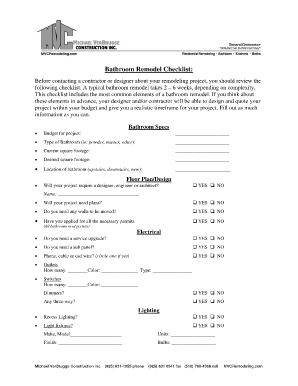
Renovation Inspection Checklist Form


What is the Renovation Inspection Checklist
The renovation inspection checklist is a comprehensive document used to evaluate the quality and completeness of work completed during a remodeling project. It serves as a guide for homeowners, contractors, and inspectors to ensure that all aspects of the renovation meet local building codes and safety standards. This checklist typically includes various categories such as structural integrity, electrical systems, plumbing, and finishes, allowing for a thorough review of the project.
How to use the Renovation Inspection Checklist
Using the renovation inspection checklist involves several steps to ensure a systematic evaluation of the completed work. Begin by reviewing each item on the checklist, which may include tasks such as checking for proper insulation, verifying that electrical outlets are functional, and ensuring that plumbing fixtures are installed correctly. As you progress through the checklist, document any issues or areas that need attention. This documentation can be invaluable for discussions with contractors or for future reference.
Key elements of the Renovation Inspection Checklist
The key elements of a renovation inspection checklist encompass various critical areas that need to be assessed. These may include:
- Structural elements: Walls, ceilings, and foundations should be inspected for stability and compliance with building codes.
- Electrical systems: All wiring, outlets, and fixtures must be checked for safety and functionality.
- Plumbing: Inspect pipes, faucets, and drainage systems for leaks and proper installation.
- Finishes: Ensure that flooring, cabinetry, and paint meet quality standards.
Steps to complete the Renovation Inspection Checklist
Completing the renovation inspection checklist involves a methodical approach to ensure thoroughness. Follow these steps:
- Gather all necessary documents related to the renovation, including permits and plans.
- Review the checklist in detail, familiarizing yourself with each item.
- Conduct a walk-through of the renovated space, checking off items as you assess them.
- Take notes on any discrepancies or issues that arise during the inspection.
- Discuss findings with the contractor or relevant parties to address any concerns.
Legal use of the Renovation Inspection Checklist
The legal use of the renovation inspection checklist is essential for ensuring compliance with local building codes and regulations. A properly completed checklist can serve as a record of inspections conducted and can protect homeowners from potential disputes with contractors. Furthermore, it may be required for obtaining final approval from local authorities, making it a crucial part of the remodeling process.
Examples of using the Renovation Inspection Checklist
Examples of using the renovation inspection checklist can vary based on the type of remodeling project. For instance, during a kitchen remodel, the checklist may include specific items such as verifying the installation of new appliances and ensuring that cabinetry is securely mounted. In a bathroom renovation, it might focus on checking the waterproofing of shower areas and the functionality of plumbing fixtures. Each project can have unique requirements that should be reflected in the checklist.
Quick guide on how to complete renovation inspection checklist
Effortlessly prepare Renovation Inspection Checklist on any device
Managing documents online has become increasingly popular among businesses and individuals. It offers an ideal eco-friendly alternative to traditional printed and signed documents, as you can easily locate the right form and store it securely online. airSlate SignNow equips you with all the tools needed to create, edit, and eSign your documents quickly without delays. Handle Renovation Inspection Checklist on any device using the airSlate SignNow apps for Android or iOS and simplify any document-related process today.
How to modify and eSign Renovation Inspection Checklist with ease
- Obtain Renovation Inspection Checklist and click Get Form to begin.
- Utilize the tools we offer to fill out your form.
- Emphasize pertinent sections of the documents or obscure sensitive information with tools specifically provided by airSlate SignNow for that purpose.
- Create your signature using the Sign feature, which takes mere seconds and holds the same legal validity as a conventional wet ink signature.
- Review all details and click on the Done button to save your updates.
- Select your preferred method to send your form, whether by email, SMS, invitation link, or download it to your PC.
Eliminate the hassle of lost or misplaced files, tedious form searches, or errors that necessitate printing new document copies. airSlate SignNow addresses your document management needs with just a few clicks from any device you choose. Edit and eSign Renovation Inspection Checklist while ensuring seamless communication throughout your form preparation process with airSlate SignNow.
Create this form in 5 minutes or less
Create this form in 5 minutes!
How to create an eSignature for the renovation inspection checklist
How to create an electronic signature for a PDF online
How to create an electronic signature for a PDF in Google Chrome
How to create an e-signature for signing PDFs in Gmail
How to create an e-signature right from your smartphone
How to create an e-signature for a PDF on iOS
How to create an e-signature for a PDF on Android
People also ask
-
What is a remodel final inspection checklist?
A remodel final inspection checklist is a comprehensive document used to ensure that all aspects of a renovation or construction project meet specified standards. It helps identify any outstanding tasks and ensures compliance with local codes. By utilizing a remodel final inspection checklist, you can facilitate smoother inspections and ensure project completion.
-
How can airSlate SignNow help with my remodel final inspection checklist?
AirSlate SignNow streamlines the process of managing your remodel final inspection checklist by allowing you to create, edit, and send documents for eSignature. This electronic solution not only saves time but also helps keep all stakeholders informed and accountable. With airSlate SignNow, you can efficiently handle your checklist and improve overall project workflow.
-
Is there a cost associated with using airSlate SignNow for a remodel final inspection checklist?
Yes, airSlate SignNow offers various pricing plans that cater to your needs. The cost typically depends on the number of users and features you require. By investing in airSlate SignNow, you'll gain access to a cost-effective solution for managing your remodel final inspection checklist and other important documents.
-
What features does airSlate SignNow offer for managing checklists?
AirSlate SignNow provides a range of features designed to optimize your remodel final inspection checklist management. Key features include customizable templates, real-time collaboration, eSignature capabilities, and document storage. This robust set of tools ensures you can effectively oversee every aspect of your checklist from start to finish.
-
Can I integrate airSlate SignNow with other software tools for my remodel final inspection checklist?
Yes, airSlate SignNow supports integration with various software applications, enhancing the management of your remodel final inspection checklist. By connecting with tools like CRM systems or project management platforms, you can synchronize data and streamline workflows. This seamless integration improves efficiency and communication among team members.
-
What are the benefits of using airSlate SignNow for a remodel final inspection checklist?
Using airSlate SignNow for your remodel final inspection checklist offers several benefits, including improved document security and simplified collaboration. You can easily track the status of your checklist items and gather necessary signatures in a timely manner. Overall, airSlate SignNow enhances project efficiency and reduces delays associated with final inspections.
-
How does electronic signing work for the remodel final inspection checklist?
Electronic signing with airSlate SignNow allows you to sign your remodel final inspection checklist online without the need for paper documents. Users simply click to sign, which is legally binding and secure. This fast and convenient method eliminates traditional bottlenecks, ensuring your project stays on schedule.
Get more for Renovation Inspection Checklist
Find out other Renovation Inspection Checklist
- How Can I eSign Maryland Insurance IOU
- eSign Washington Lawers Limited Power Of Attorney Computer
- eSign Wisconsin Lawers LLC Operating Agreement Free
- eSign Alabama Legal Quitclaim Deed Online
- eSign Alaska Legal Contract Safe
- How To eSign Alaska Legal Warranty Deed
- eSign Alaska Legal Cease And Desist Letter Simple
- eSign Arkansas Legal LLC Operating Agreement Simple
- eSign Alabama Life Sciences Residential Lease Agreement Fast
- How To eSign Arkansas Legal Residential Lease Agreement
- Help Me With eSign California Legal Promissory Note Template
- eSign Colorado Legal Operating Agreement Safe
- How To eSign Colorado Legal POA
- eSign Insurance Document New Jersey Online
- eSign Insurance Form New Jersey Online
- eSign Colorado Life Sciences LLC Operating Agreement Now
- eSign Hawaii Life Sciences Letter Of Intent Easy
- Help Me With eSign Hawaii Life Sciences Cease And Desist Letter
- eSign Hawaii Life Sciences Lease Termination Letter Mobile
- eSign Hawaii Life Sciences Permission Slip Free