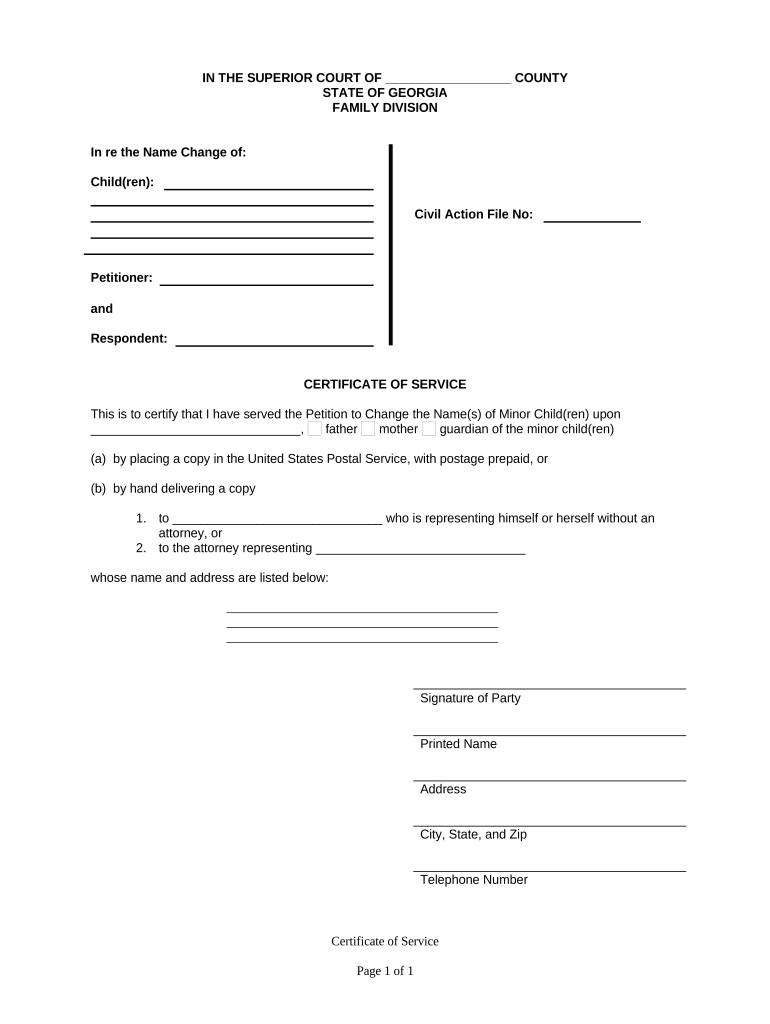
Georgia Certificate Service Form


What is the Georgia Certificate Service Form
The Georgia Certificate Service Form is an essential document used for various legal name changes within the state of Georgia. This form allows individuals to officially request changes to their name on legal documents, such as birth certificates, marriage licenses, or other vital records. The certificate name change process is crucial for maintaining accurate personal records and ensuring that all legal documents reflect an individual's current name.
How to use the Georgia Certificate Service Form
To effectively use the Georgia Certificate Service Form, individuals must first obtain the correct version of the form, which can typically be found on official state websites or through designated offices. Once the form is acquired, it should be filled out with accurate personal information, including the current name, the desired name, and any relevant identification details. After completing the form, it must be submitted along with any required documentation, such as identification or proof of the name change, to the appropriate state office.
Steps to complete the Georgia Certificate Service Form
Completing the Georgia Certificate Service Form involves several key steps:
- Obtain the form from the appropriate state agency.
- Fill in your current name and the name you wish to adopt.
- Provide necessary identification information, such as your date of birth and social security number.
- Attach any required supporting documents, such as a marriage certificate or court order.
- Review the form for accuracy before submission.
- Submit the completed form to the designated office via mail or in person.
Legal use of the Georgia Certificate Service Form
The Georgia Certificate Service Form is legally binding when completed and submitted according to state regulations. This means that once the form is processed and accepted, the name change is recognized by the state and can be used for all legal purposes. Compliance with the relevant laws and regulations surrounding name changes ensures that individuals can confidently use their new name in legal documents, identification, and other official records.
Required Documents
When submitting the Georgia Certificate Service Form, certain documents must accompany the application to validate the name change. These typically include:
- A copy of the current identification, such as a driver's license or passport.
- Any legal documents supporting the name change, such as a marriage certificate or court order.
- Proof of residency in Georgia, if applicable.
Form Submission Methods (Online / Mail / In-Person)
The Georgia Certificate Service Form can be submitted through various methods, depending on the preferences of the individual and the requirements of the state office. Common submission methods include:
- Online submission through the state’s official website, if available.
- Mailing the completed form and supporting documents to the designated office.
- Submitting the form in person at a local state office or vital records office.
Quick guide on how to complete georgia certificate service form
Effortlessly Prepare Georgia Certificate Service Form on Any Device
The management of documents online has become increasingly prevalent among businesses and individuals. It offers an excellent environmentally friendly substitute for conventional printed and signed paperwork, as you can locate the necessary form and securely store it online. airSlate SignNow equips you with all the tools required to create, amend, and eSign your documents rapidly without holdups. Handle Georgia Certificate Service Form on any device with the airSlate SignNow apps for Android or iOS and enhance any document-related process today.
The Easiest Way to Edit and eSign Georgia Certificate Service Form with Ease
- Obtain Georgia Certificate Service Form and click Get Form to begin.
- Utilize the tools we provide to fill out your document.
- Emphasize pertinent sections of the documents or redact sensitive information with tools that airSlate SignNow specifically offers for that purpose.
- Create your signature with the Sign tool, which takes mere seconds and carries the same legal validity as a conventional wet ink signature.
- Review all the information and click on the Done button to save your modifications.
- Choose how you wish to share your form, whether by email, SMS, or invitation link, or download it to your computer.
Say goodbye to lost or misplaced documents, tedious searches for forms, and mistakes that require printing new copies. airSlate SignNow meets your document management needs in just a few clicks from any device of your choice. Modify and eSign Georgia Certificate Service Form to ensure exceptional communication at every stage of your form preparation process with airSlate SignNow.
Create this form in 5 minutes or less
Create this form in 5 minutes!
People also ask
-
What is a GA name change form?
A GA name change form is a document used to officially request a change of name in Georgia. airSlate SignNow allows users to easily create and eSign this form online, streamlining the process for both individuals and businesses. With our platform, you can complete and submit your GA name change form quickly and securely.
-
How much does it cost to use airSlate SignNow for GA name change forms?
airSlate SignNow offers competitive pricing for our eSigning services, including the GA name change form. Depending on your needs, we have various subscription plans that cater to businesses of all sizes, ensuring you get the best value for your document management needs. Sign up today to unlock a cost-effective solution for your document signing.
-
What features does airSlate SignNow provide for completing a GA name change form?
airSlate SignNow provides a user-friendly interface for completing your GA name change form. Our platform includes features such as real-time editing, cloud storage, and secure eSigning, allowing you to manage your documents efficiently. Additionally, you can track the status of your forms to ensure they are completed on time.
-
Is airSlate SignNow secure for signing GA name change forms?
Yes, airSlate SignNow is committed to the highest security standards when it comes to signing GA name change forms. We utilize encryption and secure cloud storage to protect your sensitive information. Rest assured, your documents are safe when you use our platform for your electronic signatures.
-
Can I integrate airSlate SignNow with other applications for GA name change forms?
Absolutely! airSlate SignNow offers seamless integrations with a variety of applications to enhance your workflow for GA name change forms. You can connect our platform with tools like Google Drive, Salesforce, and more, allowing for a more streamlined document management experience.
-
How do I eSign a GA name change form using airSlate SignNow?
To eSign a GA name change form using airSlate SignNow, simply upload your document to our platform and invite the necessary signers. You can add signatures, initials, and other required information with just a few clicks. It's a fast and efficient way to get your name change form signed and submitted.
-
What are the benefits of using airSlate SignNow for my GA name change form?
Using airSlate SignNow for your GA name change form offers numerous benefits including time savings, enhanced document security, and improved accessibility. Our platform enables you to complete and manage your forms effortlessly from anywhere. Plus, our cost-effective pricing makes it a great choice for individuals and businesses alike.
Get more for Georgia Certificate Service Form
Find out other Georgia Certificate Service Form
- How To Electronic signature Tennessee Franchise Contract
- Help Me With Electronic signature California Consulting Agreement Template
- How To Electronic signature Kentucky Investment Contract
- Electronic signature Tennessee Consulting Agreement Template Fast
- How To Electronic signature California General Power of Attorney Template
- eSignature Alaska Bill of Sale Immovable Property Online
- Can I Electronic signature Delaware General Power of Attorney Template
- Can I Electronic signature Michigan General Power of Attorney Template
- Can I Electronic signature Minnesota General Power of Attorney Template
- How Do I Electronic signature California Distributor Agreement Template
- eSignature Michigan Escrow Agreement Simple
- How Do I Electronic signature Alabama Non-Compete Agreement
- How To eSignature North Carolina Sales Receipt Template
- Can I Electronic signature Arizona LLC Operating Agreement
- Electronic signature Louisiana LLC Operating Agreement Myself
- Can I Electronic signature Michigan LLC Operating Agreement
- How Can I Electronic signature Nevada LLC Operating Agreement
- Electronic signature Ohio LLC Operating Agreement Now
- Electronic signature Ohio LLC Operating Agreement Myself
- How Do I Electronic signature Tennessee LLC Operating Agreement