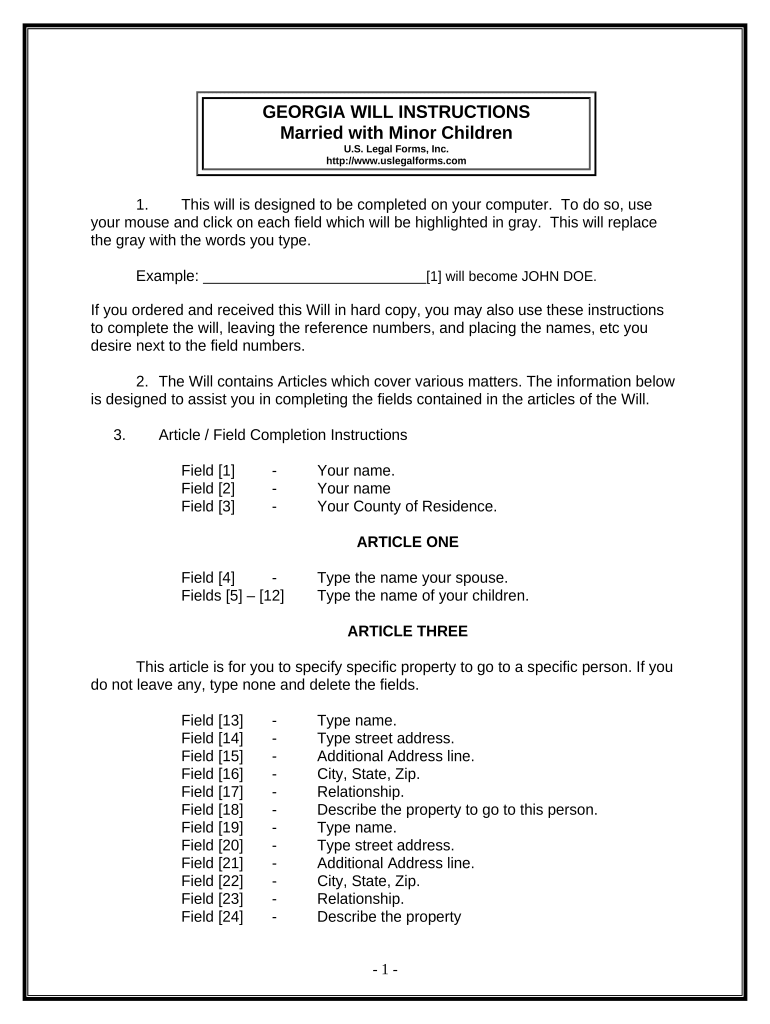
Ga Last Will Form


What is the GA Last Will
The GA Last Will is a legal document that outlines an individual's wishes regarding the distribution of their assets after death. This form is essential for ensuring that a person's estate is managed according to their preferences, allowing for the appointment of executors and guardians for minor children. The GA Last Will serves as a critical tool in estate planning, providing clarity and direction to heirs and beneficiaries.
How to Obtain the GA Last Will
To obtain the GA Last Will, individuals can access templates through various legal resources or consult with a lawyer specializing in estate planning. Many online platforms also offer customizable forms that adhere to Georgia's legal requirements. It is advisable to ensure that the chosen template complies with state laws to avoid complications during the probate process.
Steps to Complete the GA Last Will
Completing the GA Last Will involves several key steps:
- Gather Information: Collect details about assets, beneficiaries, and any specific wishes regarding guardianship for minors.
- Choose an Executor: Designate a trusted individual to manage the estate and ensure that the will is executed according to your wishes.
- Fill Out the Form: Carefully complete the GA Last Will form, ensuring all necessary information is included.
- Sign and Witness: Sign the document in the presence of at least two witnesses who are not beneficiaries to validate the will.
- Store Safely: Keep the completed will in a secure location, such as a safe or with a trusted attorney, and inform relevant parties of its location.
Legal Use of the GA Last Will
The legal use of the GA Last Will is governed by state laws, which dictate how the document must be executed and enforced. In Georgia, a will must be in writing, signed by the testator, and witnessed by at least two individuals. It is essential to follow these legal requirements to ensure that the will is recognized by the probate court and that the testator's wishes are honored.
Key Elements of the GA Last Will
The GA Last Will should include several key elements to be effective:
- Testator's Information: Full name and address of the individual creating the will.
- Statement of Revocation: A clause that revokes any prior wills or codicils.
- Distribution of Assets: Clear instructions on how assets should be divided among beneficiaries.
- Executor Appointment: Designation of an executor responsible for administering the estate.
- Signatures: The testator's signature along with the signatures of witnesses.
State-Specific Rules for the GA Last Will
Georgia has specific rules regarding the execution and validity of a Last Will. It requires that the will be signed by the testator and witnessed by at least two individuals who are not beneficiaries. Additionally, Georgia allows for oral wills under certain circumstances, but written wills are strongly recommended for clarity and legal standing. Understanding these state-specific rules is crucial for ensuring that the will is enforceable in probate court.
Quick guide on how to complete ga last will
Effortlessly Prepare Ga Last Will on Any Device
The management of online documents has become increasingly popular among businesses and individuals. It offers an excellent environmentally friendly alternative to conventional printed and signed paperwork, as you can easily find the necessary form and securely store it online. airSlate SignNow equips you with all the resources required to create, modify, and electronically sign your documents swiftly and seamlessly. Handle Ga Last Will on any device with the airSlate SignNow applications for Android or iOS and enhance any document-centric process today.
The Easiest Way to Modify and eSign Ga Last Will with Ease
- Find Ga Last Will and then click Get Form to begin.
- Utilize the tools we provide to complete your document.
- Highlight important sections of your documents or obscure sensitive information with the tools that airSlate SignNow offers specifically for that purpose.
- Create your signature with the Sign tool, which only takes a few seconds and has the same legal validity as a conventional wet ink signature.
- Review all the details and then click on the Done button to save your changes.
- Select your preferred method for sending your form, whether by email, SMS, invite link, or downloading it to your computer.
Eliminate the hassle of lost or misfiled documents, the tedious search for forms, or mistakes that necessitate printing new copies. airSlate SignNow fulfills all your document management needs in just a few clicks from any device of your choice. Modify and eSign Ga Last Will while ensuring outstanding communication at every stage of the form preparation process with airSlate SignNow.
Create this form in 5 minutes or less
Create this form in 5 minutes!
People also ask
-
What does ga married mean in the context of electronic signatures?
The term 'ga married' refers to the process of legally binding agreements made through e-signatures. With airSlate SignNow, users can finalize documents efficiently, ensuring that agreements between parties are securely signed and recognized.
-
How does airSlate SignNow make it easier for couples to manage their 'ga married' documents?
AirSlate SignNow simplifies the document management process for couples by allowing them to digitally sign and store their 'ga married' agreements. This streamline approach helps keep all important documents organized and accessible from anywhere, at any time.
-
What are the pricing options for airSlate SignNow?
AirSlate SignNow offers various pricing plans to cater to different needs, making it an ideal choice for those dealing with 'ga married' documents. Each plan provides features that allow users to send and sign documents easily, providing great value for businesses and individuals alike.
-
What features does airSlate SignNow offer for managing contracts related to 'ga married' agreements?
AirSlate SignNow offers robust features like customizable templates, automated reminders, and real-time tracking to help manage 'ga married' agreements effectively. These tools enhance user experience and ensure that all document processes are completed efficiently.
-
Can airSlate SignNow integrate with other applications for better document management?
Yes, airSlate SignNow offers integrations with popular applications and services, streamlining workflows for handling 'ga married' documents. By connecting to platforms like Google Drive and Salesforce, users can enhance their productivity while managing their e-signatures seamlessly.
-
Is the e-signature process via airSlate SignNow legally binding?
Absolutely! The e-signatures made through airSlate SignNow are legally binding, which is vital for 'ga married' agreements. The service complies with electronic signature laws, ensuring that all signed documents are valid and enforceable.
-
What benefits does airSlate SignNow provide for small businesses when handling 'ga married' documents?
For small businesses, airSlate SignNow offers cost-effective solutions that simplify the e-signature process for 'ga married' documents. This efficiency helps save time and resources, allowing businesses to focus more on growth and client relationships.
Get more for Ga Last Will
Find out other Ga Last Will
- Electronic signature Idaho Insurance Letter Of Intent Free
- How To Electronic signature Idaho Insurance POA
- Can I Electronic signature Illinois Insurance Last Will And Testament
- Electronic signature High Tech PPT Connecticut Computer
- Electronic signature Indiana Insurance LLC Operating Agreement Computer
- Electronic signature Iowa Insurance LLC Operating Agreement Secure
- Help Me With Electronic signature Kansas Insurance Living Will
- Electronic signature Insurance Document Kentucky Myself
- Electronic signature Delaware High Tech Quitclaim Deed Online
- Electronic signature Maine Insurance Quitclaim Deed Later
- Electronic signature Louisiana Insurance LLC Operating Agreement Easy
- Electronic signature West Virginia Education Contract Safe
- Help Me With Electronic signature West Virginia Education Business Letter Template
- Electronic signature West Virginia Education Cease And Desist Letter Easy
- Electronic signature Missouri Insurance Stock Certificate Free
- Electronic signature Idaho High Tech Profit And Loss Statement Computer
- How Do I Electronic signature Nevada Insurance Executive Summary Template
- Electronic signature Wisconsin Education POA Free
- Electronic signature Wyoming Education Moving Checklist Secure
- Electronic signature North Carolina Insurance Profit And Loss Statement Secure