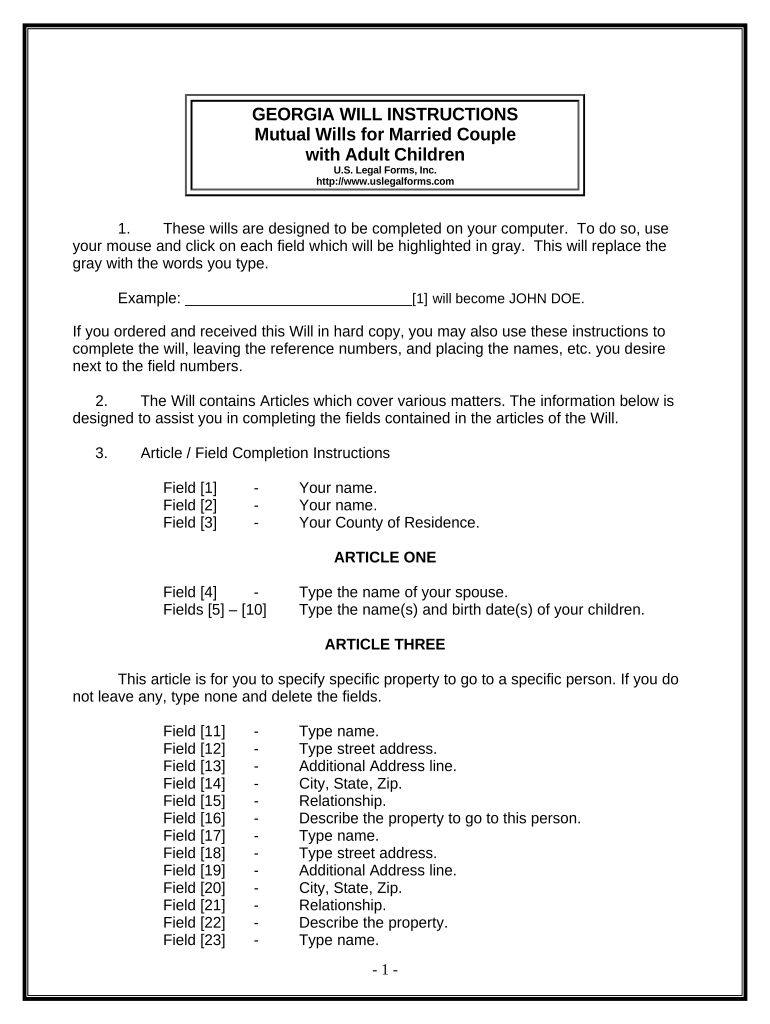
Ga Wills Form


What is the Ga Wills
The Ga Wills, or Georgia wills, are legal documents that outline how an individual's assets and affairs should be managed after their death. These documents can specify the distribution of property, appoint guardians for minor children, and designate an executor to ensure that the wishes of the deceased are fulfilled. In Georgia, a will must meet specific legal requirements to be considered valid, including being signed by the testator and witnessed by at least two individuals who are not beneficiaries.
Key elements of the Ga Wills
Several key elements must be included in a valid Georgia will to ensure it is legally binding. These elements include:
- Testator's Information: The full name and address of the person creating the will.
- Declaration: A statement declaring the document as the last will and testament.
- Executor Appointment: Identification of an executor who will manage the estate.
- Beneficiaries: Clear identification of individuals or entities receiving assets.
- Signatures: The testator's signature and signatures of at least two witnesses.
Steps to complete the Ga Wills
Completing a Ga Wills involves several important steps to ensure that the document is valid and reflects the testator's wishes:
- Gather necessary information about assets, beneficiaries, and any specific wishes.
- Draft the will, ensuring all required elements are included.
- Sign the will in the presence of at least two witnesses who are not beneficiaries.
- Have the witnesses sign the will, confirming they observed the testator signing.
- Store the will in a safe place and inform the executor of its location.
Legal use of the Ga Wills
The legal use of the Ga Wills is governed by Georgia state law, which outlines the requirements for creating, executing, and enforcing a will. A properly executed will can be used in probate court to initiate the distribution of the deceased's estate. It is important to ensure that the will complies with all legal standards to avoid disputes or challenges from heirs or beneficiaries.
How to obtain the Ga Wills
Obtaining a Ga Wills can be accomplished through various means. Individuals may choose to draft their own will using templates available online, consult an attorney for personalized legal advice, or utilize digital platforms that facilitate the creation of legal documents. It is essential to ensure that any method used complies with Georgia's legal requirements for wills.
State-specific rules for the Ga Wills
Georgia has specific rules that govern the creation and execution of wills. These include:
- The testator must be at least 14 years old.
- The will must be signed in the presence of two witnesses.
- Witnesses must be at least 14 years old and cannot be beneficiaries of the will.
- Oral wills are recognized only under very limited circumstances.
Quick guide on how to complete ga wills 497304195
Finalize Ga Wills effortlessly on any device
Digital document management has become increasingly favored by businesses and individuals. It offers a perfect environmentally friendly substitute for traditional printed and signed papers, allowing you to obtain the appropriate form and securely retain it online. airSlate SignNow equips you with all the tools necessary to create, modify, and eSign your documents swiftly without delays. Manage Ga Wills on any device using airSlate SignNow's Android or iOS applications and enhance any document-driven procedure today.
The simplest method to modify and eSign Ga Wills without hassle
- Obtain Ga Wills and then click Get Form to begin.
- Utilize the tools we provide to complete your document.
- Emphasize key sections of your documents or obscure sensitive information with tools that airSlate SignNow offers specifically for that purpose.
- Create your signature using the Sign feature, which takes mere seconds and holds the same legal validity as a conventional wet ink signature.
- Review all the information and then click on the Done button to save your updates.
- Choose how you wish to send your form, whether by email, SMS, invitation link, or download it to your computer.
Eliminate concerns about lost or misplaced files, tedious form searches, or mistakes that necessitate printing new document copies. airSlate SignNow meets your document management needs in just a few clicks from a device of your choice. Edit and eSign Ga Wills and guarantee effective communication at any stage of the form preparation process with airSlate SignNow.
Create this form in 5 minutes or less
Create this form in 5 minutes!
People also ask
-
What are GA wills and how can airSlate SignNow help with them?
GA wills refer to wills that are created and executed under Georgia law. airSlate SignNow provides a seamless platform for creating, signing, and managing GA wills efficiently. With our electronic signature solution, you can ensure all necessary documents are legally binding and easily accessible at any time.
-
What are the pricing options for using airSlate SignNow for GA wills?
airSlate SignNow offers a variety of pricing plans tailored for different business sizes and needs. Our subscriptions are cost-effective, allowing you to choose the right plan for managing GA wills without breaking the bank. Each plan provides essential features that ensure secure and compliant eSigning.
-
Can I integrate airSlate SignNow with other tools for GA wills?
Yes, airSlate SignNow offers robust integrations with various applications that enhance your workflow for managing GA wills. You can easily connect with popular tools like Google Drive, Dropbox, and CRM systems to streamline document management. This integration capability helps centralize your operations effectively.
-
What features does airSlate SignNow offer for managing GA wills?
airSlate SignNow provides an array of features specifically designed for creating and managing GA wills. This includes customizable templates, easy eSigning, secure cloud storage, and tracking capabilities, ensuring every step of the process is efficient. With these tools, creating legally compliant GA wills has never been easier.
-
Is airSlate SignNow secure for sending GA wills?
Absolutely! airSlate SignNow prioritizes document security, ensuring all GA wills are protected through encryption and advanced security measures. Our platform complies with industry standards to keep your sensitive information safe. You can trust that your documents are secure throughout the signing process.
-
How does eSigning GA wills with airSlate SignNow work?
eSigning GA wills with airSlate SignNow is a straightforward process. You simply upload your document, add signers, and send it out for signatures. Recipients can sign electronically from any device, making the process quick and convenient while maintaining full legal validity.
-
What benefits can I expect from using airSlate SignNow for GA wills?
Using airSlate SignNow for GA wills provides numerous benefits, including increased efficiency, reduced paper usage, and cost savings. Our platform allows for faster turnaround times, so you can finalize wills promptly. Additionally, you gain peace of mind knowing your documents are handled securely and legally.
Get more for Ga Wills
Find out other Ga Wills
- eSignature California Proforma Invoice Template Simple
- eSignature Georgia Proforma Invoice Template Myself
- eSignature Mississippi Proforma Invoice Template Safe
- eSignature Missouri Proforma Invoice Template Free
- Can I eSignature Mississippi Proforma Invoice Template
- eSignature Missouri Proforma Invoice Template Simple
- eSignature Missouri Proforma Invoice Template Safe
- eSignature New Hampshire Proforma Invoice Template Mobile
- eSignature North Carolina Proforma Invoice Template Easy
- Electronic signature Connecticut Award Nomination Form Fast
- eSignature South Dakota Apartment lease agreement template Free
- eSignature Maine Business purchase agreement Simple
- eSignature Arizona Generic lease agreement Free
- eSignature Illinois House rental agreement Free
- How To eSignature Indiana House rental agreement
- Can I eSignature Minnesota House rental lease agreement
- eSignature Missouri Landlord lease agreement Fast
- eSignature Utah Landlord lease agreement Simple
- eSignature West Virginia Landlord lease agreement Easy
- How Do I eSignature Idaho Landlord tenant lease agreement