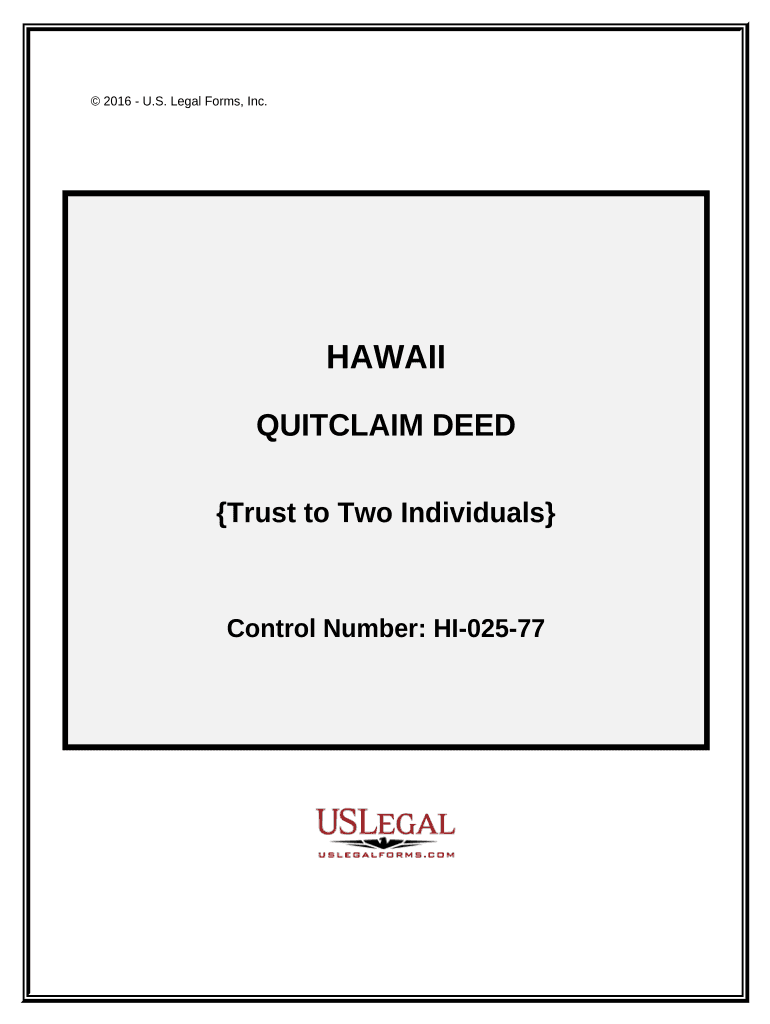
Quitclaim Deed Trust Form


What is the Quitclaim Deed Trust
A quitclaim deed trust is a legal document that allows one party to transfer their interest in real property to another party without making any guarantees about the title. This type of deed is often used in situations where the parties know each other well, such as family members or business partners. Unlike a warranty deed, a quitclaim deed does not provide any warranty or protection against claims from other parties. The trust aspect typically involves holding the property in a trust for the benefit of another party, allowing for more flexible management and distribution of the property.
How to use the Quitclaim Deed Trust
Using a quitclaim deed trust involves several steps to ensure that the transfer of property is executed correctly. First, the grantor (the person transferring the property) must complete the quitclaim deed form, which includes details about the property and the parties involved. Next, the form must be signed and notarized to make it legally binding. Once completed, the quitclaim deed should be filed with the appropriate county office to update public records. This process helps to ensure that the transfer is recognized legally and protects the interests of all parties involved.
Steps to complete the Quitclaim Deed Trust
Completing a quitclaim deed trust requires careful attention to detail. Here are the essential steps:
- Obtain the quitclaim deed form from a reliable source.
- Fill out the form with accurate information, including the names of the grantor and grantee, property description, and the nature of the trust.
- Have the document signed in the presence of a notary public to ensure its validity.
- File the completed quitclaim deed with the local county recorder's office to make the transfer official.
Legal use of the Quitclaim Deed Trust
The legal use of a quitclaim deed trust is primarily to facilitate the transfer of property ownership without the complexities associated with warranty deeds. It is commonly used in family transactions, divorce settlements, and estate planning. However, it is essential to understand that a quitclaim deed does not guarantee that the property is free of liens or other claims. Therefore, parties should conduct due diligence before proceeding with a quitclaim deed trust to avoid potential legal issues in the future.
Key elements of the Quitclaim Deed Trust
Several key elements define a quitclaim deed trust. These include:
- Grantor and Grantee: The parties involved in the transfer must be clearly identified.
- Property Description: A detailed description of the property being transferred is crucial for legal clarity.
- Trust Terms: Specific terms outlining how the property will be managed and for whose benefit it is held should be included.
- Signatures: Both parties must sign the document, typically in the presence of a notary.
State-specific rules for the Quitclaim Deed Trust
Each state in the U.S. may have specific rules and regulations governing the use of quitclaim deeds. It is important for individuals to familiarize themselves with their state's requirements, as these can affect the validity of the deed. Some states may require additional documentation or specific language in the deed. Consulting with a local attorney or real estate professional can provide guidance tailored to state laws, ensuring compliance and protecting the interests of all parties involved.
Quick guide on how to complete quitclaim deed trust
Effortlessly Prepare Quitclaim Deed Trust on Any Device
Managing documents online has become increasingly popular among organizations and individuals. It offers an ideal sustainable substitute to traditional printed and signed papers, allowing you to acquire the necessary form and securely store it online. airSlate SignNow provides you with all the tools required to create, modify, and eSign your documents quickly and without delays. Handle Quitclaim Deed Trust on any platform with airSlate SignNow Android or iOS applications and enhance any document-centric process today.
The Easiest Way to Edit and eSign Quitclaim Deed Trust
- Obtain Quitclaim Deed Trust and click on Get Form to begin.
- Utilize the tools we provide to complete your document.
- Select key sections of the documents or obscure sensitive information with tools that airSlate SignNow specifically offers for that purpose.
- Create your eSignature using the Sign feature, which takes seconds and carries the same legal validity as a conventional wet ink signature.
- Review all the details and click on the Done button to save your modifications.
- Decide how you wish to share your form, via email, SMS, invitation link, or download it to your computer.
Eliminate the worry of lost or misfiled documents, tedious form searching, or errors that necessitate printing additional document copies. airSlate SignNow fulfills all your document management needs in just a few clicks from any device you prefer. Edit and eSign Quitclaim Deed Trust and ensure effective communication at any stage of the form preparation process with airSlate SignNow.
Create this form in 5 minutes or less
Create this form in 5 minutes!
People also ask
-
What is a quitclaim deed trust?
A quitclaim deed trust is a legal document that facilitates the transfer of property interest without guaranteeing the title. This type of trust is particularly beneficial for individuals looking to simplify property transfers, especially among family members or as part of estate planning.
-
How does airSlate SignNow support the creation of a quitclaim deed trust?
AirSlate SignNow provides an easy-to-use platform that allows users to create, customize, and securely eSign quitclaim deed trusts. With our intuitive tools, you can quickly generate a legally binding quitclaim deed trust that meets your specific needs.
-
What are the benefits of using airSlate SignNow for quitclaim deed trusts?
Using airSlate SignNow for quitclaim deed trusts offers numerous benefits, including cost savings, time efficiency, and enhanced security. Our platform simplifies the document management process, allowing for quicker transactions and reducing the reliance on physical paperwork.
-
Are there any ongoing costs for using airSlate SignNow for a quitclaim deed trust?
AirSlate SignNow offers a variety of pricing plans that cater to different business needs, including affordable options for creating quitclaim deed trusts. By selecting a plan that suits your requirements, you can benefit from an economical solution without hidden fees.
-
Can I integrate airSlate SignNow with other tools for my quitclaim deed trust?
Yes, airSlate SignNow easily integrates with various third-party applications, enhancing your workflow when managing quitclaim deed trusts. Whether you use CRM systems or document storage solutions, our seamless integrations streamline your processes.
-
Is airSlate SignNow compliant with legal standards for quitclaim deed trusts?
Absolutely. AirSlate SignNow complies with all relevant legal standards to ensure that your quitclaim deed trust is valid and enforceable. We are committed to providing a platform that meets all legal requirements for electronic signatures and document management.
-
What types of documents can I create besides a quitclaim deed trust with airSlate SignNow?
In addition to quitclaim deed trusts, airSlate SignNow allows users to create a wide range of legal documents, including leases, contracts, and more. Our user-friendly interface ensures that all your document creation needs are met efficiently.
Get more for Quitclaim Deed Trust
Find out other Quitclaim Deed Trust
- Can I eSignature New Jersey Life Sciences Presentation
- How Can I eSignature Louisiana Non-Profit PDF
- Can I eSignature Alaska Orthodontists PDF
- How Do I eSignature New York Non-Profit Form
- How To eSignature Iowa Orthodontists Presentation
- Can I eSignature South Dakota Lawers Document
- Can I eSignature Oklahoma Orthodontists Document
- Can I eSignature Oklahoma Orthodontists Word
- How Can I eSignature Wisconsin Orthodontists Word
- How Do I eSignature Arizona Real Estate PDF
- How To eSignature Arkansas Real Estate Document
- How Do I eSignature Oregon Plumbing PPT
- How Do I eSignature Connecticut Real Estate Presentation
- Can I eSignature Arizona Sports PPT
- How Can I eSignature Wisconsin Plumbing Document
- Can I eSignature Massachusetts Real Estate PDF
- How Can I eSignature New Jersey Police Document
- How Can I eSignature New Jersey Real Estate Word
- Can I eSignature Tennessee Police Form
- How Can I eSignature Vermont Police Presentation