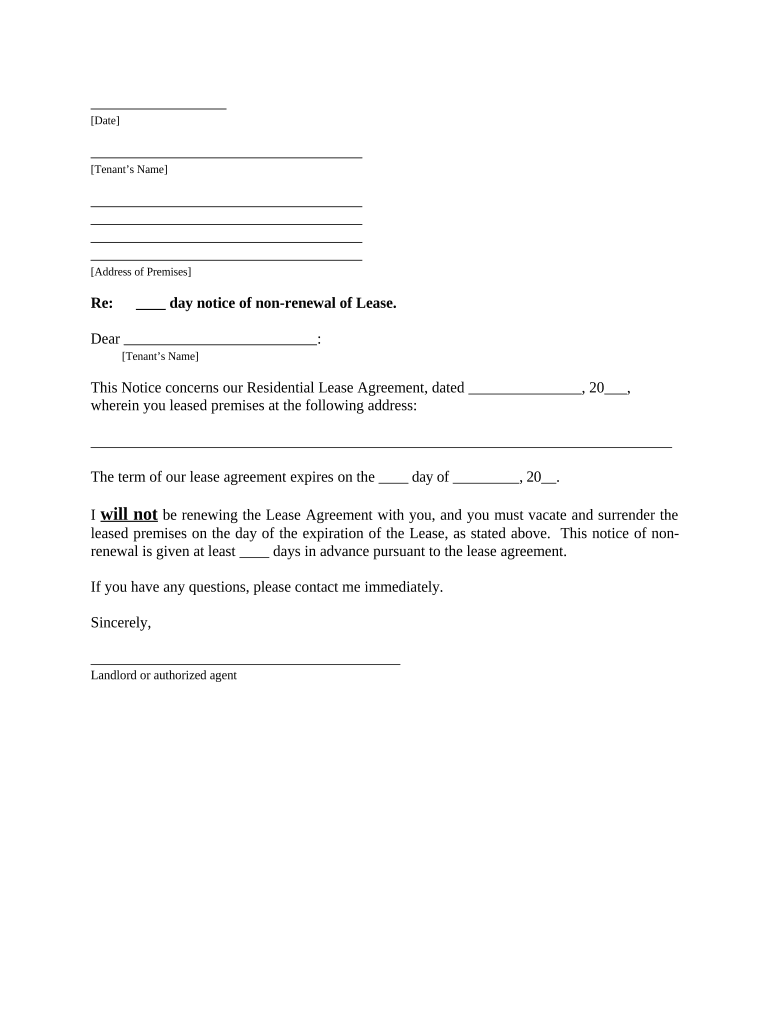
Hi Lease Form


What is the Hi Lease
The hi lease is a legal document that outlines the terms and conditions of a lease agreement between a landlord and tenant. This form serves as a binding contract, detailing the responsibilities of both parties, the duration of the lease, rental payment amounts, and other essential provisions. Understanding the hi lease is crucial for both landlords and tenants to ensure compliance with legal standards and to protect their rights throughout the rental period.
How to Use the Hi Lease
Utilizing the hi lease involves several steps to ensure that the document is completed accurately and legally. First, both parties should review the terms outlined in the lease to ensure mutual understanding. Next, the landlord and tenant must fill in the necessary details, including names, addresses, and specific lease terms. Once completed, both parties should sign the document, ideally in the presence of a witness or notary to enhance its legal standing. It is advisable to keep a copy of the signed lease for future reference.
Steps to Complete the Hi Lease
Completing the hi lease requires careful attention to detail. Follow these steps:
- Read the entire lease agreement thoroughly to understand your rights and obligations.
- Fill in the required personal information, including the names of the landlord and tenant.
- Specify the lease term, including start and end dates.
- Detail the rental amount, payment schedule, and any additional fees.
- Include any specific terms, such as maintenance responsibilities or pet policies.
- Both parties should sign and date the document.
- Store the signed lease in a safe place for future reference.
Legal Use of the Hi Lease
The hi lease is legally binding when executed correctly. For it to hold up in court, it must comply with local and state laws governing rental agreements. This includes ensuring that all necessary disclosures are made and that the lease does not contain any illegal clauses. Understanding the legal implications of the hi lease is essential for both landlords and tenants to avoid disputes and ensure a smooth rental experience.
Key Elements of the Hi Lease
Several key elements must be included in the hi lease to make it comprehensive and enforceable. These elements typically include:
- Identification of the parties involved (landlord and tenant).
- Description of the rental property.
- Lease duration and renewal terms.
- Rent amount and payment methods.
- Security deposit information.
- Maintenance and repair responsibilities.
- Termination conditions and notice periods.
State-Specific Rules for the Hi Lease
Each state in the U.S. has its own regulations regarding lease agreements, including specific requirements for the hi lease. These rules may dictate the maximum security deposit allowed, mandatory disclosures, and the process for eviction. It is important for landlords and tenants to familiarize themselves with their state's laws to ensure that the hi lease complies with local regulations and protects their rights.
Quick guide on how to complete hi lease
Complete Hi Lease effortlessly on any gadget
Digital document management has gained signNow traction among businesses and individuals alike. It serves as an ideal eco-friendly substitute for conventional printed and signed documents, allowing you to access the correct format and securely save it online. airSlate SignNow equips you with all the tools necessary to create, modify, and eSign your paperwork swiftly without delays. Manage Hi Lease on any gadget with airSlate SignNow Android or iOS applications and enhance any document-centric process today.
How to modify and eSign Hi Lease with ease
- Locate Hi Lease and click Get Form to begin.
- Utilize the tools we offer to fill out your form.
- Highlight important sections of the documents or redact sensitive information with the tools that airSlate SignNow provides specifically for that purpose.
- Create your eSignature using the Sign feature, which takes just seconds and holds the same legal validity as a traditional handwritten signature.
- Review the details and click on the Done button to save your changes.
- Select your preferred method to send your form, whether by email, SMS, or invitation link, or download it to your computer.
Eliminate the worries of lost or misplaced documents, tedious form searches, or mistakes that require reprinting new document copies. airSlate SignNow meets your document management needs in just a few clicks from any device you prefer. Edit and eSign Hi Lease and ensure excellent communication throughout your form preparation process with airSlate SignNow.
Create this form in 5 minutes or less
Create this form in 5 minutes!
People also ask
-
What is hi lease, and how does it work with airSlate SignNow?
Hi lease is a flexible leasing option that can be efficiently managed through airSlate SignNow. This platform allows you to send, sign, and store documents securely while easily tracking lease agreements and managing terms digitally.
-
How much does it cost to use hi lease with airSlate SignNow?
The pricing for using hi lease through airSlate SignNow depends on the selected plan that fits your business needs. airSlate SignNow offers competitive pricing structures, ensuring you get a cost-effective solution regardless of your document volume.
-
What features does airSlate SignNow offer for managing hi lease agreements?
airSlate SignNow includes various features tailored for hi lease management, such as customizable templates, automated reminders, and easy document sharing. You can also integrate electronic payment options to streamline the leasing process further.
-
Are there any specific benefits of using airSlate SignNow for hi lease?
Using airSlate SignNow for hi lease provides signNow benefits, such as reduced turnaround time for document signing, enhanced security with encryption, and increased accessibility from any device. These features help you manage leases more efficiently.
-
Can airSlate SignNow integrate with other software for hi lease management?
Yes, airSlate SignNow can seamlessly integrate with various software solutions to enhance your hi lease management experience. This allows you to connect with tools like CRMs, accounting software, and other platforms to streamline your operations.
-
Is it easy to edit hi lease documents in airSlate SignNow?
Absolutely! airSlate SignNow provides an intuitive interface that allows you to edit and customize hi lease documents easily. With simple drag-and-drop functionality and editing tools, you can tailor documents to meet your unique leasing requirements.
-
What types of businesses can benefit from using hi lease with airSlate SignNow?
Any business that handles leasing agreements can benefit from using hi lease with airSlate SignNow, including real estate firms, car dealerships, and equipment leasing companies. The platform is adaptable to meet various industry needs while simplifying document workflows.
Get more for Hi Lease
Find out other Hi Lease
- How Can I eSignature Vermont Police Presentation
- How Do I eSignature Pennsylvania Real Estate Document
- How Do I eSignature Texas Real Estate Document
- How Can I eSignature Colorado Courts PDF
- Can I eSignature Louisiana Courts Document
- How To Electronic signature Arkansas Banking Document
- How Do I Electronic signature California Banking Form
- How Do I eSignature Michigan Courts Document
- Can I eSignature Missouri Courts Document
- How Can I Electronic signature Delaware Banking PDF
- Can I Electronic signature Hawaii Banking Document
- Can I eSignature North Carolina Courts Presentation
- Can I eSignature Oklahoma Courts Word
- How To Electronic signature Alabama Business Operations Form
- Help Me With Electronic signature Alabama Car Dealer Presentation
- How Can I Electronic signature California Car Dealer PDF
- How Can I Electronic signature California Car Dealer Document
- How Can I Electronic signature Colorado Car Dealer Form
- How To Electronic signature Florida Car Dealer Word
- How Do I Electronic signature Florida Car Dealer Document