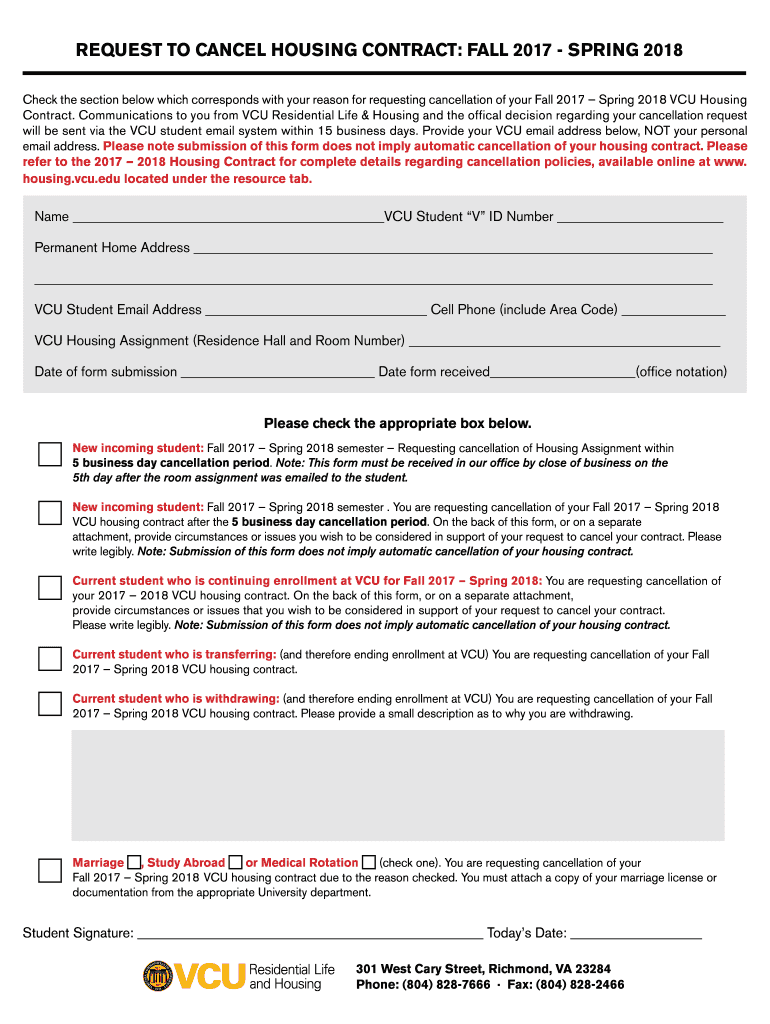
Vcu Cancel 2017-2026


What is the VCU Cancel?
The VCU Cancel refers to the formal request to terminate a housing contract with Virginia Commonwealth University. This process allows students to officially withdraw from their housing agreement, which may be necessary due to various reasons such as personal circumstances, changes in academic status, or relocation. Understanding the specific terms and conditions associated with the VCU housing contract is essential for students considering this option.
Steps to Complete the VCU Cancel
Completing the VCU Cancel involves several key steps to ensure that the request is processed smoothly. First, students should review their housing contract to understand the cancellation policy and any potential penalties. Next, they should gather all necessary documentation, such as identification and any relevant correspondence. Once prepared, students can fill out the VCU housing cancellation form accurately, providing all required information. Finally, submitting the form through the appropriate channels, whether online or via mail, is crucial for timely processing.
Legal Use of the VCU Cancel
The legal use of the VCU Cancel is governed by the terms outlined in the housing contract. Students must adhere to these terms to avoid any legal repercussions or financial penalties. It is important to ensure that the cancellation request is submitted within the specified timeframe to maintain compliance with university policies. Additionally, understanding the implications of the cancellation on future housing applications or student status is vital for a smooth transition.
Required Documents
When submitting a request to cancel housing at VCU, students must prepare specific documents to support their application. Required documents typically include a completed VCU housing cancellation form, a valid student ID, and any additional paperwork that may be relevant to the cancellation reason, such as medical documentation or proof of relocation. Ensuring that all documents are accurate and complete will facilitate a quicker processing time for the cancellation request.
Form Submission Methods
Students can submit their VCU Cancel request through various methods, depending on their preference and the university's guidelines. Common submission methods include online submission via the VCU housing portal, mailing the completed form to the appropriate housing office, or delivering it in person. Each method has its own advantages, and students should choose the one that best fits their circumstances while ensuring that the submission is made before any deadlines.
Key Elements of the VCU Cancel
Understanding the key elements of the VCU Cancel is essential for students navigating the cancellation process. These elements include the specific reasons for cancellation, the deadlines for submitting the request, and any potential fees associated with the cancellation. Additionally, students should be aware of the consequences of cancellation on their housing status and any future applications for university housing. Being informed about these aspects can help students make better decisions regarding their housing situation.
Quick guide on how to complete 2017 18 request to cancel form vcu housing
The simplest method to locate and endorse Vcu Cancel
Across the entirety of your organization, unproductive workflows related to paper approvals can consume a signNow amount of time. Endorsing documents like Vcu Cancel is an inherent aspect of operations in any enterprise, which is why the effectiveness of each contract’s lifecycle is crucial to the company’s overall success. With airSlate SignNow, endorsing your Vcu Cancel can be remarkably simple and fast. This platform provides you with the latest version of virtually any form. Even better, you can endorse it instantly without needing to install external applications on your device or printing hard copies.
Steps to acquire and endorse your Vcu Cancel
- Browse our repository by category or utilize the search functionality to locate the document you require.
- View the form preview by selecting Learn more to confirm it’s the correct one.
- Press Get form to start editing immediately.
- Fill out your form and insert any required information using the toolbar.
- When finished, select the Sign tool to endorse your Vcu Cancel.
- Opt for the signature method that suits you best: Draw, Create initials, or upload an image of your handwritten signature.
- Click Done to finalize editing and move on to document-sharing options as necessary.
With airSlate SignNow, you possess everything you need to handle your documentation efficiently. You can discover, complete, edit, and even send your Vcu Cancel in one tab without any complications. Enhance your workflows by utilizing a unified, intelligent eSignature solution.
Create this form in 5 minutes or less
FAQs
-
How do I fill out the SSC CHSL 2017-18 form?
Its very easy task, you have to just put this link in your browser SSC, this page will appearOn this page click on Apply buttonthere a dialog box appears, in that dialog box click on CHSL a link will come “ Click here to apply” and you will signNow to registration page.I hope you all have understood the procedure. All the best for your exam
-
How do I respond to a request for a restraining order? Do I need to fill out a form?
As asked of me specifically;The others are right, you will likely need a lawyer. But to answer your question, there is a response form to respond to a restraining order or order of protection. Worst case the form is available at the courthouse where your hearing is set to be heard in, typically at the appropriate clerk's window, which may vary, so ask any of the clerk's when you get there.You only have so many days to respond, and it will specify in the paperwork.You will also have to appear in court on the date your hearing is scheduled.Most courts have a department that will help you respond to forms at no cost. I figure you are asking because you can't afford an attorney which is completely understandable.The problem is that if you aren't represented and the other person is successful in getting a temporary restraining order made permanent in the hearing you will not be allowed at any of the places the petitioner goes, without risking arrest.I hope this helps.Not given as legal advice-
-
Do military personnel need money to fill out a leave request form?
It’s great that you asked. The answer is NO. Also, whatever you are doing with this person, STOP!Bloody hell, how many of these “I need your money to see you sweetheart” scammers are there? It’s probably that or someone totally misunderstood something.All military paperwork is free! However, whether their commander or other sort of boss will let them return or not depends on the nature of duty, deployment terms, and other conditions. They can’t just leave on a whim, that would be desertion and it’s (sorry I don’t know how it works in America) probably punishable by firing (as in termination of job) or FIRING (as in execution)!!!Soldiers are generally paid enough to fly commercial back to home country.Do not give these people any money or any contact information! If you pay him, you’ll probably get a receipt from Nigeria and nothing else.
Create this form in 5 minutes!
How to create an eSignature for the 2017 18 request to cancel form vcu housing
How to generate an electronic signature for your 2017 18 Request To Cancel Form Vcu Housing in the online mode
How to make an eSignature for the 2017 18 Request To Cancel Form Vcu Housing in Chrome
How to make an eSignature for putting it on the 2017 18 Request To Cancel Form Vcu Housing in Gmail
How to make an electronic signature for the 2017 18 Request To Cancel Form Vcu Housing from your mobile device
How to create an eSignature for the 2017 18 Request To Cancel Form Vcu Housing on iOS devices
How to create an eSignature for the 2017 18 Request To Cancel Form Vcu Housing on Android devices
People also ask
-
What does it mean to request cancel housing through airSlate SignNow?
To request cancel housing means initiating a process through airSlate SignNow to officially cancel a housing agreement or arrangement. This feature allows users to easily manage their housing contracts while ensuring compliance with necessary legal documentation.
-
How can I efficiently request cancel housing with airSlate SignNow?
To efficiently request cancel housing, simply log into your airSlate SignNow account, select the appropriate document, and follow the prompts to fill out the cancellation request. The streamlined interface ensures that your request is processed quickly and without hassle.
-
Is there a fee to request cancel housing using airSlate SignNow?
The pricing for using airSlate SignNow depends on the subscription plan you choose. Many plans include unlimited document requests, including the ability to request cancel housing at no additional cost, making it a cost-effective solution for users.
-
What features can help me when I need to request cancel housing?
AirSlate SignNow offers features like document templates, eSignature capabilities, and audit trails that enhance the process of requesting cancel housing. These tools ensure you have the right documentation ready and can track your requests efficiently.
-
What are the benefits of using airSlate SignNow to request cancel housing?
Using airSlate SignNow to request cancel housing provides several benefits, such as time-saving automation and a user-friendly interface. Additionally, you'll maintain legal compliance and have access to templates that simplify the cancellation process.
-
Can I integrate airSlate SignNow with other applications for managing cancellations?
Yes, airSlate SignNow offers integrations with various applications, allowing you to streamline your workflow when you need to request cancel housing. This capability can enhance communication and document management across your team.
-
What support options are available if I face issues while requesting cancel housing?
AirSlate SignNow provides comprehensive support for users, including a detailed help center, live chat, and email support. If you encounter any issues while trying to request cancel housing, you can easily access these resources for assistance.
Get more for Vcu Cancel
- Sh08 form
- Kentucky medical power of attorney form
- Building use permit st louis public schools slps form
- Printable accident report forms tn
- Georgia tire fee report form
- City of beverly hills community services department form
- James b rooney assessor of amador county form
- Personal financial statement weingarten realty form
Find out other Vcu Cancel
- eSign Hawaii Lawers Cease And Desist Letter Later
- How To eSign Hawaii Lawers Cease And Desist Letter
- How Can I eSign Hawaii Lawers Cease And Desist Letter
- eSign Hawaii Lawers Cease And Desist Letter Free
- eSign Maine Lawers Resignation Letter Easy
- eSign Louisiana Lawers Last Will And Testament Mobile
- eSign Louisiana Lawers Limited Power Of Attorney Online
- eSign Delaware Insurance Work Order Later
- eSign Delaware Insurance Credit Memo Mobile
- eSign Insurance PPT Georgia Computer
- How Do I eSign Hawaii Insurance Operating Agreement
- eSign Hawaii Insurance Stock Certificate Free
- eSign New Hampshire Lawers Promissory Note Template Computer
- Help Me With eSign Iowa Insurance Living Will
- eSign North Dakota Lawers Quitclaim Deed Easy
- eSign Ohio Lawers Agreement Computer
- eSign North Dakota Lawers Separation Agreement Online
- How To eSign North Dakota Lawers Separation Agreement
- eSign Kansas Insurance Moving Checklist Free
- eSign Louisiana Insurance Promissory Note Template Simple