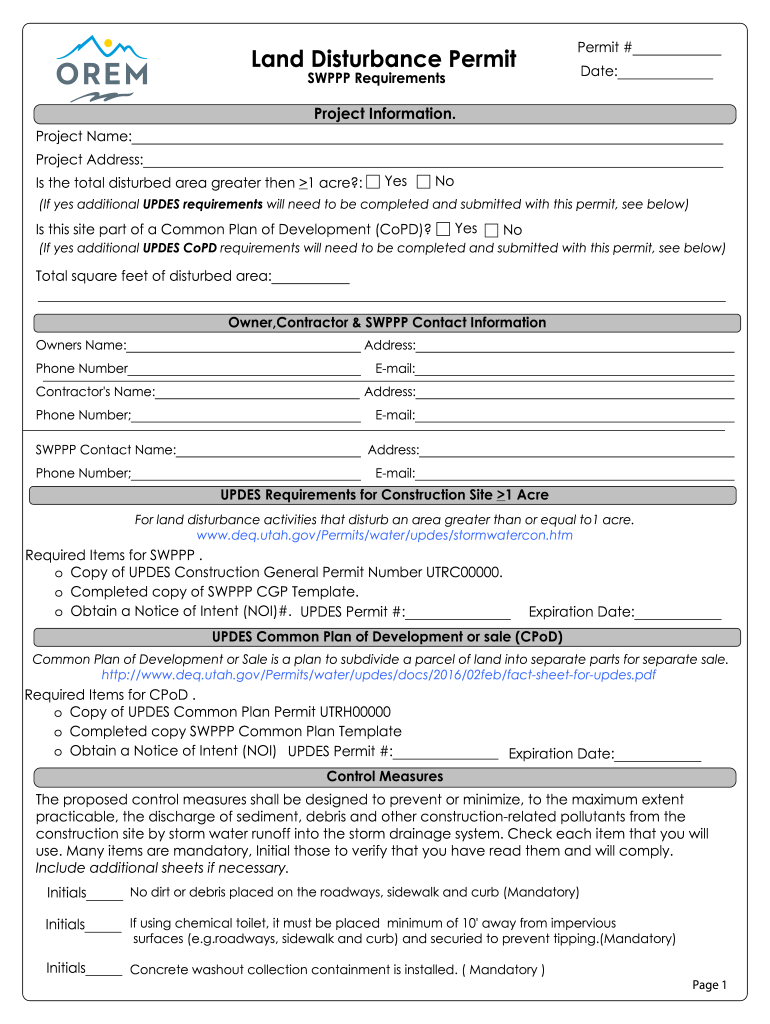
Land Disturbance Permit Form


What is the Land Disturbance Permit Form
The Land Disturbance Permit Form is a crucial document required for projects that involve land alteration, such as construction or excavation. This form ensures compliance with local regulations aimed at minimizing environmental impact during land development activities. The permit is often mandated by local municipalities or state agencies, depending on the extent and nature of the disturbance. It typically includes information about the project, such as its location, scope, and the measures that will be taken to prevent erosion and manage stormwater runoff.
How to use the Land Disturbance Permit Form
Using the Land Disturbance Permit Form involves several key steps. First, gather all necessary project details, including site plans and descriptions of the proposed work. Next, complete the form by providing accurate information about the project, including the project owner’s details, the nature of the disturbance, and any erosion control measures planned. After filling out the form, submit it to the appropriate local authority for review. It is essential to ensure that all required documentation is included to avoid delays in the approval process.
Steps to complete the Land Disturbance Permit Form
Completing the Land Disturbance Permit Form requires careful attention to detail. Follow these steps:
- Obtain the form from your local government website or office.
- Fill in the project title and description accurately.
- Provide the location of the project, including address and parcel number.
- Detail the extent of land disturbance and the timeline for the project.
- Include information about erosion and sediment control measures.
- Attach any required supporting documents, such as site plans or environmental assessments.
- Review the form for completeness and accuracy before submission.
Legal use of the Land Disturbance Permit Form
The legal use of the Land Disturbance Permit Form is governed by local and state regulations. It is essential to ensure that the form is filled out correctly and submitted to the appropriate authority to avoid legal penalties. Failure to obtain the necessary permit can result in fines, stop-work orders, or other legal repercussions. Additionally, maintaining compliance with the terms of the permit during the project is crucial for avoiding future liabilities.
State-specific rules for the Land Disturbance Permit Form
Each state may have unique requirements regarding the Land Disturbance Permit Form. It is important to consult your local regulations to understand the specific rules that apply to your project. These may include different application processes, required documentation, and timelines for approval. Some states may also have additional environmental considerations that must be addressed in the permit application, such as wetlands protection or endangered species habitats.
Penalties for Non-Compliance
Non-compliance with the requirements of the Land Disturbance Permit can lead to significant penalties. These may include monetary fines, legal action, or the requirement to restore the disturbed land to its original condition. Local authorities may also impose stop-work orders, halting any ongoing construction until compliance is achieved. Understanding these potential consequences underscores the importance of following all regulations related to land disturbance activities.
Quick guide on how to complete land disturbance permit swppp requirements date orem
The simplest method to obtain and sign Land Disturbance Permit Form
Across the scope of your entire organization, ineffective workflows related to document approval can consume a signNow amount of work hours. Signing documents such as Land Disturbance Permit Form is an essential aspect of operations in any company, which is why the efficacy of every agreement’s lifecycle signNowly impacts the overall performance of the business. With airSlate SignNow, signing your Land Disturbance Permit Form is as straightforward and quick as possible. You will receive the latest version of nearly any form with this platform. Even better, you can sign it instantly without needing to install additional software on your computer or printing out physical copies.
How to obtain and sign your Land Disturbance Permit Form
- Browse our library by category or use the search bar to locate the document you require.
- Check the form preview by clicking on Learn more to confirm it’s the right one.
- Select Get form to start editing immediately.
- Fill out your form and include any necessary information using the toolbar.
- Once completed, click the Sign tool to sign your Land Disturbance Permit Form.
- Select the signature method that suits you best: Draw, Create initials, or upload an image of your handwritten signature.
- Click Done to finish editing and move on to document-sharing options if needed.
With airSlate SignNow, you possess everything required to manage your documents efficiently. You can discover, complete, edit, and even transmit your Land Disturbance Permit Form all within a single tab without any trouble. Enhance your workflows by utilizing a single, intelligent eSignature solution.
Create this form in 5 minutes or less
FAQs
-
How many forms are filled out in the JEE Main 2019 to date?
You should wait till last date to get these type of statistics .NTA will release how much application is received by them.
-
How can I apply to Thapar University if I haven't filled out the form, and the last date for filling it out has passed?
Form filling was the most important thing. So, now you have only one option:- Contact the authorities and if they tell you to visit the campus, then don’t look for any other chance. Just come to campus.
-
How do I get admission to Bhawanipur Education Society College if I have missed the last date for filling out the application form for the UG programme?
You can contact to the Dean of the college or system control room of http://college.So that they can help you further and in most of the cases they consider these things.
Create this form in 5 minutes!
How to create an eSignature for the land disturbance permit swppp requirements date orem
How to generate an eSignature for your Land Disturbance Permit Swppp Requirements Date Orem online
How to generate an eSignature for the Land Disturbance Permit Swppp Requirements Date Orem in Google Chrome
How to generate an electronic signature for putting it on the Land Disturbance Permit Swppp Requirements Date Orem in Gmail
How to make an electronic signature for the Land Disturbance Permit Swppp Requirements Date Orem straight from your mobile device
How to create an eSignature for the Land Disturbance Permit Swppp Requirements Date Orem on iOS devices
How to make an electronic signature for the Land Disturbance Permit Swppp Requirements Date Orem on Android OS
People also ask
-
What is the orem swppp and how does airSlate SignNow facilitate it?
The orem swppp, or Stormwater Pollution Prevention Plan, is essential for managing runoff and preventing pollution. With airSlate SignNow, users can efficiently create, sign, and manage orem swppp documents, ensuring compliance and streamlining communication between stakeholders.
-
How does airSlate SignNow handle the pricing for orem swppp documentation?
airSlate SignNow offers flexible pricing plans tailored to your business needs, ensuring that costs associated with managing orem swppp documents are kept low. Whether you're a small business or a large organization, our plans cater to various levels of usage and requirements.
-
What features does airSlate SignNow provide for managing orem swppp documents?
airSlate SignNow includes features such as document templates, secure eSignature capabilities, and tracking tools specifically designed for orem swppp documentation. These features help streamline workflows and ensure that all relevant documentation is easily accessible and manageable.
-
Can airSlate SignNow integrate with existing tools for orem swppp management?
Yes, airSlate SignNow seamlessly integrates with popular business tools and platforms to enhance your orem swppp management processes. Whether you use project management software or cloud storage solutions, you can easily connect SignNow to improve efficiency.
-
How does airSlate SignNow ensure security for orem swppp documents?
Security is a top priority at airSlate SignNow. Our platform uses advanced encryption and authentication methods to protect your orem swppp documents, ensuring that sensitive information remains secure during the signing and storage processes.
-
What are the benefits of using airSlate SignNow for orem swppp workflows?
Using airSlate SignNow for orem swppp workflows provides numerous benefits, including reduced turnaround times, enhanced collaboration, and improved organization. Our user-friendly platform allows teams to focus on compliance and quality without being bogged down by paperwork.
-
Is there a mobile application available for managing orem swppp with airSlate SignNow?
Yes, airSlate SignNow offers a mobile application that allows users to manage orem swppp documents on the go. This convenience ensures that you can review, sign, and send documents anytime, anywhere, enhancing your workflow's flexibility.
Get more for Land Disturbance Permit Form
- Fieldwork performance evaluation sample uwlaxedu
- Cancellation of promissory note template form
- Form 2971 393914665
- Nyseg 3rd party notification form
- Elevator inspection checklist 11252053 form
- Sung boutique los angeles sales order form
- Affidavit of ownership transfersattach additiona form
- Temporary food facility tff booth application form
Find out other Land Disturbance Permit Form
- Sign Washington Amendment to an LLC Operating Agreement Now
- Can I Sign Wyoming Amendment to an LLC Operating Agreement
- How To Sign California Stock Certificate
- Sign Louisiana Stock Certificate Free
- Sign Maine Stock Certificate Simple
- Sign Oregon Stock Certificate Myself
- Sign Pennsylvania Stock Certificate Simple
- How Do I Sign South Carolina Stock Certificate
- Sign New Hampshire Terms of Use Agreement Easy
- Sign Wisconsin Terms of Use Agreement Secure
- Sign Alabama Affidavit of Identity Myself
- Sign Colorado Trademark Assignment Agreement Online
- Can I Sign Connecticut Affidavit of Identity
- Can I Sign Delaware Trademark Assignment Agreement
- How To Sign Missouri Affidavit of Identity
- Can I Sign Nebraska Affidavit of Identity
- Sign New York Affidavit of Identity Now
- How Can I Sign North Dakota Affidavit of Identity
- Sign Oklahoma Affidavit of Identity Myself
- Sign Texas Affidavit of Identity Online