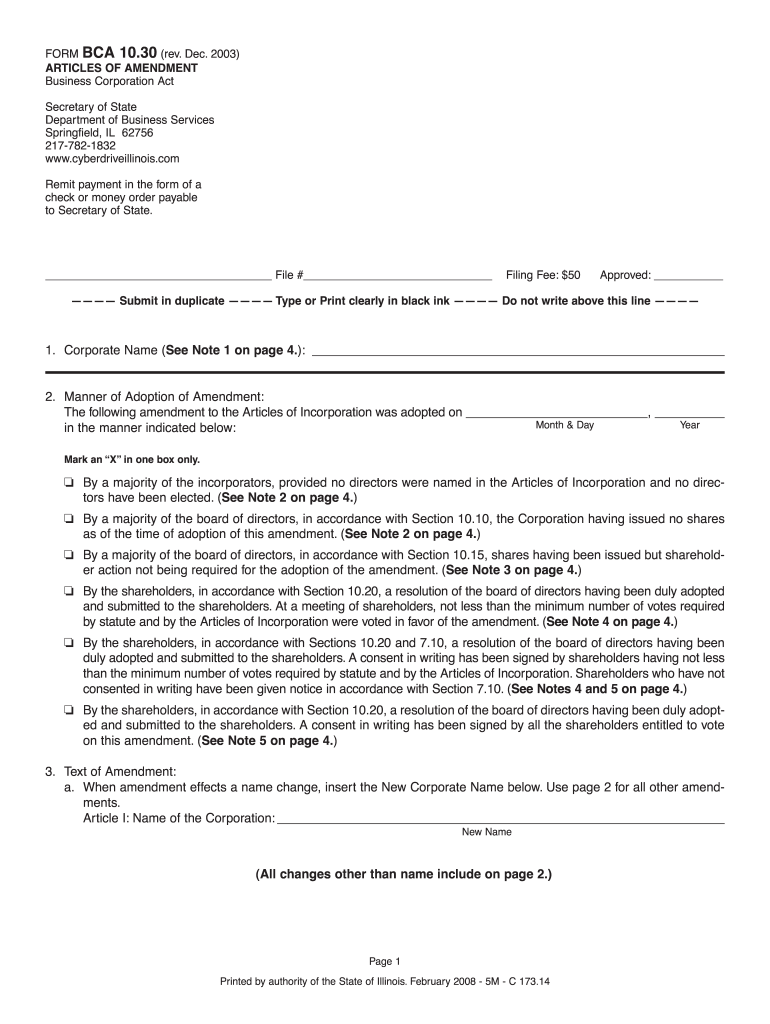
Bca 10 30 2003-2026


What is the BCA 10 30
The BCA 10 30 form is a critical document used in Illinois for the registration of a domestic business corporation. It serves as a formal declaration to the state that a business entity is being established. This form outlines essential information about the corporation, including its name, address, and the names of its officers and directors. Understanding the significance of the BCA 10 30 is vital for entrepreneurs looking to ensure their business complies with state regulations.
How to obtain the BCA 10 30
To obtain the BCA 10 30 form, individuals can visit the Illinois Secretary of State's website or their local office. The form is available in a downloadable PDF format, making it accessible for printing and filling out. Additionally, many legal service providers and business formation services offer assistance in obtaining and completing this form, ensuring that all necessary details are accurately captured.
Steps to complete the BCA 10 30
Completing the BCA 10 30 involves several key steps:
- Gather required information about the corporation, including its name, address, and the names of the directors and officers.
- Download the BCA 10 30 form from the Illinois Secretary of State's website.
- Fill out the form carefully, ensuring all information is accurate and complete.
- Sign the form where indicated, typically by an authorized officer of the corporation.
- Submit the completed form to the appropriate state office, either online or by mail, along with any required fees.
Legal use of the BCA 10 30
The legal use of the BCA 10 30 form is crucial for establishing a domestic corporation in Illinois. This form must be filed with the Secretary of State to ensure that the corporation is recognized under state law. Failure to file the BCA 10 30 can result in legal consequences, including the inability to operate as a corporation or potential fines. It is essential for business owners to understand the legal implications of this form and to ensure it is completed and submitted correctly.
Key elements of the BCA 10 30
Key elements of the BCA 10 30 include:
- Corporation Name: The proposed name of the business must comply with state naming regulations.
- Principal Office Address: The physical address where the corporation will conduct its business.
- Registered Agent: The individual or entity designated to receive legal documents on behalf of the corporation.
- Directors and Officers: Names and addresses of the individuals serving as directors and officers of the corporation.
Filing Deadlines / Important Dates
Filing deadlines for the BCA 10 30 are important to ensure compliance with state regulations. Typically, the form should be filed prior to commencing business operations. It is advisable to check the Illinois Secretary of State's website for specific deadlines and to ensure timely submission. Late filings can lead to penalties or complications in the business formation process.
Quick guide on how to complete form bca 1030rev dec 2003 articles of amendment business
Oversee Bca 10 30 anytime, anywhere
Your routine operational tasks may require additional focus when handling state-specific business documents. Reclaim your working hours and reduce the costs associated with paper-driven processes using airSlate SignNow. airSlate SignNow provides you with a wide range of pre-uploaded business documents, including Bca 10 30, which can be utilized and shared with your business associates. Administer your Bca 10 30 seamlessly with powerful editing and eSignature functionalities, delivering it directly to your recipients.
How to obtain Bca 10 30 in just a few clicks:
- Choose a document relevant to your state.
- Click Learn More to access the document and verify its accuracy.
- Select Get Form to begin using it.
- Bca 10 30 will automatically appear in the editor with no additional steps required.
- Utilize airSlate SignNow’s sophisticated editing tools to complete or modify the document.
- Locate the Sign option to create your signature and eSign your document.
- Once ready, click on Done, save your changes, and access your document.
- Share the document via email or SMS, or use a link-to-fill method with partners or allow them to download the file.
airSlate SignNow signNowly streamlines your process of managing Bca 10 30 and helps you locate vital documents in one location. An extensive library of forms is organized to encompass key business operations necessary for your organization. The enhanced editing feature minimizes errors, enabling you to easily amend mistakes and review your documents on any device prior to sending them out. Start your free trial today to discover all the advantages of airSlate SignNow for your daily business operations.
Create this form in 5 minutes or less
Create this form in 5 minutes!
How to create an eSignature for the form bca 1030rev dec 2003 articles of amendment business
How to make an electronic signature for your Form Bca 1030rev Dec 2003 Articles Of Amendment Business in the online mode
How to create an electronic signature for the Form Bca 1030rev Dec 2003 Articles Of Amendment Business in Google Chrome
How to generate an eSignature for signing the Form Bca 1030rev Dec 2003 Articles Of Amendment Business in Gmail
How to generate an electronic signature for the Form Bca 1030rev Dec 2003 Articles Of Amendment Business straight from your mobile device
How to generate an eSignature for the Form Bca 1030rev Dec 2003 Articles Of Amendment Business on iOS devices
How to create an electronic signature for the Form Bca 1030rev Dec 2003 Articles Of Amendment Business on Android OS
People also ask
-
What is domestic bca and how does it relate to eSigning?
Domestic bca refers to the process of domestic business communication and agreements facilitated through electronic signatures. With airSlate SignNow, domestic bca becomes more streamlined, allowing businesses to sign and manage documents efficiently online. This not only accelerates transactions but also enhances compliance and security.
-
How much does airSlate SignNow cost for domestic bca solutions?
airSlate SignNow offers various pricing plans tailored for businesses engaging in domestic bca. Plans start at competitive rates, designed to provide value without compromising on features. Contact us for detailed pricing suited to your specific domestic bca needs.
-
What features does airSlate SignNow offer for domestic bca?
airSlate SignNow includes robust features for domestic bca, such as customizable templates, secure cloud storage, and audit trails. These features enable users to efficiently handle documents, ensuring that every step of the eSigning process is tracked and compliant. Additionally, user-friendly interface makes it easy for all team members to adopt the solution.
-
Can airSlate SignNow integrate with other tools for domestic bca?
Yes, airSlate SignNow supports seamless integration with various tools and platforms essential for domestic bca. Whether you use CRM software, project management tools, or document management systems, our integrations make it easy to connect and automate workflows. This optimizes efficiency and enhances collaboration across various departments.
-
What are the benefits of using airSlate SignNow for domestic bca?
Using airSlate SignNow for domestic bca streamlines your document workflows, reducing the time spent on manual processes. It enhances security through encrypted signings and provides convenience with mobile access. These benefits ultimately lead to increased productivity and improved customer satisfaction.
-
Is airSlate SignNow compliant with regulations for domestic bca?
Yes, airSlate SignNow is fully compliant with various regulations governing domestic bca, including eSignature laws and data protection standards. Our platform ensures that every eSigned document is legally binding and adheres to necessary requirements. This compliance protects your business while facilitating smooth operations.
-
How can businesses ensure security in domestic bca with airSlate SignNow?
Security is paramount in domestic bca, which is why airSlate SignNow implements multiple layers of encryption and authentication processes. Our platform features secure connections and keeps your documents safe from unauthorized access. This allows businesses to confidently manage sensitive agreements electronically.
Get more for Bca 10 30
- Answer consenting to third party custody order irrevocable form
- Answer of defendant fill online printable fillable blank form
- Superior court of the district of columbia administrative order 10 07 form
- Rm jm 170 form
- Superior court of the district of columbia civil actions dc courts form
- Financial account information form 27
- Pc 201ci rev form
- Petitionvoluntary form
Find out other Bca 10 30
- eSign Minnesota Life Sciences Lease Template Later
- eSign South Carolina Insurance Job Description Template Now
- eSign Indiana Legal Rental Application Free
- How To eSign Indiana Legal Residential Lease Agreement
- eSign Iowa Legal Separation Agreement Easy
- How To eSign New Jersey Life Sciences LLC Operating Agreement
- eSign Tennessee Insurance Rental Lease Agreement Later
- eSign Texas Insurance Affidavit Of Heirship Myself
- Help Me With eSign Kentucky Legal Quitclaim Deed
- eSign Louisiana Legal Limited Power Of Attorney Online
- How Can I eSign Maine Legal NDA
- eSign Maryland Legal LLC Operating Agreement Safe
- Can I eSign Virginia Life Sciences Job Description Template
- eSign Massachusetts Legal Promissory Note Template Safe
- eSign West Virginia Life Sciences Agreement Later
- How To eSign Michigan Legal Living Will
- eSign Alabama Non-Profit Business Plan Template Easy
- eSign Mississippi Legal Last Will And Testament Secure
- eSign California Non-Profit Month To Month Lease Myself
- eSign Colorado Non-Profit POA Mobile