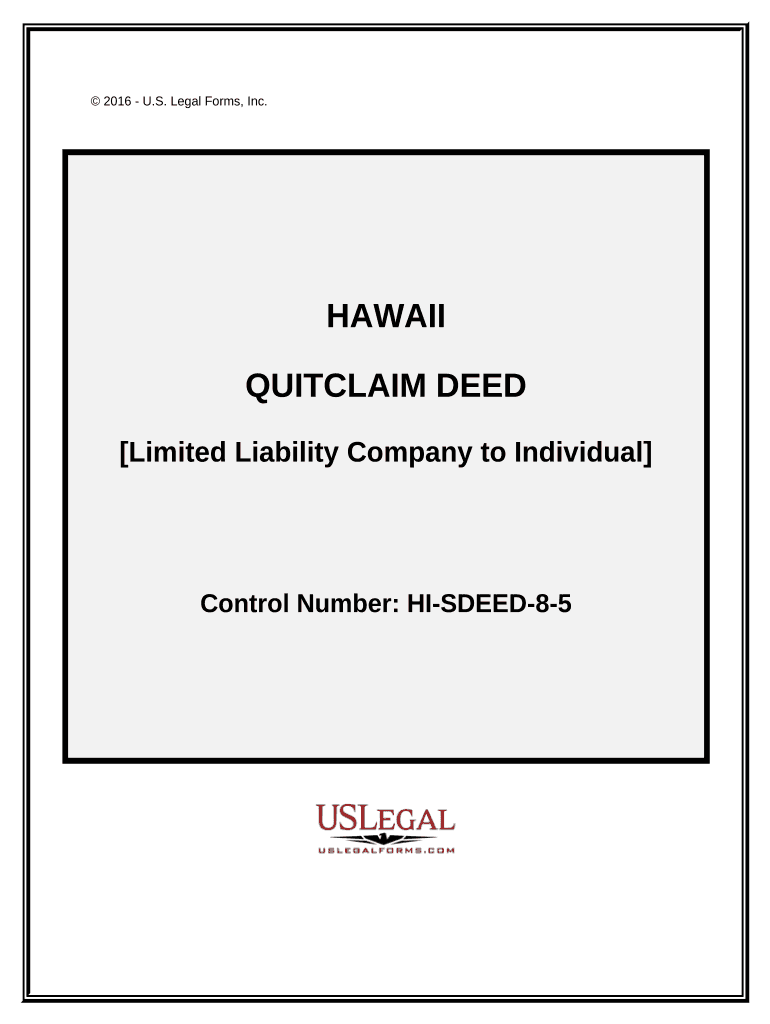
Hawaii Limited Company Form


What is the Hawaii Limited Company
A Hawaii limited company, commonly known as a limited liability company (LLC), is a business structure that combines the flexibility of a partnership with the liability protection of a corporation. This type of entity protects its owners, known as members, from personal liability for business debts and claims. In Hawaii, forming an LLC involves filing the necessary documents with the Department of Commerce and Consumer Affairs. This structure is popular among small business owners due to its simplicity and tax advantages.
How to obtain the Hawaii Limited Company
To obtain a Hawaii limited company, you must follow several steps. Start by choosing a unique name for your LLC that complies with state regulations. Next, designate a registered agent who will receive legal documents on behalf of the company. You will then need to file Articles of Organization with the Hawaii Department of Commerce and Consumer Affairs. This form requires basic information about your LLC, including its name, address, and the names of its members. Once filed, you will receive a confirmation of your LLC’s formation.
Steps to complete the Hawaii Limited Company
Completing the formation of a Hawaii limited company involves a series of steps:
- Choose a unique name that includes "Limited Liability Company" or an abbreviation like "LLC".
- Select a registered agent who will handle legal documents.
- File the Articles of Organization with the state.
- Pay the required filing fee.
- Create an operating agreement to outline the management structure and member responsibilities.
- Obtain any necessary business licenses and permits.
Key elements of the Hawaii Limited Company
Several key elements define a Hawaii limited company. These include:
- Limited Liability: Members are generally not personally liable for business debts.
- Flexible Management: Members can manage the LLC or appoint managers.
- Pass-Through Taxation: Income is taxed at the member level, avoiding double taxation.
- Compliance Requirements: Annual reports must be filed to maintain good standing.
Legal use of the Hawaii Limited Company
The legal use of a Hawaii limited company encompasses various business activities. LLCs can engage in any lawful business purpose, such as retail, services, or real estate. Additionally, they can enter contracts, sue or be sued, and hold property in their name. It is essential for LLCs to comply with state laws and regulations to maintain their legal status and protect their liability shield.
Filing Deadlines / Important Dates
When forming a Hawaii limited company, it is crucial to be aware of filing deadlines and important dates. The Articles of Organization must be filed before conducting business. After formation, LLCs are required to file an annual report by the end of the calendar year. Failure to meet these deadlines can result in penalties or loss of good standing.
Quick guide on how to complete hawaii limited company
Effortlessly Prepare Hawaii Limited Company on Any Device
Digital document management has become increasingly popular among businesses and individuals. It offers an ideal eco-friendly alternative to conventional printed and signed documents, as you can easily find the necessary form and securely store it online. airSlate SignNow provides you with all the tools needed to create, edit, and electronically sign your documents quickly and without delays. Handle Hawaii Limited Company on any platform with the airSlate SignNow applications for Android or iOS and enhance any document-based task today.
How to Modify and Electronically Sign Hawaii Limited Company with Ease
- Find Hawaii Limited Company and click on Get Form to initiate the process.
- Utilize the tools we offer to complete your document.
- Highlight important sections of your documents or obscure sensitive information using tools specifically designed by airSlate SignNow for that purpose.
- Create your electronic signature using the Sign feature, which takes seconds and carries the same legal validity as a traditional handwritten signature.
- Verify all the details and click on the Done button to save your modifications.
- Select your preferred method to send your form, whether by email, text message (SMS), invite link, or download it to your computer.
Say goodbye to lost or misplaced documents, tedious form searches, or mistakes that require printing new document copies. airSlate SignNow fulfills all your document management needs in just a few clicks from your chosen device. Edit and electronically sign Hawaii Limited Company and ensure strong communication throughout your form preparation process with airSlate SignNow.
Create this form in 5 minutes or less
Create this form in 5 minutes!
People also ask
-
What is a Hawaii limited company?
A Hawaii limited company, also known as a limited liability company (LLC), is a business structure that offers personal liability protection to its owners while allowing flexibility in management and taxation. This type of company is ideal for small businesses looking to protect personal assets from business debts. Establishing a Hawaii limited company also simplifies the compliance process compared to other business structures.
-
What are the benefits of forming a Hawaii limited company?
Forming a Hawaii limited company provides several advantages including limited liability protection, which shields owners from personal liability for business debts. Additionally, it allows for pass-through taxation, meaning profits are not taxed at the company level. This business structure also offers flexibility in management and can enhance credibility with customers and partners.
-
How much does it cost to set up a Hawaii limited company?
The cost to set up a Hawaii limited company includes filing fees and any service fees if you use a business formation service. As of now, the initial filing fee for the Articles of Organization is $50, but you should also consider other costs such as business licenses and permits. Overall, forming a Hawaii limited company can be a cost-effective solution for business owners.
-
What features should I look for in a Hawaii limited company registration service?
When selecting a service to register your Hawaii limited company, look for features like comprehensive filing support, compliance management, and user-friendly tools for document management. It's also beneficial to choose a service that offers eSigning capabilities, like airSlate SignNow, to streamline document processing. Additional support like ongoing compliance reminders can be a great asset.
-
How does airSlate SignNow integrate with my Hawaii limited company processes?
airSlate SignNow seamlessly integrates with various business tools, making it ideal for managing documents associated with your Hawaii limited company. Whether you need to send contracts or obtain electronic signatures, this platform enhances your efficiency. Its intuitive interface ensures that handling legal documents becomes a simple part of your business operations.
-
Can I use airSlate SignNow for legal documents related to my Hawaii limited company?
Yes, airSlate SignNow is designed for easy management of legal documents, including those related to your Hawaii limited company. You can securely send, sign, and store important contracts and agreements, ensuring you stay compliant with state regulations. This makes managing legal documentation efficient and hassle-free for business owners.
-
What are the tax implications of a Hawaii limited company?
A Hawaii limited company enjoys pass-through taxation, meaning that business profits are reported on the owners' personal tax returns, avoiding double taxation. However, owners still need to pay self-employment taxes. It’s crucial for those forming a Hawaii limited company to consult with a tax professional to understand specific obligations.
Get more for Hawaii Limited Company
- Corrected claim form
- Reinforcement worksheet properties of water answer key form
- Oklahoma notary application online form
- Sample letter to beneficiaries distribution of funds 203965299 form
- Rg active half ironman training plan form
- Animal friends pet claim form
- How to create a contact form in wordpress step by step
- United kingdom england banknote form
Find out other Hawaii Limited Company
- Electronic signature West Virginia Orthodontists Living Will Online
- Electronic signature Legal PDF Vermont Online
- How Can I Electronic signature Utah Legal Separation Agreement
- Electronic signature Arizona Plumbing Rental Lease Agreement Myself
- Electronic signature Alabama Real Estate Quitclaim Deed Free
- Electronic signature Alabama Real Estate Quitclaim Deed Safe
- Electronic signature Colorado Plumbing Business Plan Template Secure
- Electronic signature Alaska Real Estate Lease Agreement Template Now
- Electronic signature Colorado Plumbing LLC Operating Agreement Simple
- Electronic signature Arizona Real Estate Business Plan Template Free
- Electronic signature Washington Legal Contract Safe
- How To Electronic signature Arkansas Real Estate Contract
- Electronic signature Idaho Plumbing Claim Myself
- Electronic signature Kansas Plumbing Business Plan Template Secure
- Electronic signature Louisiana Plumbing Purchase Order Template Simple
- Can I Electronic signature Wyoming Legal Limited Power Of Attorney
- How Do I Electronic signature Wyoming Legal POA
- How To Electronic signature Florida Real Estate Contract
- Electronic signature Florida Real Estate NDA Secure
- Can I Electronic signature Florida Real Estate Cease And Desist Letter