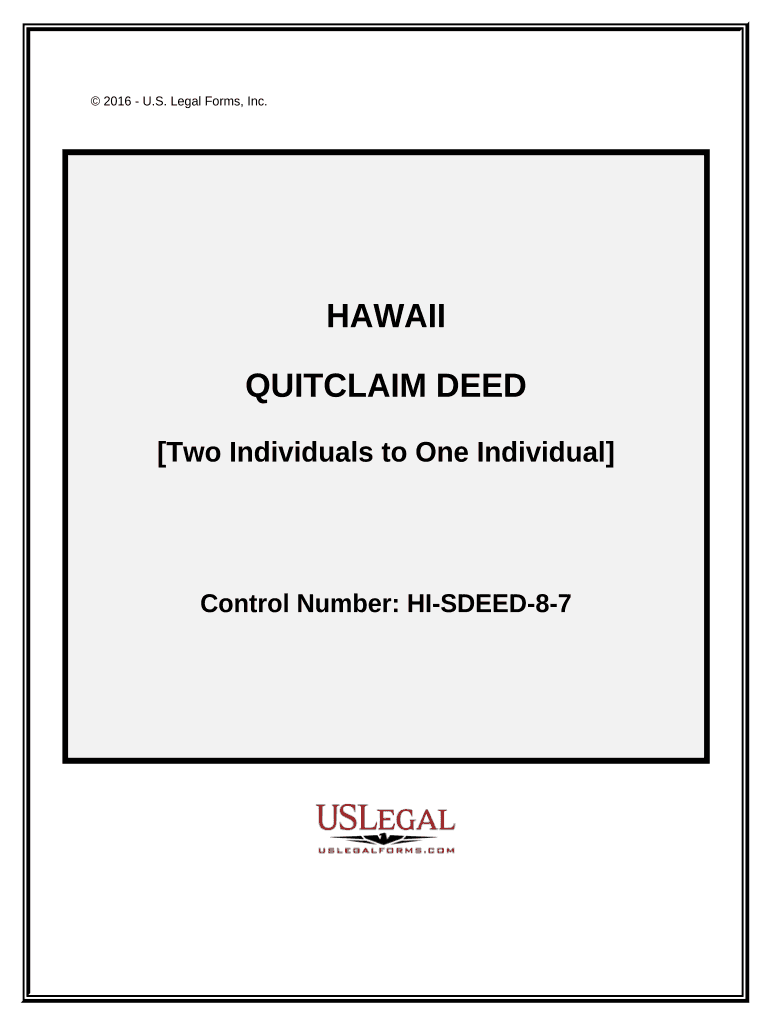
Quitclaim Deed Two Individuals to One Individual Hawaii Form


What is the Quitclaim Deed Two Individuals To One Individual Hawaii?
A quitclaim deed is a legal document used to transfer ownership of real estate from one party to another. In the context of two individuals transferring property to one individual in Hawaii, this type of deed allows the grantors to relinquish any claim they have on the property without making any guarantees about the title. This means that the individual receiving the property may not have full assurance that the title is clear of liens or other encumbrances. It is important to understand that a quitclaim deed does not provide the same level of protection as a warranty deed, which guarantees that the grantor holds clear title to the property.
Steps to Complete the Quitclaim Deed Two Individuals To One Individual Hawaii
Completing a quitclaim deed in Hawaii involves several key steps:
- Obtain the Form: Acquire the quitclaim deed form specific to Hawaii, which can often be found online or at local legal offices.
- Fill Out the Form: Provide the necessary information, including the names of the grantors (the two individuals) and the grantee (the one individual), as well as a legal description of the property.
- Sign the Document: All parties involved must sign the quitclaim deed in the presence of a notary public to ensure its validity.
- Record the Deed: Submit the completed and notarized deed to the county recorder's office where the property is located. This step is crucial for the transfer to be legally recognized.
Legal Use of the Quitclaim Deed Two Individuals To One Individual Hawaii
The quitclaim deed is legally recognized in Hawaii and can be used for various purposes, including transferring property between family members, resolving ownership disputes, or transferring property as part of a divorce settlement. While it is a straightforward way to transfer property, it is essential to consider the implications of using a quitclaim deed, as it does not guarantee that the property is free of claims or liens. Consulting with a legal professional may be advisable to ensure that all parties understand their rights and obligations.
State-Specific Rules for the Quitclaim Deed Two Individuals To One Individual Hawaii
Hawaii has specific requirements for quitclaim deeds that must be followed to ensure the document is valid:
- The deed must include the names of both the grantors and the grantee.
- A legal description of the property being transferred must be provided.
- The document must be signed by the grantors in front of a notary public.
- After signing, the deed must be recorded with the appropriate county office to be effective against third parties.
Key Elements of the Quitclaim Deed Two Individuals To One Individual Hawaii
When preparing a quitclaim deed in Hawaii, several key elements must be included:
- Title: Clearly state that the document is a quitclaim deed.
- Grantors and Grantee: List the full names and addresses of the individuals transferring the property and the individual receiving it.
- Property Description: Include a detailed legal description of the property to avoid ambiguity.
- Signatures: Ensure all grantors sign the document in the presence of a notary public.
- Date: Record the date of the transaction to establish a timeline.
How to Use the Quitclaim Deed Two Individuals To One Individual Hawaii
Using a quitclaim deed in Hawaii involves understanding its purpose and implications. This form is primarily used to transfer property rights without warranties. To utilize the quitclaim deed effectively, the grantors should ensure that they are transferring their interests in the property and that the grantee is aware of the potential risks involved. It is advisable to conduct a title search before executing the deed to identify any existing liens or claims against the property. Once the deed is executed and recorded, it serves as a public record of the transfer.
Quick guide on how to complete quitclaim deed two individuals to one individual hawaii
Effortlessly Prepare Quitclaim Deed Two Individuals To One Individual Hawaii on Any Device
Digital document management has become increasingly favored by organizations and individuals alike. It offers a perfect environmentally-friendly alternative to traditional printed and signed documents, as you can easily access the necessary form and securely store it online. airSlate SignNow equips you with all the resources needed to create, modify, and electronically sign your documents swiftly without delays. Manage Quitclaim Deed Two Individuals To One Individual Hawaii on any device using airSlate SignNow's Android or iOS applications and enhance any document-related process today.
How to Modify and Electronically Sign Quitclaim Deed Two Individuals To One Individual Hawaii with Ease
- Locate Quitclaim Deed Two Individuals To One Individual Hawaii and click Get Form to begin.
- Utilize our provided tools to fill out your document.
- Emphasize pertinent sections of your documents or obscure sensitive information using tools specifically designed for that purpose by airSlate SignNow.
- Create your signature using the Sign feature, which takes mere seconds and carries the same legal validity as a traditional handwritten signature.
- Review all the information and then click the Done button to save your changes.
- Select your preferred method for sending your form, whether by email, SMS, or invitation link, or download it to your computer.
Say goodbye to lost or misplaced documents, tedious form searches, or errors that require reprinting new document copies. airSlate SignNow meets your document management needs in just a few clicks from any device you choose. Modify and electronically sign Quitclaim Deed Two Individuals To One Individual Hawaii to ensure excellent communication at every stage of your document preparation process with airSlate SignNow.
Create this form in 5 minutes or less
Create this form in 5 minutes!
People also ask
-
What is a Quitclaim Deed Two Individuals To One Individual in Hawaii?
A Quitclaim Deed Two Individuals To One Individual in Hawaii is a legal document that allows two individuals to transfer their ownership interests in a property to a single individual. This type of deed does not guarantee the title's validity but simply conveys the interests from the grantors to the grantee. It is essential for confirming the transfer of property rights in Hawaii.
-
How do I create a Quitclaim Deed Two Individuals To One Individual for use in Hawaii?
Creating a Quitclaim Deed Two Individuals To One Individual for Hawaii is straightforward with airSlate SignNow. Simply use our document template, fill in the required details, and ensure both individuals sign the form. Our platform provides a seamless way to create and manage legal documents electronically.
-
What are the costs associated with a Quitclaim Deed Two Individuals To One Individual in Hawaii?
The costs for a Quitclaim Deed Two Individuals To One Individual in Hawaii vary based on filing fees and any notary charges. Using airSlate SignNow, you can signNowly reduce costs associated with traditional document preparation and handling. We provide a cost-effective solution for creating and signing these deeds online.
-
Is it necessary to signNow a Quitclaim Deed Two Individuals To One Individual in Hawaii?
Yes, it is necessary to have a Quitclaim Deed Two Individuals To One Individual in Hawaii signNowd to ensure it is legally valid. Notarization adds a layer of authenticity and is often required by county recording offices. airSlate SignNow offers the option to connect with certified notaries for your convenience.
-
Can I eSign a Quitclaim Deed Two Individuals To One Individual in Hawaii?
Absolutely! With airSlate SignNow, you can eSign a Quitclaim Deed Two Individuals To One Individual in Hawaii conveniently and securely. Our platform is designed to be user-friendly, making it easy to sign documents digitally while ensuring compliance with legal standards.
-
What benefits do I get using airSlate SignNow for a Quitclaim Deed?
Using airSlate SignNow for a Quitclaim Deed Two Individuals To One Individual in Hawaii offers numerous benefits, including time savings, convenience, and lower costs. Our platform allows for easy document preparation, electronic signing, and efficient record-keeping. This streamlines the process, making it simpler for all parties involved.
-
Are there integrations available for airSlate SignNow when handling Quitclaim Deeds?
Yes, airSlate SignNow offers integrations with various applications and platforms, enhancing your ability to manage Quitclaim Deeds Two Individuals To One Individual in Hawaii. This includes popular tools for document management and collaboration. Integration allows for a more cohesive workflow, ensuring all your documents are accessible and organized.
Get more for Quitclaim Deed Two Individuals To One Individual Hawaii
Find out other Quitclaim Deed Two Individuals To One Individual Hawaii
- How Do I eSignature Maryland Healthcare / Medical PDF
- Help Me With eSignature New Mexico Healthcare / Medical Form
- How Do I eSignature New York Healthcare / Medical Presentation
- How To eSignature Oklahoma Finance & Tax Accounting PPT
- Help Me With eSignature Connecticut High Tech Presentation
- How To eSignature Georgia High Tech Document
- How Can I eSignature Rhode Island Finance & Tax Accounting Word
- How Can I eSignature Colorado Insurance Presentation
- Help Me With eSignature Georgia Insurance Form
- How Do I eSignature Kansas Insurance Word
- How Do I eSignature Washington Insurance Form
- How Do I eSignature Alaska Life Sciences Presentation
- Help Me With eSignature Iowa Life Sciences Presentation
- How Can I eSignature Michigan Life Sciences Word
- Can I eSignature New Jersey Life Sciences Presentation
- How Can I eSignature Louisiana Non-Profit PDF
- Can I eSignature Alaska Orthodontists PDF
- How Do I eSignature New York Non-Profit Form
- How To eSignature Iowa Orthodontists Presentation
- Can I eSignature South Dakota Lawers Document